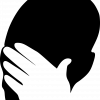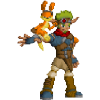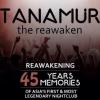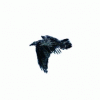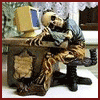Search the Community
Showing results for tags 'collections'.
-
Being from the old school I still have folder based collections in my file structure. In recent versions the collections like this was broken but I don't want to open old wounds here. My question is on comparing the two methods. With the folder based method I can see the parent collections image in the collections area but I see the individual films in movies/all area. By contrast if I use the Emby collection creation method, I see the parent image in both areas. Are both of the above correct and intended functionality? Do I really need to do one or the other to keep uniformity? In my opinion if I wanted to see collections I would do to collections and if I want to see all films I would expect to see all individually listed in the all area.
-
It would be great to have the option to tick photos as 'favorites' for filtering later. This is doable with videos. I'm probably not the only person syncing photos from multiple cameras in real time. Emby on roku lets me see them immediately on the big screen, but then great pics are buried forever by new photos unless I happen to be home next to the server where they are uploaded.
-
Ok.... I'm using emby web app, I am looking at "T2 Trainspotting", (it is in a Trainspotting Collection). I click on the movie, looking at all the info and Emby is showing me "More like this" Nowhere on this page is it showing me the first "Trainspotting" Nowhere on this page does it say that this movie is part of a collection. Would not other movies in the same collection be MORE similar than any other suggestion pulled from the internet?
- 8 replies
-
- Collections
- collection
-
(and 4 more)
Tagged with:
-
I have an issue where certain movies are not adding to a collection as movies but as other items. I have tried removing these collections and letting the server scan them in again but they scan back in the same. Some movies even have TheMovieDB Collection Id but still have the same issue. I have attached the collection xml file for one of the problematic collections.
-
Hello, first I hope everyone is having a wonderful holiday season! I just have a quick question for everyone. There used to be a quick and easy way to add and remove items from collections in the metadata editor. I was wondering why it was removed. It made it so easy to add and remove items from collections. Using the search function was awesome. Now that I am doing manually it is taking for ever. I know there is an "auto collections plugin" which I've used before, but it keeps adding collections I don't want or adding items to collections I don't want. Is there a chance the metadata editor search function for collections might return? Thanks for the help.
-
Hello all, If this has been answered please point me to the link. I did searches online and in the forum and couldn't find anything. I'm moving my collection from Plex to Emby because Plex can't deal with setting up Box Set Collections. I just installed Emby and it's working beautifully for organizing Box Sets (thank you)!! When I originally installed Emby I had one collection that has been ripped from a DVD Box Set. This is under my Movies folder so it looks like \Movies\That's Entertainment The Complete Collection\ (followed by the following four sub-directories)... \Movies\That's Entertainment The Complete Collection\That's Entertainment\ (this has 3 videos in it plus a custom poster) \Movies\That's Entertainment The Complete Collection\That's Entertainment II\ (this has 3 videos in it plus a custom poster) \Movies\That's Entertainment The Complete Collection\That's Entertainment III\ (this has 3 videos in it plus a custom poster) \Movies\That's Entertainment The Complete Collection\Treasures From The Vault\ (this has 8 videos in it plus a custom poster) Upon loading my Movies folder these 17 videos were pulled into the Movies tab individually and it looks messy. At that point I had not yet looked at the Collections tab so I don't know if it was working properly. Doing some research I came across this: https://emby.media/community/index.php?/topic/5147-box-sets-and-movie-view/. It seems to suggest that by putting [boxset] in the original folder name that it would pull everything together in the Movies view under one poster. I did this but it's not working. I still have all of these videos scattered in the Movies tab. The main folder name is now \Movies\That's Entertainment The Complete Collection [boxset]\ It's working beautifully under the Collections view but as mentioned I don't know if it was working prior to putting [boxset] in because I had not yet looked at that tab. Do I have to refresh something other than my browser view or clear some cache? Or did I misread this page? The last post by trusselo seems to suggest it should pull everything together in that view. I have attached a screenshot showing part of the Movies tab. All of the "That's Entertainment" and "Overture" thumbnails are what I'm referring to. I don't want to see these loaded as separate videos. As mentioned I thought all of these would show under one thumbnail called "That's Entertainment The Complete Collection". I don't even mind if the Box Sets/Collections don't show in this view given there is the Collections tab so if there is a way to block them from this tab or if I have to organize my folders differently (maybe have a \Collections\ folder for these) let me know. Also, how do I clear the metadata for a single video? The metadata that got pulled in automatically for some of the videos is this collection is incorrect and I want to clear it. Is there a "clear" function for individual files or do I have to go into each one and delete each field separately? Thanks! I'm loving this media server!!
-

Transitioning to Emby: How to Programmatically Add Many Items to Collections
funwithmedia posted a topic in General/Windows
I'm in the midst of transitioning all of my movies, etc. to Emby from my old, custom built solution. I have ~1500 video files that I have previously had tagged and grouped under several broad categories (these are all "shorts", like old Donald Duck cartoons). Because there are so many, I want to be able to programmatically add them all to their appropriate Collections in Emby (so that I don't have to manually add 1500 items!!). The easiest thing for me would be if I could put <set>Donald Duck Shorts</set> (or whichever Collection was appropriate) in the corresponding .NFO file prior to importing into Emby. I'll be generating the .NFO files anyway in order to export things like Tags and and IMDB link (for accurate identification). However, in my initial testing it seems that the <set> data is ignored on import (in my test, I first created a Collection named "Donald Duck Shorts"). My other option is I could programmatically add all of my items to the collection.xml file contained within C:\Users\USERNAME\AppData\Roaming\Emby-Server\data\collections\Donald Duck Shorts [boxset] but due to how I'm transitioning my data that option is less ideal (though I can find a way to make that work if it is the only or best route). Is there anything I can put in an .NFO (prior to the item being added to Emby) that Emby would then automatically add it to the appropriate Collection for me (ie, add it to the above collection.xml file)? I know there are some old, folder-based ways of doing Collections which are not fully supported anymore, but I'd prefer to do this in a way that will register the data in Emby in the new architecture (ie, result in the data being stored in Emby as if I had manually added all of these items via the interface). I should also add (in case it matters) that I will want to add items to multiple Collections (eg, "Donald Duck Shorts", "Goofy Shorts", and "Disney Shorts") as these basically functioned for me previously like Tags (I'll also be tagging everything with much the same names/tags) and so a given item can have multiple tags/associations, depending on the content of the item. Looking that Kodi page (which I believe the Emby convention borrows from) http://kodi.wiki/view/NFO_files/Movies I do wonder if multiple <set> tags would even work (if they were being read on import by Emby). Thanks much for any help! -
Hi everyone, Just curious if anyone knows of a plugin or a way to hide certain folders at the home screen. I like / need the folders view. If there's a way to drop a user into that on home screen that would be ideal. And then if there was a way to hide the collections group then I'd have the setup I'm after. I have a folder with a whole bunch of kids shows and viewing it in folder mode things look beautiful. Unfortunately when the kids login to emby they get to the home screen and don't realize they should click the folders button. They just click on the kids shows media folder and then it just looks like an unorganized mess and they don't want to use it. If there was a way I could setup a macro or something so that when my kid's user ID logs in it takes them to the folders view immediately that's what I'm after. If anyone can think of way to accomplish something like that I'd love to hear your ideas.
-
Hi! I have been using Emby for around a year now. It's great. Recently I've had issues being able to see images in Collections, and Movies. For example it will show me some movie's images in the beginning of my list within those areas, but then be blank and/or waiting to have the other images show up. I use it on my laptop with Chrome to organize and sometimes watch my videos. I also use it on Firestick, which is ok, and recently Roku which is awesome. I was very pleased with myself the other day when I figured out how to access my files away from my home network. I know big deal, but a miracle for me. I have attached my latest lengthy log and would appreciate any advice. This novice is completely lost. Thank you in advance for your help. Log.txt
-
Hello, I was playing around with CoverArt and accidentally caused the collection folder images to get changed. Now I cant get them back...are they available to download so I can set them back, or is there an easier way to reset those to default. thanks again, Erik
-
Hi everyone, Longtime user first time poster. I think im posting in the right place, I hope so Loving Emby I use it everyday, but I have one organisation quam. I got a lot of movies/live events on multiple drives and i prefer to break it up into separate librarys because I find it simpler to navigate. so here is my problem: Lets say inside my anime library for example, I click on Genres or Studios, it only shows Genres and Studios of movies in the anime library. It will not show genres like "live concert" or studios like "legendary Pictures" because there are no movies in that library with those tags. Which is awesome it makes things way more compartmentalised. But if I click on collections, it shows the collections from all library, regular movies concerts, UFC events, Anime and so on. how would I make it where it shows only collections from the library im inside? any help is appreciated. (im using windows for my server if that matters)
-
Hi I have a bug to report either that or I am not finding the option ever since one of the more recent updates. Videos are no longer being grouped into collections on Roku or on the web client. Is there an option I am missing or has this feature been removed or is it a bug?
-
I noticed when away from my server on 4g collections folder was green and not showing the collections and in library I see no collections folder like all the rest. IS THIS NORMAL ???
-
Emby Server: Version 3.0.5785.0 Coverart: Version 4.0.9.8 Hi Forum - I have looked through a couple of the threads but don't find my problem addressed. In my case I have confirmed the disc artwork is in place but it is not being added to the Coverart treatments consistently. I have run the plugin a couple of times and the library scan runs regularly. It has been several weeks since I confirmed the disc artwork has been in place and am scratching my head. Just to confirm, the disc images have been downloaded and are in the artwork. Any suggestions? Thanks!
- 8 replies
-
- Coverart
- Disk Images
-
(and 1 more)
Tagged with:
-
Sorry if this has been asked before (I've searched) but I've noticed over the last half dozen releases or so, sorting of Collections seems to have changed. It seems movie Collections now appear before all single movies in the Movie view. Is there any way to sort Collections in amongst the Movies (eg, in alpha order) rather than aggregating all the Collections before the single movies? (side note, jumping to a letter in the Movie list also displays Collections first. Eg, jump to 'F', all Collections [F-Z] are first, then all single movies beginning with 'F'). Eg, Current view: Anchorman Collection (Collection) Avengers Collection (Collection) Ace Ventura: Pet Detective (single movie) Adjustment Bureau, The (single movie) Antz (single movie) Preferred view: Ace Ventura: Pet Detective (single movie) Adjustment Bureau, The (single movie) Anchorman Collection (Collection) Antz (single movie) Avengers (Collection) Current Emby version: 3.0.6070.0 Auto-boxset plugin Collections view - off (but makes no difference to sorting if on)
-
Hi All, I have run into an issue with my collections, which are still appearing in the Collections tab (also showing unwatched movie count etc), but when I enter the collection all the movies are gone. Artwork for those movies also seems to have stopped appearing in Emby when I look for those movies manually. Tried scanning, removing and adding movies and scanning again but still impacted. Atm, I think I am using what is considered the 'old' style of collections, with collections in sub-folders (each under the appropriate genre), each movie is in its own folder under the sub-folder, with collections.xml and collection artwork in the root sub-folder. These were setup through MetaBrowser. Not sure if they should they still be working, maybe I was lucky till now but from what I read it looks like this method is outdated now, and these are now stored in a collections folder under the Emby-Server directory. So at any rate, I was going to try updating to the new way and see if that will fix my issues. That lead me to a couple of questions: 1) Can I keep the movies in their sub-folder locations (I would like to keep them together), but move the collections.xml and artwork to the appropriate folder under Emby-Server (and rescan?)? Or do I need to manually create each one in Metadata Manager first, and add each movie individually for Emby to recognise? What I am really wondering is if there is an easy way to import my existing structure/data into the new setup. 2) If I can migrate my existing collections.xml data in, is there a specific folder structure under /Collections folder that i need to create? Would just say 'Star Wars Collection' be ok or do I need to add the [boxset] on the end that I have seen in some posts or something else? Would be great if could move that collections folder to my metadata folder on my secondary drive as well, to keep all the artwork together in one location. Thank you for your help!
- 3 replies
-
- Collections
- Migrating
-
(and 1 more)
Tagged with:
-
I need a little guidance regarding emby-for-kodi... I'm running emby server on a fairly robust Windows 10 tower. I have about 3,500 movies being stored on a Synology NAS, and included in my emby movie library. I also have 97 emby "Collections" set up on the emby server. I set all of them up the same way - by selecting the individual movie posters and manually added them to the appropriate collections using the context menu. For front-ends, I'm running kodi android boxes on each of three TV's. I have the emby-for-kodi add-on installed on each of the kodi boxes and it seems to be working essentially fine, with one minor issue. When I open the emby add-on in any of my kodi boxes, and then select "Sets", NONE of my 97 movie collections initially showed up. I then ran a "Manual Sync" on the emby-for-kodi add-on, and afterward, only about one-third of the collections show up in the kodi "sets". I then ran a database repair within the emby-for-kodi add-on, but again, afterwards the exact same collections were shown as "Sets" as were after the manual sync. To troubleshoot, I then ran the same series of actions an a different kodi box, and the results were identical, which would seem to rule out any kind of problem with the kodi boxes themselves. I've also gone into the emby server metadata manager and looked at the metadata for several of the collections, trying to identify differences in collections that show up in kodi vs those that do not show up, but I was not able to find any differences that were obvious to me. Can anyone help or at least suggest why some of these collections show up in kodi as sets, while others do not? Thank you!
- 48 replies
-
- kodi
- collections
-
(and 1 more)
Tagged with:
-
I found a few locked threads from people who have encountered the same issue that I have. Collections/movie sets are not updating with Kodi when they are added, edited or deleted in Emby. According to those posts, this is a known issue that happens with some servers not sending the websocket messages. Has the cause been identified and is there a fix coming for this? Is there any way other than the manual DB reset from the Kodi-Emby Add-on? That takes 45 minutes.
- 7 replies
-
- kodi
- collections
-
(and 2 more)
Tagged with:
-
Hi All, So previously I was manually building the folder structure with as Collections but kept it in the movie folders. i.e. Let Me In Lethal Weapon Collection [boxsets] Life As We Know It Lifted Little Children ... ... Major League Collection [boxsets] etc However, Auto Boxsets plugin removes this manual requirement, I can just have movies listed out in the movie folder. For example, if I have all of the Men in Black movies in their individual Men in Black 1, 2, 3 (respectively) folders... Auto Boxsets logically groups these movies as a collection for you. So here is my problem. Auto Box Set plugin is working correctly, but it is creating the folders and metadata (backgrounds) on my C:\ drive which is a big no no. C:\ drive is my OS/Fast App drive so I don't want things like metadata to be stored there. Under Metadata manager I can see Collections but no option for me to edit the path and assign it to a data drive. Is this possible? How can I change this path? I want to change the path prior to removing my manual folder structure and allowing the plugin to group things logically. Also, the old structure and Auto Boxsets work together only through the browser interface. If you pull collections up under a device (IOS, Android, Roku) only collections grouped by Auto Boxsets show. So basically, you have to configure your library to only use the Auto Boxsets functionality if you want device access. Thanks! Draz
- 10 replies
-
- auto box sets
- boxsets
-
(and 3 more)
Tagged with:
-
Hi All.... Looking for some image options for to replace the default Collections folder 1600 x 900 "Primary Image" for the home 'My Media' view..... Does anyone have artwork to share? Thanks in advance to anyone able to share something cool
- 6 replies
-
- Collections
- Boxsets
-
(and 1 more)
Tagged with:
-
Hoi, ik kan zo snel geen duidelijk antwoord vinden op de vraag waarom andere gebruikers (dan jijzelf) Collecties die jij hebt aangemaakt kunnen beheren, en er films aan toe kunnen voegen. Ik heb gelezen dat de adultfilter een optie is, maar ik wil dat users de collecties die ik toevoeg alleen kunnen lezen. Is hier een workaround voor? Greeetz
- 1 reply
-
- collections
- user
-
(and 2 more)
Tagged with:
-
Hello, I'm running the following version of Emby Version 3.0.5972.0 on Ubuntu 14.04.4 LTS x64 with CoverArt version 4.0.10.0. I am having the same problem as Tanamur in this post: http://emby.media/community/index.php?/topic/29882-coverart-plugin-disk-images-missing-in-some-collections/&do=findComment&comment=287259 I tried the suggestions listed in that post but it didn't help. I reported a problem about this plug in before in this post: http://emby.media/community/index.php?/topic/34112-emby-web-client-not-loading-images/. The solution there for me was to change treatment style from fan to stack. However, I just updated the emby server recently and the collections failed to display the Stack treatment as well. So I decided to change the treatment style again from Stack to Sapphire Discs. This got the collections to display correctly but with empty discs. It turned out I was missing disc images which I have since downloaded by enabling discs images in Metadata -> Services and checking the box for Disc. Then I went to each of the movies that are part of the collections under metadata manager and used the refresh option under the 3 dots. The disc images downloaded successfully. After this I went to the Collection itself and used the refresh option there. After that, some disc images started loading for the collections but not for all. I have cleared the enhanced images cache, refreshed the collection multiple times and even uninstall & re-installed CoverArt plugin, and restarted Emby Server, even ran Clean Database & Scan Library tasks manually but still didn't fix the issue. Is there another place where these images might be cached or something else I need to do? Thanks.
- 5 replies
-
- Cover Art
- Collections
-
(and 1 more)
Tagged with:
-
Hi all, I recently had to re-format my C:\ drive and re-install Emby from scratch and I'm having a hard time getting all of my settings back to the way they were. I'm hoping for a bit of advice. 1st off, I have the latest server version and I run Emby for Media Center. I am using the diamond theme. My issue is this, I have always had a specific folder set up on one of my drives called "Box Sets". When I go into the Box Sets area I am supposed to see (and used to see) the Demonseed box sets folder icons I had set up and created with his photoshop actions. Instead, I just see all of the individual movies. How can I get this to display properly? Do I change a setting in Ember server or in Emby for MC? Your help is greatly appreciated. Ken
-
I have my user set to group collections together. This works when using emby for wmc but when using the android app it does not respect the setting. I have verified the setting in the app as well.
-
I'm a developer too and sometimes when you spend so much time developing on your own product you tend to need some fresh eyes. I have a couple of suggestions that will make your app a little better. These 2 suggestions focus on the trailers and collections Trailer Trailer for movies. When users download tons of movies, they tend not to see them all at once. For example, I have hundreds of obscure movies I forgot I even downloaded and would love to see the trailer for it. I get that some won't have a trailer but perhaps scrapping Youtube for a trailer for that movie would be a great idea. Plex has this, I really think this is needed. Collections Having a dedicated collections box or button means you dont have to dig into your movies library to find what you need plus I think it's a natural feeling to have quick access to them. You could have collections from the left hand list or a box on top
- 7 replies
-
- collections
- trailers
-
(and 1 more)
Tagged with: