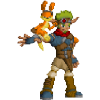Search the Community
Showing results for tags 'Music'.
-
I'm trying to get rid of some Artists who only made appearances on songs by other artists. I removed them from the metadata for the songs they appeared on, and I re-scanned my library after doing that, but these artists still appear in my Artist section. I found them in /var/lib/emby/metadata/artists and I tried deleting them from there too, but that didn't work either. How do I delete these artists?
-
Hi, I am running Emby Server 3.2.36.0 Browsing a music library according to genres > any_genre shows a "genre home" presenting - genre artists - genre albums - genre musics When there are more than 8 genre artists, Emby displays a "More" for a screen with all genre artists. On the "More" screen, if there are more than 100 artists, Emby displays a "<-" and "->" for pagination purposes. The "->" leads to a page of genre albuns, not the second, third pages of the genre artists.
-
I have just started using Emby for my music collection and am busy exploring how everything works. Perhaps this is how it is supposed to work, but I'm guessing it is not. When I navigate to an artist in the web app (or through http://tv.emby.media) and click on the 'shuffle' button, it starts playing random songs from my whole library, not (just) from the artist page that I was looking at. I'm using Emby Server 3.2.34.0 on Synology DSM 6.1.3. I can reproduce the issue with both Firefox 56.0 (64-bit) and Chrome 58.0.3029.81 (64-bit).
-
Hi, On music search results there are no means as to reach the album containing the track or the artist. Are there any plans to include links such as other results on the music landing page (i.e. suggestions)? Thanks
-
Server Crashing When trying to view music by artist via web portal
Epricesc posted a topic in Web App
Per my title: I am at work and trying to listen to music through the web portal. It's fine until I try to sort by artist. No list of artists load on the screen, I just get a spinning circle and then the server crashes. I've had no issues with the other music categories (by song/album). I now have to manually restart EMBY on my server when I get home to get it working again. Anyone have any explanation as to why this is happening? -
I do not know what Emby would suppose to do on this scenario but it seems there is something strange. I am running Emby Premiere 3.2.33.0. My music is tagged by MP3Tag. There is a music library and it contains a music album tagged such as there are two artists as "Album Artists": - Album name: First Time! The Count Meets the Duke - Album artist: Duke Ellington; Count Basie - Album genre: Jazz Emby displays this for the Jazz genre: And this seems to be ok as there are several jazz artists and albums. Then, when artists view is expanded, this is the screen I receive: And it tells me that there is a Jazz album with Duke/Count as the artists album. I think Emby should use a "/" between both names (as it shows on album detail - you will see below) but that is no problem to me. If I select just Duke Ellington this is the output: And I also think this is good cause Emby shows the target album. I think Emby should display both album artists (Duke/Count) below the thumbnail but this is not a big problem. And if I select just Count Basie instead of Duke, the target album is also shown: The main problem is when I select both of them. This leads me to this output: Reporting no tracks and a total time of 40minutes (rounding the actual 39:42 from the album) And then there is the album detail which seems to show correctly both the artists names as links to all their records. There is no means to go from this screen to other albums in which they worked toghether but there is the "/" between their names and it seems ok to me. This occurs on all albuns with two artists as "album artists". When I have more than two artists as album artists they are tagged as Various artists. So my problems are: 1) Double artists albums shown incorrectly on genre page (names below the thumb); 2) Double artists thumbnail on genre page leads to no album; 3) Double artists album detail has no means to get other albums by the same team. Are these errors?
-
I hope this is the right forum for this issue. I'm having trouble getting Emby to see things correctly. For instance, it sees the White album, it sees the first cd of 25 Blues Masters, but it doesn't see the rest of the Blues Masters cds, and makes just silly additions to the playlist tree. The ripping program recognized the series of CDs during the rip, and suggested appropriate (used) folder names. My HDD: \Music \Blues Masters \cd1 \cd2 \cd3 \cd4 Emby: Music 25 Blues Masters 25 Blues Masters Vol. 1 J. Reed (from a totally seperate folder!) Beathovan (from a totally different - everything!) I used a professional CD ripper to do this. I successfully ripped the White Album this way and it works perfectly. Emby lists 30 songs in one directory with the folder structure: \Beatles \Disk 1 \Disk 2 Can anyone explain what's going wrong? Since it all works on tags, and the tags were all present in the ripping, where's the error? Thanks.
-
Dear Support, I have a minor but very annoying duplicate in my music for artist and album artist. This duplicate only exists within Emby and in all applications like server web, ipad, and emby for windows. The duplicate doesn't exist in plex, itunes or indeed Emby's metadata manager. The content of the two a-ha's below is the same. I can play all albums in each. The only difference is the path on one is appdata and not the media itself. The image is also different as you can see. I have tried to delete the appdata entry but it re-appears. No amount of sync or clean has worked. I have also tried to rename the A-Ha entry as I think this is the one that is wrong. All other items in my library are pointing to the media and not appdata. Thank you, Russ.
-
I am not sure whats going on.... I have not made any changes... Just under my daughters profile, the children music does not show. Under Emby theater it is blank and under Emby WMC it just shows playlists, album artists, etc... just with the folder title, no image and nothing in the folders. I have one separate Music folder containing all the music of the system and I have a children's folder within that. C:\Users\Media Center\Music\Childrens \\MEDIA-CENTER\Users\Media Center\Music\Childrens C:\Users\Media Center\Music \\MEDIA-CENTER\Users\Media Center\Music
-
Gday Team Emby! I have an issue with Emby not displaying contributing artists within' the album view: Under an artist, the contributing artists are displayed correctly with all artists involved within' the track, but within' the album view, there's no mention of contributing artists. Sidenote: Same result in playback. Just the album artist showing - and even when there's multiple album artists, only one is showing. ARTIST VIEW: ALBUM VIEW: PLAYBACK VIEW: //Kenifyable
- 5 replies
-
- Music
- Album Atist
-
(and 3 more)
Tagged with:
-
As per Luke's suggestion, turning this into a feature request - It would be nice if Shuffle didn't get killed if I pick another song to play while its already in shuffle mode, or in other words I want to skip the song its decided to play but still shuffle and move on to the next song. In relation to this, when I click Shuffle, the Shuffle button doesn't visually change to show its been selected, This would also be useful to click again to Unshuffle. If this can't be done, a Skip This Track button would be nice. Hope this isn't too confusing - it confuses me when I read through it....
-
Hello, I haven't found anything relevant but if something similar has been posted before, I am sorry in advance. I am having a long time now an issue when streaming my music library through the iPhone EMBY app. I haven't mentioned it before as I wasn't using that feature often but lately I like listening to my music too through EMBY. So, the problem is when I stream music through my iPhone EMBY app (playlist, songs in queue, shuffle mode etc.), after a while, always (if not immediately) I have to unlock my phone for the next song to continue playing on the list. This is most inconvenient especially when I am in the car driving and always have to press the iPhone button (sometime that alone only works) or even having to unlock so the next song in the queue can play. Even through the Samsung TV app it hangs from time to time but it’s not as bad as the iPhone app. I know EMBY is mainly for movies, and for that it works extremely well, but it would be handy to be able to use it smoothly for mp3's as well. I would expect it to work on the background but it doesn’t seem to like it when the device locks. Anyone having similar problems? Thanks in advance, George
-
fanart images saving to extrathumbs but not extrafanart?
Busta Uppa posted a topic in General/Windows
Under Library Nfo settings I have "Copy extrafanart into extrathumbs" selected. I'm noticing that when I load up an artist in the library, it tends to download all images into extrathumbs, but only some into extrafanart. I thought it might be an issue with the "minimum backdrop download width" setting, but I tried changing that to zero and still got the same behavior - all images download into extrathumbs, only some download to extrafanart. Any idea what my issue might be here? EDIT: I disabled and the re-enabled copying into extrathumbs... behavior seems normal now! All images downloading into both folders. So I think I'm good here now! -
I noticed on albums with >100 songs, a few things break when in album view... 1) If you jump down the list and click on one to play, it likes to play the song just above or below it. When you click play next, it usually jumps to a song two below it in the list. I believe this issue presents on server/web too. Edit: album has 173 MP3s. 2) Scrolling up one of these long lists after having reached the bottom of it, I wanted to play number 8 but kept going past it because you can't see it until you're on it. When I pressed down, the highlighted element vanished until I went down like 10 or so, then it showed up on something like number 36. This of course made me go up again and I missed 8 again. Rince and repeat about four times until I finally got to number 8 and successfully stopped on it. Edit: album has 197 MP3s. 3) I noticed that when I click on the ... and do Play from here, it only copies about 100 of the songs to the actual playlist. I don't particularly have a problem with that but unless you're paying close attention, you'll never noticed it didn't do the whole thing. Ideally, it would do the whole thing. Edit: album has 183 MP3s (2.0) & 58 FLACs (5.1). 4) There's no way to jump between letters of album titles is there? That would be nice.
-
Music -> Artists -> M -> crash Repeated three times. Can't find client logs. Server logs attached. crash.zip
- 7 replies
-
- crash to desktop
- windows store
-
(and 1 more)
Tagged with:
-
Music - Change Recently Played and Frequently Played to show Albums
kyoj posted a topic in Feature Requests
I would like to be able to change the 'recently played' and 'frequently played' lists on the music home page to show as Albums instead of individual tracks. I pretty much always listen to music an entire album at a time so it means my 'recently played' list is just a reverse order list of the last album I listened to. Frequently played would be more useful to me as a list of albums as well. Thanks for all the work you put into emby!-
- 2
-

-
Can music playlists be created using the Emby web client or Kodi & be synced back & forth.. so the playlists are present on all instances of Kodi that are connected to the Emby Server? My initial testing is showing that they do not sync back & forth. Is there something I am missing or is this not an implemented feature?
-
Okay so today I decided I would try to start using Emby for my Music as well... Not sure if that is going to happen as I am currently trying to scan my Music folder for Music and nothing happens. I have it setup with the folder structure "Music\Artist Names\Album Names\Song Name.mp3" and all my files have been properly tagged with MP3Tag and work with multiple programs. So not sure if I am doing something wrong or if this is a bug with the latest update but I figured I would report this.
-
Hi all, After starting this thread: https://emby.media/community/index.php?/topic/42676-help-trouble-sorting-media-in-kodi-to-respect-emby-libraries/ I did research and was helped by wonderful folks in the community, and thought I had sort of figured out how to set up Kodi to show specific content from my libraries rather than lumping it all "Movie" type content together in annoying ways. I'm on Emby server 3.0.8500.0 (no, I haven't updated yet, and won't for a week or more until I know it's not likely to break anything... I'm cautions! ). My Kodi is the stable version (16.1 I think) Short story: I made a test library with a couple movies in there, and made a link to it in Kodi, and it shows up, yea, but in multiple skins it shows up as music, and the movies aren't named correctly in Kodi, they show up as numbers (???). Longer story: For this test I created a new folder accessible to Emby. It happens to be on the E: drive of the Emby server, E:\TestShows\, and contains: \Hollow Man\ \Close Encounters of the Third Kind\ I set this TestShows folder up as a library in Emby called MyTestShows (note distinction from filename, to enable me to trace what's going on). This content is set to type Movies and looks like this in the Emby library management screen: I opened Kodi, and having figured out the default Confluence skin doesn't support edits to the main items, I chose Titan skin, and went in and configured a new home menu item. As I recall I configured the item to go to: \Add ons\Video Add ons\Emby\MyTestShows\ and then confirmed the main MyTestShows in the selector box that followed. I then backed out to the home screen. My Test Shows was there, and when I went into it, it had just the two movies, but they were called 49 and 50. ??? And they showed as type Music. I repeated the test in Aeon Nox (same results). I'm very confused. What am I doing wrong? Why is it not displaying the content name (movie name in the row instead of 49 or 50), and why does it think it is music? THANKS FOLKS Marc
-
The Details section for an individual song has an Embedded Image section that contains specs on the embedded image file. However, it also has a duplicate entry for the song's bitrate which already appears in the Audio section. In addition, can you explain the last entry in the Embedded Image section which contains the value "90000" in every song? Thanks! Screenshot: https://dl.dropboxusercontent.com/u/45569607/Embedded%20Image%20Details.jpg MB Server Version: 3.0.5301.21343
-
When Selecting a Genre you have the option to create an instant mix from the context menu. If Selecting multiple genre's, using the "click and hold" method, I get the green highlight and can select multiple genre's but then can't really do anything with them. Like play, shuffle, Instant Mix. Maybe I'm missing something, if not, this would be a great feature. Thanks
-
- music
- instant mix
-
(and 1 more)
Tagged with:
-
Recently, I make a music library to control my mp3. I found that many ID3 tag weren't correct. So I fix everything that I can, but many errors still exist that seem out of my control. Many artists are showing in double. Here the screenshot showing the problem and my directory structure. I would like to know another thing. In Kodi, who is controlling the music library? Right now, Emby in kodi is configured to enable music library but isn't in sync with the emby web. In Kodi, the number of artist is 254 vs 228 on emby. Can someone explain me the disparity? Thanks.
-
I'm listening through the Divinity: Original Sin via Emby Theater for Windows music on my secondary monitor while playing a game on my primary monitor. After a while of inactivity, it starts showing stuff. It just now started doing this: -Meet the Press -Nature -Beach Boys -Lethal Weapon ...and so on... At first I thought, "that is cool" but over time, it has started to kind of annoy me. Why? Because none of this stuff displaying is relevant to what is playing! There's two basic elements that are necessary: 1) Don't stop showing what is playing. 2) Change the background to: 2a) Something directly related to what is playing like photos associated with the artist, album, or song. Case in point: I have 27 albums by Michael W. Smith. If a song of his is playing, simply cycling through them would make me travel through memory lane. 2b) Music visualization (oscilloscope, loudness, frequency, etc.) of what is currently playing. Kodi had a decent 3D one included with it. 2c) Dynamically create something related to all of the music in the library. Here's an example of Zune (the individual album pictures spin to | with a black background and a new one fades in in its place): 2d) Fan art or, in the case of game music, screenshots! 'Nuff said! XD
-
Hi all A few months ago I used to be able to select music tracks into "Queue" from their right-click menus. The current track would play, followed by the next queued track, then the next... Clicking the >| icon would skip to the next track in the queue - and all was well. Now I can right-click & select "Queue" or "Queue all from here" as much as I like. The tracks never play. The >| icon goes a pretty green if I click it, but that's all. This is what I installed Emby to let me do - play ad-hoc sequences of my music - and it no longer works. :-( So, any chance of restoring basic music track-queuing function? Or telling me what setting or workflow I've messed up? If it helps: My Emby web client is in Firefox 49.01 (IE11 behaves the same); Emby server is 3.0.7200.0 on Linux (Ubuntu 12.04 server). I'm very happy to investigate, test, log, report or otherwise try to assist. Regards, Neal
-
In Plex if you have artists show up as (for example) Adam Ant; Adam & The Ants; Adam and the Ants; and Ant, Adam--you can go into the web interface and change the artist names on the fly so all of the associated albums get grouped together. In Emby if you try anything like that the album associated with the artist you changed completely disappears. There's also no easy way to change the artist info once Emby has it. Changing the metadata tags and doing a new scan doesn't result in the item being picked up correctly. I don't understand why the information can't simply be changed in the web interface. I might also want to group solo albums by Stevie Nicks and Lindsey Buckingham with my Fleetwood Mac albums. In Plex it takes 10 seconds. In Emby, as far as I can tell, it's virtually impossible to do. I never use Emby for music because of this. It's a very basic element of functionality that Emby has lacked going back to its Media Browser days. I don't understand why the music library can't be made more user user-friendly when it comes to making changes to artist and album names.