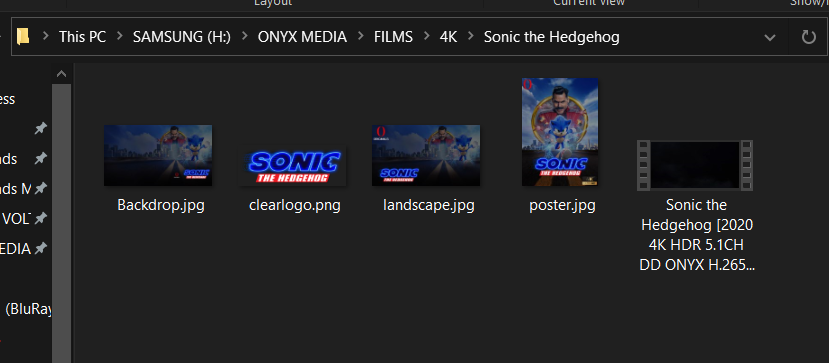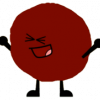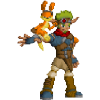Search the Community
Showing results for tags 'posters'.
-
Hey Luke will these work with Emby? Animated Movie Posters, i think there really nice.
-
- 20 replies
-
- 2
-

-
- a.i.
- midjourney
-
(and 3 more)
Tagged with:
-
I spent a couple days fiddling with AI image generators to come up with genre icons that were somewhat matching. Being AI generated, the words were consistently weird. Not just misspelled, but creepy misshapen. These are the ones that were the best of what I was able to come up with. There are 1024x1024 and 960x600 versions. The good thing about AI generation is that if there are any missing, you can just go back to the generator and ask for more. genre_posters.zip
-
Enhancing XMLTV with TMDB Data: Specifying Posters and Backdrops
SalimRahmani posted a topic in Live TV
Hello Emby Community, I am currently working on enhancing my XMLTV file with data from The Movie Database (TMDB) to improve the visual experience in Emby. I have a few questions regarding how Emby handles images specified in the XMLTV guide data: 1. Posters and Backdrops: Is there a way to specify both poster and backdrop images within the XMLTV file so that they are properly displayed in Emby? If so, what tags or attributes should I use to differentiate between the two types of images? 2. Icon Tag: Currently, I am using the <icon> tag to include images. Could you please clarify what the <icon> tag corresponds to in Emby? Is it used as a poster, thumbnail, or something else? 3. Resolution and Aspect Ratio: What are the recommended resolution and aspect ratio for images included in the XMLTV file to ensure they display correctly and look good in Emby’s interface? I appreciate any guidance or examples you can provide to help me enhance my XMLTV file with the appropriate image data. Thank you! -
Hello, Emby don't find any poster to one Polish movie so I copy poster.jpeg to that movie folder but when I click "edit images-default-add from disc" nothing happen. Refreshing metadata don't help. Android 12. App version: 3.2.44 Regards.
-
Hello, I have just moved my media library to Emby and everything went pretty well until I realized the posters of several movies disappeared and Emby on Chrome is showing the background horizontal image in their place (no image at all on my Emby tv app). The posters were shown correctly after the first library scan but then something must have happened. As suggested in an older thread opened by someone who run into the same type of problem, I have tried to run another library scan but the posters are still missing. The only way I found so far to make them appear again is by adding the Imdb id to each movie with its poster missing, but that's not really a fix because it would take ages to do for each movie and I also fear the posters might disappear again. Perhaps some of my server settings are not ideal. Looking forward for an explanation and hopefully a permanent fix. Thanks in advance for your help.
-
hey guys. so i have had my pc brake down on me this week and when getting everything back up and running i went to reboot emby and one thing i have noticed is that when you use custom images for ie poster art, background art and thumb art etc instead of emby finding there own images to use. i have come across a slight problem that would be very easy to fix but would need embys help. i have custom images stored in the same location as my films and when loading your movies back into emby its not picking up the background images as they are marked as fanart1 or fanart_1 if this name was changed to background.jpg it would pull that image into the server without manually inputting it again. emby does pull in all poster art and thumb art but not background art. and when having loads of films to redo can be very time wasting. please emby help fix this as i believe this would be such a time saver for so many that do there own artwork. as you can see in the pictures one is where i have added but emby has removed and replaced the background images and the other one is one i have had to redo and change manually.
-
Best way to display short titles with movie posters for fitness videos?
Video Enthusiast posted a topic in General/Windows
I am really struggling and need some help. I am trying to set up a large collection of fitness videos in Emby (and Jellyfin and Plex for that matter) and struggling badly. Tvdb does not support fitness videos. Luckily moviedb does, one must enter each workout as a "movie" and tag it is a "video." This works, it downloads a nice poster, but it also pulls down the long file name (e.g. A Little Obsessed - Day 5 Legs) - see Figure 1. Because the rules at moviedb are that each "movie" must contain the series name first, and the workout name second, titles are very long, and they get cut off- so each video is labelled "the same" (see FIgure 2). On the other hand, if I embed the shortened title (eg. Day 5 Legs) in the metadata of the .mp4 and then in Emby select "prefer local metadata" and NO fetchers/agents, I get what I want - nice readable titles - except I don't get the nice poster (only a random segment of the video as a still). Or I can start with that, but as soon as I choose "identify" (or match in Plex) it pulls down the poster and the long title - for the ones that I do that for (see Figure 3). How can I fix this? I have too many videos to update the record for each video in Emby- I am looking for a solution that will work across the board (in part because I am experimenting in Windows but my final server will be on my Nvidia shield- once my disk drive/files/etc are all set up properly). Please help! Suggestions welcome! At one point I tried altering the title with .nfo files, but then it didn't stick- the system used the .nfo file to identify the video, and then pulled down the full poster and long title, and overwrote the .nfo file! (Arrghghg).- 20 replies
-
Hi, I’ve been trying to clean up my Emby install/media since I moved it to a different distro. I’m trying to get my images all the way I want them. I’ve noticed a lot of them are quite small (around 400x550ish). When I click on the search icon to find another image, then I click on the image, I’m having something strange. Used, to, Emby would just use the new image and the image chosen would be whatever size it is in the search option (often 1000x1500). However, now, even though the images are actually 1000x1500, when I choose the, Emby is somehow reducing their resolution to the 400x550 (ish) size. I can’t seem to get it to just use the image size as is. What could be causing this? Is it a bug, an issue with my install, something else? Any info would be brilliant! Thanks in advance. EDIT: The actual dimensions Emby is using for most of the poster right now is 400x578. It’s never done that before, especially since it’s not the size that these images are in the databases that it’s pulling from.
-

Export static poster view webpage for portable external drives
Guest posted a topic in Feature Requests
Scenario: I have an external disk full of movies and lend it to my brother. The film folder is full of nicely named or scene named movies, but it's hard for my brother to see/know what some of the films are. It'd be nice to have a "Contents.html" page on the disk that he could open to see the poster view page we get to see in emby! The poster view alone would allow them to work out what most movies were kind of about and whether they want them... but perhaps the posters could be clickable to go to the metadata page for that movie. The page would be generated for a Media Location, so it'd just show what movies that are in that folder, that has been included in an emby library. the html file would be created in the root of that folder. The external drive would be currently holding folders added to emby's libraries... (could it export the moves and data to an external disk?) This 'contents' page would be generated/updated on demand, so if i was lending the disk to my brother tonight, i'd ask emby to create the contents page for this specific media location or to update/recreate it if it had previously been created... The contents.html's images/data would be stored in a folder (just like a saved webpage does), perhaps hidden, say '_embydata'... This would include all the posters, metadata, etc. if they're not already set in emby to be saved in the media folders. All links relative so the whole folder could be moved/copied. The contents page would be paginated, i'm guessing only statically, set at creation time, so 200, 500, whatever... Just a simple poster page would be awesome for what i'm needing, but one with clickable metadate, other bells & whistles would be good later. -
I saw a similar post to the problem I'm having although what Im seeing is a little different. This occurs every month or so- the primary image/posters for movies and TV shows are being replaced by the backdrop image or fanart image or simply blank. The weird thing is the posters and backdrops are still in the media folders (along side the movies) just as they were when they were imported into the library. In regards to artwork, I see these lines repeadetely (not sure if that's indicative of something) 020-03-03 11:08:47.891 Info HttpServer: HTTP GET https://olivepi.tv:8920/emby/Items/204386/Images/Primary?maxHeight=347&maxWidth=231&tag=f6a09058430cd17c3c9849264e7270fe&quality=90. UserAgent: Mozilla/5.0 (Macintosh; Intel Mac OS X 10_15_3) AppleWebKit/605.1.15 (KHTML, like Gecko) Version/13.0.5 Safari/605.1.15 2020-03-03 11:08:47.891 Info HttpServer: HTTP GET https://olivepi.tv:8920/emby/Items/185043/Images/Primary?maxWidth=231&tag=5679cd2ede87d6743f6368093c457938&quality=90. UserAgent: Mozilla/5.0 (Macintosh; Intel Mac OS X 10_15_3) AppleWebKit/605.1.15 (KHTML, like Gecko) Version/13.0.5 Safari/605.1.15 2020-03-03 11:08:47.892 Info HttpClient: GET http://192.168.0.250:34400/images/f2fc996fe388d2912547c25e67207433.png 2020-03-03 11:08:47.894 Info HttpServer: HTTP Response 200 to 73.12.345.67. Time: 37ms. https://olivepi.tv:8920/emby/Items/205751/Images/Backdrop?maxWidth=231&tag=17d81a071ccd82950c048fc875a0604f&quality=70 2020-03-03 11:08:47.895 Info HttpServer: HTTP Response 200 to 73.12.345.67. Time: 4ms. https://olivepi.tv:8920/emby/Items/185043/Images/Primary?maxWidth=231&tag=5679cd2ede87d6743f6368093c457938&quality=90 2020-03-03 11:08:47.898 Info HttpServer: HTTP Response 200 to 73.12.345.67. Time: 7ms. https://olivepi.tv:8920/emby/Items/204386/Images/Primary?maxHeight=347&maxWidth=231&tag=f6a09058430cd17c3c9849264e7270fe&quality=90 2020-03-03 11:08:47.902 Info HttpServer: HTTP Response 200 to 73.12.345.67. Time: 13ms. https://olivepi.tv:8920/emby/Items/204291/Images/Backdrop?maxWidth=231&tag=2bc862d5fd77f7af19bf67c6d969dcab&quality=70 2020-03-03 11:08:47.904 Info HttpServer: HTTP Response 200 to 73.12.345.67. Time: 15ms. https://olivepi.tv:8920/emby/Items/204289/Images/Backdrop?maxWidth=231&tag=0113086240e6a8f33cc0f75949962a97&quality=70 2020-03-03 11:08:47.907 Info HttpServer: HTTP Response 200 to 73.12.345.67. Time: 18ms. https://olivepi.tv:8920/emby/Items/204290/Images/Backdrop?maxWidth=231&tag=0a0eed02ce1c20723b4bbd8c154ea6f0&quality=70 2020-03-03 11:08:47.910 Info HttpServer: HTTP Response 200 to 73.12.345.67. Time: 20ms. https://olivepi.tv:8920/emby/Items/204287/Images/Backdrop?maxWidth=231&tag=27c416519eaea398f948516f5be09e5f&quality=70 2020-03-03 11:08:47.917 Info HttpServer: HTTP GET https://olivepi.tv:8920/emby/Items/201444/Images/Backdrop?maxWidth=231&tag=0e2b5f392e8861b44f3f94ef536887fb&quality=70. UserAgent: Mozilla/5.0 (Macintosh; Intel Mac OS X 10_15_3) AppleWebKit/605.1.15 (KHTML, like Gecko) Version/13.0.5 Safari/605.1.15 Other than I have the embyserver.dll error, but I've had this error for as long as I can remember so not sure it's related but wanted to mention *** Error Report *** Version: 4.4.0.19 Command line: /Applications/EmbyServer.app/Contents/MacOS/EmbyServer.dll Operating system: Unix 19.3.0.0 64-Bit OS: True 64-Bit Process: True User Interactive: True Runtime: file:///Applications/EmbyServer.app/Contents/MacOS/System.Private.CoreLib.dll System.Environment.Version: 3.1.2 Processor count: 12 Program data path: /Users/damien/emby-server Application directory: /Applications/EmbyServer.app/Contents/MacOS MediaBrowser.Model.Net.HttpException: MediaBrowser.Model.Net.HttpException: Forbidden Any help would be appreciated. Thanks much
-
Hi, I've had this reoccurring issue for some time. I'll get everything corrected and a month or two later it returns. Basically Emby starts using backdrop images for movie and tv posters. No clue why or why it starts reoccurring after a certain amout of time. I've tried a few different things- I stopped refreshing the artwork automatically once it was corrected. I made sure that I also had a local copy in the same folder of the correct artwork for posters from TMDB - nothing has worked. Has anyone come across this? Any guidance would be very appreciated. Thanks
-
Let’s assume I have a movie library called BOX OFFICE. Every week I add some new interesting content and I want my users to know that right away. The best way show that is to ‘update” the library poster with new contents’ posters (4 new posters with the water-like reflections in random order for every new library created). My server is running on Synology NAS so I can access my files with WinSCP. In /var/packages/EmbyServer/target/var/root/default I have access to all generated poster.png files (4 posters from library). By copying these files I COULD change the library posters BUT for newly created libraries (I put 4 new movies in that library showing posters for new content) it takes AGES to generate the poster.png file for newly created library. I have tried: refreshing the library restarting the server restarting and clearing my cache from the computer I access the server How long does it take for that file to repopulate on the server and show in WinSCP?
-
when i updated my emby its not loading the posters for my media but loading it through the server but not showing on my roku any suggestions
-
Hey there so I figured I'd report this issue or inquire on how to fix it. For probably a couple months now Xbox One when DLNA streaming will no longer show Movie Posters, Season Posters, etc... Just wondering if this is a bug or how it can be fixed thanks!
-
Been using Emby Theater since it's release and finally decided to make the move to Kodi. I've installed the emby addon, done the initial sync of all my media, and have to say it looks gorgeous. Only problem I have is that a good chunk of my Movie posters and other artwork is not showing correctly when browsing the movie library in Kodi. It's as if the artwork half-loaded up and I can't figure how to get it to refresh or if that would even fix it. See attached. Any clue why this is happening? Or, how I can fix this? Let me know if you need any additional information from me or on my setup. Thanks in advance!
-
Hi everybody! I added a lot of movies to my Library this morning and few hours later noticed they weren't displaying correctly in the player. The names were the filenames and the posters were screenshots. When I looked at the folders, there was an nfo file and a poster.jpg but they were wrong - the nfo was generic and the poster was a screenshot. Turns out some changes to the network had caused Emby to lose its ability to connect to the internet, so when it tried to download the metadata it could not. I fixed the networking and Emby could again connect to the internet. I did a Library Scan. I did a metadata refresh (tried both 'missing' and 'replace all'). The affected movies metadata got updated, mostly. All the metadata was there now, including banners and logos etc, however the posters were still the screenshots that it created earlier. So... I did a dumb thing... because I had added so many movies, I decided it would be much easier to just delete ALL posters and run the metadata refresh for 'missing' metadata. That didn't work. I then tried replace all metadata, including images, but that didn't work. I added some more movies to the Library and the metadata including posters came down correctly. All previous movies still don't have posters. I ran the library scan and metadata refreshes a few more times and now I've given up. I can't see what is wrong or how to fix my mistake. My settings are Metadata - Settings: All 3 boxes are ticked here, preferred language is English and location is Australia Metadata - Services - Movies: Every tick-box on this page is ticked, including all the 'Fetch Images' ticks. Library - Display: Every tick-box on this page is ticked. Library - Advanced: No custom metadata path, no tick for hiding images P.S: When the metadata manager says it queues a refresh, is there any way to see this queue or get a progress indication? Thank you.
-
As of lately I have been having problems with posters not showing correctly during a search... example. I would type scooby and the results would show, and when i scroll down i would see alot of blank out posters. I am able to select them and play them. I amssume that it might be the browsers setting and cache. I reset browser and cleared cache and did not resolve issue, try other browser and still getting the same issue. This issue only shows in a search if i were to go into movie list i can see all movies. Server : Version 3.0.5607.1 Browser : Google Chrome / FireFox. (latest) Thank you for your attention.
-
I don't get any poster art at all now. My system drive was full so I moved the database to another drive and re installed the server on the other drive. After having no success in getting pictures I uninstalled again and deleted everything I could find to delete and re installed thinking a clean install would fix it. No such luck. I closed the server, restarted it and then tried to refresh just one movie. Then I zipped the log directory that can be accessed by the link below. https://drive.google...iew?usp=sharing Thanks! Version 0.9.12.0
-
Hey guys, I know this has been brought up many times... But think it could be a very cool addition to our plugin catalog. Here is my idea... Have a separate PC running a client (of some sort, maybe MBPosters could be its own client) and have it only display posters. The display could be hung portrait style in a media room, hallway, etc. While no media is being played (on a specific client), the posters would display. When a movie starts, the server sends a command to the MBPoster plugin/client to stop displaying posters. Ideally, the display would possibly go into standby, conserving electricity. The configuration could have a number of options like, which folders to randomly display posters from, or the option to stop displaying on playback. Also, for those who have custom covers like myself, maybe the plugin could create a list of your movies, and basically bounce a title off of MoviePosterDatabase and display the titles movie poster. Not sure how difficult it would be, but maybe the plugin could use a secondary display, that way one wouldn't need a separate PC to run. Not trying to steal anyones thunder, just noticed we didn't have a feature request for this in the new forum. I also wanted to run it by you guys first... Feel free to move it, couldn't find a "Plugin Idea" area in the forum. I think maybe we should create one. Thoughts?
- 27 replies
-
- 3
-

-
- posters
- folder.jpg
-
(and 1 more)
Tagged with:
-
Luke, just a cosmetic thing but with the latest beta server I am seeing incorrectly displayed posters and thumbs in the web client. In the "suggested" tab there are some thumbs to the right which are incorrectly displayed as posters instead of widescreen thumbs. If it helps, the movies are set as Movies in the Media Library and the thumbs (recordings of AFL Football) are set as Home Videos. Can I fix this somehow? thanks for looking.
- 8 replies
-
- web client
- posters
-
(and 1 more)
Tagged with:
-
Just like the title says. I'm not getting any posters to show up just the metadata. Thanks, S.

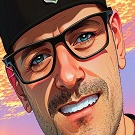

.png.603eb7a741cd7bd23699c8e0d2f4ad0f.png)
.png.6a53c5963d83f82a5a49dd21b1996055.png)
.png.cf1ded0d3294f12f0c165d36cb2cebdc.png)
.png.3dda002acf98f3488bfb3807ab84c4ff.png)