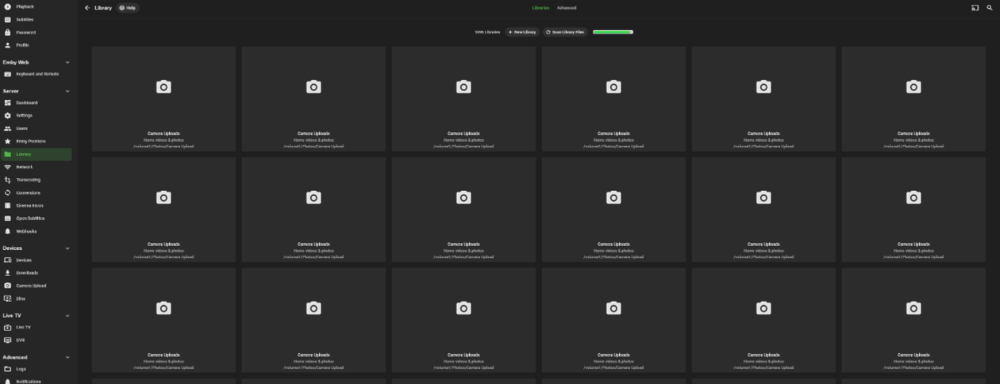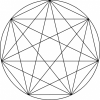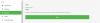Search the Community
Showing results for tags 'camera upload'.
-
After the most recent Android app update (version 3.4.67 according to my phone settings) the camera upload system for the app keeps responding all the images and videos on my phone. I've let it finish a few times hoping it just needed to reset, but it keeps doing it again over and over. Its chewing through my battery, but I'd rather not turn it off in case I lose photos.
-
It would be nice to have a default file location for each user that could override the main upload path. It would be nice if my Father's side of the family could all upload to their own folder, and keep it separate from my mother's side, or each user has their own upload folder to that i can build separate libraries around. If anyone is aware of a way to do this already, I'm also open to suggestions.
-
Dear support. In the past I tried a few times to activate camera uploads on my phones. It, in some ways, worked, but always with the same issue; it created maybe 5/10 library with the same path and settings. And so I had to manually delete them and then disable camera upload function. Today, after many app updates, I'd want to retry. Unfortunately, it creates 1680 and counting libraries! Please, help me removes them automatically, it takes so much time to remove one by one and please, try to find a solution to the problem. Thanks a lot.
- 2 replies
-
- camera upload
- android
-
(and 1 more)
Tagged with:
-
Mobile: S6 Active App: v.3.0.68 Emby Server: v. 4.3.0.0 beta "Create a subfolder for each device" is checked The Android does not have a custom upload path option in the Device section; however, a folder was auto-created on my NAS for the device using the default Display name. There are about 1200 media files in the default Android Gallery and initially Emby sync'd only 935 files which I thought was an issue until I found that videos aren't currently supported (I assume the video count is the delta). Before I realized videos aren't supported I changed the Display Name of the device in the Devices section thinking I could get a fresh sync. A new folder of the new Device Name was auto-created on the NAS, but no re-sync. I snapped a new photo but it wasn't uploaded so I searched for the cause and found an old post from @@Luke where the sync interval was stated as 15 minutes. It's now been three days and no new photos have sync'd to the NAS. I followed the directions at https://emby.media/community/index.php?/topic/15638-how-to-report-an-android-problem/ to find a device log but on my device the referenced /files/ folder is empty. I found an old thread where @@Luke noted how to do a manual sync but my Android doesn't have the referenced device menus. TIA for any suggestions.
-
As things stand, the Camera Upload feature seems to put every single image file anywhere in my phone's storage (except for the Android/ subtree? Not sure) on the server. Given I have music folders that may contain album-art, and an ebook reader that seems to extract covers from the books and store them as images, this is less than ideal. Is there a way to make the app ignore certain folders? Possibly better yet, could it stick to uploading from the DCIM/ tree? If not, is this a planned feature? (I'm assuming the selection of files to upload is handled client-side, and that this therefore belongs in the Android Mobile section. If I'm wrong about that, I'll gladly go post in one of the server subfora)
-
Greetings: As I'm running out of space on Google Photos, I decided to try out the Camera Upload feature in Emby. I enabled it on the server side, and set it up in the iOS app on my iPhone, but nothing is syncing. Thinking it was a permission issue on the server side, I set up a path and gave Emby R/W access to it--I tested this by starting a shell with the Emby user and creating files and subfolders from the command line. In looking at the server log, it seems that when the process starts, I get the following error: 2019-11-26 14:42:38.518 Info HttpServer: HTTP GET http://127.0.0.1:8096/emby/emby/Devices/CameraUploads?DeviceId=87BE01D4-D128-4F70-8A9F-5510EC1267A2. UserAgent: Emby/1 CFNetwork/1120 Darwin/19.0.0 2019-11-26 14:42:38.519 Error HttpServer: Access token is invalid or expired. 2019-11-26 14:42:38.519 Info HttpServer: HTTP Response 401 to 107.77.210.67. Time: 1ms. http://127.0.0.1:8096/emby/emby/Devices/CameraUploads?DeviceId=87BE01D4-D128-4F70-8A9F-5510EC1267A2 Not sure if that is the issue or if it is unrelated. A review of the error on the forums indicates its a routine error with cached credentials. Here's how I have it set up on the server side: Again, I've verified that Emby has R/W to the specified path. On the app side, here's how it is configured: And I double checked that Emby has permissions to access my photo library: Any idea why photos are not uploading? eric@mcp:/media/docs/pictures/upload$ ls -la total 16 drwxrwxr-x 2 emby eric 4096 Nov 25 22:00 . drwxr-xr-x 110 eric eric 12288 Nov 25 18:26 .. eric@mcp:/media/docs/pictures/upload$ NOTE: I have a lifetime Premiere subscription. embyserver.txt
-
Oi, I would like a CSS code to remove the camera upload feature from the android emby app. It is possible ? I use this code to remove it from the web application. Thank you / * Ocultar upload da câmera * / [ data - collectiontype = "boxsets" ], [ data - id = "165db2549e77c71dacef0e83a95cc5de" ] { display : none ! importante } If it is not possible to remove it from the app, is it possible to identify the user who uploads the camera? I find this feature useless and I don't understand what the purpose of EmbyServer is to have it.
-
Just wondering how things were coming along in that area. Ive got family that wants me to start backing up theyre photos and archiving for them. They are willing to buy the app if it will work for this. Congrats by the way on the new app release. Been an Emby Premiere member for a while and have appreciated how often updates roll out. Keep up the good work guys!
-
Hey all; Does anyone know if it's possible to enable the upload of video files from the camera upload feature? Mine seems to be grabbing images, and I'm amazed at how fast it's working, but video files get left behind.
-
Hi Everyone, I'd like to report what seems to be a glitch/bug. I've been trying to set up the camera upload section for our mobile devices and everything was going great until I tried to set a custom path for each of the devices. According to the Camera Upload WIKI, there should be a place in the Devices section that allows me specify a path for the camera upload for each of the devices, but that option does not exist. I've attached screenshots to show what my server is displaying, I can set the base path under Sync -> Camera Upload, but the device itself under the device settings does not have an option for a specific path. I am currently running version 3.1.2.0 on Windows 8.1, and my mobile devices are running Android 6 and 7 In order to make my setup work for the moment, I edited the device.json file for the devices that have the feature enabled and changed the following line: From: "CameraUploadPath":"" To: "CameraUploadPath":"Drive:/Folder/Device1" After making the changes to the files and restarting the service, I re-checked the device in the Devices tab and all I see still is the name change option and nothing else. Camera upload is working fine so far, but there is no way to edit the specific path as described in the WIKI through the server interface nor the android app.
- 8 replies
-
- camera upload
- devices
- (and 4 more)
-
Hello all, I can't seem to get the Camera Upload functionality working properly. The WinPhone App doesn't upload any picture. I've allowed camera upload for my Lumia 920 and defined a custom upload path. The custom upload path is also added to my library. My windows phone is connected to a wifi network, has 100% battery and is charging. The camera upload functionality is also activated in the WinPhone App. The mediabrowser / emby server has wright access to the folder /mnt/photo/MB-Upload. Any idea how I can force the upload? Or why the app isn't uploading? Sadly there is no status to view the upload process OS Version: Debian Linux x32 8.0 emby Version: 3.0.5569.0 WinPhone App Version: 8.0.66.0 /mnt/photo is a smb share mounted from a NAS Device to the server. The user running the emby Server has full access to this mountpoint / share. Kind Regards, Madic
-
https://github.com/MediaBrowser/Wiki/wiki/Camera-upload
-
- Camera upload
- guide
- (and 4 more)