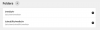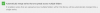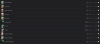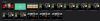Search the Community
Showing results for tags 'Library'.
-
Pretty sure there’s no place to do this...I want to change the number of columns displayed on web app, Apple TV and Roku. It displays 6 columns of thumbnails but I’m getting old and my eyes are getting old so i want to change to 5 columns, this increasing the thumbnail size. One of the few things I like about Plex these days is that I can make such an adjustment with a slider that increases/decreases number of thumbs. Maybe put it on the wishlist?
-
Hi All, What does the following indicate? 2019-08-15 17:29:22.135 Error App: Error resolving path \\dondersteendc\Media_DSdcTiered\TV Series\TV Series - Ended\Avatar The Last Airbender\Season 02 *** Error Report *** Version: 4.2.1.0 Command line: C:\Shares\Emby190814\system\EmbyServer.dll -service Operating system: Microsoft Windows NT 6.2.9200.0 64-Bit OS: True 64-Bit Process: True User Interactive: True Runtime: file:///C:/Shares/Emby190814/system/System.Private.CoreLib.dll Processor count: 8 Program data path: C:\Shares\Emby190814\programdata Application directory: C:\Shares\Emby190814\system System.IO.IOException: System.IO.IOException: An unexpected network error occurred : '\\dondersteendc\Media_DSdcTiered\TV Series\TV Series - Ended\Avatar The Last Airbender\Season 02' at System.IO.Enumeration.FileSystemEnumerator`1.GetData() at System.IO.Enumeration.FileSystemEnumerator`1.FindNextEntry() at System.IO.Enumeration.FileSystemEnumerator`1.MoveNext() at System.Linq.Enumerable.SelectEnumerableIterator`2.ToArray() at System.Linq.Enumerable.ToArray[TSource](IEnumerable`1 source) at MediaBrowser.Controller.Providers.DirectoryService.GetFileSystemEntries(String path) at MediaBrowser.Controller.IO.FileData.GetFilteredFileSystemEntries(IDirectoryService directoryService, String path, IFileSystem fileSystem, IServerApplicationHost appHost, ILogger logger, ItemResolveArgs args, Int32 flattenFolderDepth, Boolean resolveShortcuts) at Emby.Server.Implementations.Library.LibraryManager.ResolvePath(FileSystemMetadata fileInfo, IDirectoryService directoryService, IItemResolver[] resolvers, Folder parent, LibraryOptions libraryOptions) at Emby.Server.Implementations.Library.LibraryManager.ResolveFileList(List`1 fileList, IDirectoryService directoryService, Folder parent, IItemResolver[] resolvers, LibraryOptions libraryOptions) Source: System.IO.FileSystem TargetSite: Boolean GetData() I’m working on a VM with Emby and I'm currently in the testing phase. Most of it working well except that Emby seems to get stuck scanning a certain directory. As far as I can understand it must be folder permission related. Running the latest version What do you think? More info on request and thank for any help or suggestions, Peran embyserver.txt
-
The current libraries view in the server settings display large icons with the library names. This is useful when there are a few libraries. However, when there are more than 20 libraries, scrolling and finding the right libraries becomes cumbersome. Can you please add a more compact view. A division of libraries would be even better. For example Personal, Kids, Other section with libraries in them. Edit: I am referring to Admin - Manage Server - Library
-
Hello, I have noticed that I am missing a movie in my library. I can see the film in Metadata Editor and if I go into folder view I can find it's folder and the movie in it. However If I am in the library view the movie is missing. Any Ideas?
-
Hi all, So I'm having problems setting up my library on only one of my drives. I know this is probably a permissions issue, but I just cant figure out what the problem is. These are my media locations, the first two work fine, but the USER_DATA drive does not, and i get the error. All locations are accessible from my Linux machine. /home/alex/Videos /mnt/BACKUP_DRIVE/media /mnt/USER_DATA/media1 /home/user/Videos drwxr-xr-x 6 alex alex 4096 Jun 22 15:43 Videos /mnt/BACKUP_DRIVE/media drwxr-xr-x 2 root root 4096 Jun 23 12:23 media /mnt/USER_DATA/media1 drwxr-xr-x 2 root root 4096 Jun 23 12:23 media1 If i change the owner and group on media1 to alex, i still get the same issue chown alex:alex media1 drwxr-xr-x 2 alex alex 4096 Jun 23 12:23 media1 If I change it to emby:emby still exactly the same error. I also restated the emby service after each attempt. So any help at all in understanding what is happening here would be awesome. Kind regards
-
I renamed one of my libraries (from Animated - Movies to Movies - Animated), but it seems that it now cannot detect my collections. The collections are still showing in the user folder (C:\Users\User\AppData\Roaming\Emby-Server\data\collections) and if I look at any of the XML files they still show all the proper paths to the media. When viewing my library through the My Media section on the web app, if I go over the Collections tab there is nothing there. I'm on the latest version of the server (4.1.1.0)
- 12 replies
-
- collections
- server
-
(and 1 more)
Tagged with:
-
If I load a library as content type "TV-Shows" I get the following picture. The naming convention for TV-Shows is explicated here. https://github.com/MediaBrowser/Wiki/wiki/TV%20naming But how it's possible to name the TV-Shows so that emby knows on which station the programm was broadcasted? On the menu point Networks it should than be possible to see the stations. https://github.com/MediaBrowser/Wiki/wiki/TV%20naming
-
Not sure if it was a result of server release 4.1.1.0 or TVDB release 1.07 but my library scans have been hanging at 92.3% going on at least 6 hours now and the server has slow responses while this is happening. My emby server hung up 2 days ago and I had to do a full restart of the VM, not sure if it was because of the library scan or not. There are no issues with the storage locations in which my media is hosted. I searched the forums and didn't see anyone else reporting such issue.
-
I've been (unsuccessfully) trying to get my library set up properly and there's been a seemingly random issue I have that, being new I have no idea how to solve. One of the four libraries in my media has an issue with it's cover image, basically it's the same cover repeated 4 times while the other libraries have 4 different images. I've tried deleting/reinstalling, refreshing metadata, different metadata settings etc., but it really is a random thing. I restarted the server once and the problem was solved but when I decided to split my movie library into 2 parts, 4K and HD, I can't seem to fix the issue no matter what I try. Just so you know my metadata settings are exactly the same for both of my movie libraries I don't have a big fancy setup, just 4 sections of media which I've been working with for about 48 hours mostly by trial and error. Compared to Plex there's a LOT to learn here and I I have to say I'm pretty intimidated right about now. I hope somebody can help.
-
Missing or Misplaces Series folder artwork for Series with Season Sub-Folders
JulsPlus posted a topic in General/Windows
Hello, I’ve searched the Emby forums and have found very similar postings but without the clear answer I am searching for. My TV library stores each episode into a separate season sub-folder. So my library folder structure is similar to what is shown below. The parent series folder (Star Trek) has no actual episode files directly in it. Instead, the season sub-folders (Season 1) contains the individual episodes. When Emby goes to work on scanning the library: nfo files (i.e. tvshow.nfo) and image files are populated within the season sub-folders (Season 1). There are no nfo or image files in the parent series folder (Star Trek). As a result, Emby does not display the series folder art work for the series (Star Trek). ☹ As an experiment and to prove my theory: I manually copied a single episode from one of the season folders into the parent series folder and rescanned. Bingo, I got folder art work. So either I’m missing an important setting/configuration or Emby doesn’t support folder artwork for series and season sub-folders. I’m hoping someone can point out the missing configuration or tell me “No, your out of luck” so that I can stop spinning my wheels. TV Library ....Star Trek The Next Generation .......Season 1 .......Season 2 ......etc.. ....Star Trek .......Season 1 .......Season 2 ......etc.. As Always Thank you in advance, Julie -
Hi, I was wondering if I can change or customize the data fields whiche are shown in the library. This is probably a more general question, but I couldnt find any hint which draws me into one direction. Using a browser to browse through the library I click on Music -> Album and I get an overview of albums. It also shows below each album picture the TITLE of the album and the ARTIST. Lets say I would like to change this to TITLE and GENRE (for whatever reason). Or swap TITLE - ARTIST to ARTIST-TITLE. Is this possible? And how can I do this? Thx Tob
-
The image previews in library News feed are distorted. Instead in the continue watching section, the pictures have the right format. How is it possible to show the previews in the right format?
-
Hello, I would like some clarification please. I currently have three tv and two movie libraries setup. I have a local and cloud library for tv and movies, and I set up a third tv library which merges the local and cloud tv libraries, which I only access at the moment for testing. The idea was to, while I am in the process of moving media across to the cloud have one library which merges the two together... for some reason though, it doesn't seem to work that way. It is showing duplicate series... one from local and one from cloud, instead of merging the two.
- 30 replies
-
- emby server
- emby-server
-
(and 3 more)
Tagged with:
-
I installed Emby 4.0.2 yesterday (3/14/2019 -- happy pi day!). After building my library, I found that some folders (with lots of sub-folders) are being represented as video files rather than folders. As you can see in the images, the Sci-Fi folder (see the contents in the second image) appears to be just another video file. As you can see, that's not the case. How do I get Emby to recognize it (as well as the Animated, Mystery -- with dozens of complete sets of tv shows -- and and Music -- which contains musical movies and TV shows not music files) as folders rather than video files? If I click on any of those in the library, I get the same view as if I were clicking on a video file, but there's nothing to play. Please advise. Thanks!
- 25 replies
-
Hello, I want to migrate my local windows emby server into a docker image. I know, that I can use the backup/import plugin, but my library has about 2000 entries and many of them are manual, manual pictures, manual names etc. Is there a way to migrate the whole database and everything to my new server and change the library path to the new linux path without rescanning/manually editing all my files?
-
Hi folks, Short question: How do I convert the old "LastPlayedDate" datetime field in the "userdata" table in library.db into the newer "LastPlayedDateint" integer field? Long question: I had emby installed on my FreeNAS for a while, and in December I wanted to update the FreeNAS version and at the same time consolidate my jails into my docker VM on ESX on another server. Unfortunately, emby in docker for me seemed to cause a lot of DB corruption in library.db about 24 hours after the library had finished being scanned and I started to watch stuff. Looking in the logs didn't yield anything spectacularly wrong or obvious. So I deleted it and started again, with no luck - the same corruption. In the end, I'd recreated/re-downloaded the container about 5 times, set local and remote storage for config (NFS, samba, etc), use another docker vm on a faster/different disk - seems no matter what I did, it still had issues. I even ran a memtest on the ESX server, which as you may know takes aaaaaages! (during which I had to rely on Netflix and ::shudder:: DVDs!) Long story short, I ended up creating a dedicated emby VM and copied across the config. At that time, v4 was released, so it did an upgrade on the databases, then I ran a library scan. After a few days, I decided it was stable enough that I removed the emby jail in FreeNAS and cleaned away all the config files (after making a final backup!). As per the instructions on how to manually backup and restore, I'm now at the point where I'd like to re-import my watched data. But... It looks like the upgrade or something else along the way changed the field type on the lastplayeddate from a datetime to an integer in the userdata table. So, what is the process of converting the datetime fields into an int? Is this SQLite or emby specific? I've exported the old table to an SQL file, so I can apply any formulas or do other processing easily. In case it matters, I'm a programmer by day, IT enthusiast by night, so I'm OK if the answer is not sugar coated! Actually, I could just set that field to null in my exported file... What does emby use that field for anyway? I haven't ever seen a "last played" tag anywhere, and to be honest might be quite nice to actually have it displayed! Thanks in advance!
-
Hi everyone, I've been using EMBY since it was called MB Server...I switched over from Plex MANY moons ago. Over time, it seems my library has become corrupt. Where it's become apparent is in my TV shows. I stream EMBY to my Roku over my home network. The EMBY channel on my Roku is displaying double episode titles for SOME of my TV shows, not all. Only one of the two icons for an episode will actually play the episode. The "ghost" icon tries to load the episode, gets to about one third, then stops and there is no playback. I was thinking I might fix the problem by deleting the library for my TV shows and re-creating it, but I get the same result. Somewhere, EMBY must keep a backup of the library if it just brings back the exact same duplicated episode titles right? So, outside of un-installing EMBY and starting fresh, is there a way to have EMBY re-scrape a library fresh, and properly? Also, I have upgraded my Roku 3 to a Roku Ultra, even though my TV is not 4K. as It is downwards compatible, plus I got it for a song. (And I'll be ready when I DO get a 4K TV...) Only now, some of my videos refuse to stream. I found out by trying the Roku BETA channel (looks GREAT btw) that the videos that refuse to stream are 1080p but HEVC (rather than h.264 I believe it is). The point is, they used to play just fine on my Roku 3. I have gone over the Roku settings with a fine-tooth comb and cannot find any setting that could affect the playback of those files. Does anyone have any words of wisdom on fixing that problem also? Thanks in advance to anyone that can shed some light on either of those problems for this old guy with the tired eyes!!! Gerry
-
[solved] Images download language doesn't match my library language setting
marc@claustre.eu posted a topic in General/Windows
Hello, When refreshing metadata (with images replacement) on my French language movies, I can only found "English" versions of images in despite of my library setting is "Preferred download language : French". Par exemple, on the french movie "Patients (2017)", no images are found. When manually looking for the images, I can found sereval "French" tagged images : several "Primary" (at TMDB), one "Disc" and nearly all the rest at FanArt.tv But I can get this from Emby server setting only by manually using "Edit images", then checking "All languages". By automated way, only "English" and "no language" images are found. Applying a manual selection to my whole collection would be really painful. Regarding my library setting, the behavior I would expect would be to primary look for "French" image, then ideally, if none are found, use "English" of "no language" as a fallback option. Is there anything I missed in the setting? Or could it be a bug? My library structure is aligned with the naming recommendations (ex. : \Films\Patients (2017)\Patients (2017).avi ) I attached the logs just after I tryed to refresh my example move metadata (with images replacement). Thank you in advance for your help, -
Hi, I want to set up a more shiny UI and have been directed to emby. At the moment I'm browsing the smb share. So I've been playing around yesterday, scanning my movie share on my unRAID server. Looked nice as I left. Now I came back and the library is wiped clean. I imagine this is due to the fact that my media server is not running 24/7. The scheduler is set to scan the media library after 12 hours by default. The emby docker itself is running 24/7 on a bananaPi. SharpCifs.Smb.SmbException: SharpCifs.Smb.SmbException: Failed to connect: 0.0.0.0<00>/media.server.ip What is the right setting in my usecase. I think some check for the presence (e.g. ping) of the media server is needed before a library update is performed. Somebody with this usecase here?
- 15 replies
-
The oddest thing happens. I see multiple entries of the same library multiple times and have no idea on how to get rid of that. Anyone with an idea?
-
I have a folder for Movies which is the only folder in a library called "All movies." This library has metadata scanning turned on. Under the Movies directory, I have a subfolder called "New" which I have a separate library pointed to (library is named New). Folder structure: -Movies ----New ----A ----B ----C etc. Library setup: All movies > "Movies directory" New > "New directory" Nothing is showing up in the New library. Can a file only exist in a single library?
-
Removing library from Home page when not existing in Libraries...
Napo_Leon posted a topic in General/Windows
I recently wanted to try to add a 'Download' directory to show up as a library in Emby so I could watch freshly downloaded content. This content does not need to be scanned and scraped since a lot will not make it to the collection.... Therefore I created a library called 'Download' and tried the category 'Mixed content', this however led to many unwanted and non-existing content being added (for instance also to collections). So I decide to remove this library and re-created it with the category 'Home videos & photos'. Still the issues remained and I deleted it again. But then 2 buttons called 'Download' showed up in the Emby Home page. I did a 'Scan all Libraries' and 1 button disappeared. But there is still 1 button remaining. How can I get rid of this now?? My library view: And my Home view: Is there a way to manually strip this button from the home page? And: Is there a way to just add a library which will just list as a folder (no scraping whatsoever) ? Thanks, L -
On my Apple TV, after the update to v4 of Emby, I am no longer able to see the content of my TV Shows library. I have tried rebooting the server, reinstalling the server, removing and reinstalling the app, removing and recreating the TV Shows library, and still cannot see anything. I am able to the content of a library if I choose the TV Shows and give it any other name.
-
After the v4 upgrade, my library scan hangs at 88%. After looking at the log, it looks like it does finish sometimes, but it takes 30 minutes to complete. Other times it appears to bomb out and start over. Either way, once it finishes, it starts right back up. Before the upgrade it took less than a minute. All Plugins have been upgraded and the server has been rebooted. I have disabled ipv6 and subtitle downloads per other users questions. I also upgraded to 4.0.1.0 last night and I have the same results. I have attached my server log. EmbyServer.txt
-
Hi, is there a way to force a tv show series to be copied to a specific folder? Here's my issue. I have two folders, one called TV Series and one called TV Shows. TV Series is where I keep my full blu ray copies of tv shows I own on my Unraid Server. TV Shows is where I download episodes to temporarily to watch then delete. I'm not keeping these shows. However, here's where I run into a problem. Occasionally I will have the same show in both folders. For ex, I have Star Trek Discovery in TV Series as I have the complete season 1 blu ray there. IN TV Shows I have Star Trek Discovery as well for Season 2 episodes I download, watch then delete. Whenever I download an episode of Season 2 it gets copied to TV Series folder instead of TV Show folder. I tried renaming the folder in TV Series to something else, but then auto organize just creates a Star Trek Discovery folder there and copies the episode. I simply cannot get it to copy the episodes to the TV Shows folder. Any ideas / suggestions?