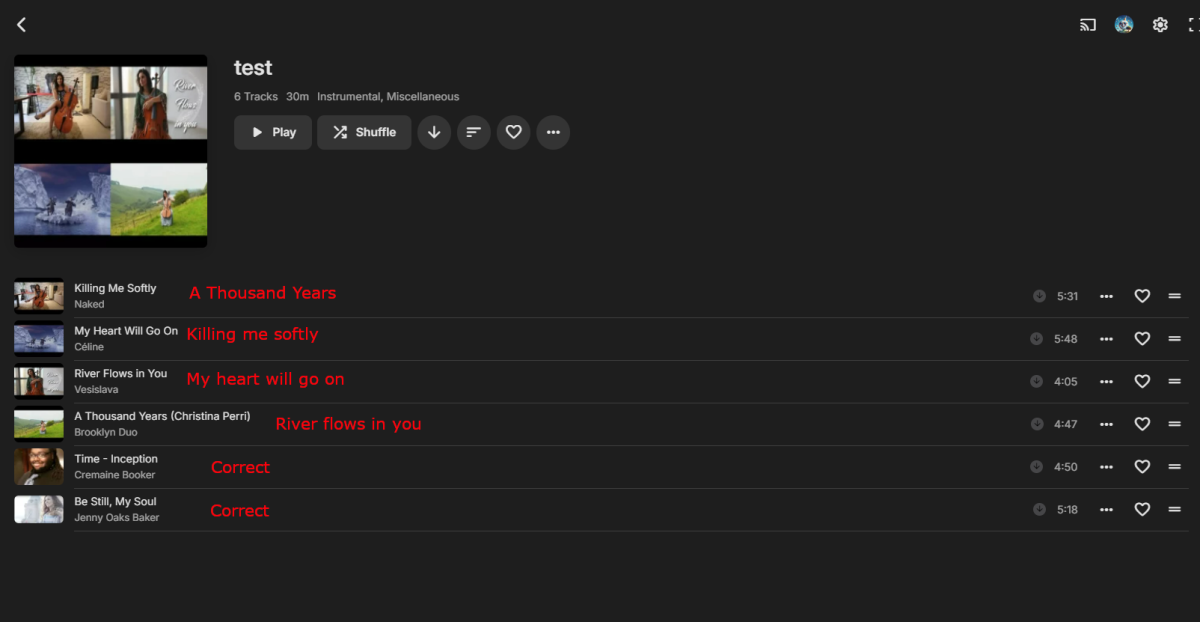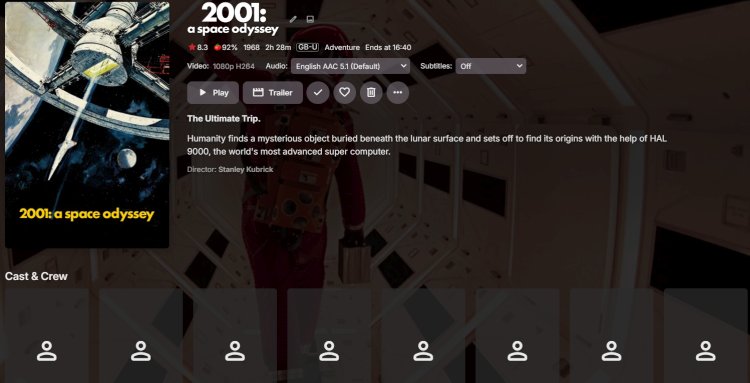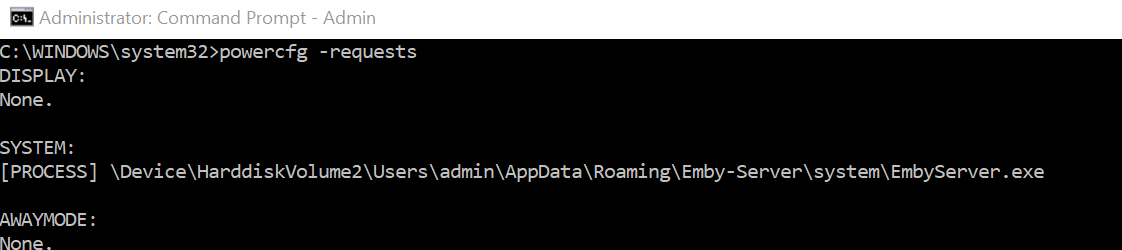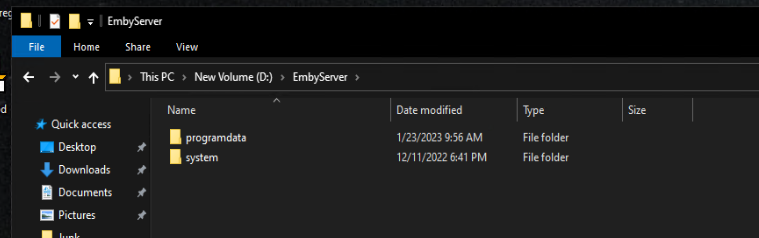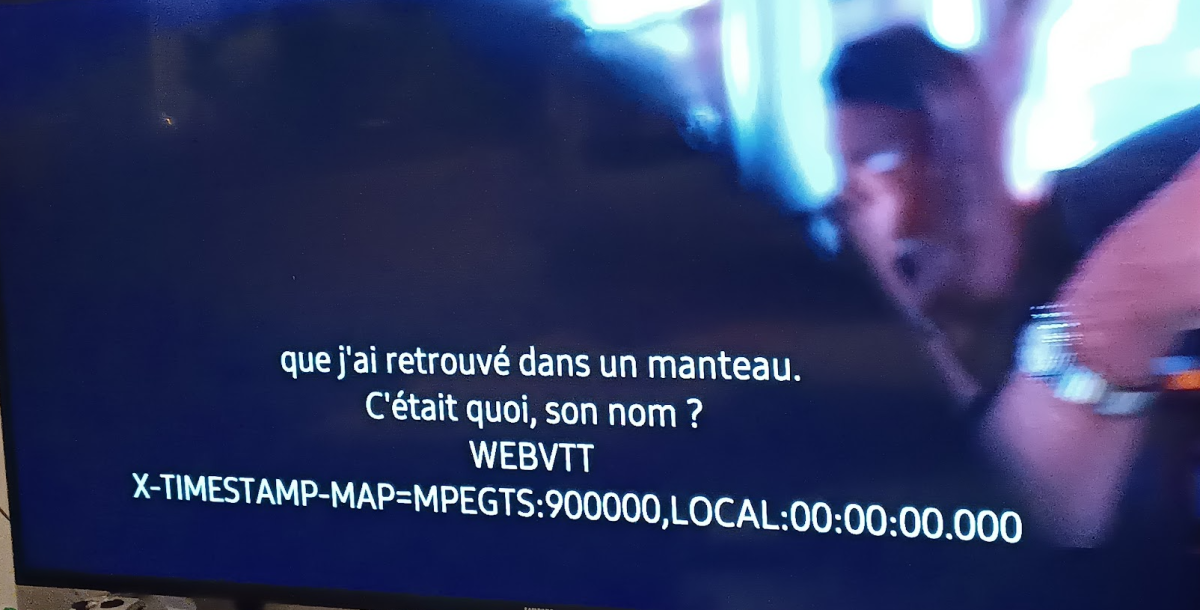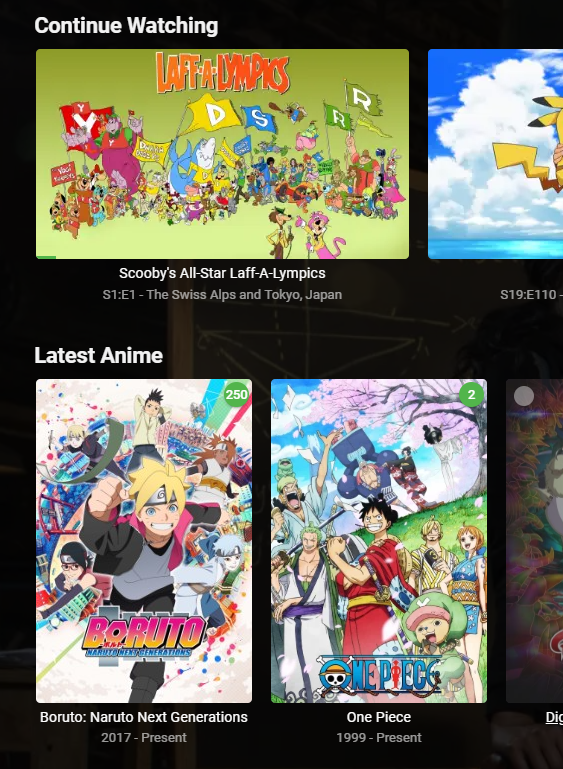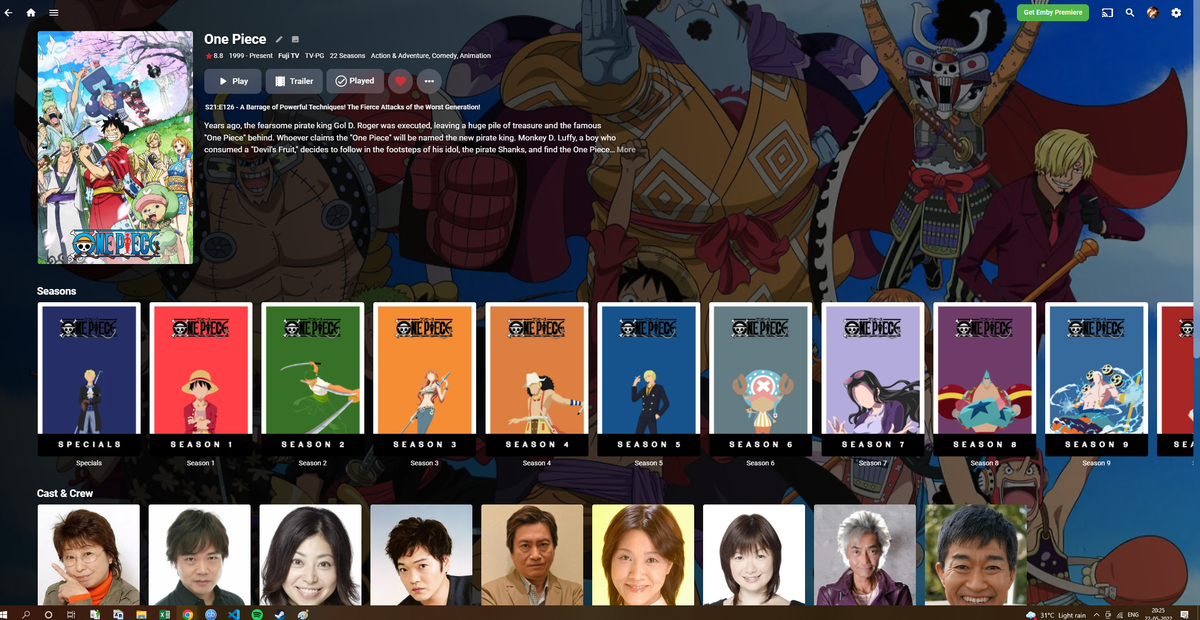Search the Community
Showing results for tags 'windows'.
-
Compartir la potencia de dos ordenadores sobre el mismo servidor
Fumetas posted a topic in General/Windows
Tengo una duda, ya estoy teniendo varios usuarios en mi servidor Emby y a veces debido a la transcodificacion noto que el servidor se me queda corto de potencia. Tengo otro ordenador con otra tarjeta grafica potente y me preguntaba si se podría configurar para que los dos ordenadores funcionen como si fueran un solo servidor para tener el doble de potencia. No se si esto que estoy solicitando es posible. Gracias. -
Just installed a fresh copy of windows 11 to find out that Emby Theater has become Emby for Windows. I noticed the Suspend/Sleep and Shutdown options are gone from the menu. Are those coming back? I primarily use my PC for Emby, so not being able to use a controller to put it to sleep now is pretty annoying. And it wouldn't be that bad if the PC sleep would actually work. It seems that Emby is keeping the PC from sleeping? At least when media is paused, but I think all the time. Is there a way around this?
-
Update OS on server. Old (2015) installation of Emby. How to keep the settings.
Dabrudders posted a topic in General/Windows
Hi I have an old but reliable installation of Emby running on Windows Server 2011 since 2015. The fact that it has just worked means I have ignored the fact that the OS is now well out of date and Emby will no longer update after version 4.7.13.0. So I have to bite the bullet and upgrade to Windows 10 (server won't support 11). The disks where my Media files and Metadata folder are installed are using Drivepool and will jump back into life when they are set up. However, all other Emby files are C:\Users\Administrator\AppData\Roaming|Emby-Server which seems a strange place for them to be. Is there a way to keep the Emby configuration and users as they are now and avoid setting up the server from scratch? If so how do I go about it. I have backup and restore plug in installed but I'm unsure if this will be all that is needed. Thanks -
I've recently come across a bug in the new Emby windows 2.210.2.0 when downloading music using playlists. Context: I have a music playlist with a few hundred songs in it. If I use the three dots on the playlist to download the playlist, after it has downloaded the tracks I will find that the music in my playlist is now randomized. The playlist will still appear the same, and will still list the songs in the correct order. But selecting a song to play will result in another song from that playlist playing while the UI is telling me it's playing the song I selected. Testing I've done: So I have uploaded a photo of a test I did to recreate this bug. In the screenshot I show the test playlist I created and in red next to each song is the song that ACTUALLY plays when you select that song. For example if I select "Killing me softly" it will tell me it is playing "Killing me softly" with the appropriate graphics and details such as duration. But in actuality the song coming out of my speakers will be "A thousand years" which is several tracks below it in the playlist. How to recreate/test: Create a small playlist with easily identifiable tracks Play through tracks normally This works fine Click the ellipsis on the playlist page and select download. After the playlist has successfully downloaded, navigate to the playlist and begin playing tracks The names and icons will (often) no longer match up with what track is actually being played If you go to the item page directly, or get to it through another page like the album, artist, or even another playlist it will play fine. Issue only happens when playing it from the downloaded playlist. Go to App Settings >> Downloads >> Manage downloads >> ellipsis next to playlist >> remove download Navigate to playlist and begin playing tracks The song and details on the UI will now perfectly match what is actually being played.
-
Hi Guys, Emby Server: Windows Laptop Emby Client: Android Mobile TV: Chromecast Ultra Connection: Wired & Wireless - I'm not even going to pretend to know the network setup. It's not mine and it's beyond my understanding. The server laptop is hardwired to a router. I connect via the mobile client through WiFi and cast to a Chromecast device on TV. It has been working perfectly since I moved in here, 6 ish months. Last night the hardwired laptop started having connectivity issues. Mobile device could not access server, found laptop had no connectivity. This has been resolved. As of now I can connect to the server and access my library on my mobile device. I can playback on my mobile device, as well as the local machine. However casting from the mobile device to TV shows the Emby splash screen on the TV, and thats it. No media backdrops display upon selecting a movie. And attempting to play a movie while casting is unsuccessful. TV screen just shows a spinning circle. And no media controls appear on the mobile device. Thanks in advance for your assistance. Logs attached. embyserver.txt embyserver-63872899890.txt hardware_detection-63872899904.txt
-
Hey, I tried to use the "Playstate" Filter from within a directory, but it does not work. It does not matter if I try on Android, Windows or Web, the behaviour is wrong on all platforms. When I select "Played" every entry will be hidden. If I select "Unplayed" no entry will be hidden. And yes there are entries fully marked as watched and some not even watched once. @LukeThis is definitely a bug, a dev has to fix Best Regards DragonSkills99
- 11 replies
-
- theater
- emby theater
-
(and 3 more)
Tagged with:
-
Hello, Lately when I add new media, it takes a long time for it to identify it and pull the metadata etc. This is because in the logs I can see the Info QuickSingleImageExtractor: ProcessRun 'quick-extract-image' running. It's running through evey movie I have even though I've had them for years and they already have such images. I've attached the server log, if anyone could tell me why this is happening. Thanks embyserver.txt
- 8 replies
-
- image extraction
- emby server
-
(and 1 more)
Tagged with:
-
This certificate was specifically created to use Emby through the Microsoft Edge browser over HTTPS on port 8920, eliminating the "connection is not secure" warning. It is important to note that this certificate works properly in Edge but not in Firefox. For the certificate to function correctly, it must be installed both in the Windows Certificate Manager and on the NAS where the Emby server is hosted. Note: The domain names and IPs used here are examples (, ) and must be replaced with those corresponding to your network.example.domain.lansubdomain.local.domain 1. Generate the .crt and .key files Open the Windows terminal: Launch a terminal (Command Prompt or PowerShell) and navigate to the folder where you want to generate the files. Choose the appropriate command based on your needs: For a single domain (single SAN): openssl req -x509 -newkey rsa:2048 -sha256 -days 3650 -nodes -keyout example.domain.lan.key -out example.domain.lan.crt -subj "/CN=example.domain.lan" -addext "subjectAltName=DNS:example.domain.lan" For multiple domains and IPs (multiple SANs): openssl req -x509 -newkey rsa:2048 -sha256 -days 3650 -nodes -keyout example.domain.lan.key -out example.domain.lan.crt -subj "/CN=example.domain.lan" -addext "subjectAltName=DNS:example.domain.lan,DNS:subdomain.local.domain,IP:192.168.1.xx" Verify the results: The files and will be generated in the specified folder. example.domain.lan.crt and example.domain.lan.key 2. Create the .pfx file for Emby Use the following command to merge the and files into a file: .crt + .key = .pfx openssl pkcs12 -export -out example.domain.lan.pfx -inkey example.domain.lan.key -in example.domain.lan.crt -name "example.domain.lan" Set a password for the .pfx file: You’ll be prompted to enter and confirm a password. You can leave it blank or assign one. Note: If you assign a password, remember it, as it will be required in Emby’s settings. The file will be generated in the same folder. example.domain.lan.pfx 3. Upload the .pfx file to the NAS Transfer the file: Copy the file to a folder accessible on your NAS. example.domain.lan.pfx Ensure that Emby can access the path where the file is stored. 4. Install the .crt certificate in Windows Open the .crt file directly: Double-click on the file . example.domain.lan.crt Click the Install Certificate button. Follow the installation wizard: Select Current User as the target location. Choose Place all certificates in the following store. Click Browse and select Trusted Root Certification Authorities. Click OK, then Next, and finally Finish. Confirm the installation: A confirmation message will appear asking if you want to install the certificate. Accept to complete the installation. 5. Configure Emby with the certificate Log in to Emby and navigate to Settings → Network. Locate the section Custom SSL certificate path. Enter the path to the file you uploaded to the NAS..pfx If you set a password for the file, enter it in the corresponding field. If you left it blank, leave the field empty..pfx In Secure connection mode, select: "Preferred, but not required" (this allows connections via both HTTP and HTTPS). Click Save and restart the Emby server to apply the changes. Important Notes The domain names (, ) and IP () are examples. Replace them with the actual domains and IPs of your network.example.domain.lansubdomain.local.domain192.168.1.xx If you need to include more addresses or subdomains, add them to the field when generating the certificate. For example:subjectAltName -addext "subjectAltName=DNS:example.domain.lan,DNS:subdomain.local.domain,DNS:extra.domain.com,IP:192.168.2.xx" Credits This guide was completed with the help and insights provided by @Lessajwhose expertise made this task much easier. Thank you for your support! Final Note If there's anything I missed or ways to improve this guide, I’d greatly appreciate your feedback and insights. Sharing your knowledge or suggesting adjustments would not only help refine this guide but also assist others who might face similar challenges. Feel free to share your thoughts—I'm always open to learning and improving. Thank you in advance!
- 1 reply
-
- 3
-

-
- ssl
- certificate
- (and 4 more)
-
Beginning with updating Win11 on my machine yesterday, I can't connect to my server WITHOUT changing the Windows firewall app setting for EMBY server to public. It has nothing to do with the clients, routing or further circumstances. The whole profile is still set to "private", but "embyserver.exe" MUST be set to private and public, to connect from my LAN /24. Nothing changed on the machine but KB890830+defender update, KB5045935 (net-fw) and the KB5046633 patch. The background is yet still to be examined. The reason I write this topic is that I find myself wondering why I'm the only one with this problem as far as I can see. Anyone else?
-

Emby not showing all Cast/Crew images. Search not showing all People
berrick posted a topic in General/Windows
So, I built a new Emby server, Version 4.8.8.0, on a Windows 11 VM, Running on HTTP port 8096, and HTTPS port 8920. This was to fix a problem with existing music/artists not storing metadata in the Artist folders. After Emby scanned my Libraries, my Movies aren't disapplying Cast or crew or only some. Searches aren't displaying all people. It seems no matter how I try to correct, For example removing movie folder from library then adding back. Refreshing metadata, nothing works. I am not sure that doing a metadata refresh is even going to the internet. If, however I add a new movie which has never been seen by Emby, after sometime it shows in the library complete with all cast and crew images. Movie library is set as follows Enable real time monitoring = Enabled TheMovieDb = Enabled The Open Movie Database = Enabled Metatdata Savers = NFO Movie Image Fetchers TheMovieD = Enable FanArt = Enabled Image Capture = Enabled Save artwork into media folders = Enabled Download images in advance - Have tried with this enabled and disabled In case it helps. Whilst not a practical option. If I remove a movie from Emby, rename the movie files from say "Ultraviolet Unrated x265 (1080p) (2006)" to "Ultraviolet (2006) Unrated (1080p) x265" then add back to Emby, it does go to internet and all all cast/crew images . At least on the one movie I have tried Noticed this error in logs when I tried to refresh metatdata for a movie does help? 2024-08-17 15:03:55.520 Error Server: Error processing request *** Error Report *** Version: 4.8.8.0 Command line: C:\embyserver\system\EmbyServer.dll Operating system: Microsoft Windows 10.0.22621 Framework: .NET 6.0.30 OS/Process: x64/x64 Runtime: C:/embyserver/system/System.Private.CoreLib.dll Processor count: 4 Data path: C:\embyserver\programdata Application path: C:\embyserver\system MediaBrowser.Common.Extensions.ResourceNotFoundException: MediaBrowser.Common.Extensions.ResourceNotFoundException: Resource not found. Type: LibraryItem, Id: 114858 at Emby.Api.UserLibrary.UserLibraryService.Get(GetItem request) at Emby.Server.Implementations.Services.ServiceController.GetTaskResult(Task task) at Emby.Server.Implementations.Services.ServiceHandler.ProcessRequestAsync(HttpListenerHost httpHost, IServerApplicationHost appHost, IRequest httpReq, IResponse httpRes, IStreamHelper streamHelper, RestPath restPath, String responseContentType, CancellationToken cancellationToken) at Emby.Server.Implementations.HttpServer.HttpListenerHost.RequestHandler(IRequest httpReq, ReadOnlyMemory`1 urlString, ReadOnlyMemory`1 localPath, CancellationToken cancellationToken) Source: Emby.Api TargetSite: Void MoveNext() -
i use to have the option like it says in this article https://emby.media/support/articles/Xml-Tv.html but now it just gives only the option to search by zip code. using emby 4.8.1.0
-
Hi, I have an opposite issue, my emby server is preventing my Win 10 pro 22H2 pc from going to sleep. I've set the windows power plan to sleep after 30 min. But sleep never triggers at 30. I can't even press the sleep button to make it sleep. I have to access the PC and select sleep from the shut down menu. I'm running v.4.7.14.0 . I don't know when this issue started, it used to work. If I run the command powercfg -requests, I see that the server is keeping it awake (see attached). If I restart the server, then the PC goes to sleep as specified in power plan. Previous post on this topic "the server checks for any active sessions within the last 15 minutes, which yes there have been because the server has only been running for one minute. This check happens every five minutes, so try starting up the server, then not using any apps to connect to Emby Server for at least 20-25 minutes. ". I waited for 40 min. The only apps I have accessing the server are Roku emby (I tried reboot of Roku) and the web browser. Attached are the log files and screenshot. Thank you, Randy Emby Server Logs 020119.zip
-

Duplicate Emby Theater (Windows) - Picture in Picture (PiP)
Riezel posted a topic in Feature Requests
as per title said, since the app on windows is based on electron (AFAIK it's chromium based), i think it's possible to made pip function, since some of browser already implemented this (atleast in youtube), and it's helped a lot, for watching something while doing works the challenge might be, displaying subs in those pip (softsubs), also just FYI the pip in ios (tested in ipad) is great already, we just need it on windows app now -
Hi, I have the same problem. I use VLC without problems with the same file, but in emby http app. I try to uncheck "Allow subtitle extraction on the fly" without results. Any idea? ffmpeg-directstream-fb10667e-d804-4c8a-9bdf-684252fb7642_1.txt
-
Issue Emby Theater is running, but no longer visible. Clicking the Window in the Taskbar does not restore the window. How-To Resolve 1. Close Emby Theater 2. Delete the windowstate.json file in the following (default) location on Windows: %APPDATA%\Roaming\Emby-Theater\data\electron 3. Restart Emby Theater
- 8 replies
-
- 2
-

-
- emby theater
- electron
-
(and 1 more)
Tagged with:
-
Is there a spot where I can tell a library (or libraries) that they should show unplayed shows/movies only? I would almost swear that there was once an option, but for the life of me I can't find it! thanks in advance
-
So I had a hard crash in Windows and had to reinstall OS from scratch. To reinstall Emby, I have this folder structure still available (along with all the files inside). Would there be any other folders I'm missing? I do have backups so should be able to pull anything back. (My media is fine and on different drives).
-
Hi everyone, I've been using Emby Server on my Windows system, and I've noticed an issue with its performance. After running for more than 24 hours, my client devices experience significant lag when connecting to the server. Content takes a long time to load, and sometimes, playback is not possible. I have to exit the Emby server on the Windows machine and restart it to restore normal performance. However, the issue reoccurs after 24 hours or even less. I don't think my Emby server has been the target of a recent hack or attack since I've checked the system files and found no anomalies, and the server hasn't completely stopped running. Can anyone help me troubleshoot this issue? I'm not sure what's causing it, and I've tried searching for solutions online, but I haven't found a definitive answer. Any suggestions or advice on how to solve this problem would be greatly appreciated. Thanks in advance!
-
Hey guys, This has happened a few times. Streaming to TV via Android app to Chromecast. Windows PC. I hit play, it loads the artwork, progress bar comes up. Then it fails to play and returns to splash screen. Next attempt I actually get the no valid streams error. File plays perfectly in vlc and media player on the computer. Logs attached. Thanks in advance. embyserver.txt ffmpeg-transcode-014ac1d7-0a7c-4c9d-bd6a-3abcf6d92615_1.txt ffmpeg-remux-fc3dabd5-5a4f-423c-bec5-fbb1281ef482_1.txt hardware_detection-63812178566.txt
- 1 reply
-
- windows
- chromecast
-
(and 1 more)
Tagged with:
-
Hello, Since some days, I see on some of my movies this strange behaviour (see attached). On some movies, it occurs at every subtitles displayed. Other times, only 1 subtiles per 3 or 4. I always use SRT format. Occurs on my Samsung SmartTV. Any idea ? Thanks
-
The mixed libraries of TV Shows and Movies do not work. So I would like to understand if you can force a collection of only movies (from a "movies" type library) into a TV Show library, WITHOUT having to add a TV series from the TV Show library into the collection. Unfortunately, the old "collection.xml" file is no longer created, now you find the .nfo with fewer settings (like the one where the various paths are). Opening the Database, in MediaItems, you find the collection but no value that tells the paths or in which libraries it is to be shown. If anyone has a solution (like: open the db and do this and that... or edit that .xml in that path). Unfortunately, mixed libraries don't work for me. They create "shows" for me that cannot be associated and become useless folders in the library view (besides the fact that there are 450 shows and redoing the library from 0 is a problem). All this mess because you can't hide Seasons 1 of series with only 1 season.
-

Direction On How To Update Emby Server for Windows x64 Offline
Music100 posted a topic in General/Windows
I have Emby 4.6.7.0 working well on a Windows x64 system. It is on a local network that does not get connected to the internet. I would appreciate direction on how to update the existing Emby installation on this offline computer. I have the recent embyserver-win-x64-4.7.1.0.7z downloaded and unpacked, but it is not clear to me how I update the existing installation. -
This is my very first post / issue out here, so apologies if I miss something while reporting it. So far a simple google search solved all issues Since the latest update (Currently on Ver. 4.7.0.60), for some odd reason the TV Shows are not displaying the unwatched / latest episodes when the particular show is opened up. I have to specifically go to Show >> Scroll to Season >> Scroll to Episode, to see this episode which has been added in case I want to refresh its metadata or watch it specifically. Previously the latest / unwatched episodes would get displayed above the seasons list and below the tv show info. I tried checking the settings to see if anything had changed, but nothing was changed and couldn't find anything in the changelog regarding the episode display change. Is this an intended change or bug? embyserver.txt
-
I am trying to use Emby through roku, which I haven't done in a few months, and it is telling me that I have to update it. I am notified of an update on the dashboard and I tried both restarts and shutdowns but it still doesn't update and I still can't get into the server on the roku app. I tried disabling automatic updates and I still can't login. I tired a download but it is wanting to set up a new instance and not update the current one. How do I update emby or bypass the update? I have version 4.4.3.0 installed on Windows.
- 11 replies