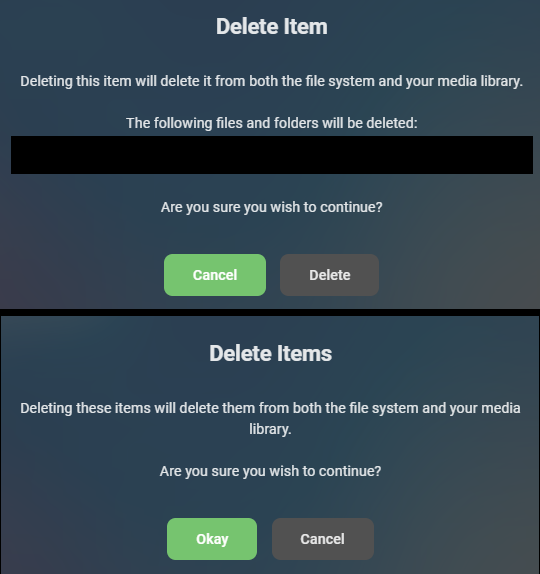Search the Community
Showing results for tags 'emby theater app'.
-

Duplicate Emby Theater (Windows) - Picture in Picture (PiP)
Riezel posted a topic in Feature Requests
as per title said, since the app on windows is based on electron (AFAIK it's chromium based), i think it's possible to made pip function, since some of browser already implemented this (atleast in youtube), and it's helped a lot, for watching something while doing works the challenge might be, displaying subs in those pip (softsubs), also just FYI the pip in ios (tested in ipad) is great already, we just need it on windows app now -
Emby Theater: Resuming from Beginning works but Not Resuming?
Kerros posted a topic in General/Windows
Hello All, This issue is on Windows 10 Emby Theater App. I have a bit of a problem. When I start any video that I have on my Emby server from the beginning in Emby Theater, it works almost perfectly. However, when I stop anywhere at random points, whenever I try hitting the, "Resume" button, it is forever stuck loading. I am forced to restart the Emby Theater for a video to work which defeats the purpose of resuming. I can stop in the middle of a video and hit the, "Resume from Beginning" button and it works great. This is my temporary fix when using Emby Theater but I hope that someone may know of a solution to this issue? I wasn't having much luck searching in the forums. Any troubleshooting advice would be appreciated (unless this is a known bug). -
Hi, The delete confirmation dialog has the buttons and colours reversed depending on if you're deleting a single file or if you're deleting multiple files. This constantly tricks me up due to muscle memory and my brain thinking "green button does this". Can they be made a little more consistent, or is this by design..? Examples from Emby Theater (v3.0.15) below, but the same is true in the Webapp (and possibly other apps). Thanks!
- 1 reply
-
- 1
-

-
- emby theater app
- webapp
-
(and 1 more)
Tagged with:
-
I'm creating an array of raspberry Pi's that are running theater. The two i've started with are both on brand new pi 4's with 2GB ram. The installs both work well, but the problem is that they both have the same Device ID. If they're both playing a song, the emby dashboard shows the same device, but flashing between the two songs. The activity log is showing both pi's playing songs. a call to /emby/sessions only returns one session, not both Is there a way to manually configure the Device ID in a config somewhere on the PI? It seems like, by default, they both have the device id raspberrypi.
-
Hi I noticed that my PC stopped responding after a few hours. Emby is stops playing a stream but cannot be closed. It only helps to press the on / off switch for a long time to switch off the PC. Is it an Emby Problem?
- 14 replies
-
- synology ds218play
- emby theater app
-
(and 2 more)
Tagged with:
-
Hi which tuners (DVB-C) are compatible with Emby? Is there a list for it? Unfortunately I couldn't find anything on the internet.
-
Black screen in Chrome and connection failure in Emby Theater app
nortok00 posted a topic in General/Windows
Hello all, Looking for a little help on a couple issues: 1. I have Emby installed on my laptop and my father's (separate homes/networks). They're both setup the same way with the server/web app running on the same machine on Win 10 Home. Both installs run the server under localhost and accessed via the chrome browser as http://localhost:8096/web/home.html. Everything was running fine on my father's machine until today. Now Chrome just displays a black screen when he uses the web app. He indicates he doesn't even see any of the navigation. When he first told me he didn't see any movies I thought he accidentally deleted the file folder but that's when I found out the entire screen is black. To the best of my knowledge nothing has changed on his laptop between yesterday and today but it's possible an update happened (either Windows or Chrome). I had him restart the server and clear the cache on chrome/restart chrome but this did nothing. Rebooting the laptop also didn't resolve the issue. I then had him try the URL in the Win 10 native browser "Edge" and it works fine so it's obviously just a Chrome thing. I found other posts on this but the only resolution seemed to be that it "fixed itself". I believe he's on Emby Version 3.2.13.0 like me but I'm not positive. I updated him recently but he could be a version behind. Any thoughts on what else to check? My last resort was going to be to uninstall/re-install chrome and Emby if needed. I haven't encountered this myself which is why I'm at a loss as to what the issue might be given it's working on another browser. The only problem is that Edge and Firefox don't have chromecast ability otherwise I would have him use one of those for now. 2. Given I couldn't resolve the black screen of death over the phone with him I discovered the Emby Theater app in the Windows store and thought I could get him to install that until I can fix Chrome. I first tested this on my laptop before I walk through an install with him over the phone. Problem is I can't get this to work on my laptop. I get "Connection Failure" connecting to the local server. I found similar posts on this and supposedly the requirement is to be on Win 10 Anniversary version which I am. How do I troubleshoot this? Is there something on the server I have to enable? I tried just connecting on the server that it already found on my machine but that gives a Connection Failure so I tried adding a server with my local IP and "localhost" but still the same thing. Are there any ideas on this? Is there something to look at in the server log or does the app have it's own logs? I couldn't find a version number for the app in the store. I'm assuming it's the latest. If logs are needed from my father's machine I will provide them on Saturday when I go visit. I was hoping there might be some things I could try that aren't mentioned above. Thanks!- 3 replies
-
- black screen
- chrome
-
(and 2 more)
Tagged with: