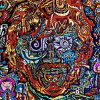Search the Community
Showing results for tags 'images'.
-
Started having issues with getting TMDB data. Specifically, Actor Images. I'm attaching my log file which shows time-out errors. Any help would be greatly appreciated! embyserver.txt
-
Hi, I’ve been trying to clean up my Emby install/media since I moved it to a different distro. I’m trying to get my images all the way I want them. I’ve noticed a lot of them are quite small (around 400x550ish). When I click on the search icon to find another image, then I click on the image, I’m having something strange. Used, to, Emby would just use the new image and the image chosen would be whatever size it is in the search option (often 1000x1500). However, now, even though the images are actually 1000x1500, when I choose the, Emby is somehow reducing their resolution to the 400x550 (ish) size. I can’t seem to get it to just use the image size as is. What could be causing this? Is it a bug, an issue with my install, something else? Any info would be brilliant! Thanks in advance. EDIT: The actual dimensions Emby is using for most of the poster right now is 400x578. It’s never done that before, especially since it’s not the size that these images are in the databases that it’s pulling from.
-
There may be a simple answer to this, but I noticed that not all of thumbnails for cast & crew are not stored locally, but instead with the media. Under Library -> Advanced, I had selected the option to have a custom local metadata path. And within my library options, I did UNSELECT: Save subtitles into media folders Save artwork into media folders I wanted this stored separately for speed reasons. I recently started a fresh installation of Emby Server (Windows) without any media in there. I placed three movies in there just to test things out. When I opened the three Nfo's that were generated, I noticed that about 10% (estimate) of them have a local path, but the remaining 90% (estimate) have a path like: https://image.tmdb.org/t/p/original/.... Is there a reason why only some of them are stored locally? And how can I change that? Thanks! ~Q
-
I admit this isn't the worlds most important problem, but I like everything clean and organized. So one thing thats been bugging me for quite some time is the mixture of styles in the season-posters for one show - maybe for season one there is an "the complet season one" text at the top of the poster, for season two there is just a large "2" in the bottom left and season 3 is designed in yet another style. I know that I can manually change the image for each season, but this is quite time consuming. The loading of the available posters is painstakingly slow and sometimes incomplete, I've to check all seasons first to make sure the style that I want to use is available for all seasons and then I've to go thru it all again to select the appropriate images. So my question: Is there a better way to detect which posters belong together and chose a complete series for all seasons? Could emby be improved to do it automatically? Or are there any other plugins/databases/tricks I could use? How do you other OCD-users out there do it?
-
Las imágenes de fanarts no cargan porque el enlace está roto. Se corrige quitando la palabra "assets" de la url. Espero Emby pueda corregir esto, saludos. @@Happy2Play - interesting
-
Hello, I just switched to Emby from Plex because I was sick of their way to always burn subtitles killing the transcoding perfs when the srt could just be sent to the player. I'm having a really nice time with reactif UI, clean ffmpeg forking, plugins, animes agents, etc... Anyway, I'm not here for this but hello emby community ! I am slowy rebuilding my libraries and there is something I quite not get with the tvdb plugin: With the given show Afro SamuraiWhich has 5 main covers And 13 backgrounds The fact that the association between my files and the IDs of the the tbdb worked just fine (ID 79755, see attached file afro_ids) Why am I seeing:0 posters even with "all languages" ticked (attached file no_posters) but 1 background even with "all languages" ticked (attached file only_one_background) If I had to guess, I would say that the "all languages" tick is not working because the only background shown is indeed in my language (fr). Any help greatly appreciated
-
hey, is it possible to have multiple images to be uploaded at once for tv shows as when uploading images for this its very irritating and time consuming as every one image is loaded it redirects you back to the top of that tv series. for example i would be editing a tv show and be on season 2 uploading episode 15 image, once i have completed this and want to move onto episode 16 i would be redirected back to the top to episode 1 therefor making me scroll back down to where i was. for movies this is not a problem as there is all different types of images that can be applied but for tv shows (episodes) people will only mainly use the primary photo. maybe having a option to move to the next episode before exiting and then being redirected. ------ EDIT ------ bit like this (sorry for being rough with the editing lol)
-
Had to recently reinstall Emby from scratch (failed HD), and I am noticing that when the images are downloaded for TV Shows, the season images are the same as the series image. If I search for new series image and replace, it replaces all the season images with the same image. I can search per season, and can see different season image options from tvdb I have attached the part of the log, where I have changed the series image 1.txt
-
Hello Emby, Version information: Emby Mobile 3.1.8| Emby Server 4.3.1.0 with a Premier account. Multiple devices including Motorola G5S, Motorola G7 plus, and Samsung Galaxy Tab A 2018 tablet Issue description: Currently when trying to download images or e-books from the mobile Android app, no download starts. Not even after waiting for a while (0-15 minutes). Movies and music files start almost immediatly. I do see the downloads when I check the admin dashboard. But not when I click the Downloads tab in the bottom menu. Movies and music files are shown here. E-book downloads and image downloads do stall any movie downloads that I've queued after them. This means I manually need to remove them from the admin dashboard before movie/music downloads can continue. So something is clearly going wrong here... I'm expecting to be able to just download a photo to my device or even share it if possible. Sharing also gives me the direct url when sharing instead of real shared image. But I read that this is expected behaviour. When sharing an e-book I only get to see the url to the emby server: http://{{host}}/emby without Items/{{id}}/etc... in the path. But that is possibly another issue? When checking the logs I don't notice any issues and no error messages. But I've attached it just in the case. If you need any more info, please ask me! Thanks! emby-logs.txt
-
Hello, I like emby. a few bugs I noticed that are not very tiring and probably normal because I use it on several different devices. On the other hand, there is one thing that I would like to settle and which is surely a matter of adjustment. Here is the problem noticed. I have libraries that contain almost 800 files and the images take a long time to appear. I would like to know what I need to do to improve this. thank you! Bonjour, j'aime emby. quelques bugs que j'ai remarqués ne sont pas très fatigants et probablement normaux car je l'utilise sur plusieurs appareils différents. Par contre, il y a une chose que je voudrais régler et qui est sûrement une question d'ajustement. Voici le problème constaté. J'ai des bibliothèques qui contiennent près de 800 fichiers et les images mettent beaucoup de temps à apparaître. J'aimerais savoir ce que je dois faire pour améliorer cela. Merci!
-
Just installed Emby (Nice media server by the way. I like it better than Plex which I've used for years). I use a flat mp3 library structure. My mp3 metadata is all customized using Mp3tag V3. For the most part, the fields Artist, Album artist and Album are identical, i.e., the name of the artist. (Don't ask!) For artists that have a lot of songs, I do break out the songs into their respective albums by inputting the album name into the album field. I never use metadata scrappers. Mp3tag allows one to input album cover artwork. I can have one image for the artist and various images for the various albums and the artis as well as album images show up using Windows Media Player, iTunes and Plex. In Emba, there are no album artists or artists images showing up. But once you click through to the actually mp3, the album artwork shows up. So I'm adding artist images manually to the Artist/Album Artist icons and, although tedious, it works. Here's the thing.... I'm going to be replacing this old desktop with a nice new desktop (well a re-furbished old one if the truth be known.) My concern is that I get Emby all looking great on this computer and when I install Emby on my new one and setup the path to my music, these manually uploaded images will be nowhere to be found. Hopefully, they are all stored somewhere in a local folder that if I locate and copy over to my new computer, presto! Done and done. Where are the uploaded artist images located exactly? I've poked around and found what appears to be all my album images in Username/Appdata/Roaming/Emby-Server/programdata/metadata/library.
-
I haven’t found an answer anywhere, so I am probably going to be asking a stupid question. How do I see more primary image choices without scouring the internet. One of the easy to find options in Plex is all the image choices available. I prefer Emby, but can only find a way to increase background image choices, but not all image choices.
-
I know, we probably all have issues with thetvdb, but I haven't found anyone having the problem I have. I'm using the latest version of the plugin as of today. All the metadata gets downloaded in english, even though german is selected. And it doesn't find any primary cover images, all others e.g. background are found.
-
Hey all, So recently I had to disable/remove and then reinstall Emby server recently on my Ubuntu box and now I appear to be having some odd issues with grabbing the proper images from TheTVDB. In the past if I updated & replaced the metadata on a series it would grab the newest images from TheTVDB (as all series are only set to grab from there). But now it seems it will only default to older series image, banners, backdrops, etc. no matter which way I try to refresh the meta data. I've also noticed that when I go to "Identify" a series, when I put in the TheTVDB ID in it brings up the series but shows it with no image attached, like it would in your library if there were no primary image attached. Previously it would show the image there, indicating that is what would be downloading with it I assume. My log is below. This was after doing a refresh & replace all meta data on my "TV Shows" library. Can anyone figure out why this is happening or maybe give me some suggestions on what to try with troubleshooting it? Feel free to roast me if I've done something stupid or missed something obvious. Thanks in advance! Log: https://pastebin.com/8iHfeUp6
-
Hi guys, Sorry if this is covered I've looked and couldn't find anything. I've noticed that on Apple TV the upcoming episode images are incorrect. On Apple TV anywhere you look at an upcoming image you see the poster image instead of the thumb which is the appropriate size. Upcoming Section: Within Season: Within Season is also incorrect in web browser:
-
Emby Server Version 4.1.1.0 Metadata is loading without any problems, but for whatever reason, images simply will not download. If someone could take a look at the server log and let me know if there is anything I should attempt to mitigate this, I would appreciate it. Thanks! Log.txt
-
Emby won't play all photos and movies from playlist on TV
bubu1234 posted a topic in General/Windows
Hi, I have installed latest Emby server and when in Browser Library/Playlist, I clik Play On and choose my Samsung Smart TV DLNA, then Play All, but nothing happens. If I click individual photo or movie from that playlist, it immediately plays on TV (I think it runs on TV native player). TV model is SAMSUNG LED TV UE43NU7022. What won't Emby play all content from playlist on TV? If I don't connect to TV and just click Play All, I see rotating circle, changing colors. Thanks for explanation and support. Regards, -
Hi there, First of all, thanks for a great product, loving it from the start. I am coming from plex and I switched because I simply wanted to play a music folder (as in os folder) in my music player. This was easily done in Emby but is not doable in plex, or at least not easily. One thing I loved about plex though (and google but not using that for my photos) is the auto tagging of photos feature. See https://support.plex.tv/articles/234976627-auto-tagging-of-photos/ for how plex uses a third party integration for this. Anyways if this is implemented and a car view for the audio player I will not be looking for alternatives anymore because then Emby covers it all, for me at least Thanks in advance Undersound
-
Hi there, I am currently having an issue with the latest update 1.7.21 - actually this is a recurring issue. With the version before 1.7.21 everything worked fine but before that one I had the same behavior. As you can see in the photo attached, images are not loading up - no matter what I do in the Android TV app. Tried deleting cache, reinstalling, changing themes, etc. but nothing helps. This only happens on the first login after power up. I did find a workaround, as soon as I manually restart my server and login again to the Android TV app everything works fine. Haven't found anyone else with this issue, any idea what the issue could be? Thanks Jay
-
I'm on Emby Server OS X Version 4.0.2.0 My music library is pointed to my iTunes Music folder (~/Music/iTunes/iTunes Music/) which is then organized by artist/album/track.mp3 Each file has artwork embedded that can be displayed/edited by iTunes and other tag editors (eg Metadatics) and music players (eg PowerAmp and VLC on my Android phone playing the file copied to an SD card or from a Dropbox folder) independent of the file location. But Emby displays most of my collection as the plain colored square for albums and blank for each track. The pattern seems to be that this happens for music I add via the iTunes interface (drag a file to iTunes and iTunes makes a copy and puts it in the right directory) or that existed in iTunes before I set up Emby. If I add a file directly by just putting it in there myself, the artwork shows, even if this is the exact same location iTunes would put it. Since all manner of non-Apple software can recognize and display the images, I'm starting with Emby itself as a possible culprit Thanks!
-
I'm sure there is a simple solution for this but I can't seem to figure it out: I have invested some time to customize how various folders containing video clips should be presented, i.e. I manually upload images to Emby server for each of these folders (setting them to primary). This seemed to work fine until a recent update. Now Emby keeps changing the folder images to something else. And when I try to turn it back to my manually uploaded image, it's not even there anymore. I have to upload it again. And once I've done that, Emby deletes it again and replaces it with something else. How can I tell Emby to leave my folder images alone? And since this seems to have started with the recent update to version 4.0.1, I might aswell ask whether it was intended behaviour that the update reset all my library display settings? I have a filer in several libraries set to "unplayed" and all of those were gone after the update. I also have several libraries set to display thumbnails (instead of the default setting). Those were also reverted back to default. I suppose this was some sort of bug, but if not, I'd like to know if there is any way of preventing this from happening in the future.
-
[solved] Images download language doesn't match my library language setting
marc@claustre.eu posted a topic in General/Windows
Hello, When refreshing metadata (with images replacement) on my French language movies, I can only found "English" versions of images in despite of my library setting is "Preferred download language : French". Par exemple, on the french movie "Patients (2017)", no images are found. When manually looking for the images, I can found sereval "French" tagged images : several "Primary" (at TMDB), one "Disc" and nearly all the rest at FanArt.tv But I can get this from Emby server setting only by manually using "Edit images", then checking "All languages". By automated way, only "English" and "no language" images are found. Applying a manual selection to my whole collection would be really painful. Regarding my library setting, the behavior I would expect would be to primary look for "French" image, then ideally, if none are found, use "English" of "no language" as a fallback option. Is there anything I missed in the setting? Or could it be a bug? My library structure is aligned with the naming recommendations (ex. : \Films\Patients (2017)\Patients (2017).avi ) I attached the logs just after I tryed to refresh my example move metadata (with images replacement). Thank you in advance for your help, -
Hi! I have just recently this month made the leap from Plex to Emby, and it has been a breeze. I've been very impressed! The whole thing works like a charm, and is beautiful to boot! Except for one glaring exception: these auto-generated dynamic folder images. I'm sure for some people they look great, but to me it's sort of tacky and out-dated looking. Is there a simple way to turn these off? I've tried simply deleting them, and it looks great for a time, but eventually they just reappear again. I've combed through a few other posts on this issue, and haven't found a simple way to turn them off, only real suggestion was to make and upload my own image files, which seems cumbersome and unnecessary, but if that's what it iz, then I guess it iz what it iz. Just curious! Thanks in advance. KillyKill my ideal emby server look (before the dynamic folders spring back):
-
I just started migrating over to Emby after Plex ruined the Roku app. After adding some of my libraries I noticed on the Emby home screen (dashboard) It created these really nice icons with images from the poster art. The problem is it didn't do that for all of the libraries (Anime is missing that). I attached a picture to show what I mean, is there a manual way to add that? I have a lot of libraries to add still I would love to know if I can add that to all the libraries.
-
I am using Emby picking up its data from a database I managed with MusicBee. Quite a number of tracks and albums have incorrect images. I have deleted the embedded images from the mp3 files in MusicBee and then tried Refreshing the metadata in Emby including checking "Replace existing images" but they revert to the original incorrect images. I have embedded new images in the mp3 files and these too do not appear in Emby. It feels like the images are stored somewhere in Emby and despite breaking the links rather than refreshing from the source it just recreates the links to the original folders. I can see the troublesome images (poster.jpg) in many folders under this folder: C:\Users\G\AppData\Roaming\Emby-Server\programdata\metadata\library which seems to be where all the album images are saved. Tempted to delete the folders below metadata\library\* Can anyone explain what is happening and how to fix it? Thanks.