Search the Community
Showing results for tags 'LAV'.
-
Years ago I used the Shark007 codecs and would configure AC3 filter to convert all my AAC 5.1 audio tracks to AC3 5.1. These days I'm using LAV filters (like most people here I expect) and I hadn't really considered what was happening with my older videos that have AAC multi-channel audio track (all my new stuff is DD or DTS). So, it appears that it just gets output as 2 channel PCM - does anyone know how to configure the LAV Audio Decoder to enable 5.1 PCM? Or do I have to resort to AC3 filter again?
-
Hi guys, Is it possible to enable HEVC hardware acceleration with the Emby LAV filters? I have a GTX 960, which decodes x265 content and when playing HEVC files outside of Emby, the HEVC checkbox in LAV filters is enabled. However, when playing the same file through Emby Theater, the HEVC checkbox is not enabled. Is it possible to enable it? I'm having issues with smooth playback even at lower bitrates. Thanks!
-
Scenario: Using EMC (Media Browser Classic in WMC). Loading External Players. Issues: 1. When loading MPC-HC with MadVR from EMC it sometimes starts to play audio only but sometimes plays fine. I either need to right click a mouse (not very reasonable as this is supposed to be all controlled with a remote) to get the file to play or I need to try repeatedly by stopping the playback and starting over from one to three times to get video playback. 2. ISO mounting. I have the configurator set to load TMT5 set for playback for ISO only and I have Elaborate Bytes Virtual Clone Drive set as the ISO mounter in the ISO and Extender tab. I have Mikhano's ISO mounter for WMC also installed. The iso's are not mounting nor playing back, unless I mount them prior to loading EMC which is not good as EMC loads when WMC loads when I Select HTPC on my Harmony Remote. Any assistance would be appreciated.. My logs from yesterday and previously when this occurred will not open correctly and I get the following from ServiceStack: Response Status Error CodeOutOfMemoryExceptionMessageException of type 'System.OutOfMemoryException' was thrown.Stack Trace[GetLogFile: 1/4/2016 8:54:42 PM]: [REQUEST: {Name:server-63587389501.txt}] System.OutOfMemoryException: Exception of type 'System.OutOfMemoryException' was thrown. at System.Text.StringBuilder.ToString() at System.IO.StreamReader.<ReadToEndAsyncInternal>d__19.MoveNext() --- End of stack trace from previous location where exception was thrown --- at System.Runtime.CompilerServices.TaskAwaiter.ThrowForNonSuccess(Task task) at System.Runtime.CompilerServices.TaskAwaiter.HandleNonSuccessAndDebuggerNotification(Task task) at System.Runtime.CompilerServices.TaskAwaiter.ValidateEnd(Task task) at MediaBrowser.Server.Implementations.HttpServer.HttpResultFactory.<GetStaticResult>d__7.MoveNext() I will try to grab a log immediately next time this occurs but stopping to do something like that lowers WAF tremendously! Thanks.
-
Hi all, I'm currently having an issue with MB Theater when trying to play .mkv files. Whenever I try to play one it states that the MediaBrowser.UI has stopped working (See picture below). This issue is also present in Windows Media Player, but not in VLC's player. Furthermore, these files also play correctly on my computer with Windows 7 with the same settings, but not on Windows 8.1 which I have installed now. I assume this issue would also persist in MB Classic since it is present in MB Theater and WMP; however, I do not have the Media Pack for Windows 8.1 which includes WMC so I cannot check. Summary of Information: OS: Windows 8.1 Pro 64-bit Processor: Intel Core i7-2720QM RAM: 6.00 GB Graphics: NVIDIA GeForce GT555m and Intel HD Graphics 3000 All drivers are up to date. Server Version: 3.0.5271.29451 LAV Filters installed from MB Theater (currently left at default values) Tried disabling/enabling hardware acceleration Tried re-installing Filters and MB Server/Theater I also recently did a clean install of Windows so the only programs that really exist on my computer are system programs, internet browsers, and media browser applications. Picture of Issue: While the above picture shows on of my files I've also tested this with "test" .mkv clips too, including ones that are 720p and 1080p. I've attached the most recent log file from MB Theater below. Any help would be appreciated! Thank you! MB Theater Log.txt
-
No matter what I do, I can't seem to get subtitles working with LAV splitter. I used to use Haali so this is all a bit new to me, but at this point I think I've digested half a dozen tutorials without it helping much. I have uninstalled all codecs on my system, rebooted and reinstalled LAV. I have set preferred language to "eng" and subtitles to "advanced" and *:eng" (also tried "normal"). If I press * during playback in MBT it even shows me there are two streams (subtitles or non) and allows me to select either. No subtitles in MBC either. I know LAV splitter is doing something because when playback starts the system tray icon appears. If I run the file in VLC I do get subtitles, so I know that works... Any help appreciated.
-

LAV Filter not configured if KLite Codec Pack installed
Starlionblue posted a topic in Windows & Xbox
Installed Media Browser Theater version 3.0.5182.20892. I noticed I couldn't use the "configure audio" button under "Video Player" options. It was looking in the standard LAV filter installation location (C:\Program Files (x86)\LAV Filters). However I had earlier installed KLite codec pack, which puts them in a subdirectory of itself (C:\Program Files (x86)\Klite Codec Pack\LAV Filters) Uninstalling Klite and re-installing LAV Filters solved the problem. I opened up MBT and was shown the initial use wizard thingy, something that hadn't come up before!!! -
How-To setup subtitles and audio switching with MCERemote Plus
saitoh183 posted a topic in Tutorials and Guides
So i was trying to get subtitles to work on MBC/WMC without having to use MPC and the only option seemed to be Media Control. Media Control is fine for the more experience user but is not very WAF worthy. So i decide to try and get MCERemote plus (which is the only other alternative to Media Control) and after 2 days of messy around i finally got it to work properly. So i decided to share my setup so that others may benefit. This has only been tested with Embedded subs only but MceRemote simply turns on or off the subtitle section of FFDshow. So if FFDshow properly enables the external sub, there is no reason why MCE remote wouldnt work. What i installed: Lav x64 (audio/video/splitter) - Latest Build FFDshow x64(Video/DXVA) MCERemote Plus Win7DSFilterTeaker 5.9 Install: Install Lav (you can install X86 and x64...doesnt really matter) Install FFDshow x64 (only video decoder is needed), for the rest of the menus, I left default for the video codec choice (do not enable Subtitles) and disabled the audio mixer Extract MCERemote where ever you want. if you have UAC enabled (set the exe to always Run as Admin) Configure: Win7DSFilterTeaker 5.9: use it to properly assigned x64 codec to FFDshow and Lav for audio (Follow the Lav guide on the Forum) Open Lav Audio and set it up for your system needs (ie: enable AC3 DTS whatever you need) Open open FFDshow and make sure you follow the configuration shown in the jpg that is in the MCERemote Plus folder Open Lav Splitter.Now if your using this for manly anime as i am, you can simply set your Lav Splitter config like my screenshot and if the video files was properly encoded, it should work without a hich. You can view this page to get a explanation on the Splitter if your not familar with it. Now start MCERemote and configure your shortcut keys to do the switching and make sure FFDshow is selected and DirectVobsub is unselected and press OK Thats It! Now start up MBC and start a anime or any video containing subs. Press on your designated Toggle sub key and it should turn on/off the sub. If it does not, press the button once, then right-click on the FFDshow icon and make sure there is a check mark next to Subtitle (this is what the toggle function does in MCERemote config). If that works but still no sub, right-click the FFDshow icon again and this time under subtitle stream, make sure its has a check next to the subtitle and not "No Subtitle". If it was set to "No Subtitle" then Lav Splitter probably wasnt able to set the proper sub which could be be cause the 3 letter code is wrong. The way it suppose to work: FFDshow Subtitle is not checked by default Subtitle must Not be on "No Subtitle " or Toggle will do nothing Audio switching shouldnt be necessary if Lav Splitter is configured properly and Video files are properly encoded with Subs Things i have noticed with MCERemote: Once i switch audio using the shortcut key, i cant seem to switch back. Any feedback would be appreciated. Its not such a big deal because since Lav splitter switches the video to the proper audio on startup but the switch button seems to still not work..as if its a the end of a list and cant go back to the first entry. Cycle Sub streams doesnt seems to work.. probably the same reason as the Cycle Audio stream. Shorcut keys must be a keyboard key and not MCE_... becuase WMC doesnt seem to register it. -
I just finish reading the topic that was locked but im in the same boat and have yet to find a solution. In the audio setting if i leave ac3 ticked, WMC is unable to play the video but if i test the same video via graphstudio64 , it plays just fine and bitstreams. If i untick ac3, WMC plays the file but in PCM. Also im having issues with anime. Both the english and jap audio will play at the same time.
-
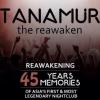
MBC & LAV Filters: MBT Install Fixed All but MP4 Audio
Tanamur posted a topic in Windows Media Center
Hi MB3-Community - The Good: Since it 'tis the season to be jolly I just want to say how happy I am that MKV (video & audio) and FLAC (audio) files are playing in Windows Media Center (WMC)/MB3-Classic on my HTPC and Extender for the first time ever thanks to installing Media Browser Theater (MBT)! The Bad: However, MP4 audio to accompany perfect MP4 video still evades me in 2013 on the Extender/MBC (see here). It has always worked fine on the HTPC. Does anyone have any suggestions for LAV settings for MP4 audio for the extender....please? What I Did: With a bit of time over the holidays I thought I would install the LAV filters based on the tutorial here. Unfortunately, the server that hosted the turtorial has not been able to restore it. So I decided to install MBT with the default LAV configuration as suggested. Needless to say I was surprised when it was the solution to MBC on my extender for so many items. Nice work dev team. If anyone has any suggestions that have not been covered in the topics below please feel free to join in. NOTE: When I attempt to check the codecs that are installed by clicking on the link in the Help>About screen in Windows Media Player 12 (WMP12), it just hangs and has to be killed. This is a new situation since installing MBT/LAV. See FAQ: How do I tell which codecs are installed on my computer? Example MP4 video/audio file with a dump of Mediainfo information. The audio is reported as AAC which is supported by my Extender. General Complete name : \\Video\TV-Example\Click (2000)\Season 2013\Click.(2000).S2013E01.mp4 Format : MPEG-4 Format profile : Base Media Codec ID : isom File size : 176 MiB Duration : 24mn 6s Overall bit rate mode : Variable Overall bit rate : 1 024 Kbps Season : 2013 Movie name : Click (2000) Album : Click (2000) Part : 1 Genre : Documentary Recorded date : 2013 PRODUCER : British Broadcasting Corporation (BBC) ACTORS : Spencer Kelly TRACKNUMBER : Cl Video ID : 1 Format : AVC Format/Info : Advanced Video Codec Format profile : High@L3.1 Format settings, CABAC : Yes Format settings, ReFrames : 5 frames Codec ID : avc1 Codec ID/Info : Advanced Video Coding Duration : 24mn 6s Bit rate : 890 Kbps Maximum bit rate : 4 800 Kbps Width : 720 pixels Height : 404 pixels Display aspect ratio : 16:9 Frame rate mode : Constant Frame rate : 25.000 fps Color space : YUV Chroma subsampling : 4:2:0 Bit depth : 8 bits Scan type : Progressive Bits/(Pixel*Frame) : 0.122 Stream size : 153 MiB (87%) Title : Video Writing library : x264 core 129 r2230 1cffe9f Encoding settings : cabac=1 / ref=5 / deblock=1:0:0 / analyse=0x3:0x113 / me=umh / subme=8 / psy=1 / psy_rd=1.00:0.00 / mixed_ref=1 / me_range=16 / chroma_me=1 / trellis=1 / 8x8dct=1 / cqm=0 / deadzone=21,11 / fast_pskip=1 / chroma_qp_offset=-2 / threads=12 / lookahead_threads=2 / sliced_threads=0 / nr=0 / decimate=1 / interlaced=0 / bluray_compat=0 / constrained_intra=0 / bframes=3 / b_pyramid=2 / b_adapt=2 / b_bias=0 / direct=3 / weightb=1 / open_gop=0 / weightp=2 / keyint=250 / keyint_min=25 / scenecut=40 / intra_refresh=0 / rc_lookahead=50 / rc=crf / mbtree=1 / crf=21.0 / qcomp=0.60 / qpmin=0 / qpmax=69 / qpstep=4 / ip_ratio=1.40 / aq=1:1.00 Encoded date : UTC 2013-01-05 11:40:01 Tagged date : UTC 2013-01-05 11:40:03 Matrix coefficients : BT.709 Audio ID : 2 Format : AAC Format/Info : Advanced Audio Codec Format profile : LC Codec ID : 40 Duration : 24mn 6s Bit rate mode : Variable Bit rate : 125 Kbps Maximum bit rate : 141 Kbps Channel(s) : 2 channels Channel positions : Front: L R Sampling rate : 48.0 KHz Compression mode : Lossy Stream size : 21.5 MiB (12%) Title : English Language : English Encoded date : UTC 2013-01-05 11:40:02 Tagged date : UTC 2013-01-05 11:40:03 References: Windows Media Center internal player, MB Classic, and LAV filters guide. http://mediabrowser.tv/community/index.php?/topic/726-windows-media-center-internal-player-mb-classic-and-lav-filters-guide/ Help with LAV filters and AC3 http://mediabrowser.tv/community/index.php?/topic/1805-help-with-lav-filters-and-ac3/ Extender: Troubleshooting Audio Playback http://mediabrowser.tv/community/index.php?/topic/3015-extender-troubleshooting-audio-playback/ Extender & MBC: Audio in MP4 Container Not Playing http://mediabrowser.tv/community/index.php?/topic/2583-extender-mbc-audio-in-mp4-container-not-playing/ FAQ: How do I tell which codecs are installed on my computer? http://mediabrowser.tv/community/index.php?/topic/3086-faq-how-do-i-tell-which-codecs-are-installed-on-my-computer/ Install specs in signature file. Thanks in advance for the help and Happy Holidays, Tanamur -
Hi folks, On my HTPC, I'm currently using MB3/MBC using MPC-HC as the external player. I'm using the default LAV splitter & LAV AV filters and things look pretty good. My only "complaint" is that I wish I could get SD content ripped from DVDs to be a bit cleaner. The fundamental problem is that this content is 720x480 and I'm scaling it up to 1080p and watching it on a 60" plasma TV. I understand there's no substitute for a high resolution source. That all being said... outside of the Anime world, so speaking for live action TV series, is there much real world benefit from using MadVR on regular old DVD TV series? I've set up a sandbox on my desktop PC, eventually figuring out that I had to use the 32 bit version of MPC-HC to use MadVR, and it's working fine, but I don't see much difference between MadVR and plain old default renderer settings on my 24" LDC monitor. Certainly not enough to set anything special up on the HTPC. But, MadVR has a lot of settings and configurations, and maybe there is some magic bullet in there that would give me tangible benefits if I took the time to configure it. Before bothering with that, I figured I'd seek input from the folks here who probably have more experience with this and could offer their wisdom. Does anyone here use MadVR, for non-anime content, and see a significant benefit from it? And if so, what configurations do you use? Thanks in advance! Marc
-
Can anyone help me out with some audio setting in LAV? Ive installed MBT and for some reason im not getting any audio on at least one of my music videos, ive tried every settings and nothing seems to work... It used to work just fine in MBC using ffdshow, and the audio works in VCL and also when I use Redshirts Android plug in. This is a grab of the LAV settings, graphstudionext64 and mediainfo https://dl.dropboxusercontent.com/u/73415573/audio%20problem.PNG
-
This started in a separate thread, but it started going off topic, so I'm starting a new one here. The quotes contain some relevant information from the original thread. I'm not sure of all the details of Marc's problem, but here's what mine are: I was having some issues with one of my HTPC's, so I reloaded Windows 7 (64bit) from scratch, did all the Windows updates, installed LAV filters using this guide, and installed MB Classic. My HTPC outputs via HDMI to my Onkyo HT-S5500 stereo. The stereo supports all of the Btistreaming formats below, so I have them all checked. Almost all of my media plays correctly. However, I do have a few files that have problems if I have the Dolby Digital (AC-3) box checked. One movie in particular, The Last Exorcism, refuses to play at all through MB Classic via WMC (or WMC directly). It WILL, however, play in Windows Media Player. If I uncheck the Dolby Digital (AC-3) box, it plays fine. This is not the only file that does it; there are a few others. I am just using this one as an example. Another movie, Dragonslayer, will play but the sound is delayed by 1 - 2 seconds if I have the box checked. So the simple solution, it sounds like, would be just to leave this unchecked. But if I do that, other media files, like Life After People, have really low audio levels, and I need to really crank up the stereo to hear them. Life After People - S01E01: Does anyone have any suggestions about where to go from here? What can I do to help determine what is causing the issue? Any help would be appreciated!




