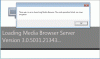Search the Community
Showing results for tags 'error'.
-
At least one of the pins involved in the operation is already connected
njoak posted a topic in Windows & Xbox
This was a new one for me, so thought I'd post it. Happens every time I enter into show or episode details of one particular show in my library. MBT crashes with the "unhandled exception" in the thread title. The show works fine in the web client. Crash logs are attached. The only special thing with the show in question (that I could think of) is that I moved it (the entire show folder) from my library to a different storage folder for a while, then moved it back. Tried moving it out and back again with server reboot in between, but that didn't fix the problem. Also tested the move operation with a different show, but that one still works. Edit: forgot the versions: Server: 3.0.5366.22005 MB Theater: 3.0.5377.16926 crash_92d613f7-41c3-458a-ba21-f1e4681f22cd.txt -
hello, i have been unable to install MB server or Classic on a new fresh install of win7, keeps telling me error downloading package System.NullRefrenceException Object reference not set to an instance of an object. appreciate your help
- 7 replies
-
- installation
- error
-
(and 1 more)
Tagged with:
-
Guys: I love MB. I've been a MB Classic user for years. Love the work you guys have done. I was happily using the latest 2.0 version and a friend encouraged me to upgrade to 3.0 which I did recently. On two different systems, one running Windows 7 with 8GB of RAM and one running Windows 8.1 with 16GB of RAM my system froze and the Media Browser Theater crashed with an error message stating that the system had insufficient memory to handle the task. I used MBC 2 to browse the same library for years without any such memory errors. This tells me that there is something unique going on in MB Theater while interacting with the MB Server that is causing this issue in the most recent release of MB. I've noticed a lot of other people have raised this issue of "memory crashes" in other parts of the forum. If someone in your development team could please kindly look into this matter in the context of the MB Theater and fix this bug, I would be very grateful and so would a lot of other people out there. I browsed through the same library with the MBC 2 version without any issues before. This is a unique MB 3.0 issue. Thank you for your assistance. Regards, Mike
-
Hello, I just downloaded MediaBrowser to give it a try. I had been using Universal Media Server for a while, and switched over to XMBX and Plex Server. From what I've seen and read I think I would like MediaBrowser as I have multiple PS3 systems and Samsung Smart TVs around my house. I am trying to run this on a Windows 8.1 system, which the two main collections of media are on two separate HDDs and drives (D and E). Every movie and TV show is in its own folder, D: for Movies, E: for TV Shows. D:\Super Troopers\Super Troopers.mkv D:\Tron Legacy\Tron Legacy.mp4 etc. E:\Entourage\Entourage - Season 1\Entourage (S01E01) Pilot.mkv E:\True Blood\True Blood - Season 3\True Blood (S03E02) Death.mkv etc. After installing MediaBrowser, the first thing that happened is it popped up a dialog box that stated: "There was an issue launching your web browser. Please check your default browser settings." My default browser is Chrome. If I open the link 'MB Dashboard' manually it brings up the dashboard no problem. Once I'm in the dashboard, I start going through the setup wizard. Once I get to "Setup your media library", I run into an issue where it says: "Access to the path 'D:\System Volume Information' is denied." "Access to the path 'E:\System Volume Information' is denied." It will not let me progress any further. These are obviously system folders. They are restricted, and hidden folders that I do not want to mess with. I am unsure as to why this program is attempting to access them as well. Please let me know what I may need to do to resolve this. bawsly_log.zip
-
I was quite happy to see that MB3 can handle downloading subtitles for all of my movies and TV shows now and even more excited to see that it could detect embedded subtitles and properly skip such files. However, I have run into a bit of a snag. Every time the server fires off a subtitle download using any of the triggers (refresh, manual trigger, etc.) nothing happens. I have entered the correct username and password for OpenSubtitles.org several times. I did notice that every time I navigate away from and then back to the subtitles metadata page, the password disappears (no covered password at all, just a blank text box). Screenshots: Before navigating away from page: After navigating away from and back to page: MB-Server-Log-Subtitle-Downloader-Error.tar.gz
- 14 replies
-
- subtitles
- subtitle-downloader
-
(and 1 more)
Tagged with:
-
After restarting my computer recently, when I go to try and start up Media Browser Server, I get a popup with the following: The full text can be found at http://paste2.org/7jU1ngBh Clicking continue causes the popup to go away, then come back up. This will happen 13 times, and then wont come back up again, and instead the MediaBrowser splash screen will come on screen and never go away. At this point, the server will appear in my system tray, and I seem to be able to access the server, including playback of media files. That said, the splash screen never goes away unless I right click the taskbar icon for it and tell it to close (the server will stay open in my tray if I do this). OS: Windows 8.1 Pro Server version: 3.0.5309.26857 Logs from server startup: http://paste2.org/6DnDDnIs
-
I was really happy, when MediaBrowser Server gets support for automatic subtitle downloading. So I easily register on Subtitles web page, select my language (Czech) and hope for.. but nothing was happen I tried to find where the problem is, but there aren't so much configuration options and the only information, which I can get from MB is this: Error - SubtitleManager: Error downloading subtitles from Open Subtitles Anybody can help me?
-
Few days and builds ago I'm starting to get this error when launching MBC and from this moment, I'm not able to connect to my MB Server. I'm using beta versions and of course I didn't change anything in server configuration. Server and clients (MBC and MBT) are running on same box. From the same moment, I'm not able to connect from MBT on same box. If I'm connecting from my laptop from MBT, everything works as charm. Can anybody help me please?
-
So, today I was watching some videos from my server. After finishing one video, I went to start up a movie... The movie came up like it was loading, but never finished loading. I tried restarting the movie, and tried watching the movie on other devices with no luck. Just to make sure, I went to my server PC and confirmed that the file itself was playable (it was). At this point, I decided to go ahead and restart the server in hopes that doing so would correct the issue. As the server was starting up, a popup appeared stating "Unhandled exception: One or more errors occurred." At this point, any time I try to start up the server, it'll begin loading and then this error will appear, and the server will crash out. I went ahead and deleted the existing logs, restarted the server, and have posted the new logs below. If anyone can help me figure out what's going on and how to fix it, I'd appreciate it! Log 1 Log 2
-
Version 3.0.5238.39498 For example Jean-Claude Van Damme. Sometimes person image is displayed...sometimes not. When clicking on person image or blank image place holder, the following error message is displayed: ->Object reference not set to an instance of an object.
-
I had a video file of a movie that I watched a couple of times without any problems. I got a higher quality version of the same movie so I added the HD file to my library and removed the SD file. The HD file would not open. I removed the HD file and put the SD file that I had previously played back but now that file won't open either--it's like there's an error stored somewhere in the cache and Media Browser thinks it's the same file that it couldn't play. To test my theory I swapped that file out with a third copy from a completely different source. That file would not open either. I tried rebooting the server but that did no good. What do I need to do to clear Media Browser so it will allow me to play one of the versions of this file? I am using MediaBrowser Version 3.0.5211.41935 on my computer and MediaBrowser++ on my computer. If you need anything else let me know. Joe transcode-edccdeb5-1fc7-48b7-8d38-4832a0b9d294.txt transcode-dd3c5a0e-5d01-4041-8294-cf043121e967.txt transcode-ceee869e-3da9-4e23-99f5-b79e92b9638b.txt transcode-155329e7-ded8-414d-92eb-cceb9c5c8f66.txt transcode-5871dd60-a1b2-44f7-b8bf-4de8dcc3c166.txt server-63533462400.txt
-
Hi, when I try to play to my Panasonic 65GT30, it pops up on the tv saying an external device is playing media through DLNA, but seconds later I get an error saying "Cannot Read File" LOG Also, yesterday my girlfriend was watching something on a Samsung UN50EH5300, and she said she was getting an error that randomly caused playback to stop, and when she tried playing it again, playback would resume from a different spot in the video, closer to the start of the episode, but not the beginning. I wasn't there to see what error, or to catch it in the log, but she said the on-screen error said something about server connection, but wasn't sure. Sorry about being pretty vague on that one... I'll try and catch it next time it happens. Thanks, and great work so far on DLNA service. Once the bumps get ironed out, using an iPhone or Galaxy in our bedroom, we hardly have any need for another device such as a Roku, or the Android Mini-PC I ordered! Plus, unless I'm mistaken, DLNA plays the files directly, so no need for transcoding, or loss of quality
-

Suddenly super slow web client lots of warn and debug errors
wraslor posted a topic in General/Windows
I'm suddenly seeing super slow performance from the web gui, switching between tv and movie for example will take between 2 and 4 mins when it is usually a couple of seconds for anything to show up. I looked through the log and i'm seeing a lot of warning and debugs like this: Warn - BaseItem: Unable to find linked item at xxxxxxxx I've pulled up several of the items it showing that error for in plex and they play fine, plex is also moving at normal speed. https://app.box.com/s/5gb8we3h9r0izui8zws8 is the log if anyone can take a look and has an idea? Thanks -
For some reason MBT has started crashing on me today, it seemed to be working just fine last night, but starting today; it's become "broken" When I attempt to enter the details screen of a title (Movie/TV/etc.) I Get an "Error processing request", followed by "Unhandled Exception", followed by "Mediabrowser.UI has stopped working" MBT Log: 2014-01-17 11:41:23.1782, Info, App, Loading MediaBrowser.Plugins.ProgramLauncher, Version=1.0.5125.23065, Culture=neutral, PublicKeyToken=null 2014-01-17 11:41:23.1782, Info, App, Loading MediaBrowser.Model, Version=3.0.5118.2145, Culture=neutral, PublicKeyToken=null 2014-01-17 11:41:23.1882, Info, App, Loading MediaBrowser.Common, Version=3.0.5118.2145, Culture=neutral, PublicKeyToken=null 2014-01-17 11:41:23.1882, Info, App, Loading MediaBrowser.Common.Implementations, Version=3.0.5118.2146, Culture=neutral, PublicKeyToken=null 2014-01-17 11:41:23.1882, Info, App, Loading MediaBrowser.UI, Version=3.0.5119.23168, Culture=neutral, PublicKeyToken=null 2014-01-17 11:41:23.1882, Info, App, Loading MediaBrowser.Theater.DirectShow, Version=1.0.0.0, Culture=neutral, PublicKeyToken=null 2014-01-17 11:41:23.1882, Info, App, Loading MediaBrowser.Theater.Presentation, Version=1.0.0.0, Culture=neutral, PublicKeyToken=null 2014-01-17 11:41:23.1882, Info, App, Loading MediaBrowser.Theater.Core, Version=1.0.0.0, Culture=neutral, PublicKeyToken=null 2014-01-17 11:41:23.1882, Info, App, Loading MediaBrowser.IsoMounter, Version=1.0.5079.1480, Culture=neutral, PublicKeyToken=null 2014-01-17 11:41:23.1882, Info, App, Loading MediaBrowser.Plugins.DefaultTheme, Version=3.0.5119.23167, Culture=neutral, PublicKeyToken=null 2014-01-17 11:41:23.2342, Info, App, Version 3.0.5119.23168 initializing 2014-01-17 11:41:23.2342, Debug, ApiClient, Applying Authorization http header: Client="Media Browser Theater", DeviceId="PATRICK-HP", Device="PATRICK-HP", Version="3.0.5119.23168" 2014-01-17 11:41:23.4692, Info, App, HttpClientManager POST: http://mb3admin.com/admin/service/registration/validate 2014-01-17 11:41:23.5312, Info, App, Core startup complete 2014-01-17 11:41:23.5312, Info, App, Adding resource ResourceDictionary 2014-01-17 11:41:23.5312, Info, App, Loading theme: Default 2014-01-17 11:41:23.5312, Info, App, Adding resource ResourceDictionary 2014-01-17 11:41:23.6762, Error, App, Error attempting to discover default audio device Element not found. (Exception from HRESULT: 0x80070490) System.Runtime.InteropServices.COMException at System.Runtime.InteropServices.Marshal.ThrowExceptionForHRInternal(Int32 errorCode, IntPtr errorInfo) at System.Runtime.InteropServices.Marshal.ThrowExceptionForHR(Int32 errorCode) at CoreAudioApi.MMDeviceEnumerator.GetDefaultAudioEndpoint(EDataFlow dataFlow, ERole role) at MediaBrowser.Theater.Implementations.Playback.PlaybackManager.EnsureAudioDevice() 2014-01-17 11:41:23.7002, Debug, ApiClient, GET http://192.168.1.38:8096/mediabrowser/System/Info?format=json 2014-01-17 11:41:23.7072, Debug, ApiClient, GET http://192.168.1.38:8096/mediabrowser/System/Info?format=json 2014-01-17 11:41:23.7402, Debug, ApiClient, Received OK status code after 39.0022 ms from GET: http://192.168.1.38:8096/mediabrowser/System/Info?format=json 2014-01-17 11:41:23.7762, Debug, ApiClient, Received OK status code after 69.004 ms from GET: http://192.168.1.38:8096/mediabrowser/System/Info?format=json 2014-01-17 11:41:23.7842, Info, ApiWebSocket, Created new web socket of type WebSocket4NetClientWebSocket 2014-01-17 11:41:23.8022, Debug, ApiClient, GET http://192.168.1.38:8096/mediabrowser/System/Configuration?format=json 2014-01-17 11:41:23.8122, Info, ApiWebSocket, Connected to ws://192.168.1.38:8945/mediabrowser 2014-01-17 11:41:23.8122, Info, ApiWebSocket, Sending web socket identification message Media Browser Theater|PATRICK-HP|3.0.5119.23168|PATRICK-HP 2014-01-17 11:41:23.8402, Debug, ApiClient, GET http://192.168.1.38:8096/mediabrowser/System/Info?format=json 2014-01-17 11:41:23.8402, Debug, ApiClient, GET http://192.168.1.38:8096/mediabrowser/System/Info?format=json 2014-01-17 11:41:24.7393, Debug, ApiClient, Received OK status code after 937.0536 ms from GET: http://192.168.1.38:8096/mediabrowser/System/Configuration?format=json 2014-01-17 11:41:24.7923, Debug, ApiClient, Received OK status code after 952.0544 ms from GET: http://192.168.1.38:8096/mediabrowser/System/Info?format=json 2014-01-17 11:41:24.8073, Debug, App, Navigating to LoginPage 2014-01-17 11:41:24.8173, Debug, ApiClient, GET http://192.168.1.38:8096/mediabrowser/Users/Public?format=json 2014-01-17 11:41:24.8173, Debug, ApiClient, Received OK status code after 984.0563 ms from GET: http://192.168.1.38:8096/mediabrowser/System/Info?format=json 2014-01-17 11:41:24.8263, Debug, ApiClient, Received OK status code after 8.0005 ms from GET: http://192.168.1.38:8096/mediabrowser/Users/Public?format=json 2014-01-17 11:41:24.8263, Debug, App, Navigation complete to LoginPage 2014-01-17 11:41:26.5324, Info, App, StartupTrigger fired for task: Log file cleanup 2014-01-17 11:41:26.5324, Info, App, StartupTrigger fired for task: Check for plugin updates 2014-01-17 11:41:26.5324, Info, App, StartupTrigger fired for task: Check for application updates 2014-01-17 11:41:26.5324, Info, App, StartupTrigger fired for task: Cache file cleanup 2014-01-17 11:41:26.5324, Info, App, Executing Check for plugin updates 2014-01-17 11:41:26.5414, Info, App, Executing Check for application updates 2014-01-17 11:41:26.5414, Info, App, Executing Cache file cleanup 2014-01-17 11:41:26.5414, Info, App, Executing Log file cleanup 2014-01-17 11:41:26.5414, Info, App, Log file cleanup Completed after 0 minute(s) and 0 seconds 2014-01-17 11:41:26.5414, Debug, ApiClient, GET http://192.168.1.38:8096/mediabrowser/System/Info?format=json 2014-01-17 11:41:26.5594, Info, App, HttpClientManager GET: http://www.mb3admin.com/admin/service/MB3Packages.json 2014-01-17 11:41:26.6004, Debug, ApiClient, Received OK status code after 46.0026 ms from GET: http://192.168.1.38:8096/mediabrowser/System/Info?format=json 2014-01-17 11:41:26.6004, Info, App, HttpClientManager GET: http://www.mb3admin.com/admin/service/MB3Packages.json 2014-01-17 11:41:26.6074, Info, App, Cache file cleanup Completed after 0 minute(s) and 0 seconds 2014-01-17 11:41:26.6074, Debug, ApiClient, GET http://192.168.1.38:8096/mediabrowser/System/Info?format=json 2014-01-17 11:41:26.6414, Debug, ApiClient, Received OK status code after 33.0019 ms from GET: http://192.168.1.38:8096/mediabrowser/System/Info?format=json 2014-01-17 11:41:26.6414, Debug, ApiClient, POST http://192.168.1.38:8096/mediabrowser/Users/AuthenticateByName?format=json 2014-01-17 11:41:26.6414, Debug, ApiClient, Received OK status code after 1 ms from POST: http://192.168.1.38:8096/mediabrowser/Users/AuthenticateByName?format=json 2014-01-17 11:41:26.6414, Debug, ApiClient, Applying Authorization http header: Client="Media Browser Theater", DeviceId="PATRICK-HP", Device="PATRICK-HP", Version="3.0.5119.23168", UserId="27a8b3d3a00ba7d7bff28e838cf5d674" 2014-01-17 11:41:26.6564, Debug, ApiClient, GET http://192.168.1.38:8096/mediabrowser/Users/27a8b3d3a00ba7d7bff28e838cf5d674/Items/Root?format=json 2014-01-17 11:41:26.6564, Info, ApiWebSocket, Received web socket message: UserUpdated 2014-01-17 11:41:26.6564, Debug, ApiClient, Received OK status code after 2.0001 ms from GET: http://192.168.1.38:8096/mediabrowser/Users/27a8b3d3a00ba7d7bff28e838cf5d674/Items/Root?format=json 2014-01-17 11:41:26.7854, Debug, App, Navigating to HomePage 2014-01-17 11:41:26.7924, Debug, ApiClient, GET http://192.168.1.38:8096/mediabrowser/Items/Counts?UserId=27a8b3d3a00ba7d7bff28e838cf5d674&format=json 2014-01-17 11:41:26.7924, Debug, App, Navigation complete to HomePage 2014-01-17 11:41:26.8364, Info, App, Adding resource ResourceDictionary 2014-01-17 11:41:26.9274, Debug, ApiClient, Received OK status code after 135.0077 ms from GET: http://192.168.1.38:8096/mediabrowser/Items/Counts?UserId=27a8b3d3a00ba7d7bff28e838cf5d674&format=json 2014-01-17 11:41:27.4784, Debug, ApiClient, GET http://192.168.1.38:8096/mediabrowser/MBT/DefaultTheme/Movies?familyrating=pg&userId=27a8b3d3a00ba7d7bff28e838cf5d674&ComedyGenre=comedy&RomanceGenre=romance&FamilyGenre=family&LatestMoviesLimit=16&LatestTrailersLimit=6&format=json 2014-01-17 11:41:27.6254, Info, App, Check for plugin updates Completed after 0 minute(s) and 1 seconds 2014-01-17 11:41:27.6604, Debug, App, No application update available. 2014-01-17 11:41:27.6604, Info, App, Check for application updates Completed after 0 minute(s) and 1 seconds 2014-01-17 11:41:28.2095, Debug, ApiClient, Received OK status code after 731.0419 ms from GET: http://192.168.1.38:8096/mediabrowser/MBT/DefaultTheme/Movies?familyrating=pg&userId=27a8b3d3a00ba7d7bff28e838cf5d674&ComedyGenre=comedy&RomanceGenre=romance&FamilyGenre=family&LatestMoviesLimit=16&LatestTrailersLimit=6&format=json 2014-01-17 11:41:30.2386, Debug, ApiClient, GET http://192.168.1.38:8096/mediabrowser/Users/27a8b3d3a00ba7d7bff28e838cf5d674/Items/4cdc6f68929296e0067472665ad0d08d?format=json 2014-01-17 11:41:30.2786, Debug, ApiClient, Received OK status code after 39.0022 ms from GET: http://192.168.1.38:8096/mediabrowser/Users/27a8b3d3a00ba7d7bff28e838cf5d674/Items/4cdc6f68929296e0067472665ad0d08d?format=json 2014-01-17 11:41:30.3206, Debug, App, Navigating to DetailPage 2014-01-17 11:41:30.3326, Debug, ApiClient, GET http://192.168.1.38:8096/mediabrowser/Items/4cdc6f68929296e0067472665ad0d08d/CriticReviews?format=json 2014-01-17 11:41:30.3326, Debug, App, Navigation complete to DetailPage 2014-01-17 11:41:30.3486, Debug, ApiClient, Received OK status code after 15.0008 ms from GET: http://192.168.1.38:8096/mediabrowser/Items/4cdc6f68929296e0067472665ad0d08d/CriticReviews?format=json 2014-01-17 11:41:30.3486, Debug, ApiClient, GET http://192.168.1.38:8096/mediabrowser/Items/4cdc6f68929296e0067472665ad0d08d/ThemeMedia?InheritFromParent=True&UserId=27a8b3d3a00ba7d7bff28e838cf5d674&format=json 2014-01-17 11:41:30.3676, Debug, ApiClient, Received OK status code after 15.0009 ms from GET: http://192.168.1.38:8096/mediabrowser/Items/4cdc6f68929296e0067472665ad0d08d/ThemeMedia?InheritFromParent=True&UserId=27a8b3d3a00ba7d7bff28e838cf5d674&format=json 2014-01-17 11:41:30.3816, Info, App, Removing resource ResourceDictionary 2014-01-17 11:41:30.3816, Debug, ApiClient, GET http://192.168.1.38:8096/mediabrowser/Items/4cdc6f68929296e0067472665ad0d08d/Images/Logo?Quality=100&Tag=f69ba9fb-7334-9f3e-9804-afcda93e8079&EnableImageEnhancers=True 2014-01-17 11:41:30.3816, Info, DirectShowPlayer, Playing theme. Reclock: False, Madvr: False, xySubFilter: True 2014-01-17 11:41:30.3816, Info, DirectShowPlayer, Playing Path \\PATRICK-HP\Media Browser1\HD Movies\Rush\backdrops\theme.mp4 2014-01-17 11:41:31.0816, Error, DirectShowPlayer, Error beginning playback Creating an instance of the COM component with CLSID {79376820-07D0-11CF-A24D-0020AFD79767} from the IClassFactory failed due to the following error: 80040256 Exception from HRESULT: 0x80040256. System.Runtime.InteropServices.COMException at System.Windows.Forms.Control.MarshaledInvoke(Control caller, Delegate method, Object[] args, Boolean synchronous) at System.Windows.Forms.Control.Invoke(Delegate method, Object[] args) at System.Windows.Forms.Control.Invoke(Delegate method) at MediaBrowser.Theater.DirectShow.InternalDirectShowPlayer.InvokeOnPlayerThread(Action action) at MediaBrowser.Theater.DirectShow.InternalDirectShowPlayer.<PlayTrack>d__d.MoveNext() --- End of stack trace from previous location where exception was thrown --- at System.Runtime.CompilerServices.TaskAwaiter.ThrowForNonSuccess(Task task) at System.Runtime.CompilerServices.TaskAwaiter.HandleNonSuccessAndDebuggerNotification(Task task) at MediaBrowser.Theater.DirectShow.InternalDirectShowPlayer.<Play>d__2.MoveNext() 2014-01-17 11:41:31.0816, Error, App, UnhandledException Creating an instance of the COM component with CLSID {79376820-07D0-11CF-A24D-0020AFD79767} from the IClassFactory failed due to the following error: 80040256 Exception from HRESULT: 0x80040256. System.Runtime.InteropServices.COMException System.Object: at System.Windows.Forms.Control.MarshaledInvoke(Control caller, Delegate method, Object[] args, Boolean synchronous) at System.Windows.Forms.Control.Invoke(Delegate method, Object[] args) at System.Windows.Forms.Control.Invoke(Delegate method) at MediaBrowser.Theater.DirectShow.InternalDirectShowPlayer.InvokeOnPlayerThread(Action action) at MediaBrowser.Theater.DirectShow.InternalDirectShowPlayer.<PlayTrack>d__d.MoveNext() --- End of stack trace from previous location where exception was thrown --- at System.Runtime.CompilerServices.TaskAwaiter.ThrowForNonSuccess(Task task) at System.Runtime.CompilerServices.TaskAwaiter.HandleNonSuccessAndDebuggerNotification(Task task) at MediaBrowser.Theater.DirectShow.InternalDirectShowPlayer.<Play>d__2.MoveNext() --- End of stack trace from previous location where exception was thrown --- at System.Runtime.CompilerServices.TaskAwaiter.ThrowForNonSuccess(Task task) at System.Runtime.CompilerServices.TaskAwaiter.HandleNonSuccessAndDebuggerNotification(Task task) at MediaBrowser.Theater.Implementations.Playback.PlaybackManager.<Play>d__c.MoveNext() --- End of stack trace from previous location where exception was thrown --- at System.Runtime.CompilerServices.TaskAwaiter.ThrowForNonSuccess(Task task) at System.Runtime.CompilerServices.TaskAwaiter.HandleNonSuccessAndDebuggerNotification(Task task) at MediaBrowser.Theater.Implementations.Playback.PlaybackManager.<Play>d__5.MoveNext() --- End of stack trace from previous location where exception was thrown --- at System.Runtime.CompilerServices.TaskAwaiter.ThrowForNonSuccess(Task task) at System.Runtime.CompilerServices.TaskAwaiter.HandleNonSuccessAndDebuggerNotification(Task task) at MediaBrowser.UI.EntryPoints.ThemeSongEntryPoint.<_nav_Navigated>d__2.MoveNext() --- End of stack trace from previous location where exception was thrown --- at System.Runtime.CompilerServices.AsyncMethodBuilderCore.<ThrowAsync>b__0(Object state) at System.Windows.Threading.ExceptionWrapper.InternalRealCall(Delegate callback, Object args, Int32 numArgs) at MS.Internal.Threading.ExceptionFilterHelper.TryCatchWhen(Object source, Delegate method, Object args, Int32 numArgs, Delegate catchHandler) at System.Windows.Threading.DispatcherOperation.InvokeImpl() at System.Windows.Threading.DispatcherOperation.InvokeInSecurityContext(Object state) at System.Threading.ExecutionContext.RunInternal(ExecutionContext executionContext, ContextCallback callback, Object state, Boolean preserveSyncCtx) at System.Threading.ExecutionContext.Run(ExecutionContext executionContext, ContextCallback callback, Object state, Boolean preserveSyncCtx) at System.Threading.ExecutionContext.Run(ExecutionContext executionContext, ContextCallback callback, Object state) at System.Windows.Threading.DispatcherOperation.Invoke() at System.Windows.Threading.Dispatcher.ProcessQueue() at System.Windows.Threading.Dispatcher.WndProcHook(IntPtr hwnd, Int32 msg, IntPtr wParam, IntPtr lParam, Boolean& handled) at MS.Win32.HwndWrapper.WndProc(IntPtr hwnd, Int32 msg, IntPtr wParam, IntPtr lParam, Boolean& handled) at MS.Win32.HwndSubclass.DispatcherCallbackOperation(Object o) at System.Windows.Threading.ExceptionWrapper.InternalRealCall(Delegate callback, Object args, Int32 numArgs) at MS.Internal.Threading.ExceptionFilterHelper.TryCatchWhen(Object source, Delegate method, Object args, Int32 numArgs, Delegate catchHandler) at System.Windows.Threading.Dispatcher.LegacyInvokeImpl(DispatcherPriority priority, TimeSpan timeout, Delegate method, Object args, Int32 numArgs) at MS.Win32.HwndSubclass.SubclassWndProc(IntPtr hwnd, Int32 msg, IntPtr wParam, IntPtr lParam) at MS.Win32.UnsafeNativeMethods.DispatchMessage(MSG& msg) at System.Windows.Threading.Dispatcher.PushFrameImpl(DispatcherFrame frame) at System.Windows.Threading.Dispatcher.PushFrame(DispatcherFrame frame) at System.Windows.Threading.Dispatcher.Run() at System.Windows.Application.RunDispatcher(Object ignore) at System.Windows.Application.RunInternal(Window window) at System.Windows.Application.Run(Window window) at MediaBrowser.UI.App.Main() 2014-01-17 11:41:31.1106, Debug, ApiClient, Received OK status code after 725.0415 ms from GET: http://192.168.1.38:8096/mediabrowser/Items/4cdc6f68929296e0067472665ad0d08d/Images/Logo?Quality=100&Tag=f69ba9fb-7334-9f3e-9804-afcda93e8079&EnableImageEnhancers=True 2014-01-17 11:41:31.1626, Debug, ApiClient, GET http://192.168.1.38:8096/mediabrowser/Items/4cdc6f68929296e0067472665ad0d08d/Images/Backdrop/0?Width=1920&Quality=100&Tag=4daa3f08-3363-565b-4d41-2dd67acebbf2&EnableImageEnhancers=True 2014-01-17 11:41:31.1826, Debug, ApiClient, Received OK status code after 20.0011 ms from GET: http://192.168.1.38:8096/mediabrowser/Items/4cdc6f68929296e0067472665ad0d08d/Images/Backdrop/0?Width=1920&Quality=100&Tag=4daa3f08-3363-565b-4d41-2dd67acebbf2&EnableImageEnhancers=True Crash Log: Creating an instance of the COM component with CLSID {79376820-07D0-11CF-A24D-0020AFD79767} from the IClassFactory failed due to the following error: 80040256 Exception from HRESULT: 0x80040256. System.Runtime.InteropServices.COMException System.Object: at System.Windows.Forms.Control.MarshaledInvoke(Control caller, Delegate method, Object[] args, Boolean synchronous) at System.Windows.Forms.Control.Invoke(Delegate method, Object[] args) at System.Windows.Forms.Control.Invoke(Delegate method) at MediaBrowser.Theater.DirectShow.InternalDirectShowPlayer.InvokeOnPlayerThread(Action action) at MediaBrowser.Theater.DirectShow.InternalDirectShowPlayer.<PlayTrack>d__d.MoveNext() --- End of stack trace from previous location where exception was thrown --- at System.Runtime.CompilerServices.TaskAwaiter.ThrowForNonSuccess(Task task) at System.Runtime.CompilerServices.TaskAwaiter.HandleNonSuccessAndDebuggerNotification(Task task) at MediaBrowser.Theater.DirectShow.InternalDirectShowPlayer.<Play>d__2.MoveNext() --- End of stack trace from previous location where exception was thrown --- at System.Runtime.CompilerServices.TaskAwaiter.ThrowForNonSuccess(Task task) at System.Runtime.CompilerServices.TaskAwaiter.HandleNonSuccessAndDebuggerNotification(Task task) at MediaBrowser.Theater.Implementations.Playback.PlaybackManager.<Play>d__c.MoveNext() --- End of stack trace from previous location where exception was thrown --- at System.Runtime.CompilerServices.TaskAwaiter.ThrowForNonSuccess(Task task) at System.Runtime.CompilerServices.TaskAwaiter.HandleNonSuccessAndDebuggerNotification(Task task) at MediaBrowser.Theater.Implementations.Playback.PlaybackManager.<Play>d__5.MoveNext() --- End of stack trace from previous location where exception was thrown --- at System.Runtime.CompilerServices.TaskAwaiter.ThrowForNonSuccess(Task task) at System.Runtime.CompilerServices.TaskAwaiter.HandleNonSuccessAndDebuggerNotification(Task task) at MediaBrowser.UI.EntryPoints.ThemeSongEntryPoint.<_nav_Navigated>d__2.MoveNext() --- End of stack trace from previous location where exception was thrown --- at System.Runtime.CompilerServices.AsyncMethodBuilderCore.<ThrowAsync>b__0(Object state) at System.Windows.Threading.ExceptionWrapper.InternalRealCall(Delegate callback, Object args, Int32 numArgs) at MS.Internal.Threading.ExceptionFilterHelper.TryCatchWhen(Object source, Delegate method, Object args, Int32 numArgs, Delegate catchHandler) at System.Windows.Threading.DispatcherOperation.InvokeImpl() at System.Windows.Threading.DispatcherOperation.InvokeInSecurityContext(Object state) at System.Threading.ExecutionContext.RunInternal(ExecutionContext executionContext, ContextCallback callback, Object state, Boolean preserveSyncCtx) at System.Threading.ExecutionContext.Run(ExecutionContext executionContext, ContextCallback callback, Object state, Boolean preserveSyncCtx) at System.Threading.ExecutionContext.Run(ExecutionContext executionContext, ContextCallback callback, Object state) at System.Windows.Threading.DispatcherOperation.Invoke() at System.Windows.Threading.Dispatcher.ProcessQueue() at System.Windows.Threading.Dispatcher.WndProcHook(IntPtr hwnd, Int32 msg, IntPtr wParam, IntPtr lParam, Boolean& handled) at MS.Win32.HwndWrapper.WndProc(IntPtr hwnd, Int32 msg, IntPtr wParam, IntPtr lParam, Boolean& handled) at MS.Win32.HwndSubclass.DispatcherCallbackOperation(Object o) at System.Windows.Threading.ExceptionWrapper.InternalRealCall(Delegate callback, Object args, Int32 numArgs) at MS.Internal.Threading.ExceptionFilterHelper.TryCatchWhen(Object source, Delegate method, Object args, Int32 numArgs, Delegate catchHandler) at System.Windows.Threading.Dispatcher.LegacyInvokeImpl(DispatcherPriority priority, TimeSpan timeout, Delegate method, Object args, Int32 numArgs) at MS.Win32.HwndSubclass.SubclassWndProc(IntPtr hwnd, Int32 msg, IntPtr wParam, IntPtr lParam) at MS.Win32.UnsafeNativeMethods.DispatchMessage(MSG& msg) at System.Windows.Threading.Dispatcher.PushFrameImpl(DispatcherFrame frame) at System.Windows.Threading.Dispatcher.PushFrame(DispatcherFrame frame) at System.Windows.Threading.Dispatcher.Run() at System.Windows.Application.RunDispatcher(Object ignore) at System.Windows.Application.RunInternal(Window window) at System.Windows.Application.Run(Window window) at MediaBrowser.UI.App.Main() I did, however manage to get to the details screen once without these errors, but upon trying to play the title, I got an "Error processing the request" which resulted in this Theater log: 2014-01-17 12:03:26.4539, Debug, ApiClient, GET http://192.168.1.38:8096/mediabrowser/Items/85c93cc626c555c407dd82babc1838e5/Images/Backdrop/1?Width=1920&Quality=100&Tag=a20e693a-ff20-52ee-710e-f06d12edcedb&EnableImageEnhancers=True 2014-01-17 12:03:26.4849, Debug, ApiClient, Received OK status code after 30.0017 ms from GET: http://192.168.1.38:8096/mediabrowser/Items/85c93cc626c555c407dd82babc1838e5/Images/Backdrop/1?Width=1920&Quality=100&Tag=a20e693a-ff20-52ee-710e-f06d12edcedb&EnableImageEnhancers=True 2014-01-17 12:03:28.0180, Debug, ApiClient, GET http://192.168.1.38:8096/mediabrowser/Users/27a8b3d3a00ba7d7bff28e838cf5d674/Items/85c93cc626c555c407dd82babc1838e5/Intros?format=json 2014-01-17 12:03:28.0180, Debug, ApiClient, Received OK status code after 3.0002 ms from GET: http://192.168.1.38:8096/mediabrowser/Users/27a8b3d3a00ba7d7bff28e838cf5d674/Items/85c93cc626c555c407dd82babc1838e5/Intros?format=json 2014-01-17 12:03:28.0260, Info, DirectShowPlayer, Playing There Will Be Blood. Reclock: False, Madvr: False, xySubFilter: True 2014-01-17 12:03:28.0260, Info, DirectShowPlayer, Playing Path \\PATRICK-HP\Media Browser1\Movies\There Will Be Blood\There Will Be Blood (2007) - [AVI].avi 2014-01-17 12:03:28.4160, Error, DirectShowPlayer, Error beginning playback Creating an instance of the COM component with CLSID {79376820-07D0-11CF-A24D-0020AFD79767} from the IClassFactory failed due to the following error: 80040256 Exception from HRESULT: 0x80040256. System.Runtime.InteropServices.COMException at System.Windows.Forms.Control.MarshaledInvoke(Control caller, Delegate method, Object[] args, Boolean synchronous) at System.Windows.Forms.Control.Invoke(Delegate method, Object[] args) at System.Windows.Forms.Control.Invoke(Delegate method) at MediaBrowser.Theater.DirectShow.InternalDirectShowPlayer.InvokeOnPlayerThread(Action action) at MediaBrowser.Theater.DirectShow.InternalDirectShowPlayer.<PlayTrack>d__d.MoveNext() --- End of stack trace from previous location where exception was thrown --- at System.Runtime.CompilerServices.TaskAwaiter.ThrowForNonSuccess(Task task) at System.Runtime.CompilerServices.TaskAwaiter.HandleNonSuccessAndDebuggerNotification(Task task) at MediaBrowser.Theater.DirectShow.InternalDirectShowPlayer.<Play>d__2.MoveNext() ...Seems strange that it went from working fine, to being so broken over-night! lol. As always, any help is much appreciated, thanks! Patrick
-
Thanks Luke.... that helped.
-

Cannot play back the audio stream: the audio format is not supported.
pmac posted a topic in Windows & Xbox
Lately I've been having a problem with MBTheater Crashing when I play Movies. It doesn't seem to happen with all movies, but with the vast majority of them, it does. So far, I haven't had any problems with TV shows for whatever reason, and everything seems to play perfectly fine in MBClassic, but with MBT I can hardly seem to get any movies to work, as soon as my intro video finished playing, I get an error saying: "Cannot play back the audio stream: the audio format is not supported" I just finished uninstalling all of my codecs, etc. (I was using Shark007), I did a fresh installation of LAV filters, as per the tutorial linked from this site, and MBC still seems to work fine, but still having the same problem with MBT not playing movies for me. I've saved my logs from the crash. I believe I started getting this error after that last 1 or 2 updates. Logs: Server Theater Crash EDIT: Also getting THIS error when playing some titles, which causes MBT to crash, and a THIS one when trying to mark certain TV episodes as watched. The latter error doesn't cause a crash, but it forces me to use the web client to mark some episodes as played. -
I always get an error launching MB server?? Don't get it. It used to work. What goes wrong? What does the log below says? 2013-12-07 22:31:47.0563, Info, SqliteItemRepository, Opening C:\Users\HomeTheater\AppData\Roaming\MediaBrowser-Server\data\chapters.db 2013-12-07 22:31:47.1283, Error, App, Error launching application Waarde kan niet null zijn. Parameternaam: collection System.ArgumentNullException bij System.Collections.Concurrent.ConcurrentDictionary`2..ctor(IEnumerable`1 collection, IEqualityComparer`1 comparer) bij MediaBrowser.Server.Implementations.Drawing.ImageProcessor..ctor(ILogger logger, IServerApplicationPaths appPaths, IFileSystem fileSystem, IJsonSerializer jsonSerializer) bij MediaBrowser.ServerApplication.ApplicationHost.<RegisterResources>d__17.MoveNext() --- End of stack trace from previous location where exception was thrown --- bij System.Runtime.CompilerServices.TaskAwaiter.ThrowForNonSuccess(Task task) bij System.Runtime.CompilerServices.TaskAwaiter.HandleNonSuccessAndDebuggerNotification(Task task) bij MediaBrowser.Common.Implementations.BaseApplicationHost`1.<Init>d__0.MoveNext() --- End of stack trace from previous location where exception was thrown --- bij System.Runtime.CompilerServices.TaskAwaiter.ThrowForNonSuccess(Task task) bij System.Runtime.CompilerServices.TaskAwaiter.HandleNonSuccessAndDebuggerNotification(Task task) bij MediaBrowser.ServerApplication.App.<LoadApplication>d__0.MoveNext()
-
Hi, after the last server update I can not see my metadata anymore, only "chapters" to each movie. The movie counter showed around 370 now it showing 766 :S I've added a picture to describe my problem better. (attached file) *** This happens in MBT and Web ***** Also, if I go to "collection" and choose ex "blu-ray" then all the movies are shown properly. What is wrong? **EDIT** Okey, it's looks like it something to do with the way the server handles naming. MBT should ignore the "#". MBC is working fine, and so is the WEB-version if I choose a letter from A-Z and not the first "#". (as shown in the picture) MBT is showing all the movies correctly, but i need to scroll trough all the "chapters first" before it finds the movies from A-Z. I think this is the problem, and it is now more related to MBT.
-
When I run scan media library I get this error Unhandled exception: The specified path, file name, or both are too long. the fully qualified name must be less than 260 characters, and the directory name must be less than 248 characters I have attatched the log file unhandled_6b2010d5-8c33-4ffc-ac18-343862c0c37a.txt
-
Hi All, I am running MB3 on a dedicated machine that runs Windows 7 x64 Ultimate SP1 which is fully patched. Only applications installed on the machine are MB3 and Google Chrome. This morning my MB3 updated to 3.0.5031.21343 and asked to restart the services. The splash screen loads saying: Loading Media Browser Server Version 3.0.5031.21343 After about 2 - 3 minutes I get an error saying: There was an error launching Media Browser: The read operation failed, see inner exception Is anybody else experiencing this issue? Is it possible to roll back to an earlier version? Edit: Nevermind, I found doing what was suggested here: http://mediabrowser.tv/community/index.php?/topic/930-server-error-version-30503121343/ fixed my problem.