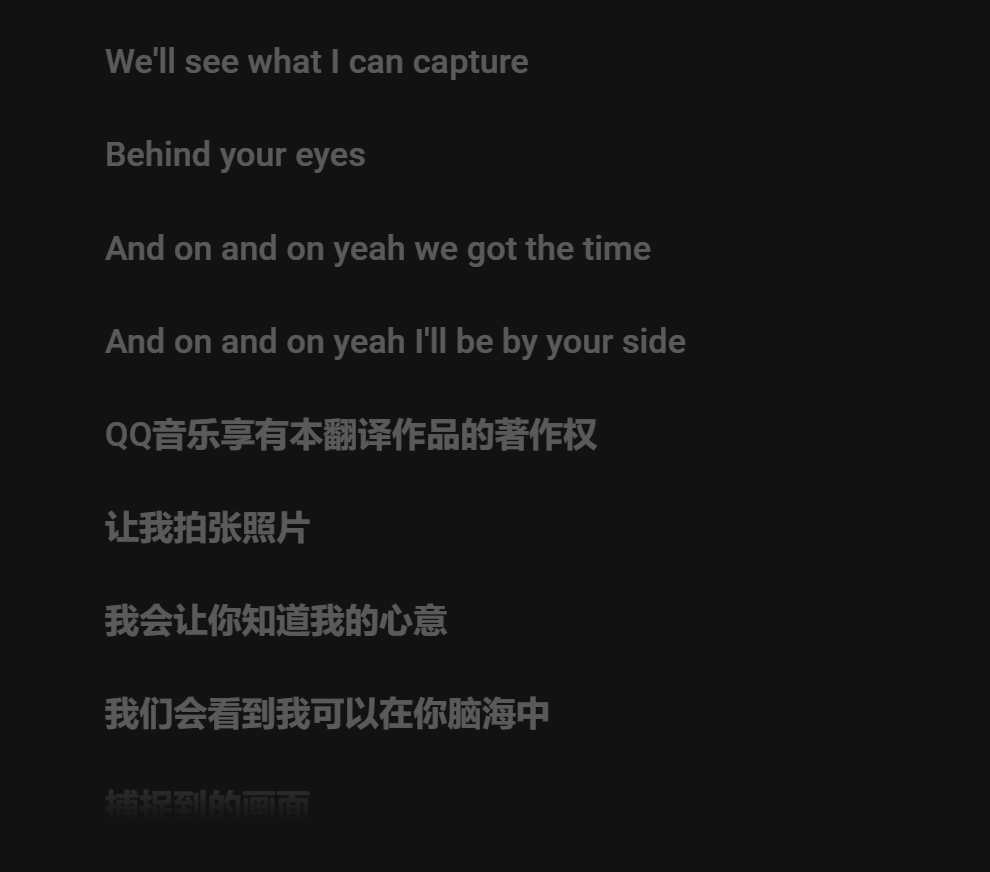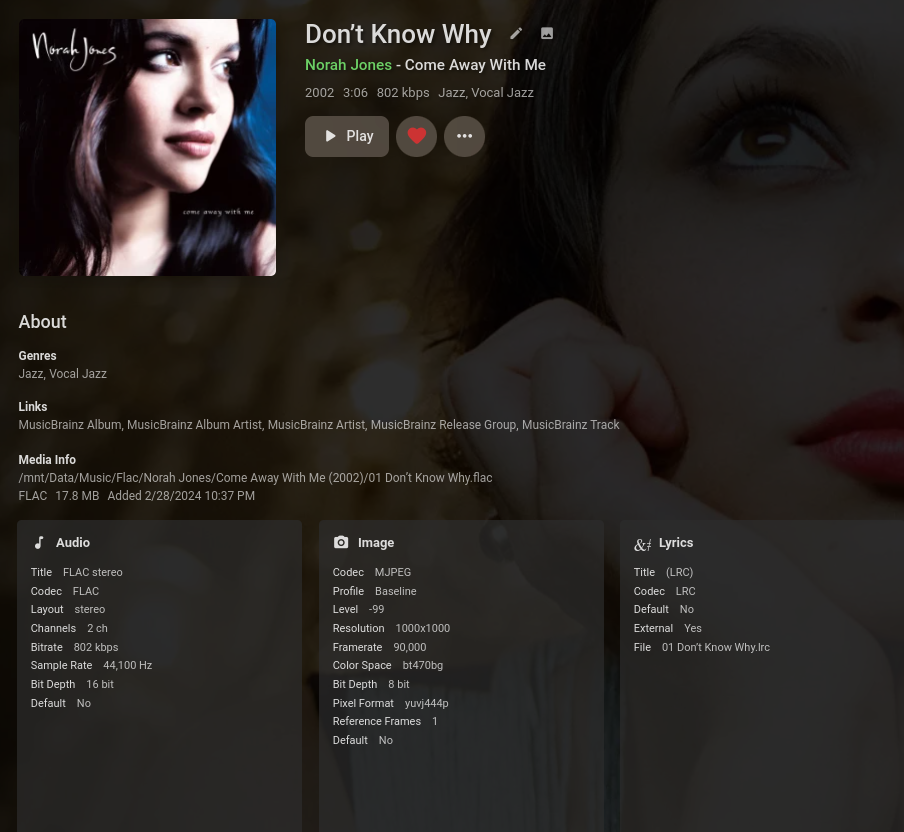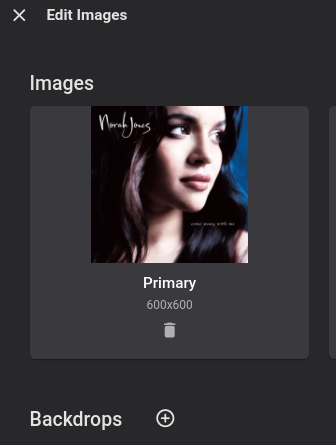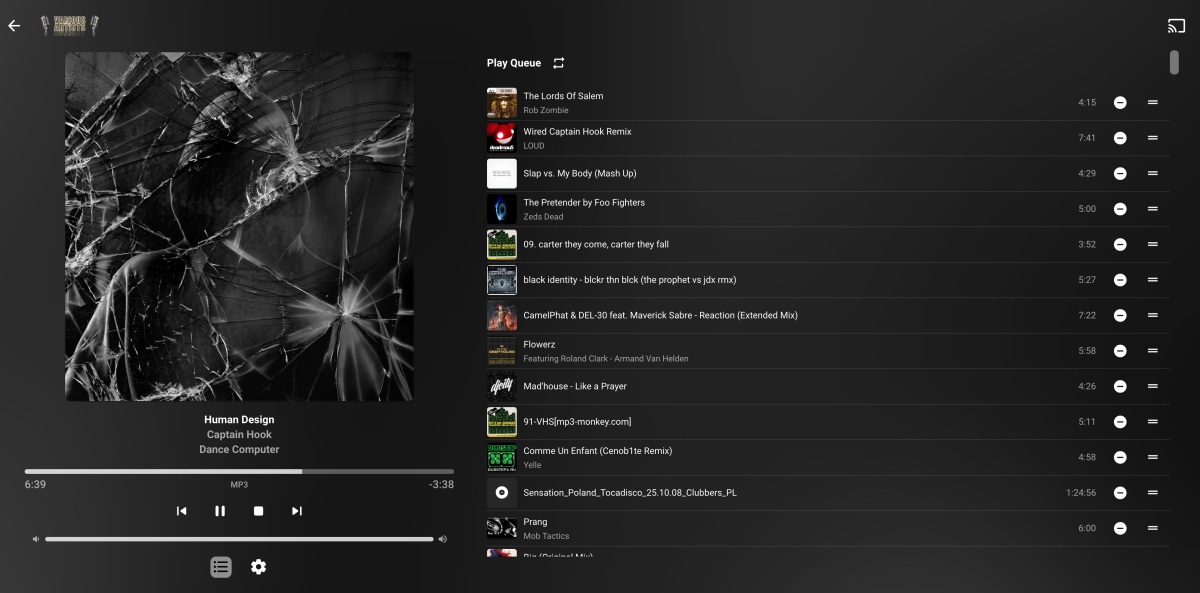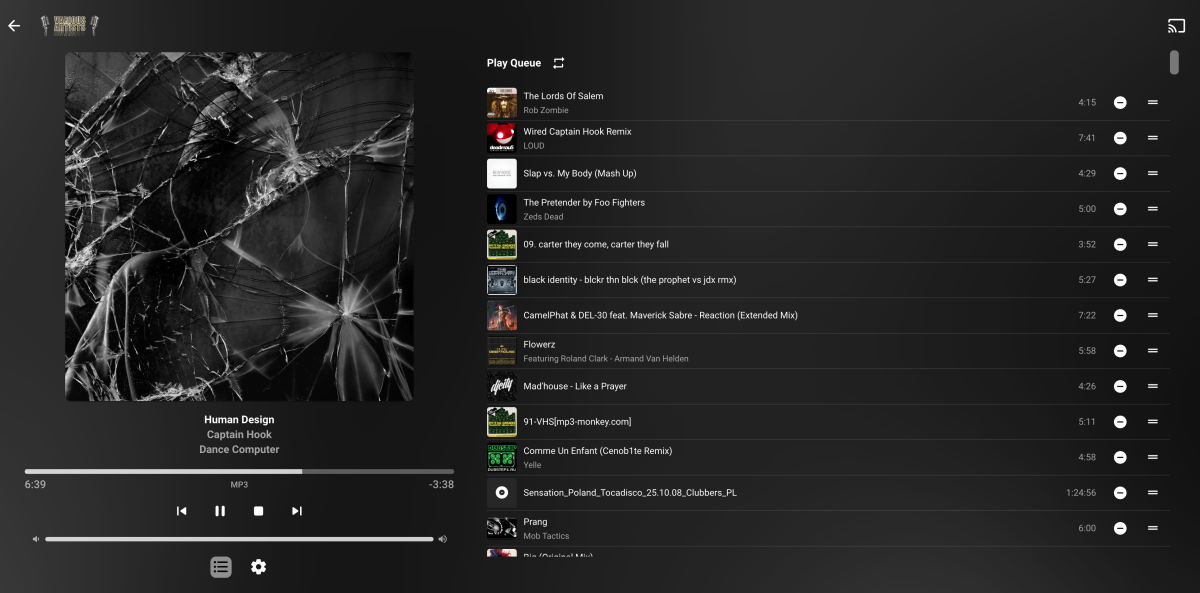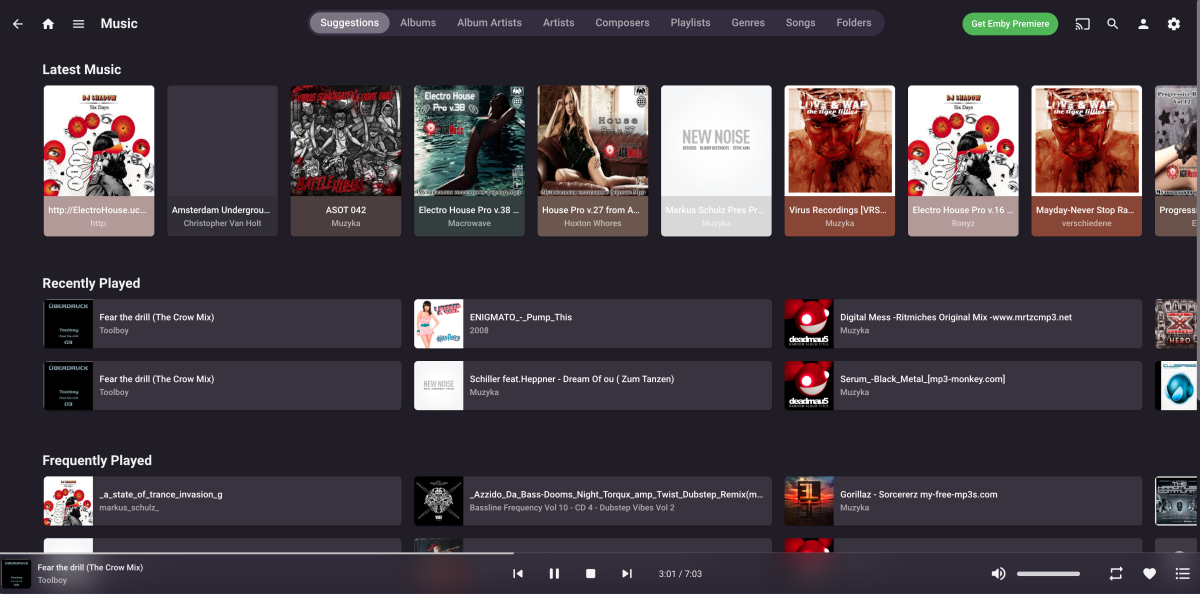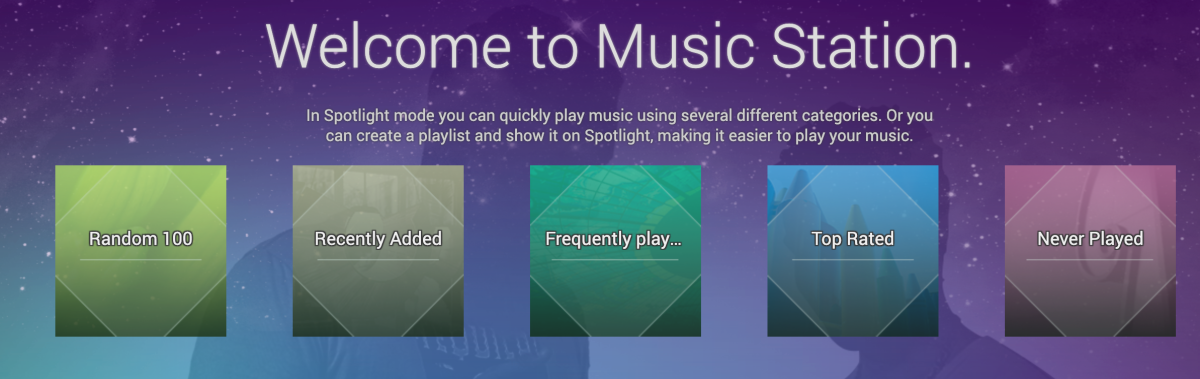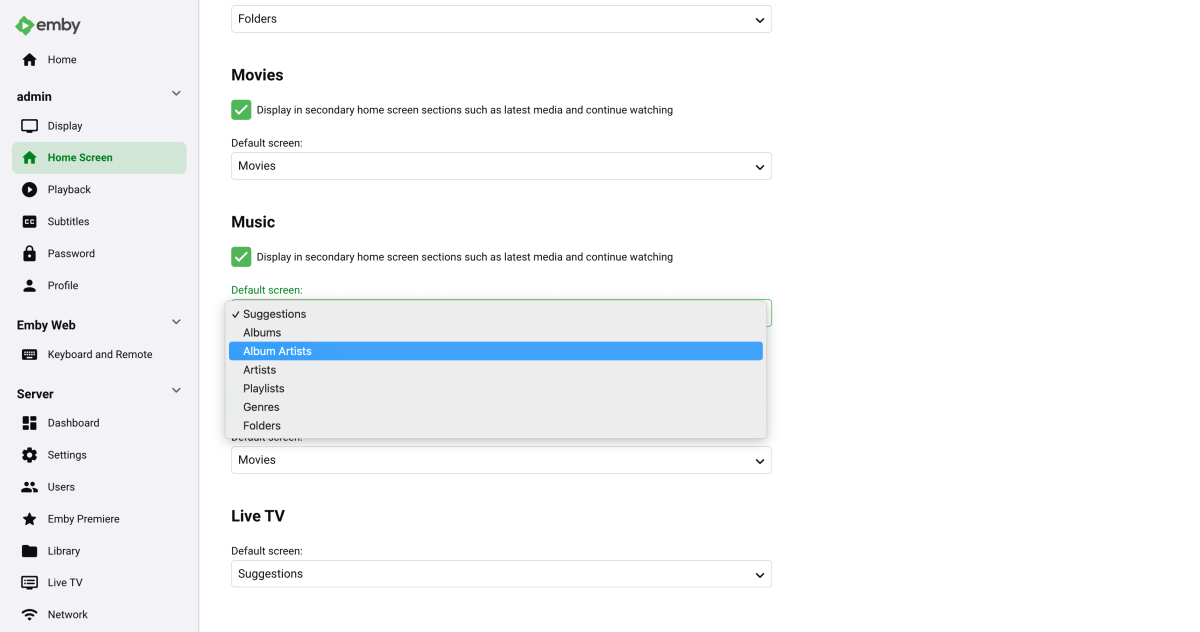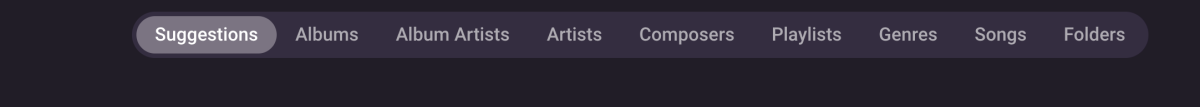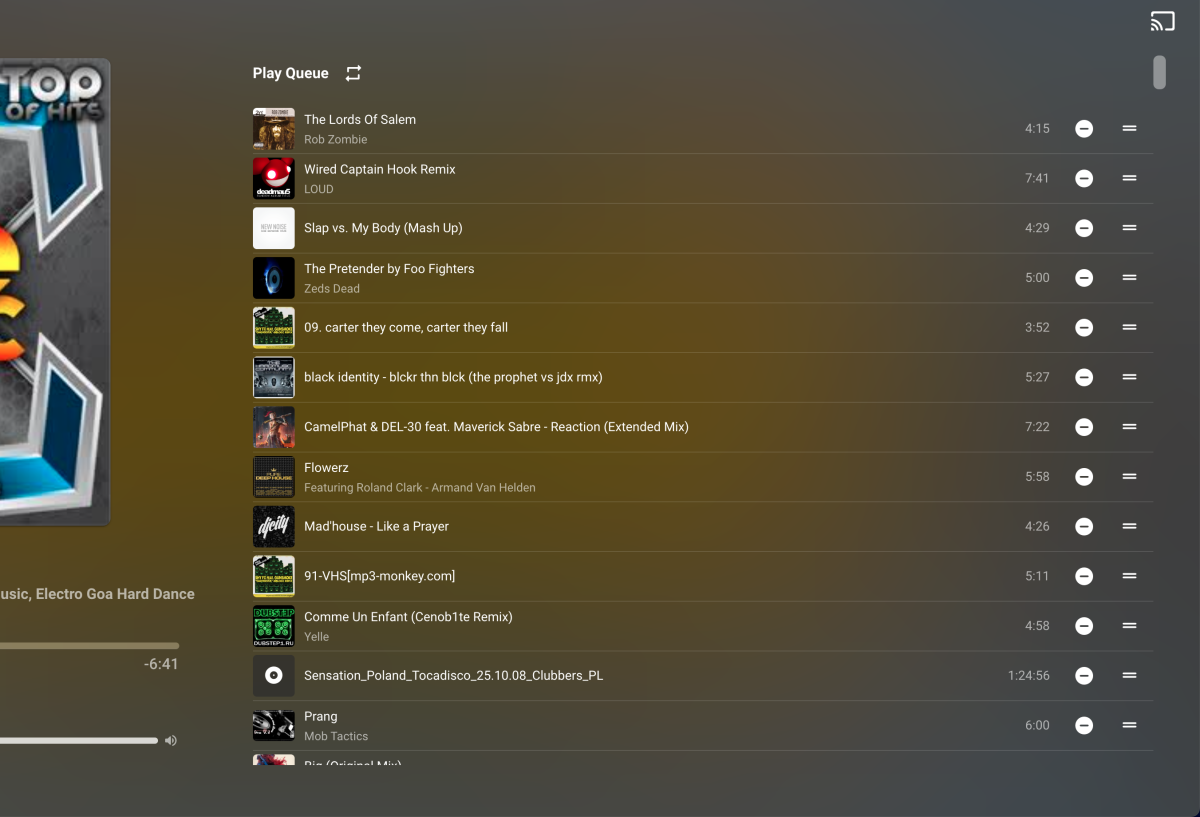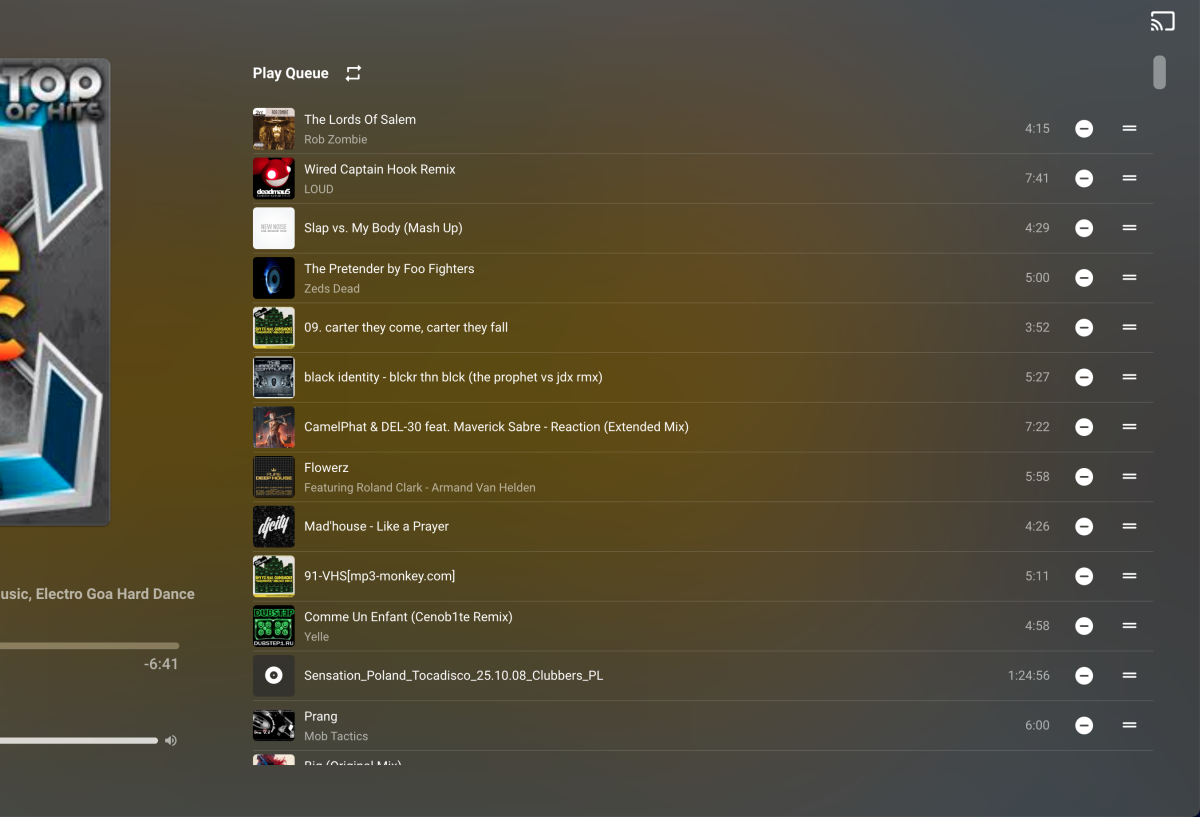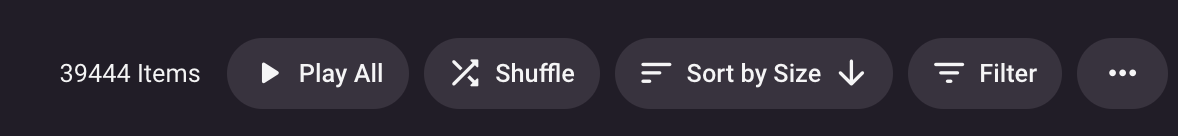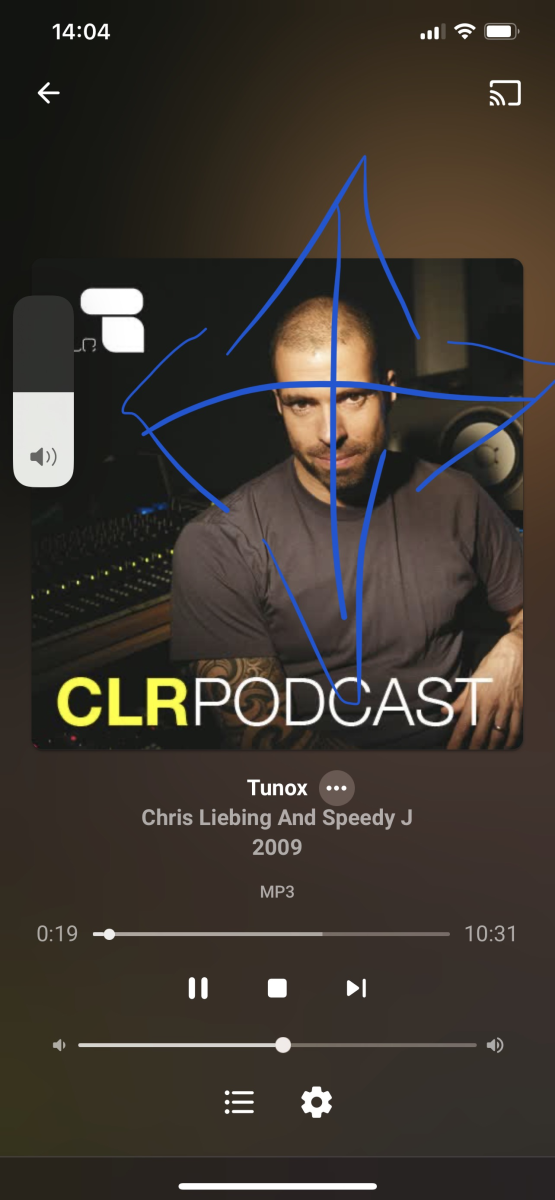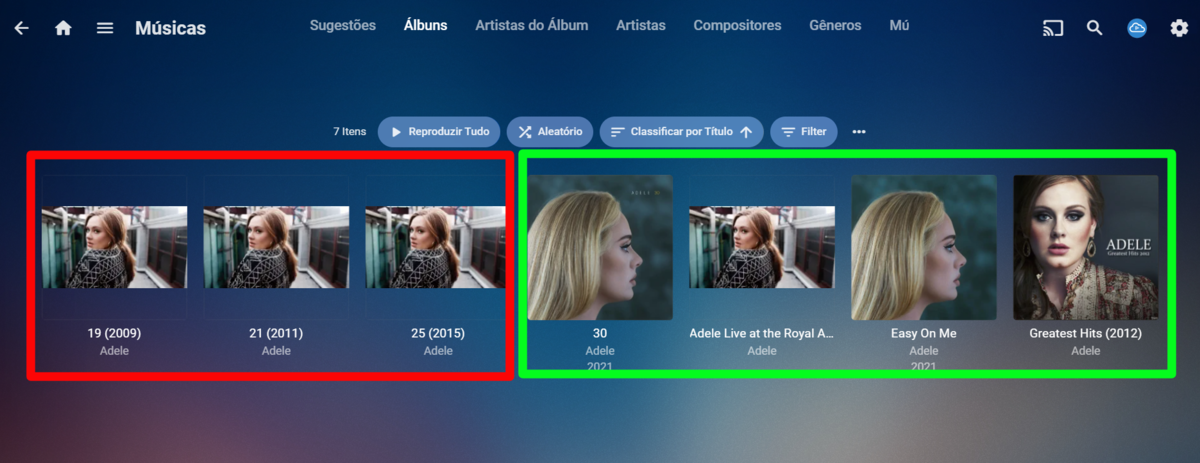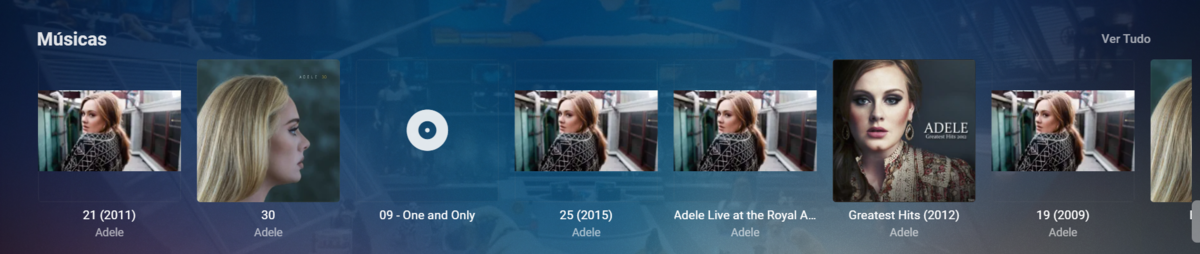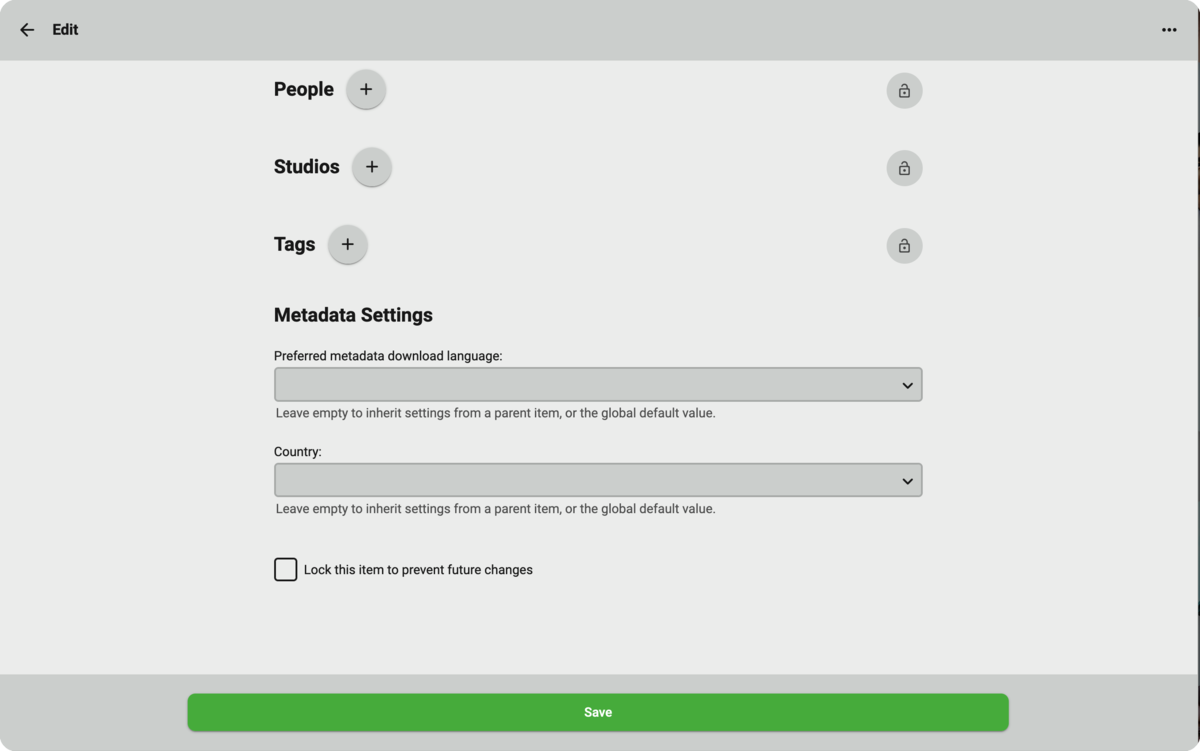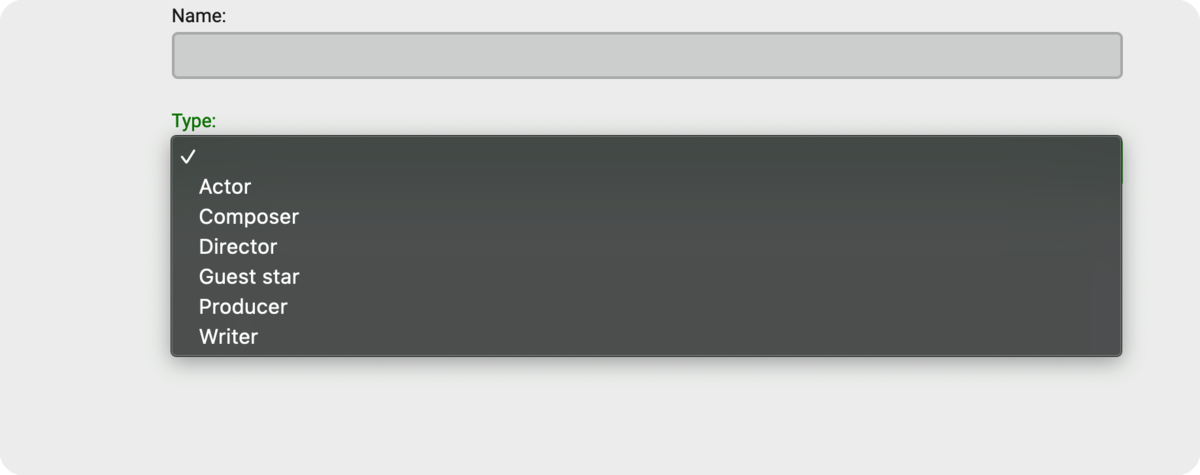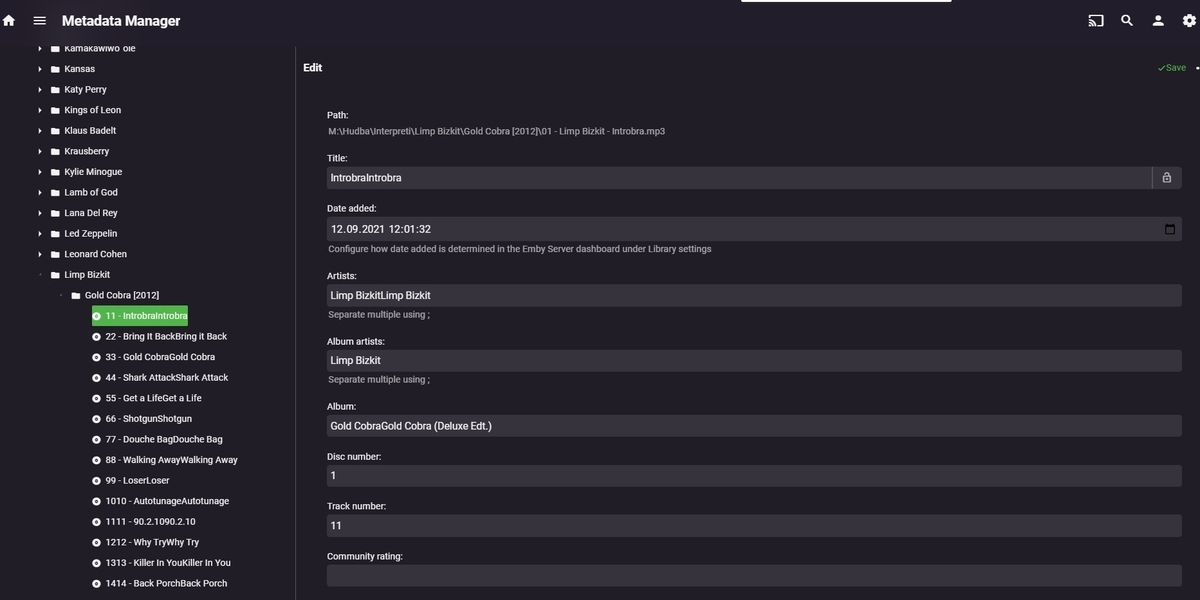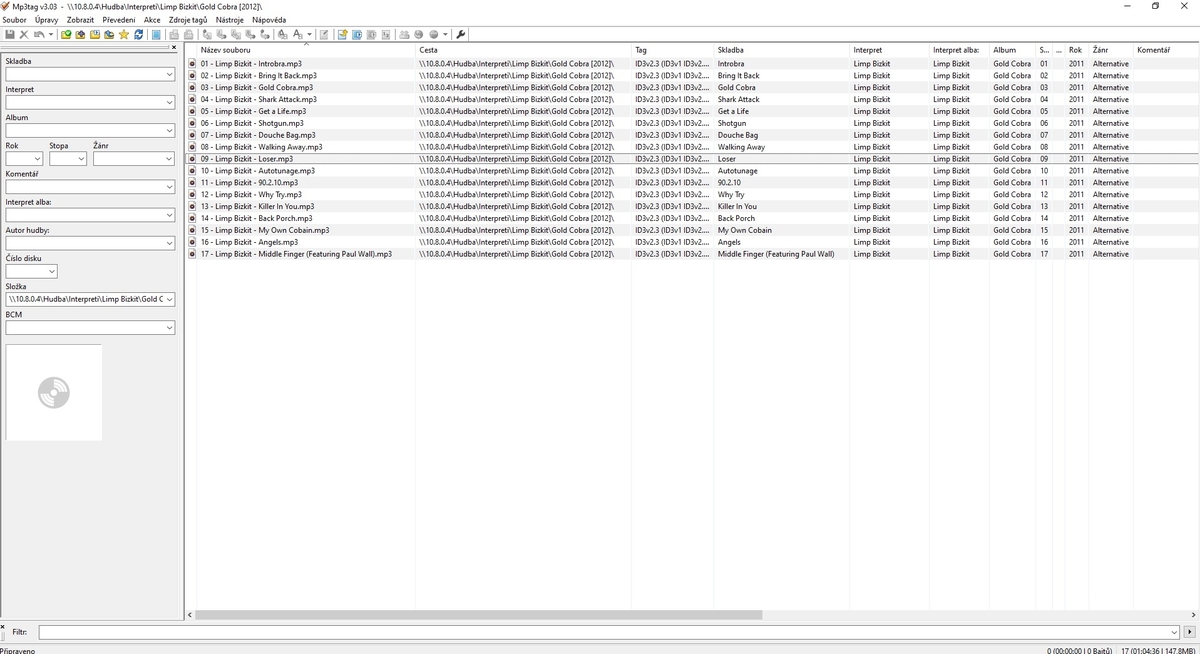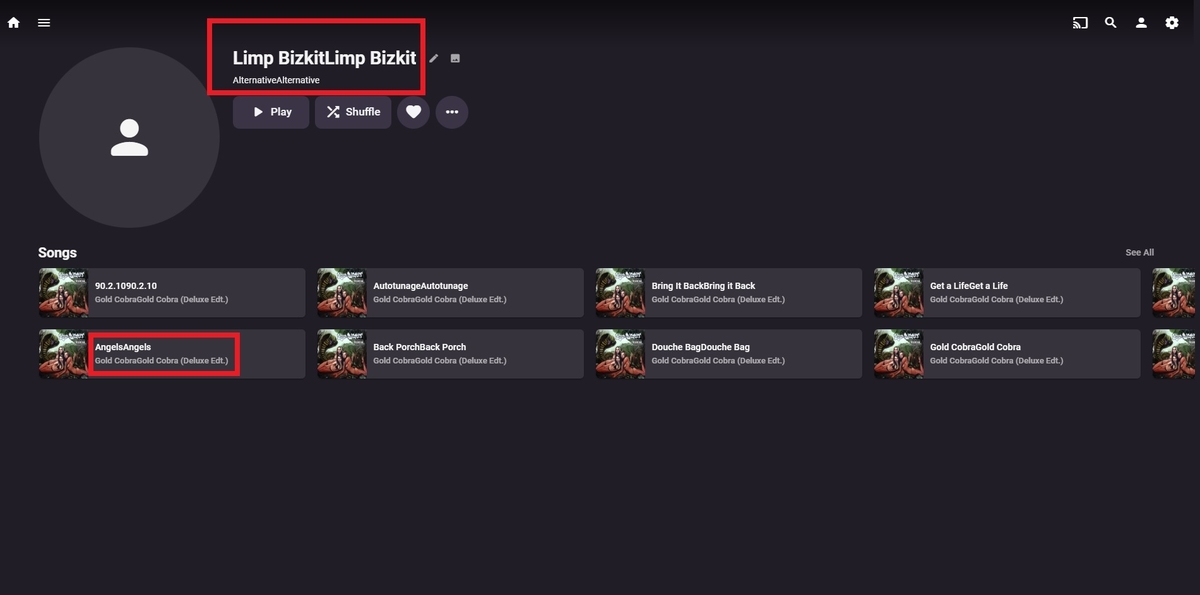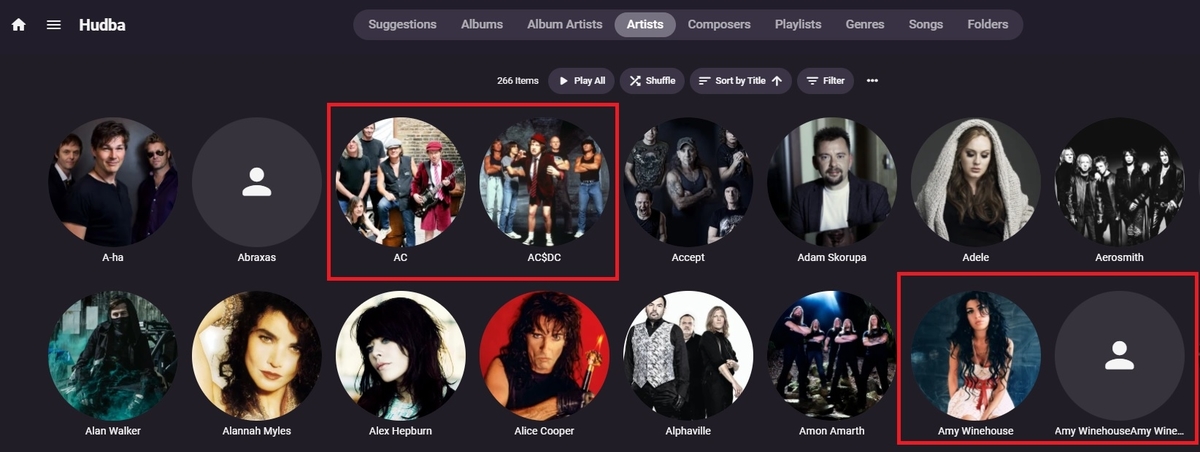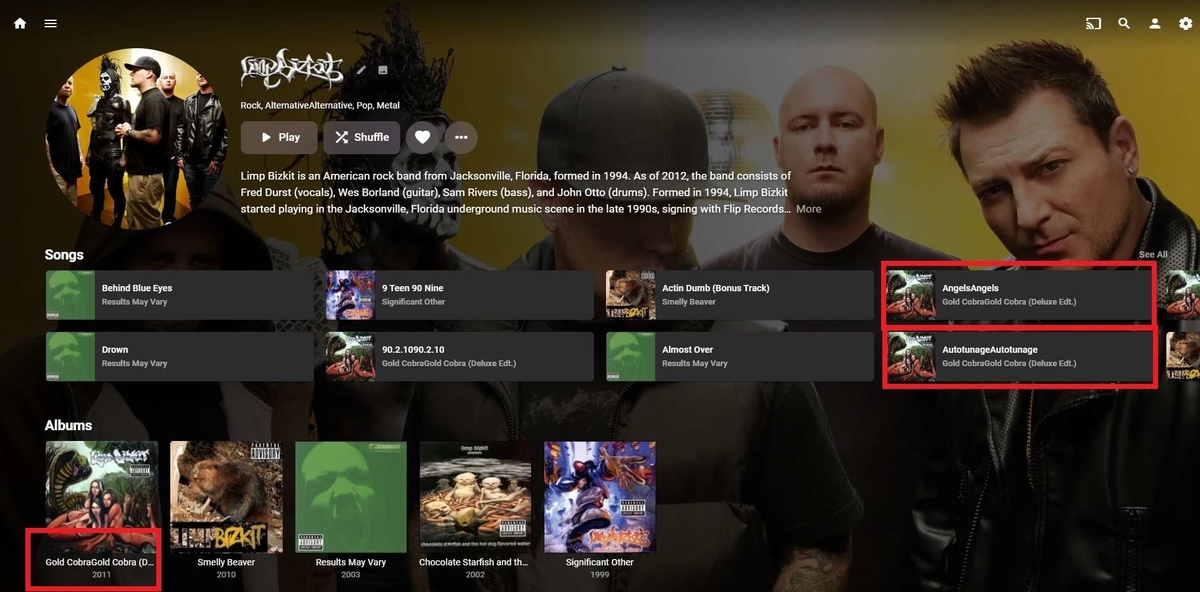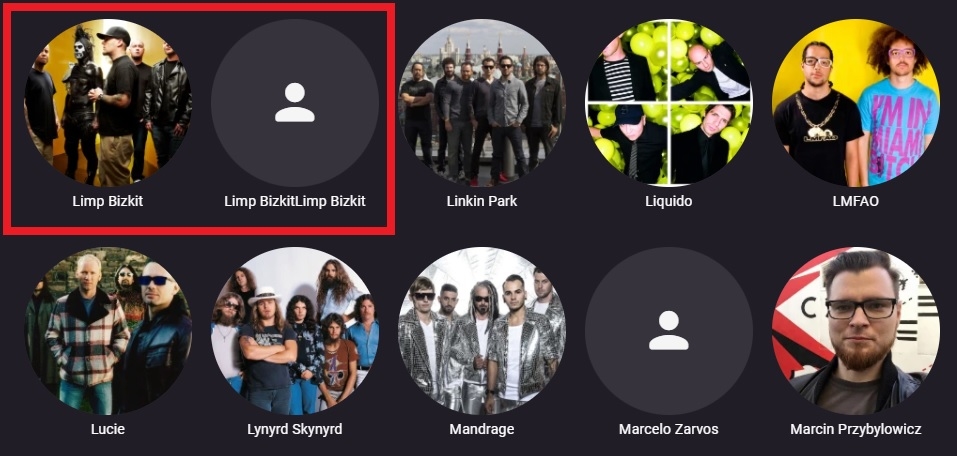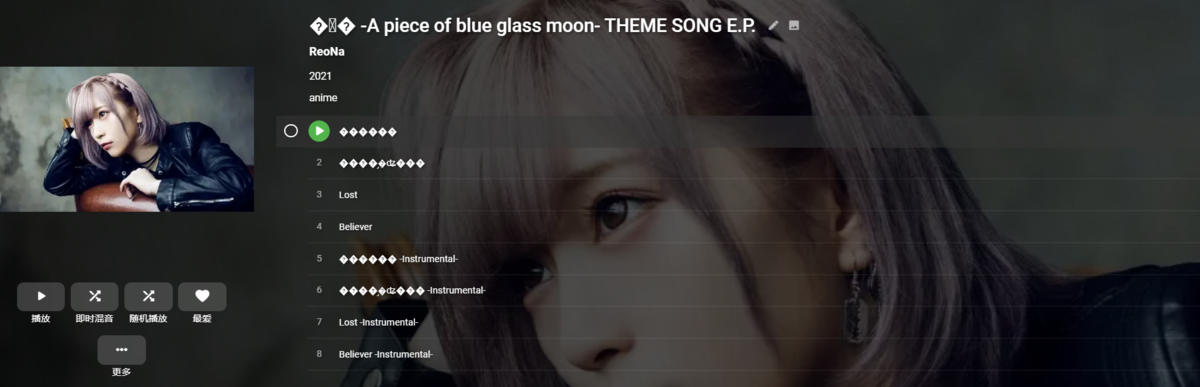Search the Community
Showing results for tags 'Music'.
-
Hola, como puedo hacer para que la descripción del artista y del álbum la haga en español? Mi orden de proveedore es: 1. MusicBrainz 2. Discogs 3. AudioDb Son artistas conocidos como Dire Straits, Creedence, Bob Dylan, y otros nacionalea como Fito Fitipaldis. Lo extraño es que tras el primer escaneo de la biblioteca si que salia la descripción en español, pero tras un reset del server por actualización ya no, ahora sale en inglés. (server: Synology Docker, clients: iOS, Samsung Smart TV). Gracias
-
And also comments over here: I admit I had left emby back in late 2019 - for that slow scan issue -- and then gave 4.8 a chance, but was no game changer. So here I'm in 2024, gone through some hoops to get Emby BETA 4.9.0.11 running on TrueNAS Core, but things are not flying. As of writing -- and I guess long before finished -- it's scanning 45min by now On the other hand I also just compiled Logitech Media Server(LMS) from ports. (for those who don't know, it's more a server/client system, with hardware endpoints like Squezebox Radios, not so much a "streaming to app" system) I only have on data source (_Music_HiRes) I use and its my CD collection, with many compilations of 2, 3,4 sometimes more discs and it's the same for Emby and LMS. The entire scan on LMS is done: It also has the Total Artists: 5,671 because of all those compilations. Actual Album Artists are 347 In a way I'm asking, if it is time to maybe add a different method to scan Librarys? One the user can simply select with "Just use my Tags and Images - no extra Metadata - Fast Scan/Less Metadata" Or, as Emby is what it is now, give an option "Don't collect Metadata for Artists in compilations - Fast Scan" (if this would help to scan faster) When you buy a compilation you get a cover and back you remember, not a booklet with 50+ pages for every Artist on that compilation AND that's just fine in my opinion! My thoughts so far and I will add how the initial scan went. Cheers
-
Prior to 4.8.1.0, I added music by tagging and embeding high quality album artwork (fanart) using picard and Emby would use the high quality artwork for both the album and also each song. In 4.8.1.0, it appears the use the fanart embedded image but down scales it to 600x600 for each track. I can delete the album cover and add the high quality album cover but it must be done for each track. Is this the expected behavior? The included images show the embedded image (1000x1000) but the image screen shows the down scaled album cover.
-
So I'm trying to have emby as a backup to my plex server and everything goes great with all my video libraries....until I get to making my music library. It doesn't import all artists and albums. I have deleted and tried numerous things but it constantly misses 100's of albums and about 20 artists. I have 390 artists and 3,870 albums total. Emby does 376 artists and 3600ish albums. I don't know what to do or why it's not scanning everything in. Much appreciated for some help thanks.
-
What is the proper way to import m3u playlsits (from Swinsian for Mac)? Do I place them into the main music folder or create "Cool List [playlist]" folder with m3u file in the /Data/userplaylists folder?
-
Possibly this is answered but I couldn't find the answer: I started a new music library in Emby and scanned it overnight. Some of the artist names are showing up as the names of the artist folder names instead of the metadata in the files. For example, the artist "Alicia Keys" is showing up in Emby as "alicia_keys". Or "Louis Armstrong" shows up as "louis_armstrong". This is a problem with most of the artists but not all of them. Some of the artists do show up correctly: "Willie Nelson" shows up correctly as "Willie Nelson". I've verified that my metadata tags are correct. Is the library still being built and I don't see that? The dashboard doesn't say anything is happening and the scheduled tasks say the media library scan was completed 11 hours ago. Any advice is appreciated.
- 19 replies
-
- metadata
- artist tag
-
(and 1 more)
Tagged with:
-
Not sure if what I want to do is currently possible, but here's what I'm encountering. I have a library "Music", in the specified directory is a bunch of audio files and subdirectories. I have some subdirectories ignored with .ignore files, these directories contain audio files that don't come from specific albums, aren't "songs" per se, or are soundtracks or sound libraries from video games and other ancillary media that isn't "Music" and I would rather not have cluttering up the library. What I'm attempting to accomplish is to have certain files within subdirectories of the ignored directory included in playlists, but not scanned and included and cluttering up the "Music" library. I've attempted to create another library with those directories, and ran into the cant have libraries who's target is a subdirectory of another library problem, so then I created a symlink to the desired directory and created a library with that which worked, but then if i remove that library from my user (essentially to hide the library from normal viewing as its unorganized and most of the files don't have any metadata worth using) the playlist with items from the library are gone (likely intended behavior). So I guess what I'm asking is as follows: - Is it possible to add files to a playlist without them being included in a library (or if they're in an ignored subdirectory of the library target) - If not, is it possible to hide a library from a user and not bar them access to it so a playlist can access the files?
-

music: sort albums by date added: album cover will showup with delay
plessers@gmail.com posted a topic in Emby For Kodi Next Gen
Hi, Running LibreElec 10.0.3 on Raspberry 4 with Kodi and addon "Kodi Emby for Kodi Next Gen" 7.13.1 My music library contains +/- 2600 albums (+/- 40.000 songs) For me: the most interesting view is "albums-sorted-by-date-added". This works fine, BUT I noticed that the album cover art is displayd with some delay.... Taking a closer look at the process, it seems that the cover art is displayed alphabetically, meaning that an the cover art of album with name "zzzz" is showed much later that album with name "aaa". This is not noticeable in a "normal" view, because the default sortorder is alphabetically. However, If you sort the albums by "date added", it looks like the cover art is displayed randomly and it takes a while (if you have a large library) to show all covers. To speed up things I already tried to enable local cache. ANd my LibreElec is running on a fast SSD on the USB3 port (+/-200Mb/s). On the emby webinterface, I can not see this behavior: cover art of albums sorted on "date added" shows up immediately. So I'm afraid that this is a KODI issue, but maybe somebody has some workaround for this...... Any help is appreciated! kind regards, Bart- 37 replies
-
oops. nothing to see here. will do as requested.
-
Emby Music Ideas In the beginning I want to say once again that I LOVE EMBY Because I love music same as movies. Emby now replaced all my Qnap apps, Plex, and maybe in the future even more? Some my ideas how to make Emby Music better (in my opinion): Music: Click on the TITLE to show on track the Playlist window - most of the times playlist is fixed position if you don’t scroll. I have 30k tracks, so it’s impossible for me to find actual playing song ———————————— Music: add “Play 100 Random Track” , “Top Rated”, “Never Player” - please, please, please ! Qnap made this very nice -> ————————— Settings -> Home Screen -> Music -> Default Screen: add: SONG from the drop menu. It’s my default place where I go. And maybe Favourite would be nice touch, as well ————— Add: Editing tab order Add: Favorite tab is missing ———— Add: Sorting by name, folder, date, time, size. Add: Visible Bpm, Size MB, Year info, when song plays. Add: 1-5 star rating for songs, would be nice. Add: Track number (!) Add: SEARCH box ! Please Add/Missing: Shuffle playlist - There is one Shuffle in the “Song” tab and when you press on the #tag. But missing on the actual player/playlist. Next to "loop/repeat" it's perfect place. ———— iOS Emby Music: I think me like many iPhone users love sliding across aps, photos, FB, Instagram, settings, when you actually don't have to press "BACK" button, or any other button but just slide... It would be amazing if we could slide "previous/next song", same as "volume up&down". ------ I'm not sure if it's even possible, but Emby it's more NAS tool. So maybe "Share this strack"? --------- Error/Bug: Missing "3 dots" for extra menu. I can't add song to favorite. ---------- Otherwise Emby "Music" is beyond what I could imagine Thank you Emby Team! Keep Going .
- 21 replies
-
- 10
-

-

-
Hi there! I'm trying to add an album from "Turilli / Lione Rhapsody" but emby detects as a collaboration album and creates two different artists: "Turilli" and "Lione Rhapsody" Is there a way to add it correctly or I need to replace this character with another one, like "-" for example?
-

Emby Randomly Not Importing Overview Metadata from MusicBrainz
theniteow1 posted a topic in General/Windows
Hello all, I've been slowly converting my Music library into Emby, and I am noticing something that is a slight annoyance. It seems to be at random but Emby does not always import the Overview metadata for the album from MusicBrainz. Sometimes I have to click on the link for MusicBrainz Release Group id, and copy the Wikipedia data off the website myself. I can't find any reason why sometimes it works and other times it doesn't. Has anybody else run into this? Thanks!- 13 replies
-
- musicbrainz
- music
-
(and 2 more)
Tagged with:
-
How to make the player screen for an album to repeat completely after the last song on the disc? Thank you so much.
-
Hi, I have over 10,000 music tracks in my library and everything was fine for a long time, years. In the last few weeks I noticed that several albums did not contain the metadata and even doing several new screenings, nothing changed. So I chose to be radical. I removed all artist/album/song folder to another location and also deleted all .nfo and .txt files (lyrics). So I recreated the music library with just the Adele artist folder and on tracking it seems the problem persists. As you can see in the image, the green highlight is what the trace did correctly and the red highlight the trace did not get the metadata. My folder structure is perfect in this format: Musics / Artist / Album / Music ie... Musics / Adele / 19 (2009) / 01 - Track.mp3 Thanks for any tips and I think using the lyrics system may have caused the mess with the new trace, but I'm not sure. And this is the image of the homepage
-
I'd like to put in a request for a server-side Equalizer. It would incredible useful if it were applied on a User basis - Ex. I could set up multiple User profiles, point them at their corresponding libraries, and switch between users for the EQ I wanted to apply to the output. I prefer a Parametric EQ if possible. The reason being is, that many people use EQ correct frequency response errors for both Room and Speakers and the precision of a Parametric is essential for proper tuning. I'm aware that this will probably require transcoding on the server in order to apply it. However, that particular task isn't CPU intensive and Emby already does transcoding on occasion anyway. Kind regards, Bill
-
I am wondering what is the use of this people slot for each artists, as why would one add a composer or writer directly under an artist's metadata but not within the song's one. Also, I tried to add a person by typing his name but the dialog just closes after I push the Enter button, and nothing shows up under people. Any help is appreciated, thanks!
-
After playing songs in a playlist, scrobbling stops, yet music continues to play to next selections in playlist. They aren't scrobbled. When looking at the log, find this: 2022-06-22 15:53:29.331 Info HttpClient: POST https://api.listenbrainz.org/1/submit-listens 2022-06-22 15:53:29.847 Info ListenBrainz: gbcox played 'Más Fuerte Que Yo' - VIDA - Luis Fonsi 2022-06-22 15:53:30.019 Error ListenBrainz: Error reporting playback start to ListenBrainz *** Error Report *** Version: 4.8.0.2 Command line: /opt/emby-server/system/EmbyServer.dll -programdata /bzb/bzb1/vault/emby -ffdetect /opt/emby-server/bin/ffdetect -ffmpeg /opt/emby-server/bin/ffmpeg -ffprobe /opt/emby-server/bin/ffprobe -restartexitcode 3 -updatepackage emby-server-rpm_{version}_x86_64.rpm Operating system: Linux version 5.18.5-200.fc36.x86_64 (mockbuild@bkernel01.iad2.fedoraproject.org) (gcc (GCC) 12.1.1 20220507 (Red Hat 12.1.1-1), GNU ld version 2.37-2 Framework: .NET 6.0.2 OS/Process: x64/x64 Runtime: opt/emby-server/system/System.Private.CoreLib.dll Processor count: 8 Data path: /bzb/bzb1/vault/emby Application path: /opt/emby-server/system MediaBrowser.Model.Net.HttpException: MediaBrowser.Model.Net.HttpException: BadRequest at Emby.Server.Implementations.HttpClientManager.CoreHttpClientManager.SendAsyncInternal(HttpRequestOptions options, String httpMethod) at Emby.Server.Implementations.HttpClientManager.CoreHttpClientManager.SendAsync(HttpRequestOptions options, String httpMethod) at ListenBrainz.Api.ListenBrainzApiClient.NowPlaying(Audio item, ListenBrainzUser user) at ListenBrainz.ServerEntryPoint.PlaybackStart(Object sender, PlaybackProgressEventArgs e) Source: Emby.Server.Implementations TargetSite: Void MoveNext()
-
Audirium Roadmap Tracker Need feedback from music lovers and emby integration. the plan is to create seperate music app for mobile devices, but keep it integrated for desktop and tv apps. i really would love your input for An app that gives a good look and feel(spotify, Amazon music, itunes, android) what functionality needs to be included and be specific. I.e. playlists, visualisers, landing page, sorting options,etc…. Literally anything you can think of! Anything you feel is missing from any apps you use.
-
Duplicate Music library: sub-sort by artist under genre
JimmyJack posted a topic in Feature Requests
Hi emby team, could you please add an sub filter to sort the music library. Like artist sort under the genre sort. Example to navigate: genre/artist/album/ That would be great Thank you for the work on that great program, I also wanted to say -
Can you please let me know how I directly play uncompressed "wav" files without transcoding? I tried playing some FLAC files (music) at 96 kHz and also some FLAC files at 192 kHz and emby plays them directly, perfectly. I tried playing a 96 kHz WAV file and emby automatically transcodes the file to AAC. There is a message that states the reason for this is "Codec not supported". WAV files are very common and I don't want to transcode to AAC. I want to hear the files with their original, high resolution. I am running an emby server on Mac OS. I am using Google Chrome to control emby on the Mac that is running the emby server. The media I am accessing is stored on a Synology NAS DS418. Emby states that the codec of the wav files being played is "PCM_S24LE". I appreciate suggestions on how to handle this. I was not able to find an option to change this or more information in my searches. Thanks.
- 20 replies
-
- 1
-

-
- transcode
- codec not supported
-
(and 3 more)
Tagged with:
-
Duplicate Emby Theater - Lyrics displayed for now playing song
dethknite posted a topic in Feature Requests
I see this is already implemented in Emby Server. It would be amaze-balls if this could be implemented in Emby Theater as well.. (any song with ID3 tagged lyrics embedded). -
Did a quick search did not see this anywhere. I would like to see an option to have randomized backdrops.. Like those we have in Video.. but within areas of the Music category... I think maybe it is this way especially for an app just to show tiles, or something.. and have a solid backdrop for ease of reading... BUT when it is used in various different applications or usage... Like on Desktop.. it could still serve as good eye candy.. and ad to the feel of the experience.. I am using Windows 10 and WebUI to access the server at the moment.. EMBY 4.7.0.32.. ..and this as an option.. not just 'ON'...for those who would like to turn it off.
-
Hello I do have problem with reduplicating labels (names) on some albums, genres and song and with randomly generated albums/artists in music library. It started with Amy Winehouse +- half year ago, after some updates (4.7.0.28) issue spread on AC/DC, Limp Bizkit and few more, both for flac and mp3. My tags are fine, I tried to scan library and refresh metadata with no luck. I did create new library but It seems that old library share same metadata with new one, I assume I would have to delete old library first but in that case I will lost all "favourite" labels. If I switch to "Album Artist" tab artists will not be splitted but album will keep duplicated name. What am I doing wrong? Is there any solution? Thank you
-
Chinese/Japanese language garbled in music metadata. This problem only display on wav files.And I try to use Mp3tag rewrite metadata with UTF-8 but it doesn't work. 生命線.wav