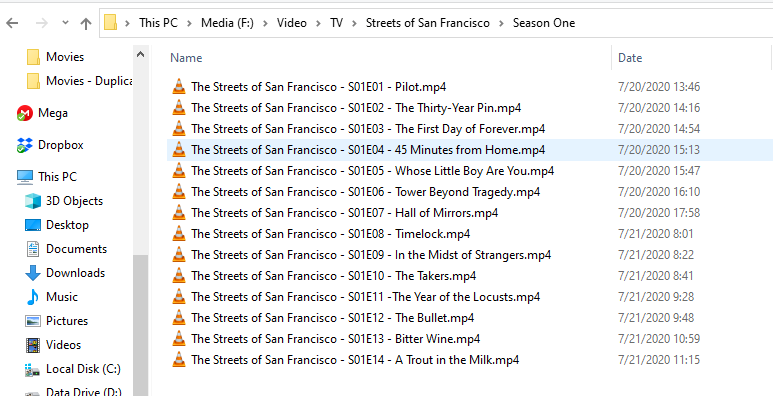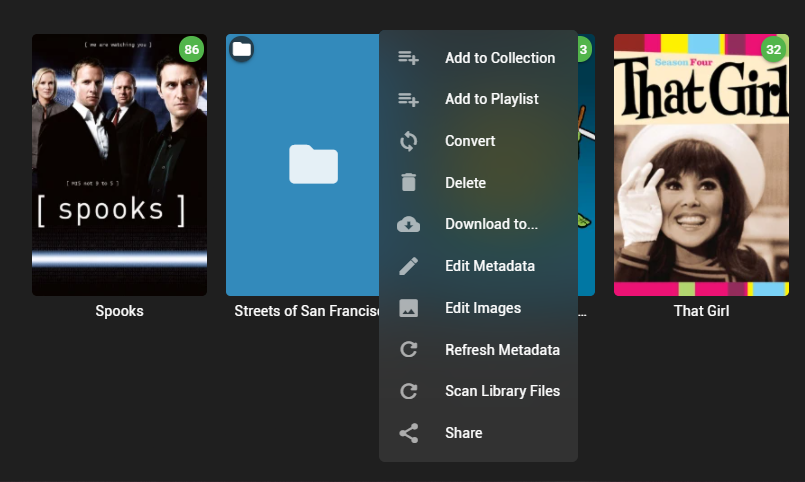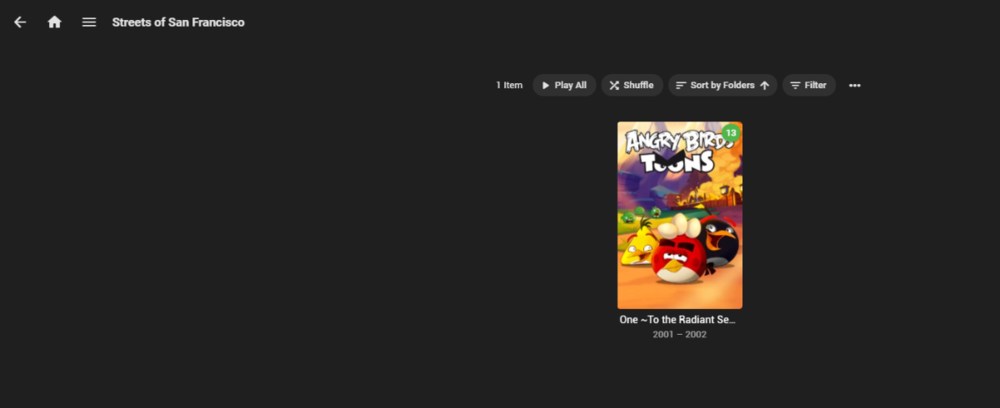Search the Community
Showing results for tags 'library sync'.
-
Hey So I'm having problems adding an episode from the library scan, I deleted the media and readded, rescanned metadata and the library multiple times, but for some reason the server is not recognizing my issue, I'm watching this show currently on my computer, tried both the host address, and my IP address, nothing, running out of ideas here, let me know if you guys can help. Thanks! embyserver.txt
- 2 replies
-
- help
- library-scan
-
(and 2 more)
Tagged with:
-
Ok, i've posted a lot over the last few days as I set up emby for the first time. (migrating from Plex) Today's question: I'm running the server on Nvidia Shield. I'm managing the server on my mac laptop. The media, about 2500 movies is located on a hard drive plugged into the shield. Now, as i set up this main library, I am editing ALL the metadata. I manually enter a "critic rating" then sort by critic rating, thus i get the 2500 movies in order from what I think are masterpieces to what I think are, well, odd junk that i sorta like. As I do this on the mac, shouldn't what I see on the shield match it exactly? It doesn't. Foe instance, the very first three movies on the mac are , in this order, The Apartment, All About Eve, 2001: A Space Odessy. On the shield they appear in this order: The Apartment, 2001:A Space Odessy, All about Eve. (I realize this is sort of labor intensive and, well, a little nuts, but there you are.) Shouldn't they match? I'm only managing the server on the mac, after all. (All three of those movies are rated "10" btw.) Also, in both locations, if I have 30 movies all with the critic rating 7.5, they appear together, as one would expect, but in REVERSE alphabetical order (from Z to A), This seems very odd to me. Not as problematic as the first issue, but very strange. Thoughts? Help? ten thousand thank yous!!
- 18 replies
-
- nvidiashield
- macos
-
(and 2 more)
Tagged with:
-
Emby Not Updating Library and Changing Names of Content
BruceDavid posted a topic in General/Windows
Hi, Yesterday Emby started acting very strange. It does not update the library after I manually select "Scan Library Files." Also, it is behaving very strange re: one of my TV series, The Streets of San Francisco. The file structure for that TV series is shown below. When I click on the three dot menu for the folder, as you can see below, there is no option to identify the content. And, when I click on the folder, I see the following: Any idea as to what is going on? I've attached my server log, in case that is helpful. Thanks, I appreciate the help. Bruce embyserver.txt -
Hello, I Downloaded and installed emby with the "pacman -S emby-server" command (i am running arch). the i started it with systemctl and then i configured it. i added a movies folder called "Movies" located on my ntfs hard drive called "Server_Data", then i entered the server through my pc but i could only see few of my movies in the movies section. If someone would help me that will be great.
- 1 reply
-
- emby-server
- library sync
-
(and 2 more)
Tagged with:
-
Hi Emby community, I'm having some sync issues with my multiple Kodi builds and Emby server. At boot of each of my devices, (Laptop with Windows 10, Pine64 running Android-based Remix OS & an OpenELEC Raspberry Pi 2 all running recent builds of Kodi Jarvis) I am getting a "Library sync thread has exited! You should restart Kodi now" error. Whatever is happening with this error is halting my sync process, and my media on each device is not being updated. I can see it attempt to begin sync at boot, but halts once the message pops up. This began about a month ago. The Emby server is running on a older networked PC I had kicking around running Windows 10, which also holds the majority of my media. I am able to start the Emby addon and perform a local database resync, which will bring up my most updated media, but that seems to be the only way to get it to add. With quite a large library, this is very time consuming, and definitely not a very favorable option. Before I go ahead and wipe my entire db to see if that works, and lose watched status among other things, I'd love to see if anyone around here had any other potential fixes for me. My log file is attached. Thanks in advance for any assistance! server-63601791865.txt
-
Titan Beta (Isengard) version 3.5.58 Kodi Emby addon version 1.1.65 I've not had this error before. but this evening it updated and after resetting the kodi database it would not complete the initial sync, showing this error (see IMG) it seems to get to my tv shows and then crash ive tried removing tv shows from my emby library and the initial sync completed successfully. but on adding tv shows back and restarting kodi it produces this error (see attached kodi.log) im using win 10 Im also a long time supporter of emby/ mb since days of mb2 but very 'newb' to forums etc. so pls forgive my mistakes thanks for developing this wonderful service BTW kodi.log