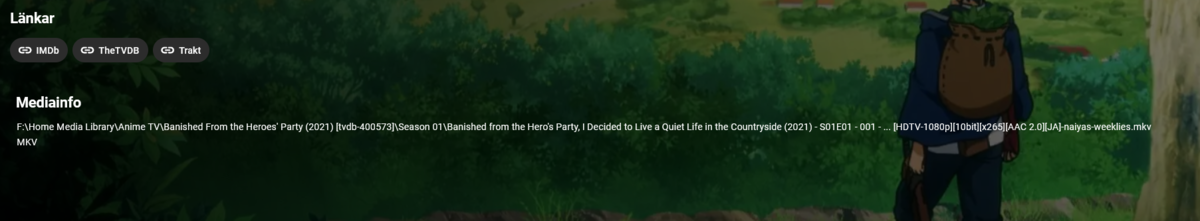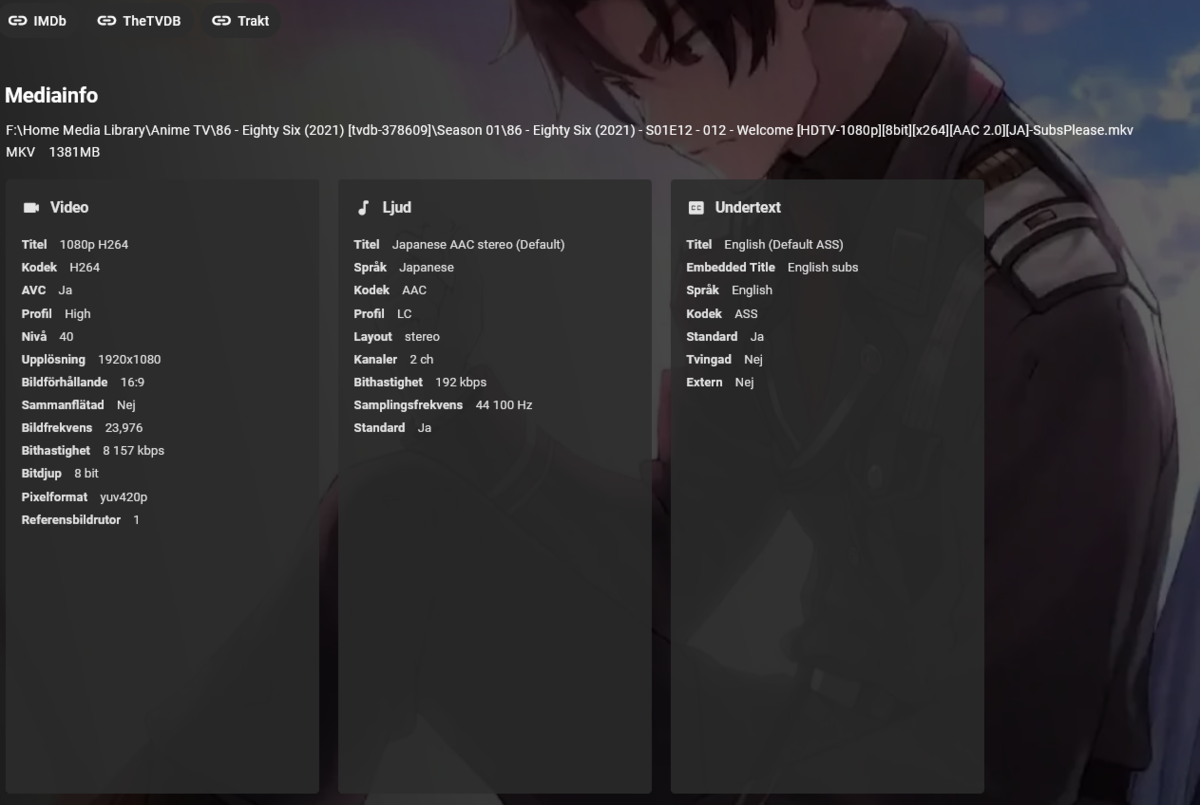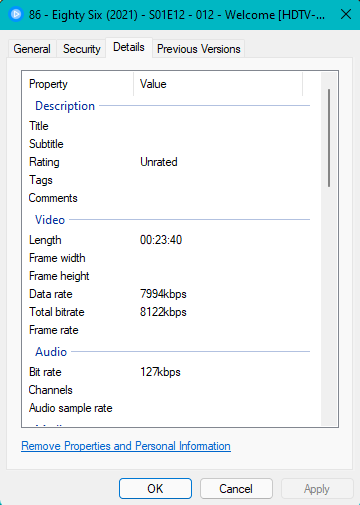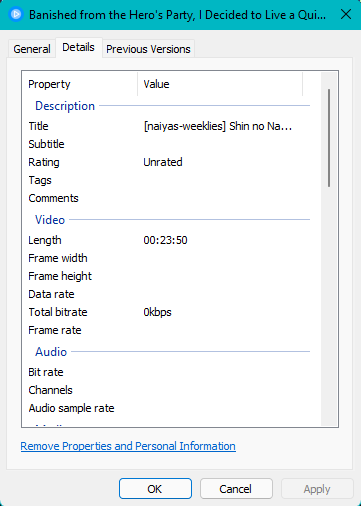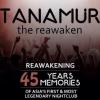Search the Community
Showing results for tags 'media info'.
-
No Media info from Blu-Ray folders (BDMV). Metadata are all fine, but none of my Blu-Ray folder rips have any Media Info. In this example you can see there is no Media info: The above folder contains the two sub folders: \BDMV \CERTIFICATE And here is the same movie in a Matroska version with complete Media info: All my mkv movies and ripped DVD films (VIDEO_TS folders) have complete Media Info. I have tried to refresh complete/partly (via Metadata manager). I have tried to remove the whole parent folder from Media library and add/scan it again. Is this a bug in the server or is there something else I can try? Emby for Windows Server version 3.0.5818.0 (running on WHS 2011)
-
Does Emby write to media files in anyway on library updates/changes ?
user5431 posted a topic in General/Windows
I have my media library on my desktop and on a Debian Linux server it is currently around 16.7 TB I periodically sync from the desktop to the server with rsync -avut -o -g --chown emby:emby --no-perms --progress --no-compress -e "SSH STUFF & FILE PATHS & OTHER OPTIONS". I have been doing this for years as a backup solution i.e if one fails the other is still there and knock on wood, haven't lost anything YET. I recently installed Emby on said server few weeks ago and today went to sync my media files ,I am NOW in the middle of a 14TB restore to the server . It is partially/mostly my fault because I have --delete-before as part of my rsync options ( I think that is what happened to so much of the data , massive delete from rsync ) My question: I notice Emby does a lot of ffmpeg and ffprobe stuff when the media library changes , is all that stuff Emby is doing passive reads or are the files physically being written to in some manner i.e writing metadata or moving atoms etc. that would trigger an update from rsync ? Changing the access/creation time or file size would do it no matter how little it actually changes . Music for sure was totally wiped out and most of the video library as well . There is nothing else on the server that would touch those files. Probably needless to say I changed the delete before option in rsync so I do not get a repeat (had it in there because disk space was low) but I do need to know if Emby is physically writing to my files instead of just passively reading them for the library updates/scans. If it matter all files are music.mp3 and video.mp4 One other reason I ask is MS media center/player did that, it would basically scan your system and re-write everything with the meta data it wanted right or wrong .mp3 was the worst . I hate to look back and remember how many times I had to redo my music collection until I figured that out. There are other media apps out there that do the same thing and usually without telling you they are messing with your files . Hopefully Emby is not one of them ! -
Hi, so I recently encountered this when I was about to play a video on my Shield TV and it wouldn't play. I then tried the same thing with Jellyfin without any success there too. I'm unsure if this is related to permission privileges or whatnot and I don't know how to go about giving Emby the correct permissions. I then checked the info of the video files from two separate shows, where one show displays the info but the other one doesn't. I found that the one which didn't work with Emby didn't display any information about the episode, and I've tried the same episode from another source but it's the same issue. I'm using Sonarr for downloading and renaming/organizing files if that's good to know.
-
Hi guys, A couple things with server 3.2.36: There's an aspect ratio problem with thumbnails for TV episodes in both the Next Up and More From Season X parts of the Emby Theater screens (it also happens with the web UI). This started with 3.2.35 I think. Also, I like the new UI for movies. It's clear and smart looking, and I like the new clickable genres, etc. But please bring back the mediainfo stuff for movies. I like knowing the video and audio codec information before I click play. Finally, back on TV again, please bring back the details screen for episodes. Thanks.
-
Platform: NUC i5,16GB RAM, Win10 Pro, Gigabit Wired, Internet 10mbit/s Fiber UP/DOWN Platform: AFTV-GEN1, 0S5.0.5.1, Gigabit Wired-AFTV Gen1&2 ports are only 10/100mbit ports, Internet 10mbit/s Fiber UP/DOWN Server: Version 3.0.5972.0 AFTV App: v1.2.00a 3rd Party App: IMDB IBN People Downloader V2 Hi Forum - Is there anyway to improve the color contrast on the media info blobs on the AFTV? That medium gray on light gray contrast leaves my eyes squinting and with a headache Thanks, Tanamur
-
Hi; Ok; Now my issue is this . my music files may not be fully setup like kodi likes them but I had them in folders like this: rock/band name if album etc. emby is taking files and putting them under a new folder and mixing songs etc. I may try media manager and see if I can get duplicates out etc and fix taging.
-
is it possible to make these two fields Scenes and Media Info are not visible for users?
antoigl28 posted a topic in General/Windows
Hi. I'm new to Emby. I am creating a home video server with different user profiles. When I access the videos from a user profile, below the play button, a field called "Scenes" with different chapters (Chapter 1, Chapter 2, Chapter 3, ...) and other "Media Info" with two paragraph appear (Video and Audio). My question is: Is it possible to make these two fields (Scenes and Media Info) are not visible for users? Thank you very much. -
¿Qué hacer para que los campos Escenas y Media Info no sean visibles para los usuarios?
antoigl28 posted a topic in Spanish
Hola a todos. Soy nuevo en Emby. Estoy creando un servidor de vídeos caseros con diferentes perfiles de usuarios. Cuando accedo a los vídeos desde un perfil de usuario, abajo del botón de reproducir, aparecen un campo llamado "Escenas" con diferentes capítulos (Chapter 1, Chapter 2, Chapter 3, ...) y otro "Media Info" con dos apartado (Video y Audio). Mi pregunta es: ¿es posible hacer que estos dos campos (Escenas y Media Info) no sean visibles para los usuarios? Muchas gracias.- 2 replies
-
- vídeos caseros
- Escenas
-
(and 2 more)
Tagged with:
-
Hi, I successfully installed an emby server on my RPi2 with raspbian (jessie) using this guide: https://discourse.osmc.tv/t/howto-install-emby-server/6364 Everything seems to work fine. Except one annoying thing... My problem is similar to this post: http://emby.media/community/index.php?/topic/24157-webclient-recursive-library-scan-missing-mediainfo/ There's a Media Info section at the bottom of any video page (using the web-app). It only shows me "container" and "path" (as shown in Pic 1). Nothing else... The server can't get any video mediainfos. I never had this issue with the Windows emby server version. Is there something wrong with my libmediainfo? I'm not sure if it's always true, but it should have a streamdetails section at the end of nfo files. This is not the case for me (it was when I used windows). I did the following: mediainfo /path/of/my/video It actually worked and gave me all the stream details. This is really strange. I also tried the advanced refresh from the metadata manager. No success. Is it a problem with permissions or something else? I even tried running the server from login as root (not sure if it was a good idea). I'm using samba (CIFS) for my video shares just for info... I attached two server logs. The first one is when I scanned the library with only one movie (shorter). Just in case it isn't enough, I also included a second one with the full scan of my entire library. Apparently, there is a problem with ffprobe. I have no idea what to do. I'm really new with linux and I need some help. Thank you
- 36 replies
-
Hello, When I set up additional profiles in Kodi, what should I select for Media Info and Media Sources; shares with default, shares with default (read only), or separate? I've been troubleshooting a corrupt database issue on Kodi and I started fresh with no addons or profiles. That worked great for a few days so I figured it was time to add profiles, and then I started having database issues again. So I started back at zero and now I'm wondering if this is my issue. With my old MYSQL setup, I would have each profile "share with default" and that seemed to work fine, but now I'm thinking that's not the way to go with Emby. Thanks for any and all help.
- 3 replies
-
- media info
- media sources
-
(and 1 more)
Tagged with:
-
Hi there, I'm currently running MB3 Server version 635601306347583050. Since the most recent update, my media info is not updating on new content. I can live without the mediainfo icons, but the missing runtime is rather annoying (although I do have run time info in my xml file that Metabrowser populates, MB3 does not copy this field in to the NFO file it creates). I've tried deleting folders, advanced refresh, refresh, moving the item in to different folders, but always no media info (other than container and path). I have checked my logs, and I am getting a "User does not have admin access." on library update, so I'm hoping that this will provide a clue to the problem? I've tried searching the forum for this error, but could not find another topic with the same details. I've attached the log to this post. Any help would be greatly appreciated. travla logfile.txt
-
I recently switched up my media info icons, and I can't remember what I did to get them to be refreshed in MBC before (or MB2). Does anyone know what to do to get them to show? Library.db deletion? Some cache I need to delete? It's been a week or so since I switched them and they still haven't switched over.
- 4 replies
-
- media info
- imagesbyname
-
(and 1 more)
Tagged with:
-
It happens in some cases that users have issues in one of the MB clients with specific video file(s). I think it help a lot when others can test the specific file to try to reproduce the issue or to confirm the issue isn't specific to the media file. Here is a quick tutorial on how to make a sample of a MKV file using MKVToolNix (MKVMerge GUI): Add the file to sample and choose the destination where the sample will be: Choose the options as per below and "start muxing". I like to choose 5 files so I can choose a specific scene that helps showing the issue... Upload one of the samples on your DropBox (or whatever you use) and share it. (don't choose the last file as it's a copy of the entire video) Then delete the files... ***There is also another faster but without GUI way to sample a video file and also mkvmerge will in most cases re-write the time stamps (which could be the root of the problem that needs testing). ffmpeg -i "inputmovie.ext" -t 60 -c copy "outputmovie.ext" Here is my tutorial (my preferred way): Put a copy of the ffmpeg.exe file somewhere simple to work from (d:\samples in my example) Open a Command Prompt (as administrator) and type the above command by replacing inputmovie.ext by the original video file name (including full path) and outputmovie.ext by whatever file name you want (with same extension). "-t 60" is the sample duration you want. When done (really fast), you should have your sample ready in the folder (in this case; d:\samples)