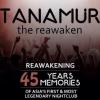Search the Community
Showing results for tags 'media center'.
-
I have installed and run the setup for the OS5 version of emby and updated the operating system on MyCloud EX4100. The operating system doesn't have an easy setup for making emby work correctly. I have reset it several times and changed the SSH and DLNA settings trying to access the port emby opens "8096", nothing works. When I try to configure the app in the MyCloud device Mycloud opens a new browser window using the "8096" port, and the page opens saying the server returned an invalid response. and never responds correctly. Please Help, my entire video library has been transferred to the MyCloud. I need to get some sort of access besides direct connection.
-
Replacing Media center on my HTPC with Win 10 and hopefully Emby. The HTPC is connected to my TV via an Xbox one with Kinect. The Xbox one has a Media Center set-top box profile so it can send commands by voice and general volume, play pause etc commands like a Media Center remote. I read that Emby should support media centre remotes but apart from the volume, arrow keys, enter and back buttons not much else seems to work, no play/pause stop etc in Emby Theatre. My HTPC is in a Silverstone case with built in IR. I installed the old iMon drivers and software and it seems to be reading the remote commands ok and changing the volume etc. I hope to be able to utilise the Xbox changing channel, pausing etc in Emby but cant get it working with even an old MC remote yet. Any ideas?
- 10 replies
-
- media center
- xbox
-
(and 1 more)
Tagged with:
-
Windows 7 Media Center, Hauppauge 2250, Envy Server - record TV?
Goros posted a topic in General/Windows
Hi all I'm in the process of coming back to emby from Plex and had a question about live TV and recording TV. I'm doing a clean install and need to install the driver package for the 2250 - yes I know it's older. There are 2 versions, the standard windows drivers and the media center drivers. Any idea which needs to be installed to mesh with emby correctly, so I can use it as a pvr? I've also seen mixed reports of being able to use emby for livetv, but not with the 2250. Any workarounds? Thanks for the help.- 3 replies
-
- wintv7
- hauppauge 2250
-
(and 5 more)
Tagged with:
-
 Release History 26th May 2014 - un8y v 2.0.2: Fixed issue with picture details text colour in Media Center slideshows 29th November 2013 - un8y v 2.0.1: Bug fix to prevent certain Teletext icons showing as full screen under some circumstances 12th October 2013 - un8y v 2.0: Original release __________________________________________________________________________ What is un8y? This is NOT a theme for Media Browser. It is a theme for Windows Media Center, designed to be a good visual match with soultaker's neo Media Browser theme. It as an evolution of some themes on the old CT, but this time with a Windows 8 twist. Since running Windows 8 with Media Center, I found the WMC graphics a bit jarring with the general W8 "style", so decided to do something about it. I've been working on this off and on (mainly "off") for a while now. As things are, it could be used as a stand-alone WMC theme, and could be useful if you still use MB 2 or run MB Classic with MB3. As it is designed for Windows 8 (it works for Windows 7 too!), it has been built for Patchou’s Media Center Themer (sorry, never been able to get Media Center Studio to work in W8... ). This themer does not require ANY changes to be made to system dlls. Media Center Themer 1.5 was released on 16th November 2013, meaning un8y is also now Windows 8.1 compatible. Some screenshots: New Start screen: New transport controls: And lots of deeper level changes. Here's a (fairly low-res) video of Media Center running un8y entirely under touch control: http://www.youtube.com/watch?v=oSwlntrsfTU Installation This theme changes graphics and font colours to change the default Media Center theme to match the neo mediabrowser theme. If you are running with a custom Media Center theme, please reset to the default WMC theme before applying un8y. If you don’t use Media Center Themer, download it and install it. Once installed, navigate to %ProgramData%\Media Center Themer\ and take copies of the Theme directory and MCTDefault.xml file there and put the copies somewhere safe. (Note %ProgramData% is hidden by default). Download and unzip un8y. In this directory is a Theme subdirectory and MCTDefault.xml file. Copy the Theme subdirectory and MCTDefault.xml and paste into %ProgramData%\Media Center Themer\. That’s it – un8y is installed! Go ahead and fire up Media Center… I have deliberately not made any changes to the start menu (lesson number one - don't mess with peoples Start Menus!), so your existing start menu layout will be preserved. The un8y Media Center font changes can make the mediabrowser settings screen text difficult to read – to rectify this, copy customstyles.mcml from the download to %ProgramData%\MediaBrowser\ (for MB2) or %ProgramData%\MediaBrowser-Classic\ (for MB3/MBC). If you already use Media Center Themer and have custom MC start menus, etc., set up, you can simply copy the Rcdata and Html sections of the download xml into your current xml, and merge the Theme directory with your current Theme directory. So, to install: copy two files and one directory to the appropriate places. To uninstall: uninstall Media Center Themer (or revert back to your previous Theme directory and MCTDefault.xml) and delete customstyles.mcml from %ProgramData%\MediaBrowser(-Classic)\ As usual, a lot of the graphics in this theme were born in chef’s original Pearl WMC theme – thanks again chef! There are a lot of graphic changes in the xml, there may be a few rogue graphics in there – if anything doesn’t look as it should, let me know and I’ll fix it… _________________________________________________________________________________________________________ As a postscript, I don't intend releasing any more Media Center themes. un8y gives you EVERYTHING you need to create your own WMC themes. Just about every graphic you could wish to change is exposed. Look in C:\ProgramData\Media Center Themer\Theme\Resources\ehres\Images, and change/edit/re-colour as you want. You can simply re-colour the existing images as Alwin has done, or create your own images. It just take patience and perseverance! Font changes may be a little trickier, but I'll be happy to point you where to look. You have the template to create whatever theme you want, match Media Center to whatever Media Browser 2/Media Browser Classic theme you use. Not so much a "Rage, rage against the dying of the light" (hey, that MUST be the first link to Dylan Thomas poem on the new forum!), more a wistful goodbye... Any questions, don't hesitate to ask! Have fun!
Release History 26th May 2014 - un8y v 2.0.2: Fixed issue with picture details text colour in Media Center slideshows 29th November 2013 - un8y v 2.0.1: Bug fix to prevent certain Teletext icons showing as full screen under some circumstances 12th October 2013 - un8y v 2.0: Original release __________________________________________________________________________ What is un8y? This is NOT a theme for Media Browser. It is a theme for Windows Media Center, designed to be a good visual match with soultaker's neo Media Browser theme. It as an evolution of some themes on the old CT, but this time with a Windows 8 twist. Since running Windows 8 with Media Center, I found the WMC graphics a bit jarring with the general W8 "style", so decided to do something about it. I've been working on this off and on (mainly "off") for a while now. As things are, it could be used as a stand-alone WMC theme, and could be useful if you still use MB 2 or run MB Classic with MB3. As it is designed for Windows 8 (it works for Windows 7 too!), it has been built for Patchou’s Media Center Themer (sorry, never been able to get Media Center Studio to work in W8... ). This themer does not require ANY changes to be made to system dlls. Media Center Themer 1.5 was released on 16th November 2013, meaning un8y is also now Windows 8.1 compatible. Some screenshots: New Start screen: New transport controls: And lots of deeper level changes. Here's a (fairly low-res) video of Media Center running un8y entirely under touch control: http://www.youtube.com/watch?v=oSwlntrsfTU Installation This theme changes graphics and font colours to change the default Media Center theme to match the neo mediabrowser theme. If you are running with a custom Media Center theme, please reset to the default WMC theme before applying un8y. If you don’t use Media Center Themer, download it and install it. Once installed, navigate to %ProgramData%\Media Center Themer\ and take copies of the Theme directory and MCTDefault.xml file there and put the copies somewhere safe. (Note %ProgramData% is hidden by default). Download and unzip un8y. In this directory is a Theme subdirectory and MCTDefault.xml file. Copy the Theme subdirectory and MCTDefault.xml and paste into %ProgramData%\Media Center Themer\. That’s it – un8y is installed! Go ahead and fire up Media Center… I have deliberately not made any changes to the start menu (lesson number one - don't mess with peoples Start Menus!), so your existing start menu layout will be preserved. The un8y Media Center font changes can make the mediabrowser settings screen text difficult to read – to rectify this, copy customstyles.mcml from the download to %ProgramData%\MediaBrowser\ (for MB2) or %ProgramData%\MediaBrowser-Classic\ (for MB3/MBC). If you already use Media Center Themer and have custom MC start menus, etc., set up, you can simply copy the Rcdata and Html sections of the download xml into your current xml, and merge the Theme directory with your current Theme directory. So, to install: copy two files and one directory to the appropriate places. To uninstall: uninstall Media Center Themer (or revert back to your previous Theme directory and MCTDefault.xml) and delete customstyles.mcml from %ProgramData%\MediaBrowser(-Classic)\ As usual, a lot of the graphics in this theme were born in chef’s original Pearl WMC theme – thanks again chef! There are a lot of graphic changes in the xml, there may be a few rogue graphics in there – if anything doesn’t look as it should, let me know and I’ll fix it… _________________________________________________________________________________________________________ As a postscript, I don't intend releasing any more Media Center themes. un8y gives you EVERYTHING you need to create your own WMC themes. Just about every graphic you could wish to change is exposed. Look in C:\ProgramData\Media Center Themer\Theme\Resources\ehres\Images, and change/edit/re-colour as you want. You can simply re-colour the existing images as Alwin has done, or create your own images. It just take patience and perseverance! Font changes may be a little trickier, but I'll be happy to point you where to look. You have the template to create whatever theme you want, match Media Center to whatever Media Browser 2/Media Browser Classic theme you use. Not so much a "Rage, rage against the dying of the light" (hey, that MUST be the first link to Dylan Thomas poem on the new forum!), more a wistful goodbye... Any questions, don't hesitate to ask! Have fun!- 154 replies
-
- 6
-

-
- Media Center
- theme
-
(and 1 more)
Tagged with:
-
ABOUT MODERN8 Modern8 is a metro inspired theme for Windows Media Center. It uses Patchou's Media Center Themer to apply the new and improved UI Modern8 is unique to many other Media Center themes (see details & screenshots further below): Improved modernized UI experience – clarity and usability comes first. No more fogs or ‘glass buttons’. No more blue. 500+ images have been completely redesigned or retouched Includes genuine Microsoft Xbox One navigation sound effects All new bar design for on-screen media controls Choice of 5 different accent colours – standard (black), blue, green, orange and red. A light theme is also included Splash screen animation with flattened logo (alternate files are provided if you prefer the new official Windows logo) There are NO changes to any system files, so there is minimal risk of corruption. It is also extremely easy to apply to your system, in less than a few minutes you can have a modern Media Center experience! And like all Media Center themes, Modern8 is entirely customizable so you can easily tweak Modern8 to your design tastes. It already includes some alternative artwork to try, just mix and match. Please, if you have anything to say, be it good or bad: contributions, suggestions or problems – let me know! (: DOWNLOAD LINKS via MediaFire v1.3 - January 30th 2016 24MB http://www.mediafire.com/download/1oy02koillba1le/Modern8_1.3.zip *Please note, an alternative XML file is provided for no string changes/non-English users. -Small improvements to start-up sound & animation -Action icons are coloured when highlighted (e.g. record, delete, review conflict) -Changes to guide record icons to improve contrast (red/yellow/blue instead of red/orange/blue) -Program info panel background (see last screenshot) covers the whole screen -New loading animation spinner Remember to remove any existing Modern8 files beforehand, and backup the files if you have done any of your own customising If you notice that some text is not being recoloured to white from the default blue (especially if using an extender): Remember to also check out The Green Button Modern8 Thread INSTALLATION AND REQUIREMENTS 1 Download and install Patchou's Media Center Themer (v1.51 mirrored copy from MediaFire http://www.mediafire.com/download/3v2ers338cx0f3r/MediaCenterThemer_1.51.zip) For Windows 7, Windows 8, Windows 8.1 (Media Center editions) and Windows 10. 2 Download and extract all of the contents of the most recent Modern8 zip file (v1.3). 3 Copy the contents of the extracted zip file to C:\ProgramData\Media Center Themer\ or use the shortcut provided Remember to remove any existing Modern8 files and the MCTDefault.xml beforehand (but backup the files if you have done any of your own customising) 4 Open the newly copied Modern8 folder and run the registry file WindowsSetNewDefaultBeep.reg This works exactly as if you were to change the default beep via Sound settings and can be just as easily undone. You may need to logout or restart afterwards. 5 Enjoy And if you really like Modern8, you can donate via PayPal and help me pay for my studies (or at least a drink or two!) Special thanks to TheOsburnFamily and JBL! RELEASE HISTORY 16th December 2013 (1.52MB) Modern8 Initial Release 6th January 2014 (11.4MB) Modern8 1.0 || Modern8 1.0 (NON-ENGLISH, NO STRING CHANGES) 9th January 2014 (11.1MB) Modern8 1.1 || Modern8 1.1 (NO STRING CHANGES, NON-ENGLISH)* -Fixed RDP crashes -Minor string changes 16th January 2014 (22MB) Modern8 1.2 || Modern8 1.2 (NO STRING CHANGES, NON-ENGLISH)* -Tweaked EPG appearance slightly and included some alternative EPG focus accents -Improved folder layout to be more intuitive and easier to customise -Among other minor changes 2nd March 2014 (22MB) Modern8 1.2.1a || Modern8 1.2.1 (NO STRING CHANGES, NON-ENGLISH)* -Darkened default background image slightly -Improved default text recolouring; selected text should now have greater contrast to text which is not selected (does not apply to all situations) -Improved text readability for TV Debug menu (411 CTRL+D/411 More Info when playing TV) ENHANCEMENT HIGHLIGHTS & SCREENSHOTS Your choice of accent colours – a simple copy and paste is all that is required to change the accent. There is also a ‘light’ theme available (but this doesn’t have the same polish or ‘completeness’ as the standard theme) And of course, you can mix and match UI elements quickly and easily to suit your preferences Start screen with metro icons. Tiles are colour coded into their respective categories (Settings, Music, Video, etc) The background image animates in a subtle glowing cycle Entirely new bar design for on-screen media controls Media Center TV guide (Just note that I'm also using My Channel Logos to change the guide layout – this is not part of Modern8) Among other minor changes Extended time format Improved ‘now playing-hinting info’ for TV – text should no longer be cut off for long titles A few text changes (English only) for clarity and/or aesthetics LIST OF MEDIA CENTER SUB CATEGORIES WITH ENHANCED MODERN UI Picture favourites Picture library Video library Music favourites Music library Music search Movie guide Movie library Movies search DVD TV guide Recorded TV TV guide search Power options Settings LIST OF REVISED STRINGS (does not apply to the NO STRING CHANGES/NON-ENGLISH VERSION) old string new string shut down power options sync sync device search search music search search guide search search movies VIEW CATEGORIES GUIDE CATEGORIES All All Channels other showings showings Resolve Conflict Review Conflict resolve conflict review conflict Programme Details Details programme details details programme information information (changed to 'info' since v1.3) interactive tv interactive Exit Exit Media Center Log Off Sign Out LOG OFF WINDOWS SIGN OUT OF WINDOWS Are you sure you want to log off? Are you sure you want to sign out? View Song List Now Playing List TEXT [empty/blank string - replaced with a graphical icon on the media controls bar. This is still included with the NO STRING CHANGES VERSION] LIMITATIONS - PLEASE READ FURTHER DETAILS MAY BE FOUND IN THE CONTAINED README FILES Media Center includes most of its own sounds, however it still uses one sound which is shared by the Windows OS: the 'Default Beep' The included .reg registry files can quickly change the 'Default Beep' to the provided Xbox One sound effect found in the Modern8 Audio directory. The .reg registry files work exactly as if you were to manually change the 'Default Beep' via the Windows control panel; but obviously much faster! Much of Modern8’s text elements have been colourized white. This may be an issue for other add-ons such which contain predominantly light backgrounds. Alternative files are provided for darker text if needed. If ENGLISH is NOT your operating system language, you should choose the NON-ENGLISH version to download. Modern8 makes a few subtle language changes. As mentioned briefly above, the included ‘light’ theme currently doesn’t have the same polish as the standard theme – I have just quickly inverted the colours of the standard theme ORIGINAL WORKS I DID NOT create everything from scratch myself, details of original art sources are included in the corresponding README file Big thanks to Keef and his un8y theme, which inspired Modern8. It was a great template and an inspiration for me to make this theme. (I also grabbed a few of your icons )
- 112 replies
-
- 10
-

-
- Media Center
- Theme
- (and 8 more)
-
so ever since the v3.0.7.x updates to the server wmc can no longer detect the server when it is clearly running. i can open it in chrome, check settings, search the library, but as soon as i try to enter mb from wmc start menu i just keep getting the error message telling me the server is not running. what changed and how can i fix it?
- 1 reply
-
- emby server
- media center
-
(and 1 more)
Tagged with:
-
Hi Guys, How can I remove the upcoming TV folders from each of my folders on my server? I have looked in the settings but can't see anything to uncheck.
- 14 replies
-
Media Browser Option Not Showing Up in Windows Media Center Menu
tracom posted a topic in Windows Media Center
Hello, I recently installed Media Browser 3 Beta on my Windows 7 Ultimate Media Center PC. My Windows 7 MCE PC is fully patched and fully updated as well. I have ran Media Browser 3 in the past and it worked lovely. However, after recently installing the beta, and I have tried the non beta additions as well, I have noticed that Media Browser does not show up as a menu choice on my Media Center Menu. I am currently running Media Browser Server for Windows Beta (v3.0.5464.40000). Can someone tell me what I need to do in order to get Media Browser to show up as a choice in my Media Center Menu. I have Media Browser Server running at startup so every time my machine reboots Media Browser Server is always running at startup. Currently, if I want to view my content I have to launch the web browser client on my big screen TV where the Media Center is attached. It was so much more useful, and a better viewing experience when I could launch Media Browser from the Media Center Menu. Any thoughts or suggestions would be great. I have installed and uninstalled many versions of Media Browser 3 and rebooted after each install/uninstall with nothing resolving my issue after a fresh install. I'm sure I'm missing some setting somewhere. I can provide logs as needed as well. Thanks in advance for any help or suggestions.- 6 replies
-
- Media Center
- Windows 7
-
(and 1 more)
Tagged with:
-
Noob needs help with Xbox / Media Center Extender / ISO Files
ericgeil posted a topic in Windows & Xbox
We just got an xbox 360. We would like to use the media center app to play all of our media. Currently we also have a laptop hooked to this TV on which we use Media Center to play our media. We're short one HDMI port on the TV, so using Media Center via Xbox will let us put that laptop out to pasture. Everything works except for playing our DVD collection, which is ripped to the hard drive of a PC on the network, in ISO format. I came across a web site that showed how to use Media Browser and Transcode 360 to get this to work, and I'm close. Here's where it stands right now... First we set up the Xbox as a media center extender, to basically link the Xbox to the Media Center on the PC where the DVDs are stored. On the Xbox, I go to the Media Center app. I can go through the pictures, MP3 files, videos etc. using the normal media center options. It all looks just like you're using Media Center on the PC (i.e. all the libraries are already set up etc.). When I want to play a DVD, I go to the Media Browser plugin in Media Center, select a movie, then hit play. The DVD gets mounted on the PC (I can see it assigned a new letter drive in Windows Explorer), but this is where it gets weird. Once it's mounted, it starts to play...on the desktop of the PC. A media Center window opens on the PC, and the movie starts playing. On the Xbox, it still shows the menu with Play / Refresh options. How can I get this to stream to the Xbox like the other media does? Recorded TV files (wtv) and other video files (AVI / WMV etc) play fine through the Media Center menu options, and on the Xbox ONLY, but the mounted DVD (the only items I'm playing through the Media Browser plugin in Media Center) play on the PC's desktop only. Any thoughts? I know I could convert these ISOs to a video format, but I'd really rather not, if I can get the ISOs working. Thanks. Eric- 3 replies
-
- media center
- xbox 360
-
(and 1 more)
Tagged with:
-
 So this morning i was greeted to my extenders connecting and constantly rebooting. Lucky enough it seems to have already been acknowledged at TGB as the new KB updates that came through on Dec 9th, it was indeed KB3004394 for me so I removed and marked hide until a better solution comes along. Below is the link discussing other issues like with playready because of this update as well. I didn't have playready issue just my extenders restarting. I removed only the KB3004394 leaving all other updates installed my extenders work, live tv works, recorded copy protected content works. http://www.thegreenbutton.tv/forums/viewtopic.php?f=5&t=8212
So this morning i was greeted to my extenders connecting and constantly rebooting. Lucky enough it seems to have already been acknowledged at TGB as the new KB updates that came through on Dec 9th, it was indeed KB3004394 for me so I removed and marked hide until a better solution comes along. Below is the link discussing other issues like with playready because of this update as well. I didn't have playready issue just my extenders restarting. I removed only the KB3004394 leaving all other updates installed my extenders work, live tv works, recorded copy protected content works. http://www.thegreenbutton.tv/forums/viewtopic.php?f=5&t=8212- 1 reply
-
- 2
-

-
- media center
- kb updates
-
(and 1 more)
Tagged with:
-
Hi, I'm running MediaBrowser for Win7x64 and I use Media Center TV with set-top-boxes. It's great to be able to log in to media browser outside of my home and watch live tv or older recordings from a web browser. The only thing that bugs me is when I watch active recordings. I cannot seek. Like right now I'm recording a live tv sports event and it's a 360 minute recording and the only way for me to watch the active recording is to start from the beginning. If I stop and want to start again later, I have to start from the beginning. It's impossible to seek into the active recording. Once the recording has finished It's just like a normal video file and I can seek but I often I would like to watch when recordings are active. For me this is almost an unusable feature to use. Would it be possible to make seeking available feature for active tv recordings (WMC) ? Best regards, Arni Thor
-
really strange problem, reinstalled my workstation ( replaced HDD with SSD ) windows 8.1 installed MBC and after move starts to play Media Center immediately is gone only the desktop is shown, in facts it's hidden no ting on the taskbar, and in the task manager Media Center is still on as Media Player too what can the problem be ?
- 1 reply
-
- MB classic
- playback
-
(and 1 more)
Tagged with:
-
Is there a need for MBC to display the Media Center Music Player section after starting to play? I would like it to not do that if possible. Thanks, Tanamur
- 3 replies
-
- Media Browser Classic
- Media Center
-
(and 1 more)
Tagged with:
-
Hello, I'd like to know if it is possible to set up a Deezer plugin to listen to musique from Media Browser or maybe Spotify ? It would be awesome to be able to control it from MBClassic, theater, or mobile phone, to play musique from the sound system connected to the server. Regards,
-
Windows Media Center internal player, MB Classic, and LAV filters guide.
Jon posted a topic in Tutorials and Guides
Welcome to Media Browser Classic! For those of us left still clinging onto Windows Media Center, for whatever reason (even with the awesome standalone Media Browser Theater client available), you still want your viewing experience to be the best it can possibly be. However, despite the various reviews and opinions that external players provide a superior picture quality over the internal player for WIndows Media Center, WMC user often still prefer the "completeness" in preferring the internal player option, when it comes to Media Browser. So, with that said, I offer one of the simplest, yet most high-performing and quality-producing playback filters available to make the most of your media viewing experience - LAV Filters. LAV Filters LAV is a multi-format DirectShow media splitter and decoding suite, based loosely on the ffmpeg project. What it does is allow you to playback the majority of modern media files, without compromising quality or performance. Native Windows 7 codecs are based upon the "new" Media Foundation, which provides support for many formats, but not some of the more popular open source media containers, like Matroska (MKV), for example. Why You Need LAV Depending on the file formats you use, you may not actually need LAV. However, for those of you that do need something other than the default Media Foundation, or are looking for a better performing and less complicated codec pack, LAV can provide that to you, plus all the advanced options you could hope for - all in a single executable that will work with default settings for the average user. LAV supports hardware accelerated playback using the the most common graphics hardware from Intel, Nvidia, and AMD. LAV also has highly-efficient software playback for those of you that do not have graphics supporting DXVA2 playback. LAV is capable of providing bitstreaming of common Dolby and DTS formats, as well as the current high definition audio formats like DTS-HD and Dolby TrueHD. LAV also has built-in subtitle support for specific file format configurations. The LAV Guide, Windows Media Center, and MB Classic As you may have been wondering by now, "How do sign up?", well, that's where theHTPC.net's LAV filter guide comes into play. You see, it's not a completely simple process to install LAV filters and override Window's Media Foundation preferences when using the Media Center internal player. However, do not worry, it's not a terribly bad ordeal either. By following the guide, step-by-step, I can assure you that you will have properly configured system with the most minimal risk of "codec conflict" available. This guide assumes a few things, but can be altered depending upon hardware availability. In other words, if your configuration sways from the following a little, don't worry! The Media Browser forums are a terrific place to find out how to make the guide work for you! You have a properly working Windows 7 (or Windows 8) system with no other codecs installed. You have a PC capable of hardware accelerated playback of supported format(s) (i.e. h.264). You have an audio/video receiver (AVR) that is HDMI-equipped and is capable of decoding digital audio configured for passthrough (AC-3, DTS, DTS-HD, TrueHD, etc.). You have the need for displaying external subtitle formats (.srt, for example). LAV supports embedded subtitles, but is not capable of pulling external subtitles into the playback chain. Therefore, xy-vsfilter is an optional installation for supporting this configuration (while still supporting embedded subs!). You are using the internal Windows Media Center player for playback of all media files via Media Browser Classic. If those points sound like you, or are very close, then please, continue on to... theHTPC.net's Guide to Configuring LAV Filters in Media Center, with Subtitle Support- 5 replies
-
- 10
-

-
- codecs
- lav filters
-
(and 2 more)
Tagged with:
-
In MBC I have "Remember Folder Indexing" and when I enter Movies, Music and TV collections it always shows the "all items" view. When I go back to the EHS and return to the collection it will then show the index view which in this case is set to "genre" for all my collections. This happens every time even after exiting MBC or restarting PC. Behavior is consistent across four HTPCs. Is this a known bug and/or is it being worked on? If not please let me know what logs to provide. Server version : 3.0.5031.21343 MBC version : 3.0.78.0 B10-17.2 OS: Windows 8, 8.1
-
Hi! I do alot of tv recording and there seems to be a glitch when reading file info for tv recordings. I created a collection/folder that points to my Windows Media Center - "Recorded TV" folder. When browsing through the list, some of the info is incorrect like recording length, date and preview (screenshot). This seems to be random. For instance I recorded the attached file "MB3 - tv rec sample 5.png" last night and It has a screenshot and info but incorrect length. But when I open the file properties in windows explorer the correct info is there. Could it be that MB3 server is trying to read the info while Media Center is recording (writing to the file) and get's the incorrect data? I've tried (from web interface) the refresh button for one file and also for the parent folder with refresh child items checked but it does not fix the issue. It would be nice to see the air date and/or recording date and maybe have a sort option for that. Reg, Arni Thor
- 1 reply
-
- Media Center
- Windows Media Center
-
(and 5 more)
Tagged with: