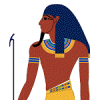Search the Community
Showing results for tags 'windows 10'.
-
Hello, I am hoping someone can help me out. I've been using Emby for quite a while and rarely have any issues, but I've been having one that i just can't seem to figure out. I need more space on my internal drives for games. Since I had a nearly empty external drive attached to my PC I figured I could just move my media files to it. So i moved some of the files, added the new locations to the library and thought nothing of it. The rest of my library that is on my internal drive works fine on the server. A couple of months have passed since then and I didn't realize there was an issue. Now I'm trying to watch my movies and shows but can't seem to do it. Any ideas how I can fix this?
- 14 replies
-
- Windows
- External HDD
-
(and 2 more)
Tagged with:
-

Which is better Server 2012 or Windows 10 for Emby
iamneo posted a topic in Non-Emby General Discussion
I have a question about performance... I currently have a windows server 2008 R2 x64 with about 40 TB of storage that I am using for my emby server. It has 64GB of memory. It is currently close to being maxed out for space. I am considering options for upgrading the server. Should I go to Windows 10 x64 Pro or should I go with windows server 2012 x64? Anyone notice if there is a performance advantage with using server software as apposed to Standard Windows OS? Would adding a decent video card improve transcoding performance? With some of my videos coming in as 2160p, I have noticed that server2008 struggles to stream it to various devices. What are your thoughts and recommendations? As well does anyone have any apps they use to connect to Emby that work well? thanks... Stan...- 11 replies
-
- windows server
- windows 10
-
(and 2 more)
Tagged with:
-
Hi there, I want to report about a playback issue. I will be using the suggested format for my bug report. Media Playback Issues Please create a topic in the community.See this very topic. Describe the problem in your own words, including what you're trying to accomplish, and where you're getting stuck. Make sure to indicate which Emby App you're using. If you're using a browser, then please indicate what browser you're using.With a fresh install of the Emby Server on a Windows 10 laptop, serving a LG Smart TV webOS app through Ethernet links relayed through a local same-subnet router. Starting to play back a video, a mkv file with 2 different subtitles embedded, with the subtitles set to "Off" Emby still forcibly displays one of the subtitles, and if I try to switch between Off and the two subtitles, the playback ends up with the subtitles displayed multiple times on the screen. It could or could not be related, but the Emby LG app hangs several times while trying to switch off the subtitles. It also hangs on the Home page. If you saw error messages, please tell us what they were. If the problem is difficult to explain, please include screenshots that demonstrate the issue.There are no specific error messages. Please attach the server log from the time frame the activity occurred. See the section below titled Emby Server Logs. Please supply the full and complete log file, and avoid attempting to extract relevant sections. Everything is relevant to us. If a server transcoding log was also generated during playback (in the server logs folder), please attach that as well. Emby Server Logs There are multiple ways to access Emby Server log files. Logs can be accessed directly within the server's web interface by navigating to Help -> Logs - I have got the logs, where I reproduced the issues in a fresh session starting at 22:58 time stamp. How to Post Log Files - I am really sorry, but I do not want to attach my log files for the public to see. I am nevertheless ready to share it with the developers through direct PMs. Let me know. Thanks.
- 1 reply
-
- subtitles
- LG Smart TV
-
(and 1 more)
Tagged with:
-
I now have my a UHD video (from the one UHD 4K disc I own) and also the HD version. Impressively, Emby Theater on Windows 10 plays the UHD video pretty well. Audio and Video in my brief check played without stuttering or losing sync. That's cool and unexpected for me. But I noticed on a scene with large white region (the Hockey rink in Deadpool, about 1:02:00 (hh:mm:ss) in) there was large macro-blocking visible. It's not there in the HD version, so it's from the on-the-fly conversion of 4K down to HD. What, if anything, can I tweak in Emby Theater or Server to get better playback of 4K material on my 2K system? It would be a bonus if I could start collecting 4K media and only have to keep the 4K file saved, trusting Emby to play it perfectly on my HD system. That might be not practical, but it's worth a check. My Emby Server (and playback PC) is a 6th Gen Core i5-6500 with Intel HD Graphics 530 (integrated graphics). Thanks for any insights into how UHD is played back at HD from Emby and tips to improve that performance!
-
The Creators Update went out to consoles today, as well as an update to the Emby Theater app on Xbox One and Emby Server 3.9.2 beta, and ever since I can't sustain playback within the app on the Xbox. Browsing works normally, and playback starts as expected, but will only last appx. 1 minute. No one attempted playback on the console (I believe) from when I updated Emby Server around 9:30 am until 1:56 pm (after both the console and Xbox app were updated), so I can't be sure that it's not a server issue (though I sincerely doubt it, since other clients - including Emby Theater UWP on a Windows PC - have been connecting/streaming all day without issue). The first title required transcoding, and when it failed I thought it might be a transcoding issue (log attached). The second title was direct play ready, and suffered the same playback failure. Any thoughts? Log - 3.29.17 1424.txt transcode log - 3.29.17 1424.txt
- 253 replies
-
Hello, For a few weeks we cannot use Emby Theater on Windows 10 due to high memory use and high network traffic. The system works well using Microsoft Edge. I attached two screen captures playing the same file on the same system for reference (Microsoft Surface Pro 3, Core i5, 4GB RAM).
-
So I've done a complete uninstal and reinstall of both the Emby Server and Roku Emby Apps. I sent in the Roku Emby Beta App around 5:37pm Pacific and the Roku Emby App around 5:42 pm Pacific. I am attaching my server file. The file I was trying to play for the Emby Beta is "Little Nicky" The file I was trying to play for Emby is "Anger Management" the User name is "Eric" I can see from the Emby Server log that it couldn't access the file because of an System IO, but I have no idea what the Roku responded with as I don't have access to that log. Hope these help. server-63645670769.txt
- 15 replies
-
- Roku
- Windows 10
-
(and 2 more)
Tagged with:
-
Hello all, I hope that someone can be of help here. I recently added a few gigs of content to my Movie and TV Show folders on my external hard drive, yes the files are in .MP4 or .MKV file format, but I cannot play anything now, not tv or movies new or old. I can see them, just when I go to play them using the Roku App, I either get the spinning wheel or the load bar, then the tv screen goes blank from inactivity. The play fine on the computer that is the server, they play fine using the Roku Media Player App, but not using the Emby App, which is the one with all the functionality that I want. Any ideas.
- 25 replies
-
- Roku
- Windows 10
-
(and 1 more)
Tagged with:
-
Hi, Running Windows 10, and just downloaded the latest stable release of Emby. Ordered Permium key, and all went fine. Was updating library, suddenly noticed Emby missing in notification area[system tray]. then I can't find it at all. Tried running installer again, keeps saying `Can't be installed, Contact application vendor`. PLATFORM VERSION INFO Windows : 10.0.15063.0 (Win32NT) Common Language Runtime : 4.0.30319.42000 System.Deployment.dll : 4.7.2046.0 built by: NET47REL1 clr.dll : 4.7.2115.0 built by: NET47REL1LAST dfdll.dll : 4.7.2046.0 built by: NET47REL1 dfshim.dll : 10.0.15063.0 (WinBuild.160101.0800) SOURCES Deployment url : http://embydata.com/downloads/server/release3/MediaBrowser.Server.Installer.application Server : cloudflare-nginx IDENTITIES Deployment Identity : MediaBrowser.Server.Installer.application, Version=3.0.1.81, Culture=neutral, PublicKeyToken=0526f36dafbe11ea, processorArchitecture=x86 APPLICATION SUMMARY * Online only application. ERROR SUMMARY Below is a summary of the errors, details of these errors are listed later in the log. * Uninstall of application did not succeed. See details for more information. Following failure messages were detected: + This is not an installed application. * Activation of http://embydata.com/downloads/server/release3/MediaBrowser.Server.Installer.application resulted in exception. Following failure messages were detected: + This is not an installed application. COMPONENT STORE TRANSACTION FAILURE SUMMARY No transaction error was detected. WARNINGS There were no warnings during this operation. OPERATION PROGRESS STATUS * [10/18/2017 4:28:25 PM] : Activation of http://embydata.com/downloads/server/release3/MediaBrowser.Server.Installer.application has started. * [10/18/2017 4:28:26 PM] : Processing of deployment manifest has successfully completed. ERROR DETAILS Following errors were detected during this operation. * [10/18/2017 4:28:26 PM] System.Deployment.Application.DeploymentException (SubscriptionState) - This is not an installed application. - Source: System.Deployment - Stack trace: at System.Deployment.Application.SubscriptionStore.CheckShellVisible(SubscriptionState subState) at System.Deployment.Application.SubscriptionStore.UninstallSubscription(SubscriptionState subState) at System.Deployment.Application.ApplicationActivator.UninstallApplicationAndRedirectActivation(Boolean& isShortCut, Uri& deploymentProviderUri, String textualSubId, Uri activationUri) --- End of stack trace from previous location where exception was thrown --- at System.Runtime.ExceptionServices.ExceptionDispatchInfo.Throw() at System.Deployment.Application.ApplicationActivator.UninstallApplicationAndRedirectActivation(Boolean& isShortCut, Uri& deploymentProviderUri, String textualSubId, Uri activationUri) at System.Deployment.Application.ApplicationActivator.CleanApplicationReInstall(Boolean isShortcut, Uri deploymentUri, Uri activationUri, BrowserSettings browserSettings, String textualSubId, String errorPageUrl, String deploymentProviderUrlFromExtension, String shortcutFilePath) at System.Deployment.Application.ApplicationActivator.PerformDeploymentActivationWithRetry(Uri activationUri, Boolean isShortcut, String textualSubId, String deploymentProviderUrlFromExtension, BrowserSettings browserSettings, String& errorPageUrl) at System.Deployment.Application.ApplicationActivator.ActivateDeploymentWorker(Object state) * [10/18/2017 4:28:26 PM] System.Deployment.Application.DeploymentException (SubscriptionState) - This is not an installed application. - Source: System.Deployment - Stack trace: at System.Deployment.Application.SubscriptionStore.CheckShellVisible(SubscriptionState subState) at System.Deployment.Application.SubscriptionStore.UninstallSubscription(SubscriptionState subState) at System.Deployment.Application.ApplicationActivator.UninstallApplicationAndRedirectActivation(Boolean& isShortCut, Uri& deploymentProviderUri, String textualSubId, Uri activationUri) --- End of stack trace from previous location where exception was thrown --- at System.Runtime.ExceptionServices.ExceptionDispatchInfo.Throw() at System.Deployment.Application.ApplicationActivator.UninstallApplicationAndRedirectActivation(Boolean& isShortCut, Uri& deploymentProviderUri, String textualSubId, Uri activationUri) at System.Deployment.Application.ApplicationActivator.CleanApplicationReInstall(Boolean isShortcut, Uri deploymentUri, Uri activationUri, BrowserSettings browserSettings, String textualSubId, String errorPageUrl, String deploymentProviderUrlFromExtension, String shortcutFilePath) at System.Deployment.Application.ApplicationActivator.PerformDeploymentActivationWithRetry(Uri activationUri, Boolean isShortcut, String textualSubId, String deploymentProviderUrlFromExtension, BrowserSettings browserSettings, String& errorPageUrl) at System.Deployment.Application.ApplicationActivator.ActivateDeploymentWorker(Object state) COMPONENT STORE TRANSACTION DETAILS * Transaction at [10/18/2017 4:28:26 PM] + System.Deployment.Internal.Isolation.StoreOperationSetDeploymentMetadata - Status: Set - HRESULT: 0x0 + System.Deployment.Internal.Isolation.StoreTransactionOperationType (27) - HRESULT: 0x0 UPDATE: Attached the log. server-63643915965.txt
-
Hello, until yesterday was everything normal with my last Emby Server stable version and today, very early, when connecting the server, the Emby Server comes in and falls in 1 minute. I have researched both the Emby Server and the pc and the problem persists. It comes in and falls all the time and that has been repeated for more than 10 times today. I use Windows 10 64 Pro. server-63641510355.txt
-
Just an FYI. https://www.microsoft.com/en-us/accessibility/windows10upgrade?tduid=(14c348e893a91089cb2980533c6ee123)(256380)(2459594)(TnL5HPStwNw-0FBZfNm6YPFXNhiu3o52rA)() I managed to get all my computers updated before the end of the free update - Except the WMC machine. So this was great for me thought I would pass it on.
-
Hello everyone. Starting about a week ago any movie I Direct play on my windows 10 Machine through the Emby Theater Application runs the Ram usage so high that the movie pauses and the computer becomes useless. It only has 4 Gig of Ram, but does Emby really require that? I have tested 1080P no CC, 720P no CC, and 480P no cc. I have also tested all 3 with 5.1 DTS, 5.1 AAC, 5.1 AC3. I have verified that it is Direct Stream and it's not Transcoding anything. The same movies work fine through WMP when access over DLNA. They also work fine on my Android tablet, Roku, and AndroidTv Emby Application. It however does not work with the Emby theater app on the Win 10 Machine, nor my Xbox One. I can attach logs if anybody would like to help. I could not find anything when I went thru them. But any help would be greatly appreciated.
- 6 replies
-
- Ram
- Emby Theater
-
(and 1 more)
Tagged with:
-
Hey everyone. Just looking for expertise from other out there. Until now I have been using an old iphone and Hipporemote as a remote control for using Emby (theater and classic) and Kodi. Now that I've upgraded to Windows 10 on a couple computers, and the iphone is getting older (starting to notice battery is swelling and not holding charge very long). I was looking to get a more standard home theater remote control and was wondering about what is a good choice. I know that I can probably use a logitech harmony, but I was curious if there were cheaper alternatives (don't need all the bells and whistles)?? Any thoughts? Thanks in advance.
- 24 replies
-
- remote control
- windows 10
-
(and 1 more)
Tagged with:
-
Hello all, need some help... I have had my HTPC running windows 7 for a long time now and use it dedicated for Emby movie playback. I really love the kaleidescape type experience on my big projector screen and I don't want to lose it :-) I don't want TV, games, or music, just the big theater experience so I use WMC and love the fact I get four rows of movie covers across my screen and can use MPC-HC with MadVR to scale my DVD's to BD PQ as an external player. So here is my big problem, things started to go wrong and I figured I would reinstall Windows and set everything up again and decided to go with Windows 10 rather than Window 7 thinking this would help for any future 4K adventures. I also upgraded the GFX card to a GTX1070 and a newer version of MadVR - the DVD's look amazing now! So I used the hacked Windows Media Center add-on for Windows 10 and tested MPC-HC w/MadVR and tested WMC and everything is working great. Then I went to add MPC-HC as an external player using the Emby WMC configuration wizard but I get an application crash/error, so is this supposed to work or am I trying to get the impossible? Also I noticed that the client mirroring thingy isn't working - I sometimes use an old tablet to connect to Emby using a browser with the same sort of view as WMC and select the movie that way and play it on WMC. A while back I noticed as I selected movies on the tablet that the WMC on the projector would reflect the movie I was browsing, but that doesn't work any more... is that me or the feature broke? Thank you for any help... screen shot of how I want to keep my theater looking and the error when I run Emby for WMC configuration wiz
-
Playback Issue Audio and Video Stutter Every 6-9 Seconds
UnderMiner posted a topic in Windows & Xbox
Hello, When playing back video in Emby Theater or Emby in a browser on Windows 10, the audio drops out and then the video freezes. This pattern repeats every six to nine seconds. It only occurs on recorded TV. The only symptom I observed is that the Task Manager show a large peak in the network traffic on the playback machine and the same infinite peak on the server. This seems to have occurred after the recent update to server version Version 3.2.12.0. I have reverted to using the PC because the XBox playback currently fails in less than 15 seconds. Any recommendations are welcome.- 4 replies
-
- Browser Playback
- Windows 10
-
(and 1 more)
Tagged with:
-
Hi, I have been using Emby for a while now and it has been working great, so THANKS! I was previously running Emby on a Windows 7 machine and recently upgraded the machine to Windows 10. Everything worked smoothly with my Windows 7 machine, but now that I upgraded the OS (not the hardware) I cannot get any files that have DTS to play. I get the following error: i Video Error An unexpected problem (but not server timeout or HTTP error) has been detected. This only happens when I try and play a file that has DTS enabled. I have tried watching the movie with the beta app on the Roku and the "released" app as well. The movie will try and load, get to about 1/3 of the way and stop. With the beta app it will give me the error above, in the released version it just times out. Note on some movies I have stereo and DTS and the stereo audio plays just fine, and in the beta app if I try and switch the audio it says "Unable to select audio track" I have included the log files. Thanks in advance for your help. Windows Emby Server: Version 3.2.5.0 Windows 10 Pro Roku Premiere+ ffmpeg-remux-ed9fad2d-6070-4938-9c14-bcf1d69d8a56.txt ffmpeg-remux-b891deda-43c4-45b9-9cb7-eb59fc2488a6.txt server-63624427107.txt
- 25 replies
-
- DTS
- Roku playback error
-
(and 1 more)
Tagged with:
-
Hello, I've installed emby server (both stable and beta) on two different windows 10 pc's but i have no success on connection via tv.emby.com, MediaBrowser, android app etc. All gives "Connection Failure" while adding the server in other pcs and devices. I can reach the server dashboard etc by entering the ip and the port from browsers within other PCs and even from PS4. So it means server is running and there is no firewall problem. I've installed Mac server version on a mac pc and its working without any issues in the same network. Here is the log from windows pc, you can see the error at time 2016-12-04 14:20:55.3967, 2016-12-04 14:20:55.3867 Info HttpServer: HTTP GET http://192.168.1.115:8096/mediabrowser/system/info/public?format=json. UserAgent: 2016-12-04 14:20:55.3867 Error HttpServer: Error processing request *** Error Report *** Version: 3.1.245.0 Command line: C:\Users\GypsyPink\AppData\Roaming\Emby-Server\System\MediaBrowser.ServerApplication.exe Operating system: Microsoft Windows NT 6.2.9200.0 64-Bit OS: True 64-Bit Process: True Processor count: 8 Program data path: C:\Users\GypsyPink\AppData\Roaming\Emby-Server Application directory: C:\Users\GypsyPink\AppData\Roaming\Emby-Server\System System.IO.FileNotFoundException: Unable to find the specified file. System.IO.FileNotFoundException No Stack Trace Available 2016-12-04 14:20:55.3867 Info HttpServer: HTTP Response 404 to 192.168.1.115. Time: 12ms. http://192.168.1.115:8096/mediabrowser/system/info/public?format=json Emby version: Version: 3.1.245.0 server-63616458028.txt
-
Has anyone gotten Emby back up and running after moving to Windows 10? Need a guide to reset Emby on windows 10. Preferably with reinstalling WMC hack and getting the tuners to work. Have an InfinitTv 6 that WMC won't recognize in Windows 10. Anyone found a tuner card or set up that will actually work to get Emby fully functional in WMC on windows 10?
- 12 replies
-
- Windows 10
- wmc hack
-
(and 1 more)
Tagged with:
-
It seems that Emby Server prevents my Win10 HTPC from sleeping. If I manually put the computer to sleep, it will wake up a second or two later. I've quit or disabled various applications that were possible causes. As far as I can tell, it's specifically Emby Server. Is this a known behavior? Is there a server setting I should trying changing so Emby can let the computer go into and remain in sleep mode? Thanks
- 7 replies
-
- Windows 10
- sleep
-
(and 1 more)
Tagged with:
-
I have Emby downloaded on my Windows 10 PC. My PC is then accessed by my Roku streaming unit connected to my TV. All has worked really well until yesterday when I attempted to start the server on my PC, but it just won't start up. Any thoughts? Location of server is: C:\Users\Noel\AppData\Roaming\Emby-Server\System\MediaBrowser.ServerApplication.exe
-
Hello! Thank you everyone involved to make emby possible. Well, I installed the emby server Version: 3.1.1.0 on my laptop for testing purposes. Everything went well and I can access my test files over my Xbox One, another PC, and my Lumia 950 XL using app.emby.media on Edge. But I can't connect using the official W10 mobile emby app. When I try to use "Emby Connect" the app returns the error "HeaderLoginFailure" and "MessageInvalidUser" And connecting manually to the server returns ""Connection Failure. We're unable to connect to the selected server right now. Please ensure it is running and try again" Using the non official emby app I can connect without problems using the "Emby Connect" and by IP+port. Looking at the server log, the only thing I think maybe is wrong is the GET request the APP is sending to the server: 2016-12-22 20:42:06.4608 Info HttpServer: HTTP GET http://192.168.2.15:8096/emby/System/Logs/Log?name=server-63618013405.txt. UserAgent: Mozilla/5.0 (Windows NT 10.0; Win64; x64) AppleWebKit/537.36 (KHTML, like Gecko) Chrome/52.0.2743.116 Safari/537.36 Edge/15.14986 2016-12-22 20:42:06.5103 Info HttpServer: HTTP Response 200 to 192.168.2.15. Time: 50ms. http://192.168.2.15:8096/emby/System/Logs/Log?name=server-63618013405.txt 2016-12-22 20:42:32.6156 Info HttpServer: HTTP GET http://192.168.2.15:8096/emby/system/info/public. UserAgent: Mozilla/5.0 (Windows Phone 10.0; Android 6.0.1; MSAppHost/3.0; Microsoft; Lumia 950 XL Dual SIM) AppleWebKit/537.36 (KHTML, like Gecko) Chrome/52.0.2743.116 Mobile Safari/537.36 Edge/15.14977 2016-12-22 20:42:32.6696 Info HttpServer: HTTP Response 200 to 192.168.2.54. Time: 54ms. http://192.168.2.15:8096/emby/system/info/public It seems there is a period at the end of the path, after the /public With the period, the browser returns "Unableto find the specified file." Removing the period the response is correct: {"LocalAddress":"http://192.168.2.15:8096","WanAddress":"http://189.40.47.25:8096","ServerName":"ED-NOTE","Version":"3.1.1.0","OperatingSystem":"Windows","Id":"6f8f54a8eb1042b0acd59fbddf17a232"} Any thoughts? Thank you!
-
I have not attached any logs as yet because I wanted to firstly find out if anyone else is running Windows 10 on a MacBook Pro. I am running on a early 2011 version. I have successfully installed and been using WMC but the last few days the program has stopped working. The shortcuts are still there but they are greyed out. If I uninstall and reinstall it works. But after I reboot it is greyed out again. I know this is not an issue with Microsoft and they are blocking it because it is running successfully on two Windows 10 PC's at home. The Mac is for when I work away. Anyone else got this setup and having issues? Anyone else have any ideas? Would the logs show anything admins? Thanks.
-
- Windows 10
- WMC
-
(and 1 more)
Tagged with:
-

Feature request: ET for UWP (Win10 and XBone) - Kinect/Cortana voice control
schmitty posted a topic in Feature Requests
Hi Emby team, I would like to request that Kinect and Cortana voice commands be added to Emby Theatre for Xbox One and Windows 10 (UWP).- 1 reply
-
- feature request
- emby theatre
-
(and 8 more)
Tagged with:
-
Hi All, Microsoft just push the Anniversary Update to my HTPC and when it came back online, Emby was uninstalled. Just wondering if anyone else has seen this behaviour? Thx
- 4 replies
-
- Anniversary Update
- Windows 10
-
(and 1 more)
Tagged with:
-
Microsoft has finally, in the Windows 10 Anniversary Update, "fixed" the limitation of 260 characters for the file path Before i enable this does Emby (and the apps) already support this or perhaps will in the future as an application has to explicitly support it for it to work? Article http://winaero.com/blog/how-to-enable-ntfs-long-paths-in-windows-10/