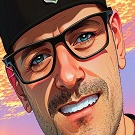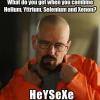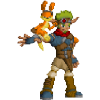Search the Community
Showing results for tags 'metadata'.
-
The problem I am having is that recently for movies no metadata is downloading for the people field. For TV it is fine. Just movies. When the problem started all movies suddenly stopped showing Cast and Crew. If I click on refresh for individual movies the people metadata is downloaded but I would love a fix that allowed the automation to work. The attached log has a media scan and people scan but doesn't seem to have any errors out of the ordinary.Log.txt I am using the current version of Emby server 3.0.5675.1 on windows 10 and it is working great apart from this one thing.
-

Advice for setting up Documentary focused Emby
gwydionjhr posted a topic in Non-Emby General Discussion
A little context. I have a library of 4000+ documentaries I started building in 2006. Originally I burned them to DVDs to watch. For the past 5 years I've used DLNA, Samsung's PC Share Manager to 3 DLNA capable TVs to watch them. And despite all the flack DLNA gets, it's actually worked quite well. Because of the nature of how I started and where I'm at, plus the nature of the content, my folder structure and naming conventions are WAY off what is required for out-of-the-box solutions like PLEX or emby. I tried to give PLEX a go, and even paid for the PLEX Metadata Editor, but could never get it to install properly on my Win8.1 machine (I wasn't the only user with this issue) emby seems to offer native metadata editing, so I'd like to give it a go. But I'm asking for advice before I get started so I don't start down a dead end path. A) Because of the nature of documentaries and my use of DLNA I don't have my titles grouped by individual folders. Putting single episode documentaries in individual folders makes navigating via DLNA a nightmare. My collection is organized in folders by topic. History, Science, Art, etc. When I'm looking for something to watch I prefer to browse a topic that interests me at that moment, I don't go looking for a specific title. Also, because of the use of DLNA, I've renamed almost every single title over the years. Whether it was removing the periods between each word, or deleting information in the original file name that was more clutter than anything else. Very few documentaries have "S01E01" in their file name to begin with anyway. While editing the metadata for 4000+ files seems like a crazy task, I have no issues doing so. It's something I can do in small bits over many days. So the question is, HOW do I do it? I've spent the last 24hours reading as much as I can here in the forums, and the github wiki's, and I can't find a clear step-by-step how-to anywhere. What I have found assumes the user has a level of understanding higher than what I've got. The most glaring example being many references to things like the TVdb ID#, and yet in no place does it actually show you WHERE you get this information. 1) Is the use of individual folders done in programs like emby so that the metadata information (images, etc) don't get confused with other files that would be in the same folder in a library like mine? 1a) If the above is true, and I would have to re-organize my library into hundreds, if not thousands of individual folders, could I edit the genre of each file so that I could continue to browse my library by topics of my choosing? 2) What IS the best Media Library Content type choice for an collection like mine? Suggestions in the forums are conflicting. 2a) Unset comes up quite frequently. But if I choose that option, grabbing metadata from TVdb, which seems to offer the best coverage for metadata of documentaries, is not offered I'd love to make this work, and I have no shortage of patience, I just need some help getting my head around the best way to go about it, and how to do it.- 11 replies
-
- documentary
- documentaries
-
(and 1 more)
Tagged with:
-
I recently encountered an issue where because I had existing .nfo files, Emby wasn't downloading (the much much better) TMDB info. (Without manual intervention that is) Would it be possible/feasible to add an option to force it to still look for "missing" metadata even if an existing .nfo is found? I understand some people might want to keep their existing .nfo's and not have them touched. as far as I'm concerned I would rather it override any existing .nfo and replace the info with anything it finds in TMDB. It could be a checkbox option, with the current behavior as default, so people don't get their existing .nfo's blow away unless that's what they choose. In hindsight, I should have done a file search for .nfo, selected them all, and hit delete. Then let Emby build from scratch. I also now have SAB and CP removing any .nfo info, and I just let Emby build the metadata from scratch. If this isn't possible, maybe a little note in the Dashboard Metadata area about how that if existing .nfo's are found, nothing will be auto-updated. It was driving me nuts for awhile. The way it's currently worded, I assumed it would search TMDB and OMDB for ANY missing info in the .nfo's. To me that's the way it reads. But it seems if a .nfo already exist, if does nothing but read the existing .nfo.
-
I have the following setup: Movies HD - Movie 1 -----Movie 1.mkv - Movie 2 -----Movie 2.mkv - Collection XYZ -----Movie X -----------Movie X.mkv -----Movie Y -----------Movie Y.mkv -----Movie Z -----------Movie Z.mkv In Emby Metadata Manager, under the Grou Movies, I see Movie 1, 2 and the Collection Folder XYZ. When I perform a full refresh of Movies HD, all movies are refreshed except the Movies in the Collection subfolder. So have to go through all the collection folders to refresh them manually... Is it possible to implement a Level-2-Scan or recursive scanning instead of the actual scanning of just one level down? I think it really would make sense to go one level deeper as many people use such subfolders for Collections (eg. Harry Potter, Hellboy, The Godfather, ) or Numbering (A, B, C...)
-
Hello, My apologies if this is covered elsewhere but I search through as many forum threads as my patience would allow. If covered elsewhere, please point me to the thread. I have Emby running on a Windows 10 machine and my client is Kodi/Emby/Pi2. Apart from minor issues the setup is great. One MAJOR annoyance is that "Watched" flags simply DO NOT WORK. Period. No matter where I set the episode/movie as "watched" it will revert to unwatched. There does not seem to be any pattern either-some shows stay "watched" and some don't. I have tried to set the "watched" flag from the Emby web interface, directly on Emby for Kodi, and through NFO files, and they will revert to "unwatched" randomly. Please help as this is really annoying. Without proper watched/unwatched flags, most of the cool features of Emby are worthless (Spotlight, Suggestions, Up Next, etc.). If I can't get it to work I might as well switch back to "straight up Kodi", or worse PLEXBMC for Kodi. Feature suggestion: A "locked" flag for Shows, Episodes, and Movies to where, if activated, no changes can be made (posters, subtitles, metadata, etc.). Thanks, Matt
-
What id like to know,is there a particular way to set these that will provide optimal results when finished?
-
All gone, zero actors, nothing.? TV actors are there. Edit: an advanced refresh of movies seems to have kicked something back into life, they're back. They seemed to vanish after adding 2 new films. The 2 new films had actors but all others vanished, then all actors for all films vanished..
-
I've been having a problem recently where some album artists and some albums won't download info from the internet even when I provide the specific MusicBrainz info. This isn't happening for obscure artists--Adele is an artist where the info never fills even though I have provided all of the Musicbrainz info. The update circle goes around and around and nothing ever fills in. I thought it might be a Firefox issue so I tried Emby on Chrome but the same thing kept happening. I'm using Emby Version 3.0.5666.4 on a Windows 7 computer. My preferred browser is Firefox. Server log: http://paste2.org/pXvfLmGF
-
I started experimenting with the API to see if it is more reliable than relying on the XML files, using the API Client on Github (https://github.com/MediaBrowser/Emby.ApiClient) One of the items I need most is the external metadata provider id's and I'm wondering how to get them. I've start with the example posted on the Github page to get all of the items in a user's library var items = await client.GetItemsAsync(new ItemQuery { UserId = client.UserId, Recursive = true }); If I look at the definition of BaseItemsDto, there is a property called ProviderIds. That looks like it could be the information I am looking for, but when I run the above query, it is null for every item. The data does exist in the Metadata Manager, so wouldn't appear to be an issue with the Metadata itself. Am I looking in the wrong spot? Or is there something else I need to do to get the external ids? I looked at the members of ItemQuery and I don't see anything that jumps out at me as a property that will trigger the inclusion of the these ids (assuming that it is available there at all).
- 3 replies
-
- api-client
- metadata
-
(and 1 more)
Tagged with:
-
I've run into a problem with the metadata that is stored in the individual TV Series files - every single one of them is just a blank XML. Checking timestamps, all of the files were last modified on June 12th (about 3 weeks ago), but I cannot confirm that the files had any content at that time. The last time I actually looked them was 2 months ago when I last tried to organize my newly recorded TV episodes. They were definitely not blank at that time. I don't remember specifically changing anything at that time that would have forced a refresh of the metadata. The individual episode XML files are fine, as are the xml files for my movies. It is just the TV Series that are affected. This has not affected the functionality of MBC, Theater, the Roku app, or the Android app. All have shown the appropriate metadata for every TV Series, however, my script that helps me sort and organize the metadata relies on that file to identify the series id's, so I'm wondering if there is a simply way to fix it for every TV. I did manage to find a workaround to force it to update by deleting the empty Series.xml and manually refreshing the metadata from the Metadata Manager (this doesn't work if I don't delete the existing empty series.xml first), but I'm hoping there is a better fix. Is there a setting or it there something else. Given the fact that the metadata is cached somewhere (since all of the Apps & the metadata manager still showed the correct metadata), is relying on the individual XML files a mistake?
-
It is nice to see how far the Kodi add-on has progressed in the past few months. I'm going to give it a couple more weeks and if all goes well, will be ditching the native Kodi library in favour of Emby. I did notice one minor issue; the cast is not imported in the same order that it appears in the web client. So, for Buffy the Vampire Slayer, Sarah Michelle Gellar appears as the 2nd or 3rd cast member (I haven't determined whether there is any pattern to it, e.g. alphabetical), whereas she should be the first one. Likewise for things like Seinfeld, where the headline cast might get pushed behind recurring guest stars.
-
This problem is two-fold: 1. I guess this would be for ebr, but I've noticed that in recent official releases of the emby server, the Auto Box Sets plugin (1.0.0.7) seems to be having minor issues. I couldn't pinpoint a problem to it directly until the past few days, when "The Day The Earth Stood Still" collection appeared, but it was (and is) in Deutch (my server language is English). I checked on Themoviedb.com and found they did not have an english translation, so I corrected that, then deleted that collection from my server and refreshed. It still pulled down the dutch information for that box set https://www.themoviedb.org/collection/343738-der-tag-an-dem-die-erde-still-stand-filmreihe, and so it seems as though the box set plugin is not pulling from default language as indicated, but simply from the url, which as you can see, is in Deutch. 2. The second problem relates, but some of my movies in the past few server builds have been losing their metadata during server scans, notably, the collection ID metadata. It seems to vary which collections and which movie will lose this information, but lately it appears to be the 3rd movie in a collection (Back to the Future lost Part 3, Beverly Hills Cop lost the 3rd one, Harry Potter lost the 5th one) as examples. Further, I have been unable to force the server to rescan for the collection ids (tried manually doing a scan media, and also went to the metadata manager and selected advanced edit on the movies tab and tried with both "missing" and "all" parameters selected. I'm unsure what is causing this to happen, but I know the movies that are no longer in collections do have correct collection tags on themoviedb.com, so I'm unsure if it's a change on their end, or an unexpected bug in the recent official server builds (I am on 3.0.5641.4). I restarted my server and let it startup, then I ran the metadata manager>Movies>Advanced Refresh>Refresh all. Attached is my server log (also, I noticed that even after 4 hours, the swirling blue circle was still present on my screen). server-63570863134.zip
- 1 reply
-
- metadata
- collections
-
(and 1 more)
Tagged with:
-
Hi All, After having a problem relating to locating subtitle files, please see: http://emby.media/community/index.php?/topic/22668-subtitle-location-and-how-to-delete/, it occurs to me that it would be good to have a subtitle deletion button on the metadata screen. As multiple subtitle files are allowed each should be able to be deleted individually. Below is an example of what it could look like but I know the programming is a lot harder than me placing Xs on a screenshot: Let's say a subtitle file is downloaded temporary for a visiting friend say, it would be good if it was easy to get rid of it after they have left the building and flown home and I can think of no better place than the Emby metadata screen rather than hunting around for .srt files. And I am no novice but even this has caused me issues as you can read in my linked post above. To tell the trust Media Browser before it and now Emby have been so thorough over the years I was quite shocked not to see a deletion feature there. Lloyd
-
Have been searching for some decent explanations but couldn't find any. After experimenting all WE I would appreciate some clarification. All my media is on a NAS. I used to have my ImagesByNAme folder and subfolders on the same NAS. I understood now this no longer works and all artwork etc... that was in ImagesByNAme should be copied manually to a Metadata folder which path is specified in dashboard/metadata/advanced. I have different HTPC's with each their own server. I would have loved a server running on my NAS serving all HTPC's but it just does not work. My NAS seems not powerfull enough and repalcing a NAS worth € 800 is not an option right now. So, all servers used the same artwork from the same ImagesbyNAme folder. My questions now are: 1. Will it still work with the metadata folder? Causee I noticed chapter images are allso stored on the same folder location. But I guess different servers will have different movie chapter images, right? 2. Whatever the metadata path is, a metadata subfolder is automatically created by the server and in that subfolder foillowing subfolders are created: artists/channels/genre/library/musicgenre/people/studio/year >> I guess some of these subfolders are also specific for each server or can these be shared by different servers? >> What happened with mediainfo icons and general folder of ImagesByName? Where should I put these folders and can I still use them to customise mediainfo icons for MBC/Neo theme? 3. I noticed strange things: when I changed the matadata folder paths in all my servers to the same new location, still new artist/people/... folders are created in my old ImagesByNAme location. What is causing this? I can't find the culprit for this. Thanks for clarifying
-
Hi, I am actually gonna have to own up to watching Ancient aliens here, but I can never find it as it isn't seeing the root folder for this series as a series, just a folder, then looks at each season as a series. Is there any way I can get into the DB to fix this or is anyone else having the same issue? I have tried everything to fix it but can't, I know what it was that caused it...... ALIENS
-
Hello, Can somebody advise me of any websites where I can get ratings, airdate and network information for TV series in Australia (not specifically Australian TV series)?
-
Not downloading data for new TV Shows since ver. 3.0.5621.4
lloydcodrington posted a topic in General/Windows
Hi All, Since 3.0.5621.4 I have had trouble adding new TV shows to my library. Basically when I add the new folder and the library scans it add the new folder but does not download the metadata for the show. If I then go to download it manually I get an error message that 'There was an error processing your request, please try again later' and this is after when I select to indentify the show it displays the banner for the show rather than the folder image as usual. Please see the uploaded images fig 1 and fig 2 for demonstration of the errors mentioned: I've also attached my latest log file: server-63569318400.txt The only metadata that is downloaded are a couple of the relevant external ID numbers of IMDB etc. Nothing else is downloading. I am able to download manually images I need but that is it. No title info, cast info, date info, etc. When Auto Organise is used to add new episodes it seems to work ok, adding the new title info and placing it in the appropriate season folder but it does not add the relevant episode information but I can add that manually. I have tried to add the show information manually too but this does not work, it only seems to do so for the episode data. All that happens when I attempt to add the show metadata manually is that the busy indicator just spins and spins and does not stop until I change screen. The log says it can't find the name of the show in the TVDb but it does find and save the correct ID number which then allows me to download the images manually. But it does not download the rest of the metadata. Any ideas please? Thanks in anticipation. Lloyd -
So, after using MediaBrowser/Emby for the last three years (guys - great job and top notch - if I had more extra money in the wallet, you'd have it) it would seem that my Movie, TV Series and Music metadata for some reason just won't update or has had more than enough errors to cause the server updates to proceed slower than an act of congress... Okay, all kidding aside... is there a function that I can completely wipe all of the Metadata and have Emby server completely re-download and reorganize all metadata in the shared drives? Another question... is there a function in the metadata manager that can rename files in the folders as well? Just curious - when I torrent TV episodes - the naming convention is enough to give me a headache, I'd like to keep things in the same naming format so looking through the folders is easy enough.
-
Hello, I have spent several hours scratching my head with this one... My library is showing TV series is set to use the 'Case' treatment. However, it is showing TV SERIES in the actual treatment, instead of DVD or codec, like I thought was supposed to happen. I have even tried setting a custom treatment to show DVD as DVD and also, MPEG as DVD. This is not happening. Am I missing something? I have gone through the CoverArt walkthrough several times, and am officially stumped. Any suggestions?
-
Hello, I was wondering if the directory structure of the metadata could be modified. Instead of randomly generating directories in the metadata directory, have a single directory for each movie or tv series labelled by the name of the movie or tv series. This would help easily identify what the given metadata is for, and also enable Media Center Master to be able to download to the proper location, instead of in the directory the actual media is stored.
-
Hello, I would like to know how I can get TV series ripped from DVD's to show the DVD MediaInfo icon on the cover treatment. Filenames are in the following format Frasier.S07E21.MPG-AC3.DVD-576p.mkv
-
Can anyone tell me when the format of the series.xml, movie.xml changed? I recently found that these xml's that were created by MetaBrowser are formatted differently than those saved via the Emby MetaData application.
-
In trying to fix another issue, I removed a movie library and replaced it with the same library using a UNC path rather than a local path, then re-scanning the entire library. However, this caused a problem with existing collections made up of titles from the old library. I now cannot see the original collections and when I try to re-create collections for those titles, I get an error stating the collection already exists. I tried editing the collection.xml files in AppData\Roaming\MediaBrowser-Server\data\collections\ to update the local paths to the UNC location, and re-scanning the libraries, but the collections remain missing. In the server log, I get messages stating it cannot locate content for these collections at the old local path (Warn - BaseItem: Unable to find linked item at path M:\My Movies\...). Metadata manager does not show any of the orphaned collections or content either. If possible, it would be great to be able to restore the original collections, but if that is not possible, I'd be fine with deleting the original orphaned collections and re-adding the titles. Even deleting all collections and starting from scratch would be fine. Any ideas how I might do this?
- 11 replies
-
- server
- collection
- (and 6 more)
-
Hi there so I am currently experiencing some bugs with the collections feature. Firstly if I make a collection and go to remove under the metadata manager > collections > titles > remove button it says 'No collection exists with the supplied ID". Secondly, in order to actually view the list of collections I have I need to click on a collection and click Titles then click back onto the main collections metadata option and then it will show the Titles option. Otherwise if I just click on Collections without clicking on Titles first it only shows Metadata and Images as the 2 tabs. Media Browser Server Version 3.0.5607.2 --- On a side note any idea where I might find the auto-generated thumb image used in collections on my computer so I can also use it for my backdrop image? server-63567134479.txt
-
- bug
- collections
-
(and 2 more)
Tagged with:
-
Ok, so it's here, being able to take your media offline. With the new beta, you can select videos (be they movies, episodes, your own videos), music, or even just whole tv shows, the server will convert them (if required) and get them transferred to your device. You can also create sync jobs for other clients (say you have 7's app and want to get something ready to be put on there), as well as manage your own sync jobs. Managing other client's sync jobs will come further down the line. At the moment, you still need to be online in order to get to the items, even if they have been synced to your device. I'm working on full offline at the moment, but I was keen to get this in your hands to get some early feedback. The only major known issue with this release is if you start playing an offline video, and then stop watching it, you will be unable to play it again (be it from the beginning or resuming) until you restart the app. This little gotcha is what has delayed me releasing this to you guys initially (now I just want some feedback regardless of this bug). Also in this release, the main page now shows you any resumable items you may have. Do I need to mention the app no longer mentions Media Browser? You noticed that already, right? If you spot anywhere that mentions Media Browser, MediaBrowser or MB, please let me know (although I'm pretty sure I got everything).