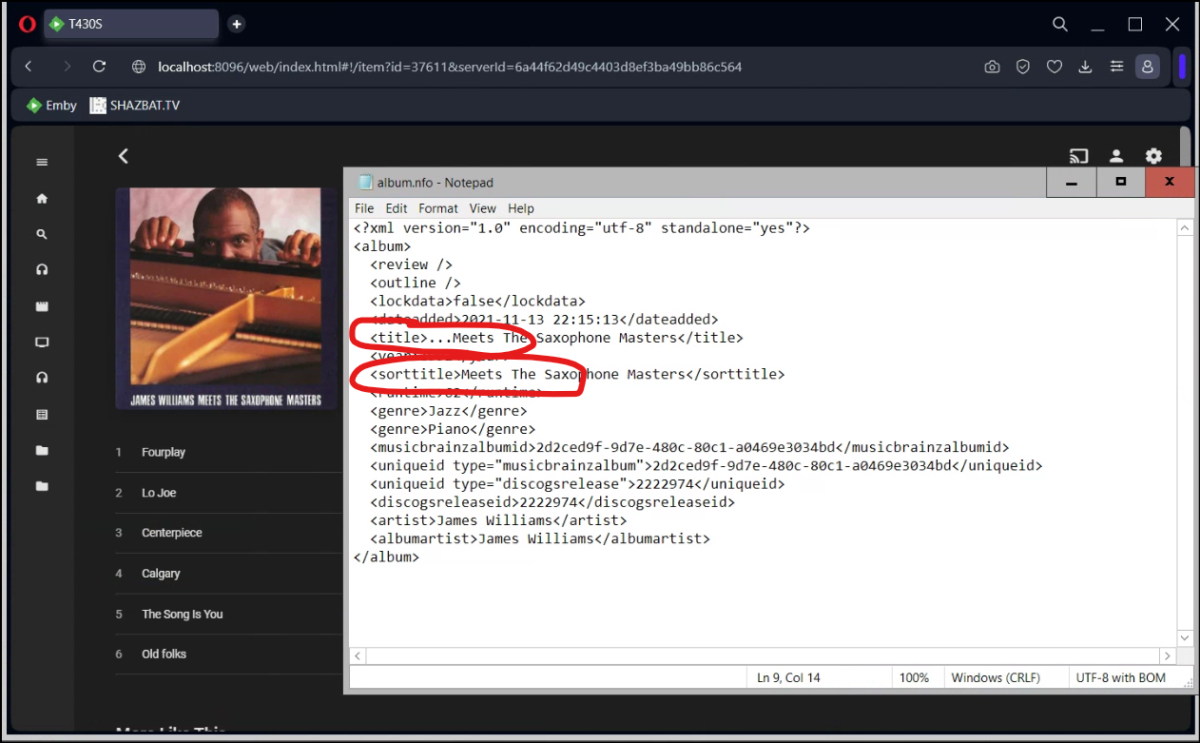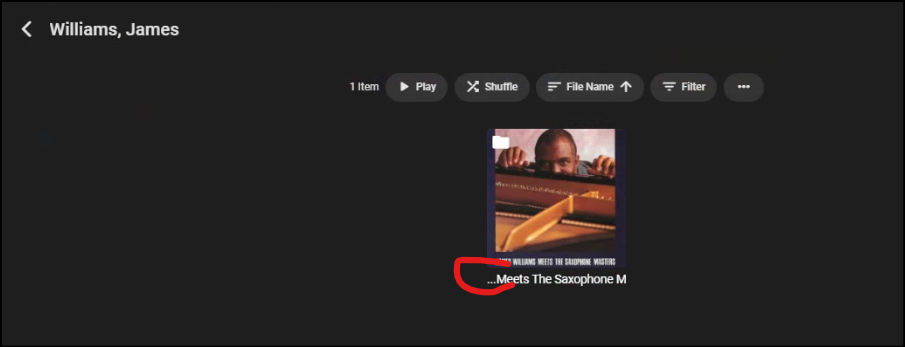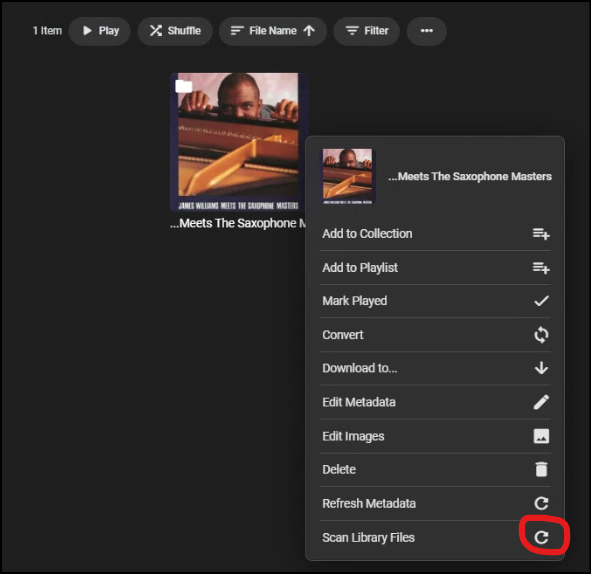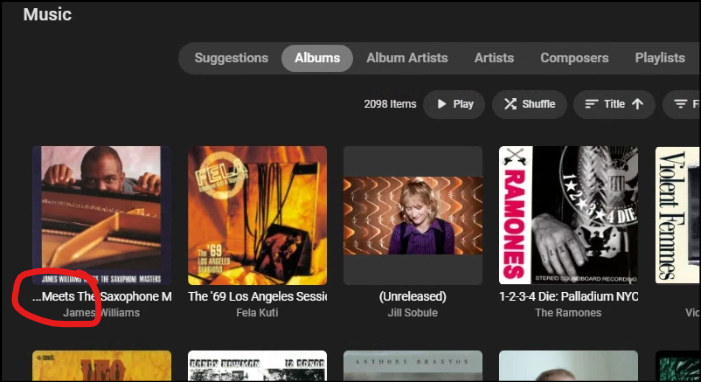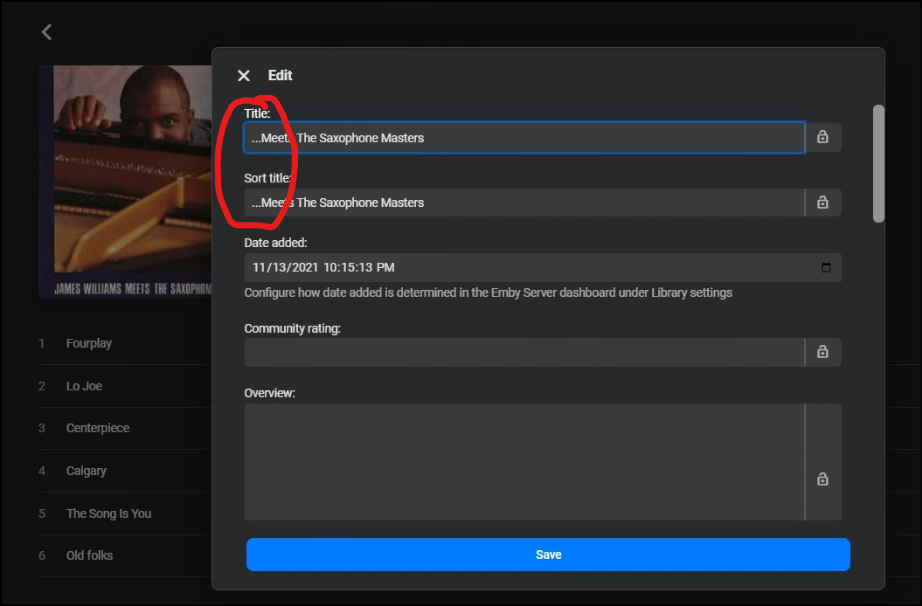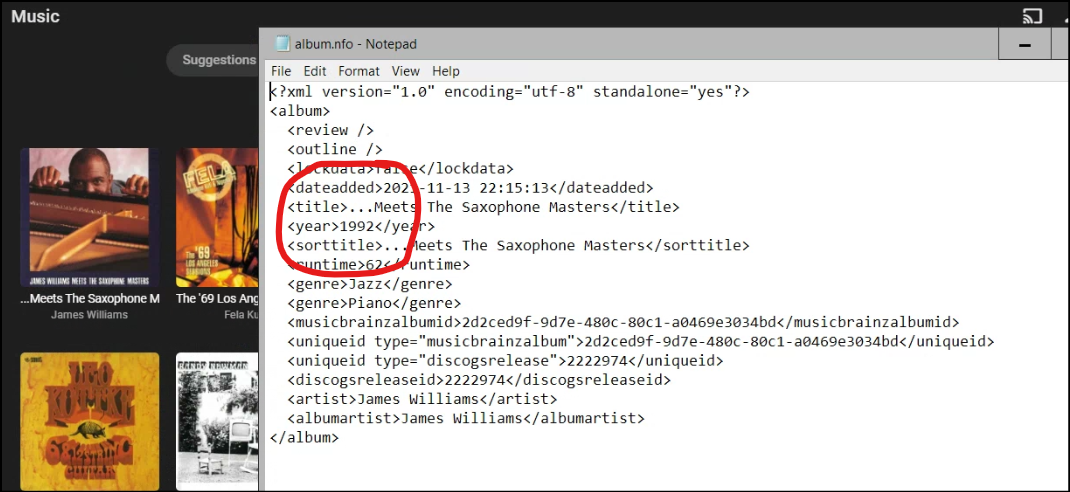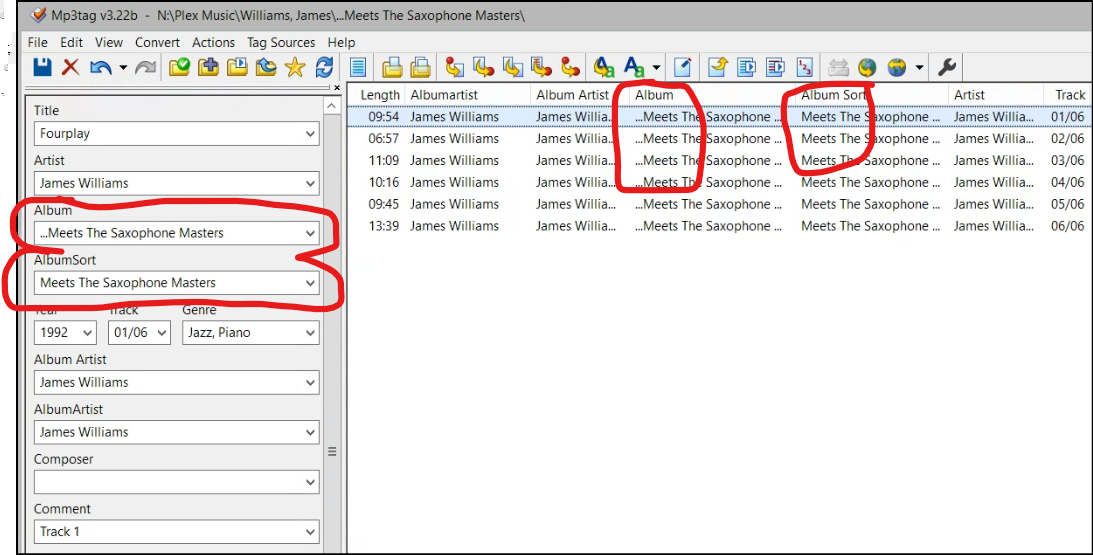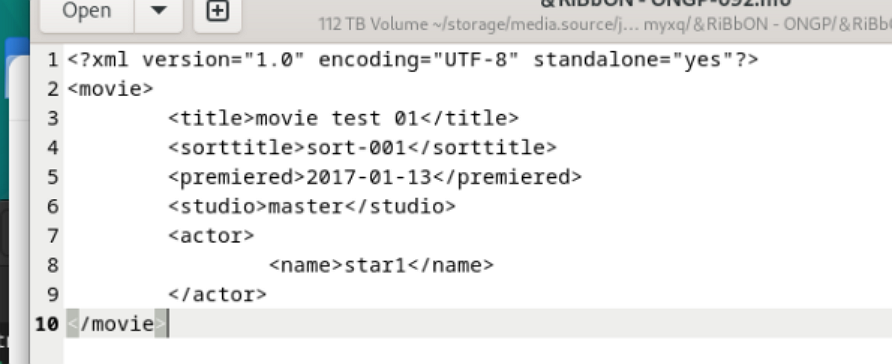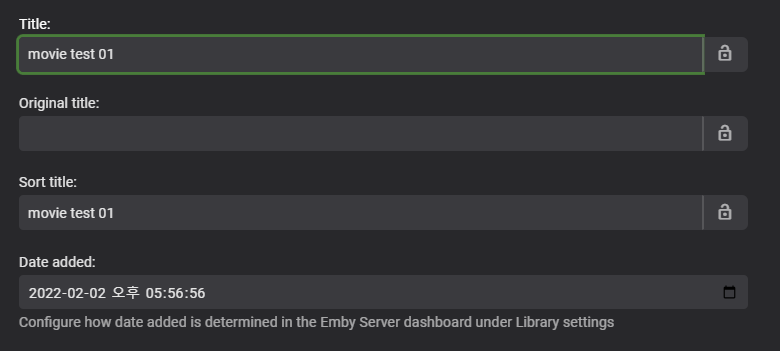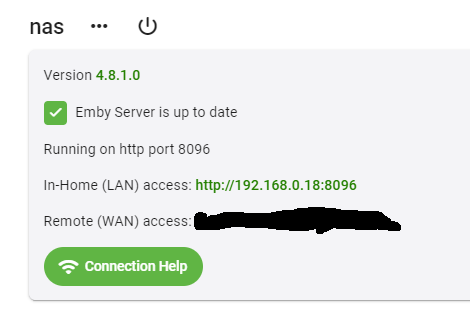Search the Community
Showing results for tags 'sorttitle'.
-
Hi there. I've read some article here like . Like them, Emby currently is not friendly to animes. Many animes releases several TV seasons, OVAs and Movies. They released, and should be viewed, in order. For example, one anime may release TV Season1, then an OVA, then another Movie, then TV Season2. If we order them using a fake "SeasonNumber", in this example, if the TV Season 2 has a SeasonNumber 4, the info for episodes will be applied wrongly. Currently, because Emby has a FIXED sorting way, always using SeasonNumber over SortTitle, there is no way to have them well. Please consider to add an option in Library level, or even in folder level, to let the admin choose the sorting priority. Thanks a lot.
-
I continue to experience the same problem with Music Library: Sort Title in nfo file is being overwritten by Emby. Example, this album with "...Meets the Saxophone Masters" as title, for which I changed SORTTITLE to "Meets the Saxophone Masters" (removing the starting ellipses). See images below: edited nfo has different Title and Sort Title, as do source files as viewed ion MP3Tag. Per @Luke's new guidance, I went into Folder view, did both Scan Files and Refresh Metadata on that folder and all its contents, but you can see in last image that nfo has been reverted to old, incorrect Sort Title. Log file is also attached. Why is Emby still not respecting either existing nfo nor embedded metadata? embyserver.txt
-
Emby server does not load sorttitle tag from nfo. "title" is loaded to "sort title". "title" tag and other tags are loaded successfully. my emby version: 4.8.1.0 on debian 12
-
I added a <sorttitle></sorttitle> field in the NFO's of my Marvel collection but I can't seem to find where/what to change to tell Emby to use the sort tile in the NFO files. Is this still supported? If so where/how? Thanks
- 6 replies
-
- sort
- sort title
-
(and 1 more)
Tagged with: