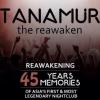Search the Community
Showing results for tags 'chocolate'.
-
Hello, I saw on the emby that have the option of themes in the plugins area, however, I can't install the themes because it doesn't seem like the option to install them, just the phrase: This plugin must be installed from the application in which you want to use it. can someone tell me how to install the theme, especially the chocolate theme
- 1 reply
-
- theme chocolate
- chocolate
-
(and 2 more)
Tagged with:
-
When did the plot or overview stop auto scrolling? I know that it was scrolling before some recent updates because when reading it would start scrolling and by the time I got to the bottom of the usable screen it would reset and start scrolling again. Johnny M Plot doesn't scroll. Using Emby for WMC vers 3.0.258.0 with Chocolate vers 3.0.8
-
I'd like to modify the detail album view track listing (using Chocolate) as you see below to simply list the track number, and track title, and remove the artist and album info. Is that possible? Also, where should I add images for the generated folders like "Favorites", "Genre", "Playlist" etc... ? Thanks for the help, CFC
-
As the title says, since the last update, Chocolate theme's EHS is very slow to update content. I am running 3.0.243.0 MBC and 3.0.5490.2 MBS versions. All running on Windows 7 systems (server on a VBox Windows 7 VM on my FreeNAS box). The delay happens when I initially launch MBC or log back into MBC after it has reverted to the user selection screen. I have tried Square theme and it does not suffer the same delay. I just really like the chocolate theme and hope that this delay can be figured out. Given enough time, the EHS updates and all is well. Entering individual folders immediately shows the proper content, even if the EHS has to yet populated. Not a huge deal but if there is something that can be fixed, I would like to help track down any information that would help out. I have looked through the logs and nothing seems to be amiss but I am a bit of a n00b so take that with a grain of salt. Please let me know what information may help with this issue. Cheers,
-

Can not configure Emby Classic using Chocolate theme
schmitty posted a topic in Windows Media Center
Hi, I can not click the config button in Emby Classic for WMC. The WMC close, min and max buttons interfere with it. -
MBC Version 3.0.207.0 Chocolate 3.0.6.6 I have thousands of videos in hundreds of folders. I Would like to specify a custom default folder icon for display. Is there a way to do that?
- 3 replies
-
- folder icon
- default
-
(and 1 more)
Tagged with:
-

Chocolate and Classic - Missing Favorites Play All or Random
BAS posted a topic in Windows Media Center
My wife's likes to enter her favorites section, pick the favorites TV entry with the play button and be greeted with an option for Play All or Random. Here these features are not available in either the Classic or Chocolate themes but have been found in other premium themes for quite sometime now. Was hoping that it could at least be added to chocolate. -
Hello, after upgrading to MB3 I'm still trying to find a theme for MBC that does for me what I want. On MB2 I used the "Imperium" theme, but that stopped working when the server moved (as did CoverArts), so now I moved to MB3. At the moment I'm using the "Classic" theme (tried all the others) but I would like to use the "Chocolate" theme. There's only one thing stopping me from doing this, and this is a missing "watched" indicator on the covers in EHS. I'm using the "last added" mode on EHS as this is best working for me on most folders and I do not want to switch all the time the mode. I found that most themes do not support this (I wonder why, should be standard), "Imperium" did and so does the "Classic" theme. Would it be possible to add this to "Chocolate"? Thanks & Ciao, Alfred
-
Hi All - Quick EHS Home Screen navigation question for my remote control. Once I have enabled the Config>Chocolate Views>Show Weather Panel, I cannot navigate back to the configuration gear icon on the EHS with the remote. Any suggestions or remote keys that take me to Config again? Thanks, Tanamur
-
I have all my boxsets tagged with [boxset] in the title and noticed that it shows up within Media Browser. Is that tag no longer supported? I thought brackets were supposed to be ignored completely (from view)? It does still work in the web client when viewing boxsets, however, so it is still recognized.
-
v3,0.129 MBC v.3.0.4.1 chocolate If you have a large number of movies in list view (ive reproduced with 285 Movies), when you scroll past bottom of list, the focus jumps from 285 to 265 ad infinitum as you scroll down. (rather than back to 1) (always seems to be 20 titles back for other list lengths tested) only seems to affect chocolate
-
is there anything planed to make the person details visible in MBC? at the moment if you select a person it jumps directly to the items it is involed another thing i mentioned is that in chocolate in the detail view neither the genres nor the director are selectable to get all the containing items
-
Hello First I would love to thanks the community for a wonderful job with Media Browser I love the chocolate theme but my only down side is that the classic theme remembered where in the episode list I was up to when pressing back from the detailed screen for an episode. eg. If I'm watching a tv show and I'm just finished watching episode 3 of season 2. If I hit the back button from the details screen for episode 3 of season 2 in the chocolate theme it will just right back up to the top instead of what the classic theme does is stay at episode 3 of season 2 in the list. I have done a search but could not find any post about poeple asking if this is a bug or just how the theme works. If I have missed a post that explains why this happens I am very sorry to post this then. I am running MB Classic 3.0.129.0 2-12.2
-

Completed FR: Chocolate Theme - Poster View Option Change
Shooty* posted a topic in Feature Requests
Morning all, First time posting on the new site. I've been using an older version of MB for a while now, using an older version of Chocolate which someone (I forget who) adapted for me to get rid of the information bar at the bottom of the screen on poster view. My server crashed over the weekend. I took the opportunity to upgrade from WHS v1 to WHS 2011, and hence to MB3. Liking what I've seen so far. Still getting to grips with the metadata, BUT I wondered, if it's not out of order, whether I could make a suggestion for the chocolate theme. I love Poster View. This is entirely subjective, but on an HTPC I think there is little more impressive than having a grid showing all your movie posters. To my mind, and again I appreciate that this is entirely subjective and not everyone will agree, I think it looks way better without that horizontal bar at the bottom that tells you what movie is currently selected. I know what movie is currently selected, as the "folder" image is showing it. When someone altered chocolate for me on the old MB, they removed this bar. I note that in the Chocolate options on MB3 there is option to not show end time, etc (apologies, not in front of my rig ATM< so can't recall exact option wording). Would it be possible at all to have another Poster View option, which is "don't show horizontal info bar". Pretty please? Happy to post a picture to explain more if this isn't clear. Otherwise, good work everyone. Thanks Rob edit: Found my original thread http://community.mediabrowser.tv/permalinks/7586/10-to-alter-chocolate-for-me -
Long titles are not scrolling in music and therefore appear over the poster.
-
Completed Chocolate theme - Set watched from unwatched EHS section
mentasm posted a topic in Feature Requests
HI, Would like to request a small change or be educated on how to do this otherwise. I pretty much use the unwatched EHS view for all of my TV browsing to see and select new TV shows that have recently been added to my collection. Quite regularly I wish to set some of these to watched state without having actually watched them. (sometime watch shows at friend places or similar) If there is more than 1 unwatched episode for a show, I can happily use the * key on my remote to set each unwatched episode as watched. If there is only a single episode, the list view is bypassed and the screen goes directly to the detail page for that show. On this screen if I press * the show does not seem to be set as watched. The only way I can work out to set it as watched is to navigate into the TV SHows library, select the show and then find the episode in the right season and set it to watched in there. Am I missing something about another way to do this or could the * key be enabled when on the detail screen for a particular episode? In general I could see being able to set watched from the detail screen for an episode would be a good thing. -
In Cover Flow view, in the upper left corner, the Movie Info Box (that contains boxes for 16:9, Dolby Digital, etc) overlays the title of the movie, so you can't read it. Can you move the box to the right or add an option to disable it?
-
I installed the latest version of the Chocolate Theme yesterday. I immediately noticed that when looking at a season of a TV series, the episode list no longer has a black background, so now you cannot read the episode list because it blends in with the wallpaper. Please fix this MB Server Version 3.0.5135.31685
-
Hi, long time user - first time poster... With the recent update I found myself enjoying the "Chocolate" gui for the first time. Overall I really like it, and I want to say great job to everyone behind its development (and thanks!) Just a little background on how I use MBC. I have an HTPC in the living room as a settop box replacement (as well as a couple Xbox360's as extenders throughout the house). Although I have a mouse/keyboard available at the main HTPC, I don't like to have to use them if I can use the remote instead (WAF is an issue). Now a couple questions. In the new Chocolate gui, is there any way to "click" on a Director and/or Genre (as you're able to with Cast - and how you are able to in the Classic theme) to show all titles in the entire library with those tags? *I know you can sort by Director/Genre by indexing a folder that way - however, this only searches the folder/section you're in, and not the entire library. And further, I find it quite a bit more combersome to change the index of an entire folder when all I want to do is quickly see other films by a certain director (this is also true with the genre sort, to a lesser extent). I do like the feature, and the idea, that you can index an entire library by these different criteria; however I would still really like the option of the "Classic" way where you could just click the Director or Genre links from within the description page of a title. In practice, I find it far more quick and useful to be able to just scroll down to a movie with the director/genre I want - IE LOTR, and click "Peter Jackson" and/or "Fantasy" (for genre) - and with one click on the director have it show me all of the PJ films I have - or all of the media titles with "Fantasy" as a genre. Any chance I'm just overlooking this functionality in Chocolate? If not, any chance it will be making a comeback? If these "clickable" links can't be added to the description area any more, any chance of adding extra pages/sections to the "Cast" item for other sortable tags like: Director/Producer/Studio/Genre/etc? I see the x/5 Star rankings in the upper left of the description page. Is there any way to make this a numerical TMDB, IMDB, and/or Rotten Tomatoes score instead? In the Classic theme there used to be media detail information - ie, video and audio bitrates, containers, formats, etc. Any option somewhere to re-enable this? I know some of it was redundent, but I enjoyed having it - it was sometimes useful in deciding whether or not to play a title on an extender, plus just fun to see. If using vertical scroll, it's difficult to get to the "control panel" in the upper right. Is there any hotkey and/or WMC remote button that will take you to the control panel? Besides these couple of questions I think the new Chocolate interface is fantastic. Keep up the good work.
-
Has a change been made in MB Classic/Chocolate which affects Music? When I click on Music, the Music by Genre list comes up. Before a list of Music showed. There is also the Music By Genre as selected in config. Is there a setting that should be changed? This situation does not occur with Movies which also have the Movies by Genre. Thanks for any help.
-
Is there a setting for the Chocolate theme (or MBC in general) to block the exiting from MBC, or at least ask for confirmation (like some of the other themes do)? It is not difficult to hit the back button to many times and exit right out... Thanks.
-
My initial impression of the Chocolate enhancements are that they are very nice. Strangely, Chocolate reports I have no episodes in any season of multiple collections and will not let me enter the season folder.. I didn't find anyone else reporting this. Any suggestions? Thanks
-
Hello all, Just started testing MB3 and MBC on my lappy as it looks like I need to move over to MB3 soon. Is it just me but the Blue theme for chocolate does not work, I get a bit of blue in the EHS ( a long line of blue above the VF's) and that's it?
-
EBR, what are the parameters for episode to be included in the unwatched screen on Chocolates EHS (or any theme for that matter)? Is it possible to show all unwatched episodes where at least one episode in a series has been marked as watched? I would love this. for example i have just started watching The Mentalist and am at s01e04 but the unwatched list only shows the last episode in season 5 and the first in season 6 (the latest one i have). It would be much better if I could see all seasons / episodes after the last one marked as watched thanks