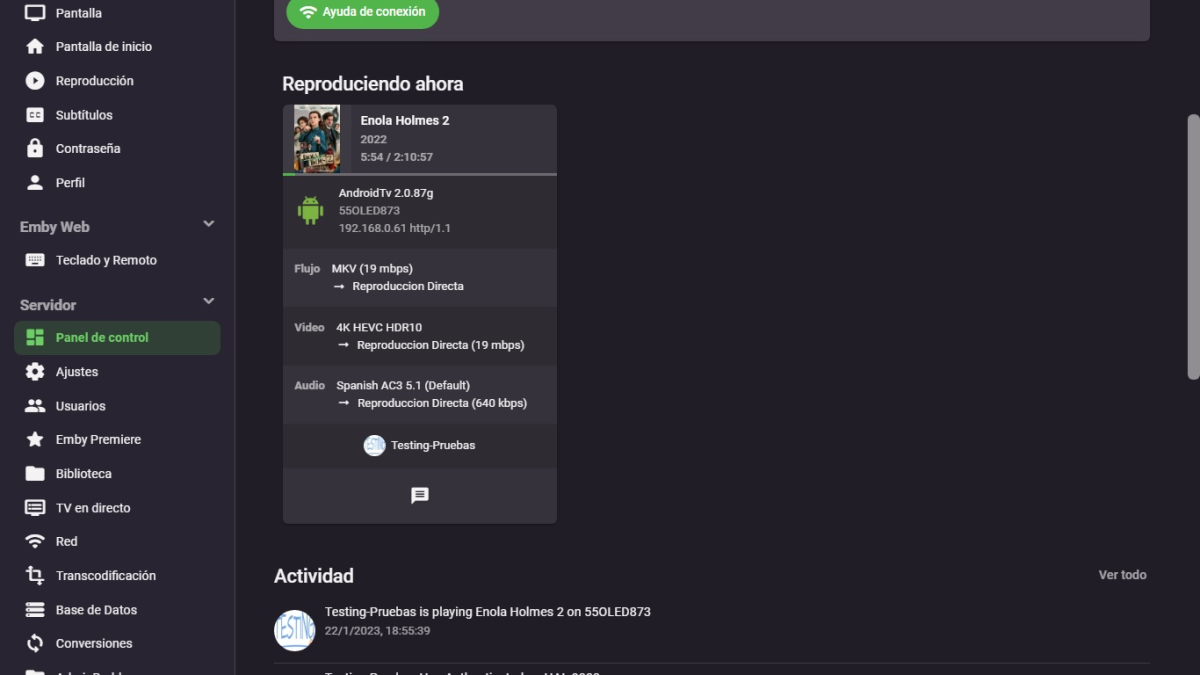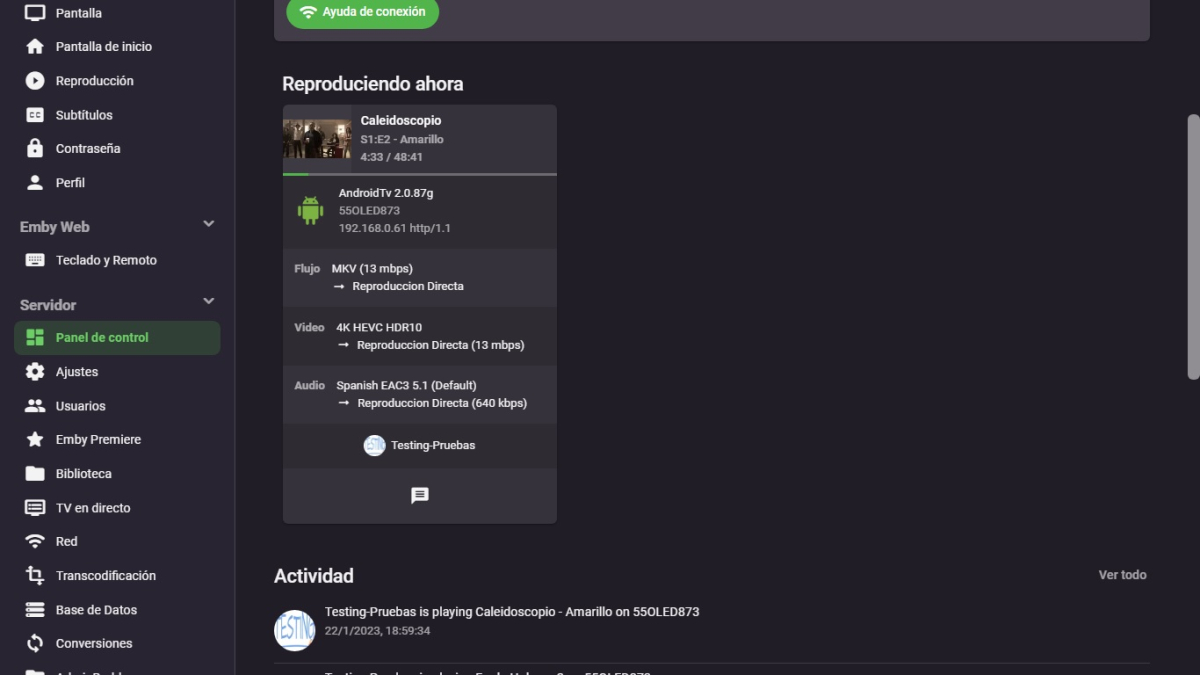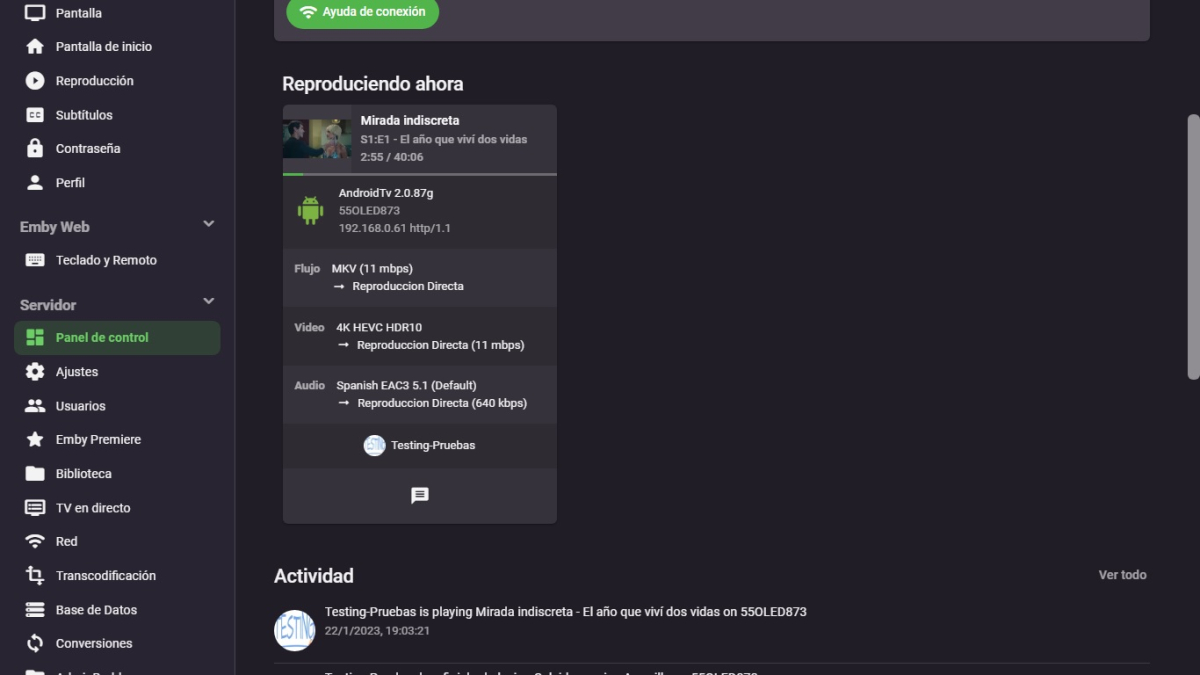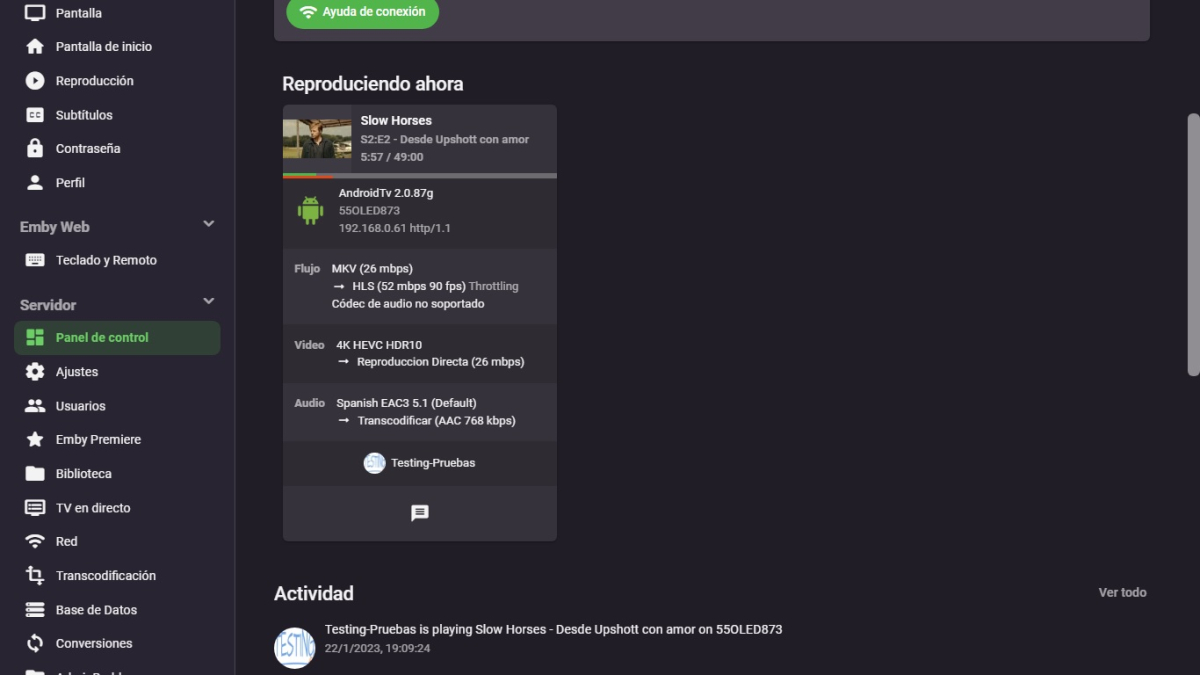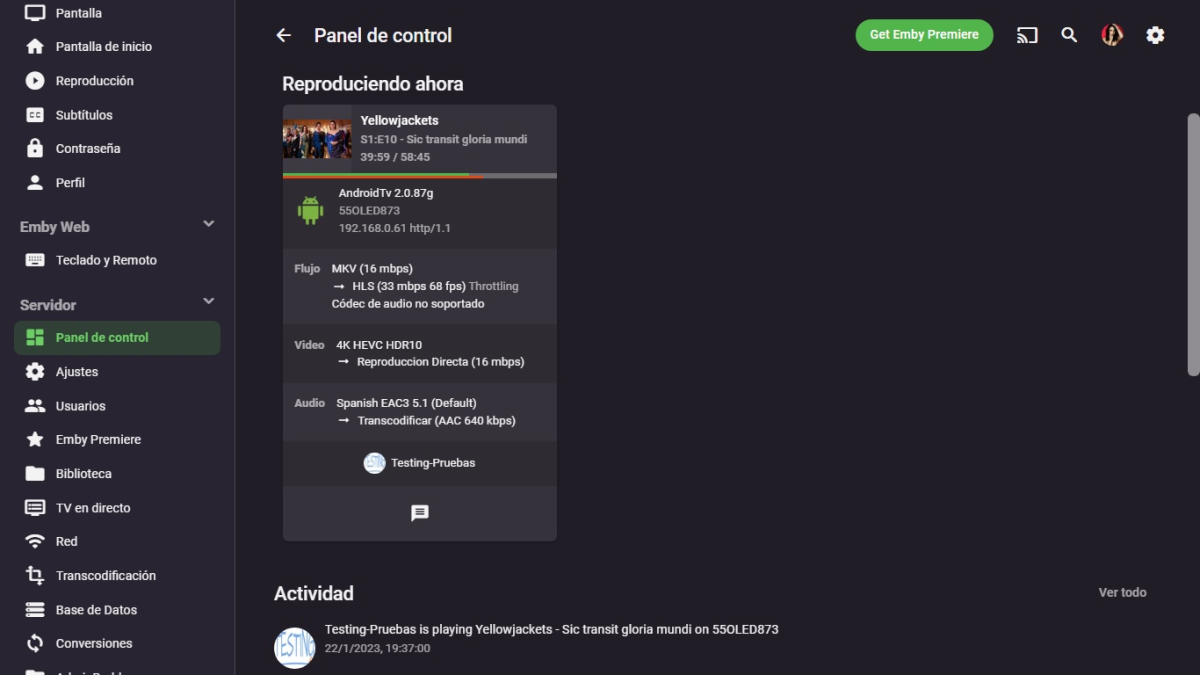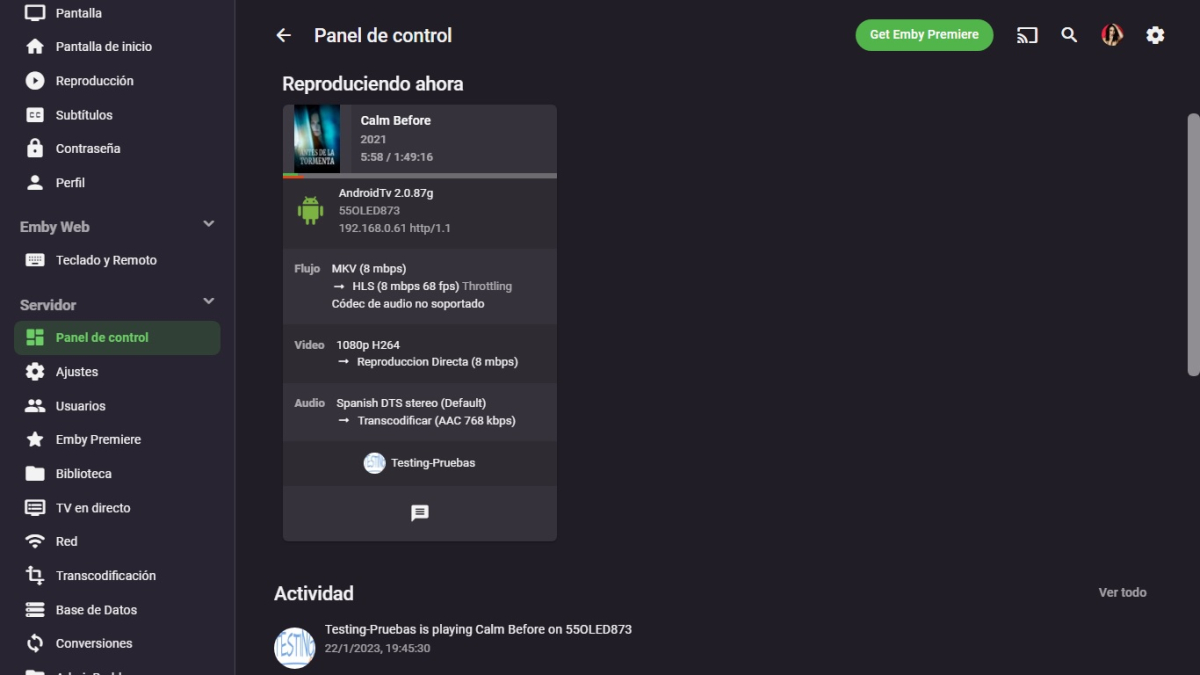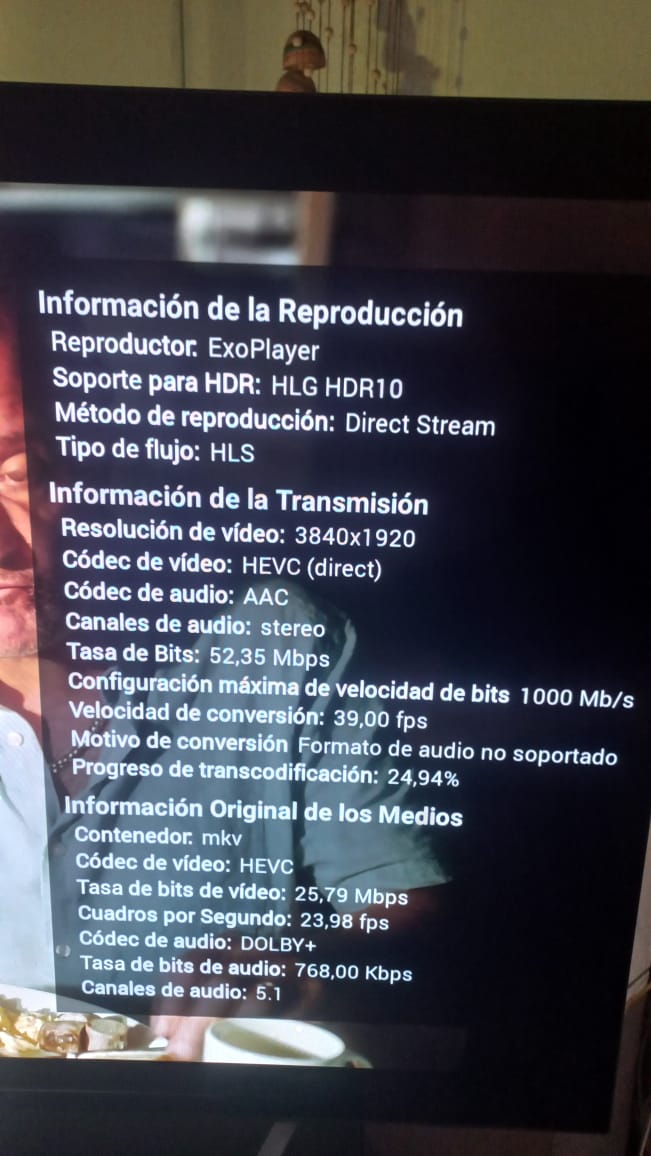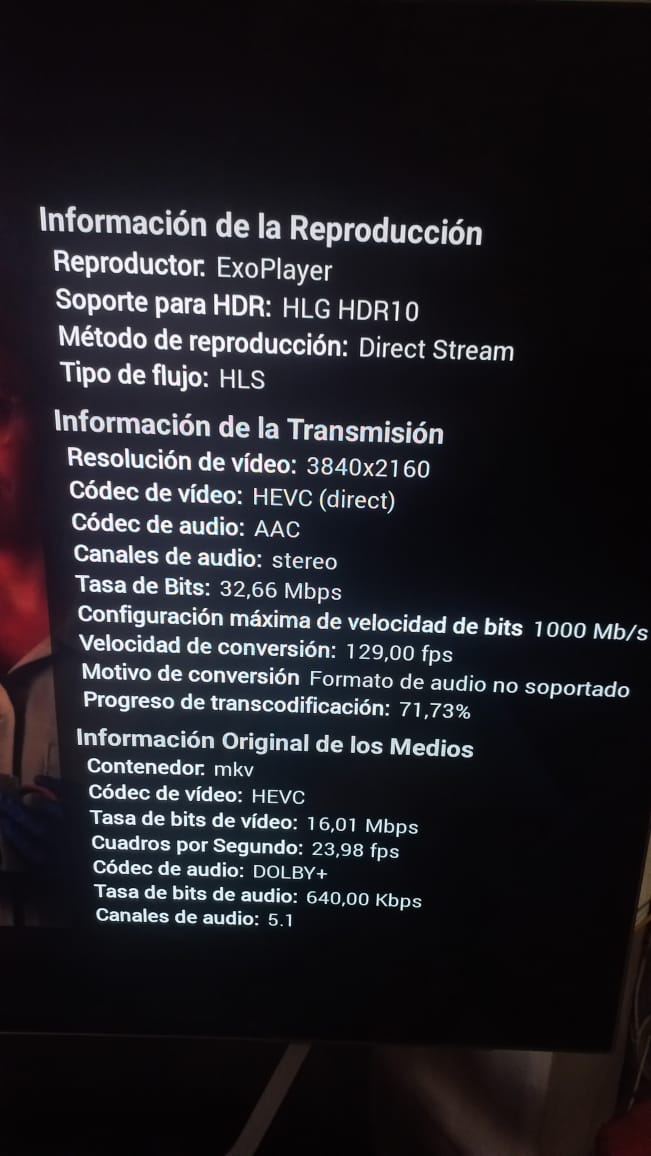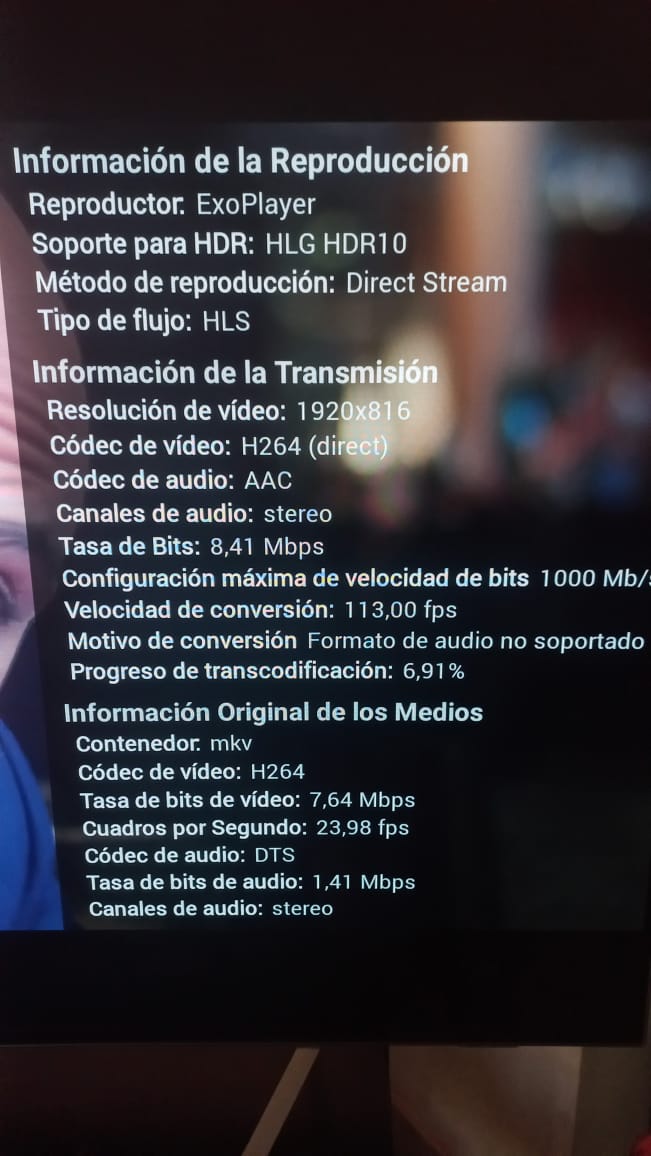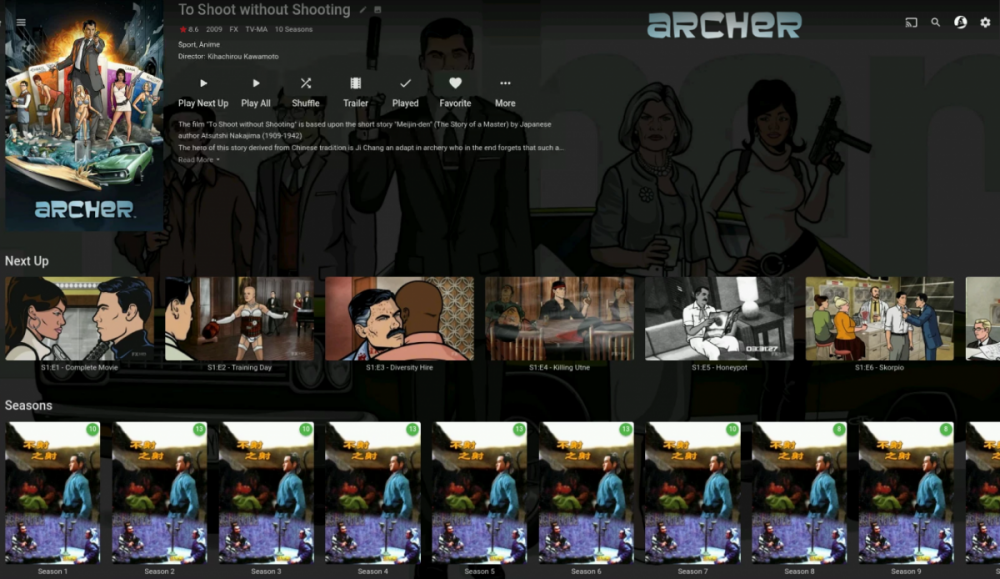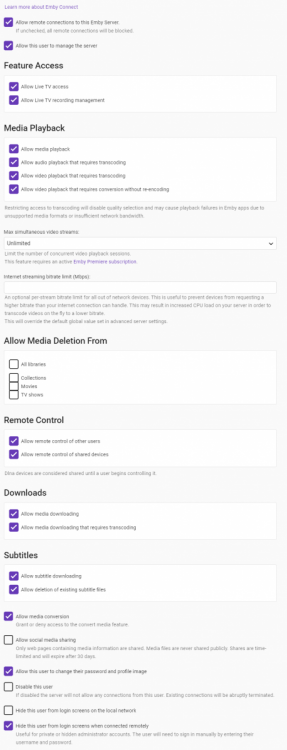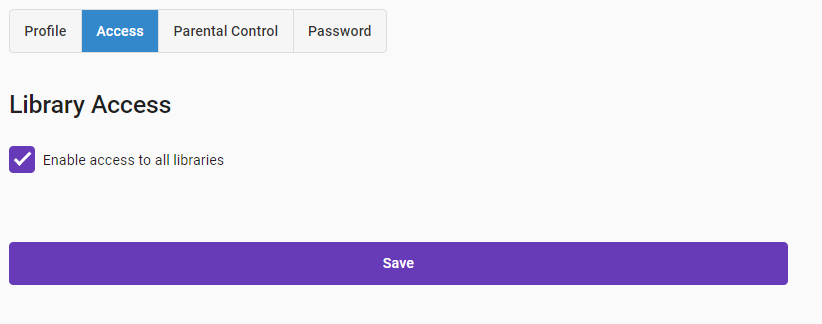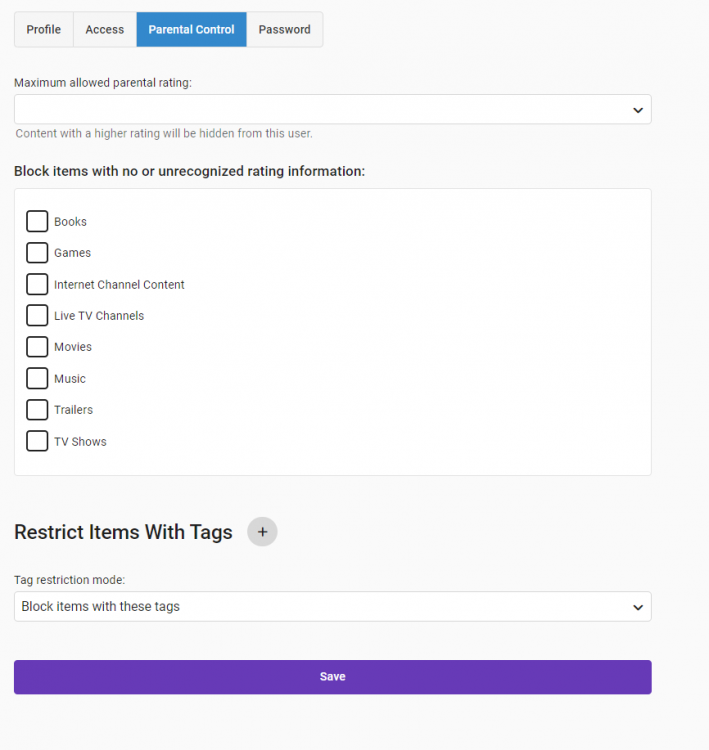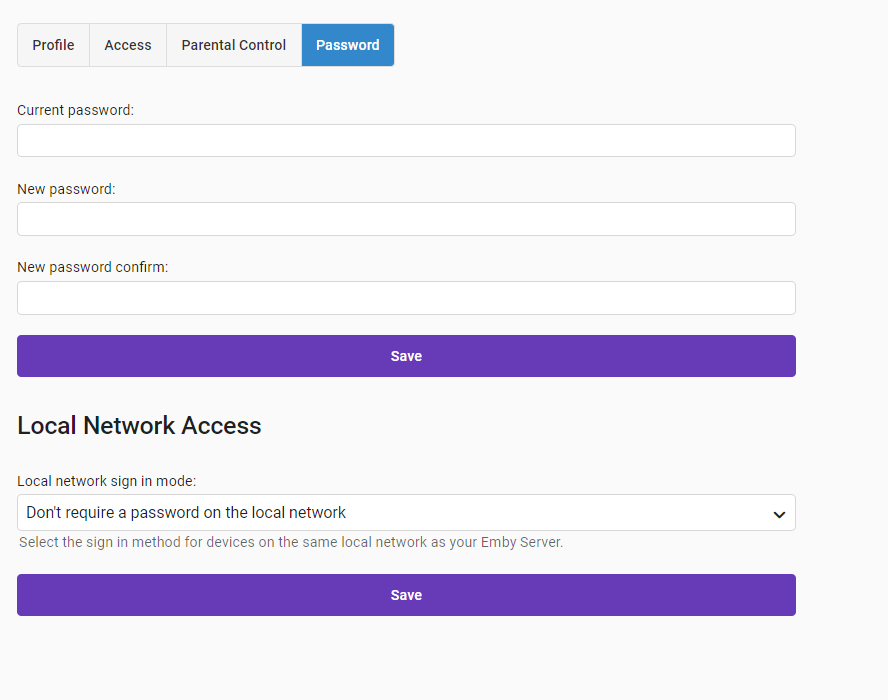Search the Community
Showing results for tags 'Fixed'.
-
-

Fixed transcoding in playback issue with DV and HDR10 in client 2.0.87
Fabian2101 posted a topic in Android TV / Fire TV
Hi, I want to notify you that the problem in playing files with DV and HDR10 from Netflix has been solved in the new Beta version 2.0.87g. Here below I am going to attach the screenshots where you can see the direct play without any transcoding and the HDR10 working without problem: But also luckily I am being able to force my Emby server to use HLS play, in the files and contents that cause constant jumps and jerks in the images, and thanks to the playback with HLS the jumps and jerks in the images are totally solved in my OLED television, in the movies and television series that come from the Apple TV + service there are always jumps and jerks but thanks to HLS they are 100% resolved. Here below I am going to attach the screenshots where you can see the HLS playback solving all the jerks and jumps in the images and so I can enjoy a totally smooth playback: I wonder how HLS playback solves the jumps and jerks in the images on my TV? Mystery... Thank you very much! Greetings- 1 reply
-
- 1
-

-
- transcoding
- hdr10
-
(and 3 more)
Tagged with:
-
Hey everyone, I just updated to 4.7.6 yesterday and it seemed to clean up any stuttering that was occurring on my end with h265 (hevc) files using Direct Play. (Xbox Series S was tested on) I’d have a look yourselves if any issues are still occurring. I’m still not sure what was causing the issue but it seems to be corrected on my end for now. Thanks for the hard work devs!
- 3 replies
-
- 1
-

-
- xbox
- xbox series s
-
(and 2 more)
Tagged with:
-
Hi there! I was facing some problem with my android google play store and getting error code 501 ...i tried different websites to get solution but haven't found any yet! if you guys know any solution to error code 501, please let me know.
-
I have quite a lot of shows that have ASS Subtitles in them. But the problem is that when I enable them my server immediately jumps to transcoding. Which sacrifice quite a lot of video quality. I have noticed that It does not do that in the mobile version.
-
Fixed Issues with Hardware Transcoding (Docker, Unraid, Nvidia)
RaptorCentauri posted a topic in General/Windows
Hello, I am having the following issue. At times when I am playing a 4K Video, the video is completely glitched out, sometimes with a green screen, sometimes with a black screen (audio remains fine). I can remedy the situation by disabling NVDEC and leaving it to use software decoding, but I don't like putting my CPU under that stress. The problem is not consistent with all 4K Video. I have attached an FFMPEG Log of a failing playback. Please let me know what other info would be helpful. This is on Emby Server 4.5.0.50 Thanks! ffmpeg-transcode-16c556b2-920d-4b15-8203-258337e73c69_1.txt -
As you can see in the image below, Emby keeps misidentifying this show. The folder location is "\\server\Media\TV\Archer (2009)". Even if I manually identify it by utilizing the IMDB ID or TVDB ID, it will still populate with metadata for this other random TV show called "To Shoot Without Shooting." I've tried removing the faulty overview, faulty AniDB ID (7000), MyAnimeList ID (7477), and Zap2It ID (EP01216702), faulty Sport and Anime genres, and the faulty "People" that that it keeps inserting into it, but when I Refresh Metadata and have it only search for Missing Metadata, it reinserts all that faulty data back into. I've attached the logs for when I click on "more">Identify. How do I fix this? Edit: I was able to resolve this by re-prioritizing the Metadata Downloaders for my "TV" library. "AniDB" was #1 on all of them for some reason, so I moved it to last and now it's correctly identifying the show. embylogs.txt
-
When trying to navigate to some shows the roku app quits back to the roku home. What I've tested: * Remove roku app and reinstall * remove the device from devices in the server Neither of these worked * switch users on roku app - This stopped the app from crashing and worked fine. Attached images are from the user not working embyserver.txt Roku App Version: 4.0.4 Emby Server Version: 4.4.3.0
-
You guys finally got rid of that ridiculous bouncing effect in the iOS app. Thanks so much Sent from my iPhone using Tapatalk Pro
-

Fixed BUG Can't select subtitle when video contains more than one audio file
FrostByte posted a topic in Samsung Smart TV
App v1.0.71 Server 4.3.1.0 Samsung Q8FN 2018 Problem: When a video file contains more than one audio track you can't scroll right to choose the subtitle also. Instead clicking right moves up to the director line. When there is only 1 audio track then you can get to the subtitle drop down Steps: Open movie details page for a movie that contains more than one audio track and multiple subtitles Scroll down to the drop box for audio selection Click right Active selected item moves up to director -
Hello, I seem to have difficulties getting a reasonable experience viewing photos through Kodi. Emby for Kodi 4.1.18 Kodi 18.5 on LibreELEC 9.2.0 (RPi3) Emby Server is 4.3.0.30 for Windows I originally used QNAP for our server however since it's specs are fairly garbage, I thought I'd try my PC as the server instead to see if anything changes but it appears not. This is all over LAN. When I go to Kodi's Pictures section > Addons > Emby and browse to the folder, I am unable to start a slideshow. It spins as if it's loading something, then a bit of time later the screen turns black and sometimes it crashes the Kodi (unresponsive, needs a reboot) other times I am able to back out to the menus. If you view the log during this it is filled with the following over and over for each (I suspect) image in the folder: 2019-12-08 00:25:00.408 T:1936829872 ERROR: Error loading the current image 117: plugin://plugin.video.emby/?mode=photoviewer&id=138 2019-12-08 00:25:00.408 T:1450652544 WARNING: CreateLoader - unsupported protocol(plugin) in plugin://plugin.video.emby/?mode=photoviewer&id=139 I've attached the entire log file too. It may not be related but also when I click on an individual image instead, I am unable to press left or right etc to move on to another image. I'd say this is a fairly natural movement when looking at images, so just curious regarding that specific point as it makes it additionally difficult to browse when slideshow isn't playing ball. I'd say the loading is also pretty poor for LAN, however with it being Kodi on a RPi3 and the nature of the whole linkage being somewhat "hacky-like" then I can live with that. I understand that Kodi has vastly different methods when it comes to Pictures and Music, but just thought I'd point it out if no one else has. It's one of the most important things I'd like to share with others, all of whom use Kodi as their media players (for various reasons). Thank you. kodi.log
-
Hi guys, having an issue getting kodi to sync with emby for first time in a new setup. Sync will crash a few seconds after starting with error message: "Something went wrong during the sync" Here are the logs:.http://paste.kodi.tv/awoworumox It seems to crash after syncing a few shows... Emby server is 4.3.0.30 (server recently re-built from scratch, emby apps running fine) Emby Plugin is 4.1.16 (but also tried 4.1.17) Kodi is 18.5 (Kodi able to access nfs shares that Emby is pointing to no problem) Running on Nvidia Shield Any help greatly appreciated!
-
I have Kodi (4.1.16) via LibreELEC (9.2.0) on Raspberry Pi 2s and RPi 3s using Emby Server (4.3.0.20) as my back end. Running on Windows 10 on an Intel NUC. Lately, in the past couple of weeks, I've noticed some interesting behavior changes with Emby. When I completely finish watching a TV Shows in my library, meaning it goes to the end of the file/episode, it's restarts the prior item I watched from the last spot that items was started/paused. I'm not using a Playlist. For example: If I watch Gold Rush, and pause it at 20 minutes into the episode, then move on to American Horror Story and allow AHS to go to the end it will pick up Gold Rush from where it was paused (20 minute mark). It doesn't depend on whether or not I completed watching Gold Rush or not. Not sure why this is occurring. My initial thought is I have some settings that need to adjusted but I don't see anything obvious. I would appreciate any suggestion on how to resolve this. Thank you! embyserver.txt
-
On one of my systems, I upgraded from the 4.1.14 plugin to 4.1.16. Since doing so, it appears that "in-progress" videos are being automatically added to the video playlist. For example, I will select a video from the "Recently added TV Shows" section and play it. After the video ends, instead of returning to the main menu, Kodi plays another video that I did not select - but they always appear to be something that is "in-progress". Is this a bug in the new plugin? Or is there a setting I need to modify to prevent this behavior?
-
At one time I know this was disabled due to issues but then it was fixed in an earlier release of the server...but now I am unable to play trailers in Kodi. The button is there, trailer plays fine in the web app...but not in Kodi. I get the little spinner for a second, then right back to the info page. Is it just me or are there still issues with this? Thanks.
-
Emby Kodi sync is consistently failing 2019-11-27 07:42:07.436 T:21770 NOTICE: EMBY.objects.core.tvshows -> UPDATE tvshow [694/4] 34036: Arrow 2019-11-27 07:42:07.437 T:21770 NOTICE: EMBY.database -> ERROR:: type: <type 'exceptions.KeyError'> value: 'Name' 2019-11-27 07:42:07.437 T:21770 NOTICE: EMBY.database -> [emby] 20 rows updated. 2019-11-27 07:42:07.438 T:21770 NOTICE: EMBY.database -> ERROR:: type: <type 'exceptions.KeyError'> value: 'Name' 2019-11-27 07:42:07.438 T:21770 NOTICE: EMBY.database -> 227 rows updated. 2019-11-27 07:42:14.707 T:21770 NOTICE: EMBY.sync -> ERROR:: full sync exited unexpectedly 2019-11-27 07:42:14.750 T:21770 NOTICE: EMBY.sync -> [ enable artwork cache ] 2019-11-27 07:42:14.750 T:21770 NOTICE: EMBY.sync -> --<[ fullsync ] 2019-11-27 07:42:14.753 T:21770 NOTICE: EMBY.library -> ERROR:: 'Name' Traceback (most recent call last): File "/storage/emulated/0/Android/data/org.xbmc.kodi/files/.kodi/addons/plugin.video.emby/resources/lib/library.py", line 481, in startup self.sync_libraries() File "/storage/emulated/0/Android/data/org.xbmc.kodi/files/.kodi/addons/plugin.video.emby/resources/lib/library.py", line 433, in sync_libraries sync.libraries(forced=forced) File "/storage/emulated/0/Android/data/org.xbmc.kodi/files/.kodi/addons/plugin.video.emby/resources/lib/sync.py", line 123, in libraries self.start() File "/storage/emulated/0/Android/data/org.xbmc.kodi/files/.kodi/addons/plugin.video.emby/resources/lib/sync.py", line 212, in start self.process_library(library) File "/storage/emulated/0/Android/data/org.xbmc.kodi/files/.kodi/addons/plugin.video.emby/resources/lib/sync.py", line 261, in process_library media[library['CollectionType']](library) File "/storage/emulated/0/Android/data/org.xbmc.kodi/files/.kodi/addons/plugin.video.emby/resources/lib/helper/wrapper.py", line 39, in wrapper result = func(self, dialog=dialog, *args, **kwargs) File "/storage/emulated/0/Android/data/org.xbmc.kodi/files/.kodi/addons/plugin.video.emby/resources/lib/sync.py", line 343, in tvshows if obj.tvshow(show, library=library) != False: File "/storage/emulated/0/Android/data/org.xbmc.kodi/files/.kodi/addons/plugin.video.emby/resources/lib/helper/wrapper.py", line 100, in wrapper return func(*args, **kwargs) File "/storage/emulated/0/Android/data/org.xbmc.kodi/files/.kodi/addons/plugin.video.emby/resources/lib/helper/wrapper.py", line 113, in wrapper return func(self, item, e_item=e_item, *args, **kwargs) File "/storage/emulated/0/Android/data/org.xbmc.kodi/files/.kodi/addons/plugin.video.emby/resources/lib/helper/wrapper.py", line 170, in wrapper return func(self, item, *args, **kwargs) File "/storage/emulated/0/Android/data/org.xbmc.kodi/files/.kodi/userdata/addon_data/plugin.video.emby/emby/objects/core/tvshows.py", line 161, in tvshow self.add_people(*values(obj, QU.add_people_tvshow_obj)) File "/storage/emulated/0/Android/data/org.xbmc.kodi/files/.kodi/userdata/addon_data/plugin.video.emby/emby/objects/kodi/kodi.py", line 140, in add_people person_id = self.get_person(person['Name']) KeyError: 'Name' 2019-11-27 07:42:16.758 T:21770 NOTICE: EMBY.library -> ---<[ library ] 2019-11-27 07:42:49.762 T:21623 WARNING: Trying to add unsupported control type 1 2019-11-27 07:42:50.269 T:21788 WARNING: Previous line repeats 5 times. 2019-11-27 07:42:50.270 T:21788 ERROR: DoWork - Direct texture file loading failed for androidapp://sources/apps/com.nvidia.remotelocator.png 2019-11-27 07:42:50.274 T:21791 ERROR: DoWork - Direct texture file loading failed for androidapp://sources/apps/com.android.documentsui.png 2019-11-27 07:42:50.275 T:21790 ERROR: DoWork - Direct texture file loading failed for androidapp://sources/apps/com.amazon.venezia.png 2019-11-27 07:42:52.255 T:21623 WARNING: Trying to add unsupported control type 1 2019-11-27 07:42:52.269 T:21623 WARNING: Previous line repeats 2 times. 2019-11-27 07:42:52.269 T:21623 ERROR: Unmatched [ 2019-11-27 07:42:52.269 T:21623 ERROR: Error parsing boolean expression [!skin.hassetting(hideposterlabels) | !window.isvisible(myvideonav.xml) | [ [string.startswith(container.folderpath,plugin://script.embuary.helper/?info=getgenre)] ] 2019-11-27 07:42:52.277 T:21623 WARNING: Trying to add unsupported control type 1 2019-11-27 07:42:52.530 T:21789 WARNING: Previous line repeats 12 times. 2019-11-27 07:42:52.530 T:21789 ERROR: GetDirectory - Error getting - 2019-11-27 07:42:53.620 T:21795 ERROR: Previous line repeats 6 times. 2019-11-27 07:42:53.620 T:21795 NOTICE: Emby -> ---[ START EMBYCLIENT ]--- 2019-11-27 07:42:53.729 T:21795 NOTICE: EMBY.entrypoint.default -> path: ?content_type=video params: { "content_type": "video" } 2019-11-27 07:42:53.832 T:21795 NOTICE: EMBY.default -> ---<[ default ] 2019-11-27 07:42:59.823 T:21724 NOTICE: EMBY.objects.listener -> Play dialog selected. 2019-11-27 07:45:08.570 T:21623 NOTICE: Previous line repeats 3 times. 2019-11-27 07:45:08.570 T:21623 WARNING: CGUIWindowManager - HandleAction - ignoring action 92, because topmost modal dialog closing animation is running
-
Weird problem. At boot of my Odroid N2s which are running CoreELEC 9.2 and the latest Beta Emby for Kodi, I see the same 5-10 Collections sync every time I restart the device. These are Collections that haven't had any content changes in ages, yet they sync every single time I restart. As it happens immediately at boot, I'm not sure the best way to go about pulling log files that would be helpful. Should I share my Emby server logs (Unraid) or Kodi logs? Thanks!
-

Fixed Dark and Light Themes not highlighting posters and counters
FrostByte posted a topic in Samsung Smart TV
Posting this for @@memc who provided information Problem: When using any of the Dark or Light themes the posters have no active border when selecting and the circle for posters with item counts are also missing the color highlight so they are hard to read. Problem does not occur when using other themes like Blue Radiance Problem was not there when using v1.0.64. All themes worked fine in 1.0.64 and can be verified when switching back and forth between versions TV JS8000 2015 App 1.0.67 Server 4210 Pic #1 using Blue Radiance, Movies library is highlighted Pic #2 using the Dark theme, No green highlight is seen with the active folder. Pic #3 using the Dark theme. Notice the green background in the circle is missing so you can't read the numbers very well. The background of the circle appears to be transparent on all posters and is hard to read This is using the Blue Radiance theme. The numbers are now readable and have a green background. Again this happens with all Dark and Light themes and was not there in version 1.0.64 Just a note I'm not seeing this problem with my 2018 Samsung, so this may be an issue with older TVs only. Maybe someone else can confirm -

Fixed Not Playing Video When Playback Mode Set To Add-on (Default)
hieroglyph posted a topic in Kodi
Videos not playing when playback mode set to Add-on (Default). This has been working for me up until now. Emby Server: 4.2.1.0 Emby Addon: 4.1.13 Log: https://paste.kodi.tv/tawinovizu.kodi If I change playback mode to Native (Direct Paths), videos play fine. How can I get videos to play when the playback mode is set to Add-on (Default)?- 14 replies
-
- Add-on (Default)
- Native (Direct Paths)
- (and 2 more)
-
Greetings, Out of the blue, Emby for Kodi is no longer able to log into my server. Instead of the welcome pop-up message, I receive an error warning, telling me to check my log. I haven't made any configuration changes recently and don't know what could have caused this. My log is attached. Thanks!
-
Hi Angelblue, Tags are no longer visible in kodi after updating to server 4.2.0.40 and doing a library repair or reset, they are visible and working before the repair or reset on 4.2.0.40. I only tried on emby for kodi 4.1.10. Thanks.
-
Noticed today that my VC1 remuxes are being transcoded by the server when playing them via Kodi. I'm not certain if this is new behaviour as there's not that many in my collection. This appears to be happening with both Windows Kodi clients and a Vero 4k+ - both can play the same file if i browse to it directly with the file browser. I can't see a force transcode option for VC1 in the Emby to Kodi app settings - can I edit something somewhere to tell the server that VC1 is fine on these clients?
-
Fixed Emby for Kodi always asks for initial settings and wants to scan
bozrdnag posted a topic in Kodi
All of the sudden I am experiencing an issue where every time I start Kodi, Emby for Kodi is asking me to choose the initial options like it does the first time you set it up. Even if I do and let it scan everything again it will just prompt for it again the next time. I have attached my Kodi log. kodi.log -
Hi, I am noticing for a long time very slow deleting of movies/episodes directly from Kodi via Emby remove/delete option. When I remove an episode,series,movie it takes about a minute before deletes it from the Kodi database (however, it deletes the files instantly from the server). I tried it with two boxes with LE with Kodi 17.6 or CE with Kodi 18.2 and 18.3 on Minix U1 and Minix U9 boxes. I tried fresh install on both. Also I am using Emby server 4.1.1.0 on Windows 10, and the latest 4.1.4 Emby plugin on Kodi. Oh and also - its the same if I use Native or Add-on mode. If I just remove file directly from Kodi via Manage-Remove its deleted instantly from the Kodi database but of course the file is not deleted. Is this normal behavior and if so - can it be optimized,speed up? If not - what else can I try to fix this. It used to be much quicker in the past, but I can't remember on which versions (defenitely it was Emby server 3.x and some much older Emby plugins). 2 more questions: * Cache Artwork option - since I think 4.1.3 it doesn't do anything when I choose this action in Emby menu - is it disabled right now? * With Kodi 17.6. when I choose Clean Library options (when some movies/episodes weren't deleted properly via Emby) it worked correctly - it removed all files that were not present anymore. With Kodi 18.x this options removes entire Kodi library (when using Emby). Is this a problem with Kodi or Emby or both? With 18.x I need to use Emby Repair library which is much much slower. Thank you very much for your help or suggestions. 01_KODI.log
-
Hello. I have Emby for Kodi running on Shield TV. I have two Shield TVs and they appear to have exact same errors. Today I noticed that as soon as Kodi starts up, Emby does not load and asks to check the log. When I check the log. It shows NOTICE: EMBY Patch --> 404 Client Error: NOT Found for URL: Https://codeload.github.com/MediaBrowser/plugin.video.emby.objects/zip/181167249 when I check github manually. https://github.com/MediaBrowser/plugin.video.emby.objects/releases I see 181167248 but not 181167249 Thank you in advance.