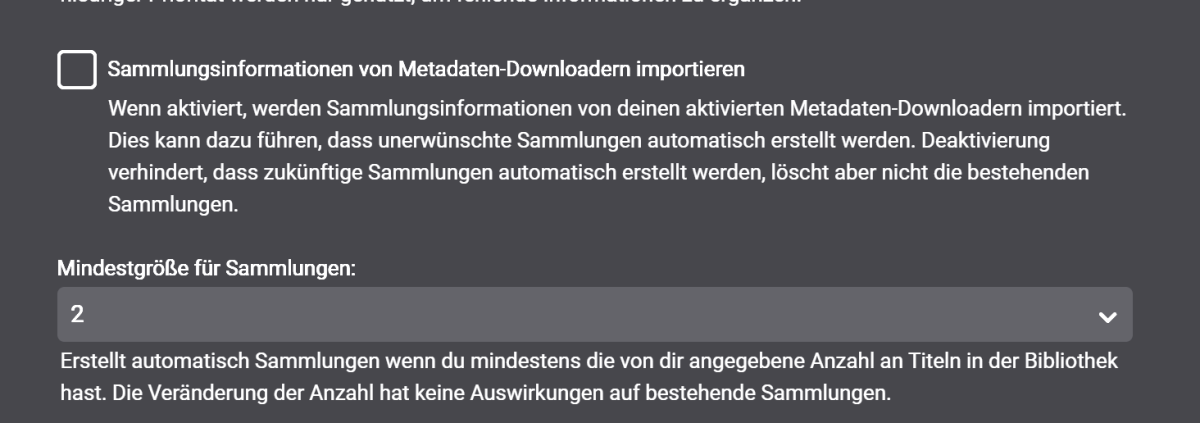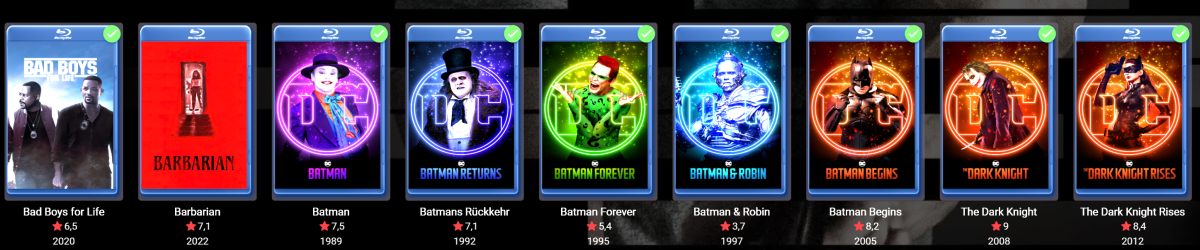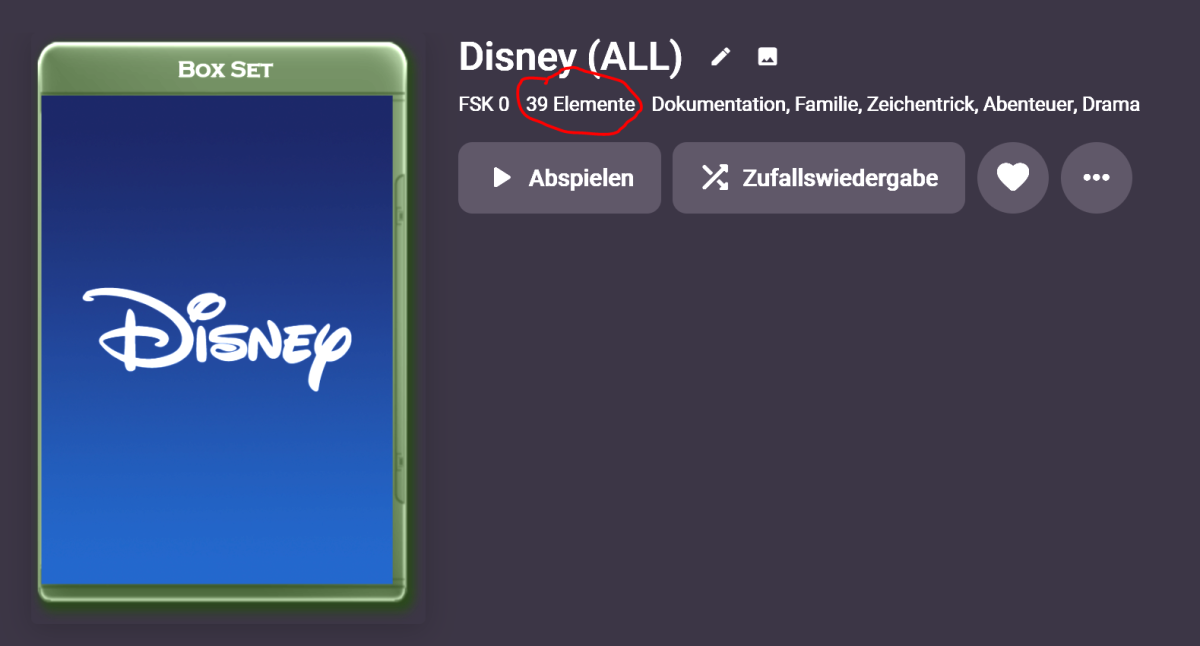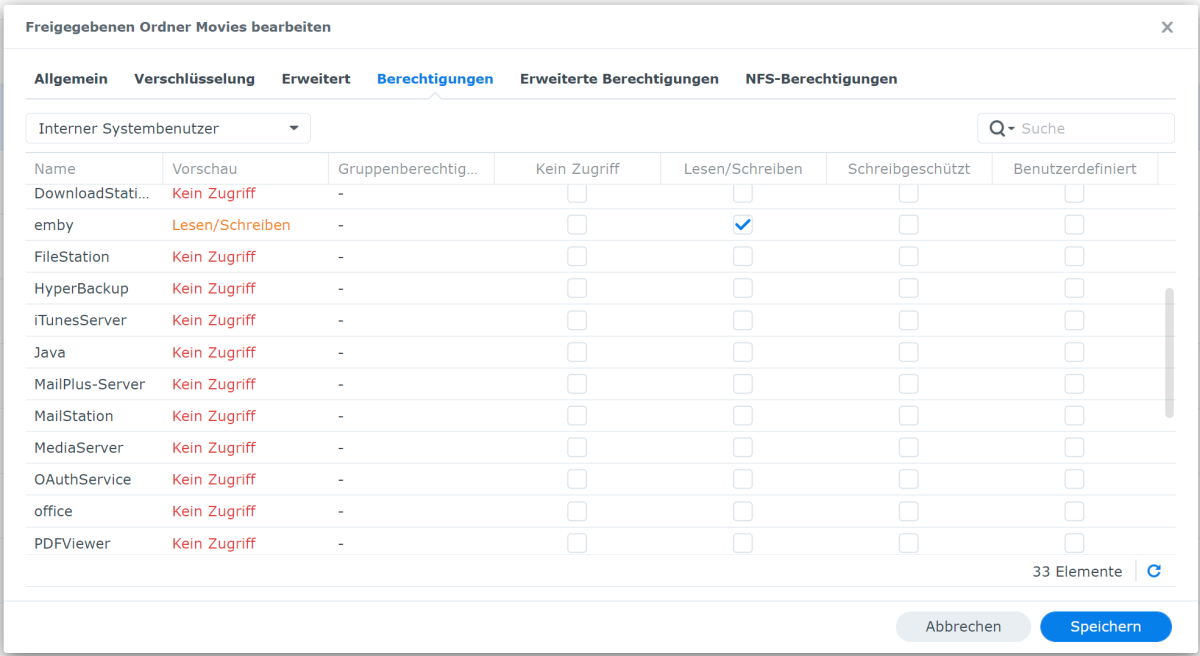Search the Community
Showing results for tags 'emby-server 4.7.10.0'.
-

Missing collections with emby-next-gen Addon and Kodi
Eigeplackter posted a topic in General/Windows
Hi there, I recently switched from PLEX to Emby media server, as the features I'd like are richer with emby community. Now I'm facing two problems and need some help. Emby Server on Synology 4.7.10.0 Windows 10 Pro for Workstations 21H2 Kodi v19 Matrix Emby next-gen addon 6.2.22 I organize collections by hand, as the automated feature doesn't follow my liking. The option in the library settings is disabled. 1) The movies and the collections show up in the emby web-frontend (i.e. Batman movies) When turning on KODI (W10 icw MadVR) many of the collections, and some content, get lost (i.e. missing Batman) They can't be found in novies and not in box-sets. If I turn off show collections option in KODI Media settings, all movies are shown individually under the movie section, the collections are still missing in the box-set section. Missing movies in collection (bottom right corner shows only 4 movies) but contains 39 elements So far I have been trying repair db, refresh db & collections. 2) There are many errors in the emby protocol (attached) I can't seem to fix (i.e. folder permissions) *** Error Report *** Version: 4.7.10.0 Command line: /volume1/@appstore/EmbyServer/system/EmbyServer.dll -programdata /var/packages/EmbyServer/var -ffdetect /var/packages/EmbyServer/target/bin/ffdetect -ffmpeg /var/packages/EmbyServer/target/bin/ffmpeg -ffprobe /var/packages/EmbyServer/target/bin/ffprobe -nolocalportconfig -ignore_vaapi_enabled_flag -pidfile /var/packages/EmbyServer/var/EmbyServer.pid -defaultdirectory /volume1/Public -updatepackage emby-server-synology7_{version}_x86_64.spk -noautorunwebapp Operating system: Linux version 4.4.180+ (root@build13) (gcc version 8.5.0 (GCC) ) #42962 SMP Tue Sep 20 22:35:56 CST 2022 Framework: .NET 6.0.8 OS/Process: x64/x64 Runtime: volume1/@appstore/EmbyServer/system/System.Private.CoreLib.dll Processor count: 4 Data path: /var/packages/EmbyServer/var Application path: /volume1/@appstore/EmbyServer/system System.UnauthorizedAccessException: System.UnauthorizedAccessException: Access to the path '/volume1/Movies/Die Unglaublichen (2004)/Die Unglaublichen (2004) 1080p DTS-ES.nfo' is denied. ---> System.IO.IOException: Permission denied --- End of inner exception stack trace --- The permissions (r/w) are set globally and inheritated downwards: I hope my description is sufficient, I'm not a native speaker so feel free to ask any questions. Regards Seb EDIT: I forgot to mention that movies are in more than 1 collection (i.e. Batman is in (ALL) and in a seperate actors collection) embyserver.txt- 14 replies
-
- collection
- collections
- (and 3 more)