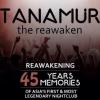Search the Community
Showing results for tags 'music'.
-
@@gcw07 When browsing to the artist section of music I get a 'well handled error' "Problem Loading Artists" and then a crash. (100% of time) Tried official release and beta release of official roku client, latest as of 12/04/2014 21:52 GMT (same issue been apparent for c. 1 month+, possibly always been there) All other clients seem fine browsing music. i have c. 7000 artists and 700 album artists. i dont get an error when i 'jump in' to a letter. is there a capacity limit i am hitting? Is there a way to turn on client logging to see what might be the issue? any other ideas please? thank you.
- 6 replies
-
- roku
- official client
-
(and 4 more)
Tagged with:
-

Music(Artist) Website Link:GetDashboardResource generated by ServiceStack
Vicpa posted a topic in General/Windows
Part: Server Version: Beta 3.0.5192.19560 Client: Web Hi, First post here (so I might not have all info you need). Secondly, my compliments to the development team and user community. I have been using MB3 since Oct (short timer I know) and I am more than pleased. I understand that this is a beta release just reporting for inclusion in future release. Action: When I click on the website link from the Artist page: in a new page I get....(I know screen shots are preferable but this seemed pretty straightforward) Snapshot of GetDashboardResource generated by ServiceStack on 3/23/2014 7:37:03 PMview json datasource from original url: http://titan:8096/mediabrowser/dashboard/www.phish.com? in other formats: json xml csv jsv Response Status Error Code ArgumentException Message Argument not supported: www.phish.com Stack Trace [GetDashboardResource: 3/23/2014 7:37:03 PM]: [REQUEST: {ResourceName:www.phish.com}] System.ArgumentException: Argument not supported: www.phish.com at MediaBrowser.Common.Net.MimeTypes.GetMimeType(String path) at MediaBrowser.WebDashboard.Api.DashboardService.Get(GetDashboardResource request) at lambda_method(Closure , Object , Object ) at ServiceStack.Host.ServiceRunner`1.Execute(IRequest request, Object instance, TRequest requestDto) Errors Probable Cause (My Best guess ): The link was supplied by one of the Metadata providers. For music my setting are the default providers in default order. (I did not manually enter it). The argument is expecting the "http://" prefix. The generated links for music in the web editor show as only the "link", for movies they show as http://"link" My preference would to have the server provide the "http://" and can add that as a Feature Request if needed. Again I know this is in beta Thanks! -Vicpa -
Currently having an issue that I can't seem to figure out. I have an artist in my music folder with the structure: \Music Folder \Artist \Album 1 Song 1 etc \Album 2 \song 1 \etc In the metadata editor on the dashboard the name field for the artist is the name of one of the albums (can change between either if you clear the field and refresh), adding the artist ids in the relevant fields and refreshing does not correct this. Also there is no way to add album or artist ids to an album if you click on its name but you can if you click on a single track ? It seems the artist is being treated as an album as mb has dropped an album.xml in there but oddly when i had it refresh an album it dropped a folder.xml in there. I'm sure this is something I've done wrong but would appreciate a bit of help here. Server Version: 3.0.5238.39498 Client Version: Theater 3.0.5233.39319 Tracks are in FLAC format
-
Hello! Long-time HTPCer, but new it MB3. I setup my son as a user with a parental rating of Y-7. Movies and TV shows work fine, you can only see shows with a rating of Y-7 or less. But in music, while you can only play music I marked as Y-7, you can see all artists and albums. I'd rather not have him see Rob Zombie cover art for a few more years! A side effect of this is the small covers shown on the view button also pulls from all albums, while movies/tv only use ones he can watch. Since all his music his under genre Children, it would be nice to have the ability to limit by genre instead of rating. Then, I wouldn't need to a rating to all his songs. Thanks! Looking forward to learning the ins and outs of this program.
-
I have two albums by the dB's but I can't get them to show up in the artist's folder. I checked the tags to make sure the artist information matched the albums exactly. I removed the albums from my media folder several times, removed all XML files and removed the artist from the roaming folder, ran a media scan with no dB's present in the collection, added the albums back and ran a new scan but the albums never show up in the artist folder. I also added the musicbrainz artist code to the albums so it would match the code in the artist folder. Still zip. I'm assuming this has something to do with the unusual way the band name is spelled but I'm not sure what to do to get the albums to show up. Any suggestions?
-
- music
- artist folder
-
(and 1 more)
Tagged with:
-
Just added my music collection. It seems B. B. King albums are not ok. There is no "B. B. King" as an album artist but there are two "B. B."s detected as album artists. I understand this artist name is commonly written "B.B. King" with no spaces between the "B."s. Anyway, it seems something went wrong with the scanning as both "B. B."s album artists have no records under them. Following is an image of the web interface: Any help would be very much appreciated. Thanks in advance,
-
Some of the albums in my music artist folders don't show up. I click on the artist and there will be a bio and picture but it shows no albums available even though there are one or more albums in the artist folder. Sometimes when I re-do the tags with MP3 tag the album will show up--other times it makes no difference and I still can't access the music through Media Browser. Is there something specific I need to do so my music files will show up where I want and I can play them?
-
Server Version 3.0.5211.41935 Receive the following message when attempting to access Music media in the following ways: 1) Dashboard\Index.html 2) Dashboard\Musicalbumartists VALUE CANNOT BE NULL. PARAMETER NAME: ORIGINALIMAGEPATH The other media paths including Music (excluding the above) appear to function. I have re-scanned the library and restarted the server...still no joy. Here is server log:server-63532929652.txt
-
Movie Theme Songs Downloads Theme Songs for Movies Theme Songs for Movies The Movie Theme Songs Plugin will download Movie Theme Songs where available to your local media library in the correct format and location required by the MediaBrowser 3 Server. Once installed and the theme intro songs downloaded,they will be played whilst browsing your collections. As Theme Songs are supported by the Media Browser server, any client/theme can make use of them if they choose to. Current Supported Clients & Themes Media Browser Theatre Media Browser Classic - All themes (with ThemeVideo Backdrops for MediaBrowser Classic - FREE plugin installed) Roku Client (TBC) Android Client (TBC) Due to the nature of this plugin, a trial is offered which only downloads movies beginning with the letter A. Registering will give complete download of all available Contributors Network This Plugin supports the Contributors Network, for more details, click Here. Support For support, please post here
-

Music library not displaying correctly after v3.0.5171.19958
berrick posted a topic in General/Windows
Hi all, I have been quiet here for a while but I have been trying to keep an eye on developments of the excellent work being under taken and upgrading when newer version are released. After installation the most recent version of the server my music library doesn't display correctly (ebr will be cringing now). It may just be a config issue, I note lots of new settings. I have briefly checked these but it does appear that this version of MB server is doing something differently? Below is an example of how the folders use to display prior to upgrade And the next image is how the same folder is now displaying after the upgrade Would anyone have idea's of things I can check? I have looked at the library with library explorer (imo I much preferred the look of the old library explorer) and can't see any obvious differences. TIA- 9 replies
-
- music
- media browser 3
-
(and 1 more)
Tagged with:
-
That's correct. It currently does not split album artists. for artsits - preference is to use the one in the artist folder first, before IBN.
-
Hello, I don't know if this is possible, but I would really like if the chapter extraction could follow the chapters that are in a DVD if the source is actualy a DVD (physical, .iso or video_ts) This would be very usefull for music DVD's as it would enable selecting a song instead of the current steps of 5 minutes. Thanks.
-
Whenever I log into the server, I have this big empty black box because I don't use MB3 for music. Now, MB3 has support for music playback and all, and I'm trust very much that its fine but I'm not concerned with that. I have my own solutions I use. But whenever I log in to pick something to watch, I have to see this big empty black box, and that shouldn't be. I think something as simple as not showing music if none has been added to the library would be enough.
-

How do you organize your non video? comics, music, ebooks?
wraslor posted a topic in Non-Emby General Discussion
Just curious how people organize their music, is there any program along the line of MCM for movies that will move, rename, and fetch metadata for music, comics, etc? -
Hello, I'm using MediaBrowser for my music library. I think my problem is since last update or my media library re-organization. When i browse music by artist, on artist page, i don't see any album from this artist. Bio, pla button, remote, edit are here. When i click on Pay button, music start from album but before i could see albums from the artist and select wich i want. Do you know why there are not here ? Thanks.
-
Hi, Playing around with MBC (with chocolate theme if that makes any difference) and if I go into an album and select a track, I get spat out to Windows Media Centre which plays the track. Is that the expected behaviour? I kinda expected to stay in MB and have the opportunity to select more tracks thanks
-
Would it be possible to group music together in decades, and then be able to play a decade of music ?? Napster, Spotify and other online music suppilers list their music channels by year and decades, which is very useful when you want an evening of 60s, 70s or 80s etc., so just wondered if MB3 could do that for our personal Music collections as well ?? TIA.
-
When I go into my music collection on the Windows Phone 8 app, the artist view is always blank. If I swipe to the album view, that will load. Sometimes the artist view will then load if I swipe back to it, but not always.
- 6 replies
-
- wp8
- windows phone 8
-
(and 1 more)
Tagged with:
-
encoded-media cache directory doesn't seem to clean itself up
cylon posted a topic in General/Windows
All my music is in FLAC format. There was around 2GB of MP3 files in the encoded-media cache directory on my system: %AppData%\Roaming\MediaBrowser-Server\cache\encoded-media\ It looks like MBS is converting the files from FLAC to MP3 for streaming to the web client and is not cleaning up after itself. -
Is there a need for MBC to display the Media Center Music Player section after starting to play? I would like it to not do that if possible. Thanks, Tanamur
- 3 replies
-
- Media Browser Classic
- Media Center
-
(and 1 more)
Tagged with:
-
To start with, the Windows 8 app looks great. I was using it today at work to do some music streaming. While doing so, I noticed that there are some glaring missing features for music. 1. No quick way to get to now playing. You must first go Home then click on Now Playing. There should be a button added to the app menu. 2. Shuffle feature for playback 3. Playlist creation and use I am happy to assist with testing if needed.
-
I understand that there is still a lot of work to be done with regards to music in MB3, but I wanted to submit some of the requests I have been looking for, but never found all at the same time in a media player. Hopefully all of these can be implemented at some point in the future as it would definitely satisfy all of my needs with regards to music playback. Crossfader Media Browser definitely needs a crossfader with options for amount of time to crossfade and whether to fade out when stopping playback or not. Also the option to cross fade only tracks within the same albums or artist might be useful too. Playback options Play modes - Alphabetical (plays tracks in order of track name) Numerical (plays tracks in order of track number) Random (plays tracks in a random order) Repeat (plays tracks again after finishing) Play from - All Genre Album Artist Artist Album Year Playlist If currently browsing a specific Genre/Artist/Album/etc., the play mode should only play music from that Genre/Artist/Album/etc. Otherwise, MB should request for the source to be chosen. Mutiple Genres/Artists/Albums/etc. should be able to be selected from a simple folder tree view of the entire library. When using Random, tracks should be played only from the chosen Genre/Artist/Album/etc. and can play from multiple Genres/Artists/Albums/etc. if they are also selected. The Repeat mode should be able to be combined with other play modes. Should also be able to use Repeat when only playing single tracks. Party Mode There should be an option to prevent people from exiting Media Browser, the Music library or the Music Now Playing screen without using some kind of remote/keyboard shortcut with a PIN/Password to unlock it. This could allow for other people to add songs from the library to the playlist themselves, or stop anyone from messing with it at all during a party or something like that. Now Playing Visualisations It would be great to have a variety of visualisation options for the Now Playing screen built-in, with the ability to add more via plug-ins (WinAmp style). Options should include whether the Album Art is displayed, what size it is displayed at, the screen position it is displayed and whether it is always displayed or only during the beginning/middle/end of the song or not at all. The same would go for other track details such as Artist, Album, Track number, Track title, Year, Genre, Rating or other comments if applicable. Things like the font, font size and font colour should also be customisable, even when a Theme is being used. There should be various background options such as something like the Album Art waterfall in Windows Media Center. It should be possible to tell it how fast to flow, whether to flow up/down/left/right, the size of the images, and whether or not it uses album art images from the entire library, or the current Genre/Artist/Year/Playlist/etc. ReplayGain Support Support for ReplayGain tags definitely needs to be included for both track and album gain. Using track gain values over album gain values can result in more consistent volume levels when playing random tracks from different albums. On the other hand album gain values are more recommended for listening to whole albums straight through. An option to use either track or album gain for different playback modes would be great.
-
Implement correct Vorbis Comment standard for FLAC tags with multiple values
kkhan posted a topic in General/Windows
I have noticed a problem with multiple tags for FLAC files; the correct Vorbis Comment standard does not seem to work with MB3. As an example for the album Peter White Christmas three separate Album Artist tags should be recognised (separated by nulls) as follows: Album Artist=Peter White Album Artist=Mindi Abair Album Artist=Rick Braun Instead MB3 only recognises the last value (Rick Braun) ignoring the first two. However, the ID3V2 standard of recognising the following as a mulivalue tag for both MP3 and FLACs does work. Album Artist=Peter White/Mindi Abair/Rick Braun This is incorrect as most tagging and playback software (other than MB3) assumes the Vorbis Comment standard. This poses several practical problems: As far as I am aware, most tagging software transparently implement the ID3V2 standard for MP3s and the Vorbis Comment standard for FLACs. Thus for FLACs tagged with either MP3Tag, MediaMonkey4 and Foobar; MB3 simply did not recognise muliple value tags. It did, of course, for MP3s. It is, of course, possible to force an ID3V2 type muliple value tag in a FLAC but then the tagging workflow becomes an exception. Also the sorting functionality in the tagging software becomes inconsistent with what MB3 sees. Other software which does implement the Vorbis Comment standard could become crippled. For example, I also run Asset uPNP server to stream music to my hifi system; it currently correctly interprets all standard multivalue tags whether MP3 or FLAC. If I were to force multivalue tags in FLACs to conform to ID3V2 standards; Asset uPNP would stop recognising multivalue tags for FLACs. In tests all it sees is a single value "Peter White/Mindi Abair/Rick Braun". This is a fairly severe problem for a very large collection such as mine. At the moment I am simply accepting that for FLACs (the majority of my collection), contributing artists will not be fully indexed by MB3, The consequence of this is that I predominantly use Asset uPNP to listen to music rather than MB3 which is a shame as MB3 is a feast for the eyes (as well as the ears).- 2 replies
-
- Music
- Multivalue Tags
-
(and 2 more)
Tagged with:
-
[music] turn off "download metadata from the internet" for music albums only
cylon posted a topic in General/Windows
I am a heavy MusicBrainz user and I have two issues with how MBS is populating metadata for music albums: It is not using the MusicBrainz ID from the ID3 tag information in the local files which are accurate because I have checked them. It is querying the MusicBrainz database based on the directory name and pulling the wrong information. I have a lot of albums which are not in MusicBrainz and have not imported them into MBS for fear of what it will do. The artist metadata works really well so I would like to leave that running but I would like MBS to collect all information on albums and tracks from the local files. So is it possible to turn off "download metadata from the internet" for music albums only? -
All my music is in FLAC format and I have been using the web client to play it quite a bit lately on various devices. Only one of them has the correct codecs installed to decode FLAC. What I am surprised at is how good the music sounds on everything. Are the LAV filters decoding the steam and then allowing it to be streamed across the network (no transcoding) at its full bitrate or is there some compression involved? Either way, I am impressed!