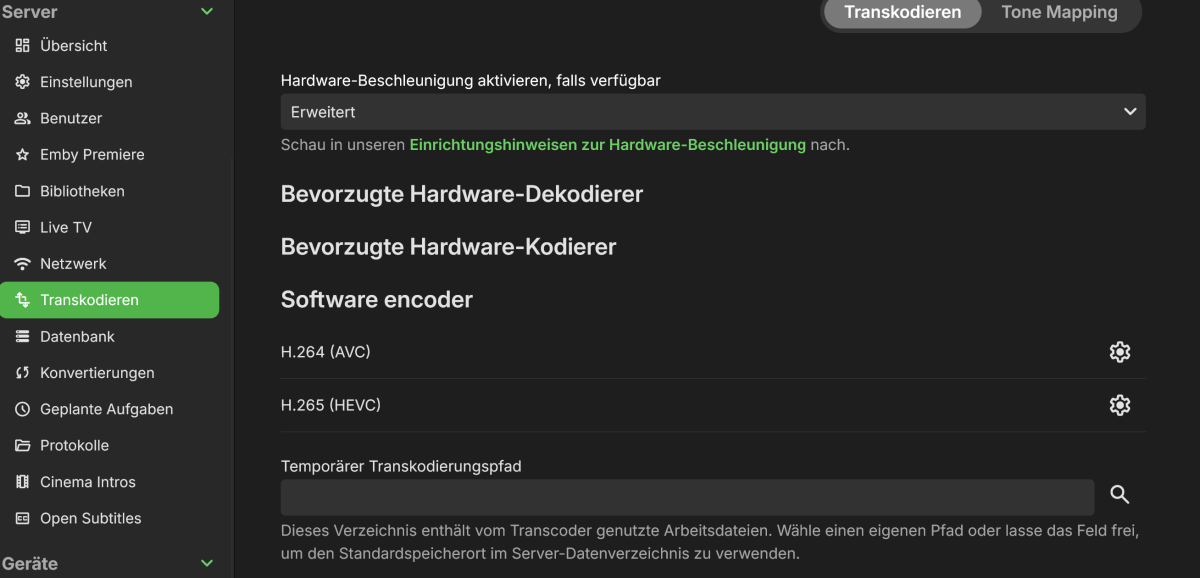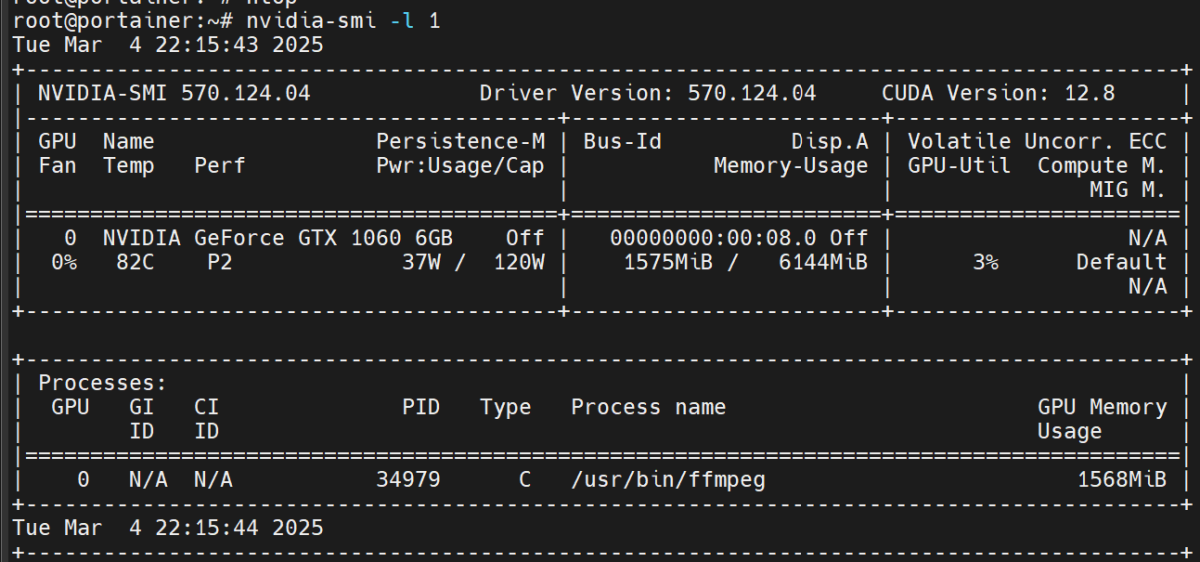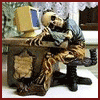Search the Community
Showing results for tags 'hardware'.
-
Unfortunately, after a few days of trying, I am still unable to activate hardware transcoding. No hardware is displayed in the settings under 'preferred hardware decoders'. My system: - Emby runs with docker in a VM in Truenas. - Truenas Scale Version: Dragonfish-24.04.2.5 - Emby version: 4.8.10.0 - Portainer version: 2.21.5 - VM OS: Ubuntu 24.04 LTS - Graphics card: NVIDIA GTX 1060 There are some errors in the hardware_detection log file: - hardware_detection.txt: “Message”: “Failed to initialize VA /dev/dri/renderD128. Error -1” - What have I tried? - Tried tons of instructions in forums - Considered the Emby documentation. - switch off immich and then test emby - server restart Further information: - I use immich in the same VM. The hardware acceleration also works there via docker without any problems. So it must be a problem with emby. I hope that someone can help me. Unfortunately, emby is for me quite useless without the feature, as the CPU load is far too high. Thanks for reading docker-compose.yml hardware_detection-63876722340.txt embyserver.txt
-
Hi Emby Community, I am currently running an Emby server on a system with the following specifications: Processor: Intel(R) Xeon(R) CPU E5-2620 v4 @ 2.10GHz RAM: 128 GB Machine Type: Rack Mount Chassis Operating System: Ubuntu 20.04.6 LTS Storage: HP P440, HP P840ar, HP LOGICAL VOLUME (multiple disks) Display Resolution: 1024x768 pixels My Emby server primarily handles transcoding for both LAN and some remote network devices. However, I've been facing significant performance issues during transcoding, where CPU usage spikes to 90% or higher, making the server laggy. On average, there are 20-30 active devices, but this number can sometimes exceed 100. Given this situation, I'm considering adding a dedicated GPU to improve transcoding efficiency. I've heard that Nvidia GPUs are highly recommended for this purpose due to their NVENC support. Here are my specific questions: Will adding a dedicated GPU help with my transcoding performance? Which Nvidia GPU model would you recommend for handling a high number of simultaneous streams, including some 4K streams? Are there any particular configuration steps or considerations I should be aware of when setting up the GPU for Emby transcoding? I've seen recommendations for various Nvidia GPUs such as the Quadro P2000, GeForce GTX 1660 Super, and RTX series. My goal is to find a balance between performance and cost, ensuring that the server can handle multiple 1080p and 4K streams efficiently. I appreciate any insights, recommendations, or experiences you can share regarding the best GPU choice and setup for this scenario. Thank you!
- 6 replies
-
- emby server
- gpu
-
(and 1 more)
Tagged with:
-
I'm planning to switch mit system from Truenas/Freenas to Proxmox (or do you have any arguments against proxmox and for a different virtualization?). Emby itself works okey on Truenas, except it doesn't support hardware passthrough for GPU trancoding. But the main reason to switch is virtualisation for my other machines which doesn't work too well on Truenas. Atm I'm using a AsRock X470D4U + Ryzen 3600 + LSI SAS 9207-8i SATA / SAS-Controller + 64 GB ECC Ram (ECC was needed for Truenas but I will just keep it). (Maybe I'll also switch the Ryzen 3600 for my Ryzen 3900x and cap energy at 60w which should work just fine.) What GPU would you recommend for smooth transcoding performance for multiple clients (possibly 6-10 parallel at peak). It shouldn't be too energy consuming, so a good mix of performance and efficiency would be nice. From what I saw Nvidia should be the better pick here? And what OS do you reccomend for the emby vm? Are there any advantages in using Windows over Linux? If not I think I'll go for Ubuntu Server.
- 2 replies
-
- hardware
- transcoding
-
(and 2 more)
Tagged with:
-
Hello, I'm new to the Emby community, and looking to help my brother upgrade his Emby server that is now straining under the load of dozens of family and friends. Is there a thread, forum, or other site where I can go to learn about an optimal hardware upgrade path for his Windows system? Thanks in advance!
-
"strange things are afoot at the circle K, dude" Perhaps someone might have some insight into an issue I'm having with my 4 port NIC PCIe card. When I first installed it last year, it worked great. The other day I realized it wasn't being used to transmit data to my switch from my server. It was always getting pretty hot, so I figured it was burned out. I bought a new one (they are cheap). After installing it, it had the same window device manager code 10. Couldn't start it up. Thought it was a driver issue. Updated drivers, still won't start. Thought it was the PCIe slot, swapped it around. Still won't start. Another ideas would be welcome. I suppose 1 gigabit port on the mobo will suffice, but having 5 would be good too.
-

Hardware for Emby (and other servers) ESXi Vs Docker - Performance
ScottRTL posted a topic in Hardware
Hi Everyone, sorry for the long-winded post: I have approximately, 5 remote users that may be transcoding at any given time, plus 3 possible direct streams in my house, then mobile phone/tablet usage, maybe a couple at a time max (but rare, at least for now) I know there are a lot of posts where people are asking what kind of server to use, and if their server is good enough, my question(s) are different. First I will give an idea of my previous servers so you can see where I have been, so we can understand better, where I would like to go: 1.) I started with a Drobo FS (for Media) with single drive redundancy, and a Dell Poweredge R610 running a Plex server (this worked well for a few years), but I did need to rebuild Plex now and again, and setup all my coverart/other metadata a few times. (not fun). 2.) I moved to a Drobo 5N (with a cache drive) I initially tried the Plex server built into the Drobo 5N, but the server was too slow, so I went back to the Dell and used the Drobo just for the Media 3.) I lost all the Drobo files because a second drive failed during a rebuild. rip. So I moved to a Synology DS1815+ (maxed the RAM on it, 2 drive redundancy) I upgraded my Plex server to an HP DL360 G6 with 128 GB RAM and 2x Xeon 5650 (got it for cheap through my work) Eventually I lost all my metadata (not media) on Plex because a SAS drive failed. 4.) I created an iSCSI LUN on my Synology and put Plex on that (so I don't have to worry about losing the VMs/MetaData), tried that for a while, but it was too slow. (At this point I decided to switch from Plex to Emby for features as well) 5.) So FINALLY (sorry for the long post again) I ended up with my DL360 running ESXi, with an Emby VM, and a seperate torrent VM (always behind VPN). Basiclly, The DL360 isn't working anymore, it is currently in my garage, and during the summer, it sounds like a jet taking off, and the fans die often. The only place I can move it is the basement, and that doesn't fit there (it's GIANT), so I need to build a PC, and I figured I would futureproof a bit, and move away from enterprise to avoid the expensive replacement equipment. (Fans, and SAS drives). I am not sure if I should continue on the ESXi route (compatibility with non-enterprise parts seems to be annoying, and the VMWare matrix is a nightmare, at least to me), or maybe run something like FreeNAS or UnRAID (Emby Container). I don't want to go the UnRAID/FreeNAS route, only to find out that I have taken a step-back in performance (like the Drobo and the Synology server application was). However, I do like the idea of getting four M.2 500GB NVMe drives running the OS, so I never have to worry again about losing my VMs(or containers)/metadata. OR just install a linux server OS, then run all my servers as containers on that. I see that I can set a GPU to passthrough to an Emby container in UnRAID, and get GPU transcoding. So that seems like a perk. So, I am curious what everyone thinks about potential hardware setup, and what my best option may be for the OS to take advantage of said hardware. I am putting this post in hardware, because the hardware I am buying is going to change depending on what OS(s) can take advantage of it (give best performance). When it's all said and done, I'll want a full replacement for the Emby Server (currently ESXi VM) and my torrent server (ESXi VM) and a couple other servers (Home assistant, Minecraft, whatever else I am playing with). With the best possible performance. How much RAM do you think? (like 32 or 64 DDR4 will be way faster than the 128GB that I hardly use currently) Intel CPU (probably, right?), Nvdia Video card seems to be a good choice (around 2070 looks fine)...? RAID on SSD or NVMe, at the OS level? Is this just going ridiculously overkill? Can anyone help with some ideas please? I would really appreciate any insight to help me make some decisions before it starts getting too hot in the garage. Thank you! -
Hi Chaps I'm thinking to get this to get rid of my 10+ year old synology nas and nuc to run freenas on it podomenatly to run emby and some other small apps like pi-hole etc https://www.ebuyer.com/863695-hpe-proliant-gen10-amd-opteron-quad-core-4-core-1-80-ghz-8-gb-p07203-421 any this any good.. shouldn't be doing more than 2 streams at the same time and mostly will be direct streaming. what are your opinion on this. I already have quite a lont of 2tb hard drives which are still in fairy decent condition
- 6 replies
-
- hardware
- microserver
-
(and 2 more)
Tagged with:
-
Currently running my Emby Server on server with 2 Xeon e5 2660, 128GB ram, no gpu (currently). I have the Emby server running on a dedicated VM with 16 cores, 32GB RAM and a dedicated 500GB SSD. So far it works great but I am looking to maybe go something more power efficient or potentially better utilization of hardware? (server runs on Windows Server 2008 R2) I have a HDHomerun tuner along with my media storage and average about 2-5 HD streams. I did see some stuff about GPU rendering which will offload to the CPU when it needs to. Was wondering if anyone has experience or can help me out. I have 2 spare optiplexs with 250W psus one with an i5 3470, the other with a Xeon ivy bridge i5 equivalent. I have a couple Nvidia Quadro 600s laying around. A radeon RX 560 thats not being utilized too much that I can spare and a Radeon HD 7670. I know these are relatively weak cards, but anyone with decent knowledge on the topic could chime in? Will I notice an improvement in performance/efficiency by going with a GPU-CPU combo. Any recommendations for GPUs =>$100 used. @@arrbee99
-
Currently running Emby on a virtual machine (ESXi) with the following specs: 8 CPUs from the 2 Xeon E5520 @ 2.27GHz in the host 8GB of RAM a 40GB disk on SSD for the OS and app Media content through a SMB-share (over Gbit network, mostly 100MB/s+ read/write speeds) Debian Buster Emby Premiere subscription Most content gets streamed fine. However, when something needs to be transcoded, it gets tricky. Especially high-quality stuff like 4K is simply not possible to watch through Emby. Also, subtitle burn-in hardly ever works. So my question would be: - Will adding a GPU benefit my setup, and what kind? I would probably add the GPU to the virtual machine through DirectPath I/O PCI passthrough. Of course adding a RTX Titan would probably improve it, but I just want something cheap. I was looking at used GPU's like the GTX950 of GTX960, mainly because they don't draw too much power from my server and would only cost me like €60. So does anyone know wheter this could help me, or perhaps suggest an alternative? Thanks! @ @@arrbee99 @@cayars
-
Hi, I'm trying to get hardware transcoding working. From what I understand the Intel Celeron J4005 (Gemini Lake) CPU supports Intel Quick Sync so it should be capable of it, but from my transcode logs (attached) it appears to be only using software transcoding which is maxing the CPU during playback. Under my Transcode Advanced settings I can only see options to use VAAPI. I've looked at the Emby linux documentation for hardware acceleration but I'm unsure how to install the Intel Media SDK for QNAP (4.4.1.1216). Is installing the Intel Media SDK what I should be looking at? If so, does anyone have any instructions for how to install it on a QNAP? Thanks, Phil ffmpeg-transcode-555a78e8-73a1-4721-a1ba-5374066b0853_1.txt
- 24 replies
-
Hey Guys, I just bought emby lifetime and am building a new budget machine for it. I'm building it under the assumption that my GPU is the piece that needs to be the most powerful as it will handle my video en/decodes and the proc/mobo/mem need to be sufficient enough to run windows and emby. Specs: ASRock B450 Gaming-ITX-ac AMD Ryzen 3 2200G Quad Core Radeon RX570 12GB DDR4-2666 (4GB) + 8GB 120GB M.2 boot drive (same performance different size) 1TB,3TB, 3TB 7200 RPM Media Drives Media Background: While a significant portion of my media is 480p encoded with H264 and AAC audio future forward I will only be purchasing blurays to add to my digital collection and will be ripping them with a web optimized H.264 30FPS 8bit color, AAC audio (avcodec) setting with light NLMeans denoise filter. Questions: My Goal is 10 streams at 1080p or lower. Should I return the RX570 for: an RX580/590 - I figure extra the extra oomph and more ram from a stronger card will help me handle more simultaneous streams. It's only 10 bucks more. a 1660 - 10 series and 16 series seems to be recommended with this driver patch that allows unlimited simultaneous streams With Specs Like these, how many concurrent streams can I expect to handle and what could I do to improve it? @ @@Sammy @@lightsout
-
Am I better off buying a $250 NZD pc with an i7 3770 with 16 GB of ddr3 1600mhz ram and add a spare Rx 570 I have to help for transcoding or should I get a pentium g5400 build with 8gb of ddr4 ram, which one will perform better, I can put the Rx 570 in either build since I have it lying around spare but want to know which would be better since the pentium also has better quicksync, both are a similar price, I want the build with the most possible h265 1080p to h264 1080p transcodes possible as I share with alot of my friends.
- 1 reply
-
- Transcoding
- Hardware
-
(and 1 more)
Tagged with:
-
Ive got three GPUs in my server; an intel hd 3000, ati radeon 5570, and a gtx 680. The hd3000 doesnt show up in emby, so I'm not sure if it actually does anything which is no problem, but I'm curious to see which devices are doing what in real time. Is there a way to tell which device is transcoding (and if possible which device is doing the decoding / which is doing the encoding?) A command line option would suffice, but i have half a mind to put this as a feature request for "stats for nerds" if its possible Also, there is the possibility that the CPU is doing the transcoding, would that show up as "mode: Transcode (software)" or something like that?
-
Hi all, long time Emby user but first time poster. I love what you have built - thank you. I'm trying to wrap my head around a suitable Emby Server that I can use with the Emby client on my Shield TV. My current configurationis a Shield TV 16GB as both my client and my server with ethernet connection to a Synology DS216SE for file storage. This works ok most of the time but I feel it really really struggles to do both jobs well at the same time. (I get video image distortion issues on all playback. With 4K DD Atmos videos it just chews up the 7GB free internal drive space with temp transcoding files after like 20 minutes of play.) For that reason I would like to upgrade, but I dont want to spend 100s of dollars to something that wont make any difference. I'm currently living on 3GB of storage for my media quite comfortably. My confusion would be around, should I get a NUC or a NAS or another suggestion to run Emby Server on? (Lots of suggestions in other threads on models for those choices, I just dont know which choice to make.) What speed drives/configuration should go in those that would not cause a bottle neck? (Ideally cheap as possible, but I spend more if I am getting a good bang-for-buck value.) Any suggestions here would be great, thanks in advance!
-
Does hardware acceleration with Hyper-V RemoteFX work?
Johnsen1408 posted a topic in General/Windows
Does hardware acceleration with Hyper-V RemoteFX work? I have tried with the following setup, but it does not appear as an option: Setup: Emby version: 4.1.1.0 Host: Windows 10 1903 Enterprise VM: Windows 2019 Server Standard Graphics Cards: 1080ti and P2000- 10 replies
-
- hardware
- acceleration
-
(and 2 more)
Tagged with:
-
So, I have a Norco case with a cheapy mobo and processor. I've got 16 drives in it, so I'm making good use of the 24 bays. I ran across a Dell PowerEdge R710 server with 2x Xeon 5660 CPUs and 64GB of Ram for a reasonable price. I don't even care about the 6x 2TB drives. My question is two fold. 1) Would the Dell PowerEdge be a good Emby server? 2) Is there a way to connect the drives in my Norco to the PowerEdge so the Norco is essentially just a big box of drives? I'd rather not connect via Ethernet as I believe it would lose a lot of efficiency trying to stream/re-encode from a network drive. Thanks! -Sean
-
Greetings all you emby users out there! I've been selected to set up a emby server for our gaming community where we are gonna put our own made movies - and movies in general onto the server. Im guessing that the load of the server will be streaming up to 10 people at a time when we sit in discord and watch the same movie while talking about it with files around the 4-8gb range. For this i have found a used computer that im very close to buying and it has the following specs: Specs: Case: Fractal Design R6 MOBO: MSI X470 Gaming Pro CPU: AMD Ryzen 7 2700x 3.7GHz Cooler: Noctua NH-U14S RAM: Kingston HyperX 2x16GB DDR4 2666Hz SSD: Samsung 970 EVO 500GB M.2 PSU: Corsair RM750x Fully Modular GPU: MSI GTX 730 Internet: 100/100 Mbps 1: Is this rougly enough for what im gonna use it for ? i fear i am missing something cause i am no near a pro at useing a emby server yet. 2: I've read that some people say that around 2000 in passmark for each person regarding CPU power and the ryzen gets around 16971 so it seems to be on the low side, but the server have tons of ram, is there anything i can do to "take the load off the cpu" TLDR, is the following spec fine for up to 10 person watching something at the same time, or is my PC/internet too slow I truly hope that there is a true emby pro out there that can comment on this - and in advance, thank you all for the help!
- 20 replies
-
Hello, I'm having difficulty getting hardware transcoding working. Docker /dev/dri / # ls -l /dev/dri total 0 crwxrwxrwx 1 root 44 226, 128 Oct 13 14:11 renderD128 Host /dev/dri > ls -l /dev/dri total 0 drwxr-xr-x 2 root root 120 Oct 1 18:01 ./ drwxr-xr-x 18 root root 3.7K Oct 13 10:22 ../ crw-rw---- 1 root video 226, 0 Oct 1 18:01 card0 crw-rw---- 1 root video 226, 1 Oct 1 18:01 card1 crw-rw---- 1 root video 226, 64 Oct 1 18:01 controlD64 crw-rw---- 1 root video 226, 128 Oct 1 18:01 renderD128 guid of video is 44. Hardware acceleration is set to: Video Acceleration API (VA API) VA API Device is set to: /dev/dri/renderD128 Full ffmpeg log is attached. Log error: [AVHWDeviceContext @ 0x2185940] libva: va_getDriverName() failed with unknown libva error,driver_name=(null) [AVHWDeviceContext @ 0x2185940] Failed to initialise VAAPI connection: -1 (unknown libva error). Device creation failed: -5. Failed to set value '/dev/dri/renderD128' for option 'vaapi_device': Input/output error Error parsing global options: Input/output error Host video cards: > lshw -numeric -C display *-display description: VGA compatible controller product: MGA G200eW WPCM450 [102B:532] vendor: Matrox Electronics Systems Ltd. [102B] physical id: 1 bus info: pci@0000:08:01.0 version: 0a width: 32 bits clock: 33MHz capabilities: pm vga_controller bus_master cap_list rom configuration: driver=mgag200 latency=64 maxlatency=32 mingnt=16 resources: irq:16 memory:dd000000-ddffffff memory:df000000-df003fff memory:de800000-deffffff memory:c0000-dffff *-display description: VGA compatible controller product: GP106GL [10DE:1C30] vendor: NVIDIA Corporation [10DE] physical id: 0 bus info: pci@0000:83:00.0 version: a1 width: 64 bits clock: 33MHz capabilities: pm msi pciexpress vga_controller bus_master cap_list rom configuration: driver=nvidia latency=0 resources: irq:77 memory:fa000000-faffffff memory:e0000000-efffffff memory:f0000000-f1ffffff ioport:d000(size=128) memory:fb000000-fb07ffff Any and all suggestions are welcome!
-
Does anyone have QuickSync/VAAPI/other hardware transcoding working (on FreeBSD|NAS)
milky posted a topic in FreeBSD
I've got a FreeNAS 11.2 setup with a Skylake Xeon, which has hardware support for Quick Sync. But, I've never managed to get it working with Emby. It's got enough raw speed for software transcoding, until I've started loading in more 4k content, and it just barely isn't able to keep up now. So, I've been trying to find out if there's a way to get Quick Sync or something running to take some of the load off. Info on this for FreeBSD is scant to come by. -
I'm currently looking into making a 2 in 1 gaming + NAS system to power my downstairs TV, I plan to use an Nvidia GTX 690 in it for a while as the card has been sitting in my attic for about a year ever since I upgraded, but will at one point get a higher end GPU like a 1070, maybe Ti, or Vega 56 (unless the 11 series drops soon enough) for gaming as the 690s 2gb per GPU frame buffer is a choking point for almost any modern game. Then I could have the 690 in there as an encode/Physx card. If I go for the Vega 56 and select NVENC encoding I assume I won't have issues as Emby should just use the 690 for that. Thing is, if I get the 1070/Ti over the Vega 56 and choose NVENC for encoding, will I be able to specify which graphics card I want the encoder to use? I'd prefer for the 1070/Ti to be reserved for gaming and general display out while the 690 encodes whenever needed. I don't see any options in settings for selecting a different GPU, I imagine there's a config text file option for it but idk where to find it or how to change which GPU it'll use. Second, does the encoding GPU need to be connected to a display? Or can it just be used as an accelerator with no video out? Any help would be greatly appreciated. This seems like a promising alternative to Plex, especially as it's free to use features like hw encode (for the record I plan to donate if this becomes my permanent media server, had to sink $2500 into my truck recently so it won't be for a while).
-
Ola, gostaria de saber, qual hardware necessário para montar um projeto para 250 usuários simultâneos, possuo uma venda de internet em minha cidade, e possui essa média de internet, talvez eu consiga alocar Hardware em um provedor de um amigo, mas não sei qual maquina seria capaz disso, alguém poderia me ajudar?
-
Hey Guys, I am new here. I intend to run emby server for a shop. I have 8 iPads running, 1 smart tv and another client running on the server. The 8 iPads will be running either videos or streaming music. By default the iPads will be running video ads repeatedly. The Smart TV will be running Ads continuously and the client on the server will only be streaming music continuously. What sort of server do I need? Do I still need a GPU. As for content, it doesn't change often, I know there is an offline mode but it is still beta. Do I need a good router for the WIFI as well. Thanks in advanced for any feedback.
-
Hi All, Looking for some advice please. With the exception of the old standard MS Media Center remote control (I have a whole box of these), can anyone make some recommendations for a simple user friendly remote control? This is to be used on an Intel NUC system for navigation in EMBY Theater for Windows and is for a non IT savvy family with kids. I'm assuming that directional arrows, back button, and enter are the only command requirements for using EMBY Theater, so something as streamlined as an Apple TV remote is what I'm looking for. Thanks in advance to anyone able to advise.
- 9 replies
-
- Remote Control
- Hardware
-
(and 1 more)
Tagged with:
-
Hi everyone. I'm done with Plex, the support stinks and I have lifetime emby from mb3 days. If they fix their stuff I have lifetime there as well. Currently my content is all mkv format video from DVD/bluray. 25TB of storage on flexraid (snapshot) with 2 parity drives. I have a p9x79-ws workstation Mobo with a 3930k, 32gb of 2133Mhz ddr3, an IBM m1015 flashed to IT mode (jbod) and a hauppauge 2250 dual tuner, with an EVGA gt 730 2gb. We have a couple iPads, a couple androids, a Roku 3, an Xbox one s, and a couple laptops/desktops. Playback is primarily thru the Xbox and the Roku (still doing 1080p). I wanted to know about a couple upgrades to my hardware. First, I ordered an e5-2670v2 decacore, which is a hit on single thread but pushes my passmark up over 15,000. It also enables true pcie 3.0 and the other stuff ivy-e improved from sandy-e. (Overall performance gain). For Plex transcodes, this is the right move. For emby? Second, is it worth dropping a pcie ssd for the transcode folder? The 128gb is only $100 right now. Third, would it help with network throughput to jamb another 2-4 ports of gigabit Ethernet in? I already have 2 gig-e ports on the mobo. Any feedback is welcome!
-
Processor : AMD ryzen 5 1500x Ram : 8 GB connection : 16Mbps user access 10-15 with 5 transcoding at the same time, and if i use IPTV and my bandwith is enough are my server still trancode the IPTV source?