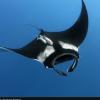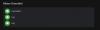Search the Community
Showing results for tags 'Subtitles'.
-
Problems with subtitles make Emby unusable for most 4K movies in LG TV
morgado posted a topic in LG Smart TV
Hi, I've been using Emby for a while on Shield TV and it works fine. Now I have got a LG TV and noticed a lot of issues. Most (maybe all) 4K videos need transcoding when using subtitles on the LG TV (something that doesn't happen in the Shield TV with the same videos and subtitles, I confirmed it). Knowing this I removed the subtitles from the MKV file and dowloaded a SRT subtitle file. Well, that works without transcoding in Emby for LG TV but it doesn't pay attention to line breaks within a subtitle entry, so the result is a mess. Tried the same Movie and SRT file again in Emby for the Shield TV (Android) and the line breaks work fine. I have seen a lot of people complaining about the transcoding in LG TV for these subtitled videos, but no real answers. All in all, it works just fine on Shield TV, so it's clearly an issue with the LG TV port. Any possibility of a bug fix?- 5 replies
-
- subtitles
- transcoding
-
(and 1 more)
Tagged with:
-
I would very much appreciate a way to quickly get an overview of which subtitles each movie/episode has! My problem is that that I often add a movie/episode before any localized subs are available. English subs are mostly available very early after a release. Maybe the subs-languages could be displayed in the the list view so that one could see at a glance which localized subs are missing? I tried automatic downloading of subs, but unfortunatly they are often out of sync! So I prefer to select them manually.
-
Hi! Please, can you help me! I upgrade Emby server to 3.2.7 (Windows) yesterday morning. And after upgrade every subtitles have broken letters (czech letters as ě,š,č...). In version 3.2.5 and older everythink was ok. Please help me! About 8k files on my server arent working right at the moment Thank you very much
- 34 replies
-
- Subtitles
- Server 3.2.7
-
(and 1 more)
Tagged with:
-
It would be great to allow specific users to download subtitles.
- 1 reply
-
- 3
-

-
- feature request
- subtitles
-
(and 1 more)
Tagged with:
-
It would be great to find that one episode, of say, "Seinfeld" or "Black-ish" where someone told a particular joke or said a particular line. Being able to search for a movie or episode using the contents of subtitles would be super useful. Bonus points if those results can link you directly to the referenced time code!
-
Perfect match always found if I edit subtitles, but not by automatic subtitle downloader
guerlando posted a topic in General/Windows
Whenever I go into, for example, Game of Thrones and put to edit subtitles and simply click search, it finds lots of exact matches for my language (portuguese) and I simply click in download and it works. However, if I run the subtitle downloader task (or let it run every 15 minutes) it does nothing to the subtitles. I must always download by hand. -
I noticed Emby Server is not recognizing the 'Forced' flag for internal subtitles in a MP4 container. Here is an example, you can see from Subler that Track 5 is subtitles and they are checked as 'Forced'. However in Emby Server it is showing the subtitles as "No" for Forced.
-
Are there any plans to support vobsub subtitles in the app? This subs are not text files like SRT for example, but bitmaps that are rendered on top of the video by the player. Right now they don't seem to work (not even listed in the subtitles list) but at least they are supported by my TV (UE55H6500) according to the manual. The app is awesome, but since I can't play any videos with this kind of subs I find myself switching to my RPi2 running Emby for Kodi, everytime I need to watch a video (ie: DVDs ripped to MKV) with this kind of subs. Thanks and keep up with the good work!
-
When I modify the size of the subtitles in configuration, it doesn't actually change, it stays too big for my screen. I have made the same change in the web client and there the size does change, but not for emby theater (https://emby.media/emby-theater.html) Is this a bug or am I doing something wrong? It happens for every movie/tvshow and also it happens in the same movies/tvshows that DO change their subtitles sizes in the web client, so I don't think it has anything to do with the subtitles themselves. I am running latest emby theater connected to a version 3.5.2.0 emby server. Thanks in advance.
-
Hey guys, System : linux Nixos unstable 18.09pre149044.6afd19e699c (Jellyfish) Emby : emby-3.4.1.0 Mono : mono-4.6.2.16 Just installed Emby on Nixos unstable, and after the server start, I updated Opensubtitles plugin to the latest version, then tried to get some sub. However, either manually or through the scheduled activation, Emby doesn't download subtitles. Logs are filled with this error : 2018-08-20 22:21:15.658 Error App: Error downloading subtitles *** Error Report *** Version: 3.4.1.0 Command line: /nix/store/r0x1b5r1pzx6dlgl1m9svy0wm600i4mp-emby-3.4.1.0/bin/MediaBrowser.Server.Mono.exe -ffmpeg /nix/store/3x79jnw873iz7dvk5vjnndrf672y8zks-ffmpeg-3.4.4-bin/bin/ffmpeg -ffprobe /nix/store/3x79jnw873iz7dvk5vjnndrf672y8zks-ffmpeg-3.4.4-bin/bin/ffprobe Operating system: Unix 4.14.62.0 64-Bit OS: True 64-Bit Process: True User Interactive: False Mono: 4.6.2 (Stable 4.6.2.16/ac9e222 Tue Aug 7 21:30:57 UTC 2018) Processor count: 4 Program data path: /var/lib/emby/ProgramData-Server Application directory: /nix/store/r0x1b5r1pzx6dlgl1m9svy0wm600i4mp-emby-3.4.1.0/bin System.IO.FileNotFoundException: Could not load file or assembly or one of its dependencies. File name: 'System.IO.Compression, Version=4.1.1.0, Culture=neutral, PublicKeyToken=b77a5c561934e089' at OpenSubtitles.OpenSubtitleDownloader+<GetSubtitlesInternal>d__23.MoveNext () [0x001af] in <73f6d839a7164c41803da6f678f0b78e>:0 --- End of stack trace from previous location where exception was thrown --- at System.Runtime.ExceptionServices.ExceptionDispatchInfo.Throw () [0x0000c] in <fb768d43fe23485fbb071afcff849fe2>:0 at System.Runtime.CompilerServices.TaskAwaiter.ThrowForNonSuccess (System.Threading.Tasks.Task task) [0x0004e] in <fb768d43fe23485fbb071afcff849fe2>:0 at System.Runtime.CompilerServices.TaskAwaiter.HandleNonSuccessAndDebuggerNotification (System.Threading.Tasks.Task task) [0x0002e] in <fb768d43fe23485fbb071afcff849fe2>:0 at System.Runtime.CompilerServices.TaskAwaiter.ValidateEnd (System.Threading.Tasks.Task task) [0x0000b] in <fb768d43fe23485fbb071afcff849fe2>:0 at System.Runtime.CompilerServices.ConfiguredTaskAwaitable`1+ConfiguredTaskAwaiter[TResult].GetResult () [0x00000] in <fb768d43fe23485fbb071afcff849fe2>:0 at MediaBrowser.Providers.Subtitles.SubtitleManager+<DownloadSubtitles>d__18.MoveNext () [0x000db] in <0ce351e20fef483992a40df10c7c6183>:0 --- End of stack trace from previous location where exception was thrown --- at System.Runtime.ExceptionServices.ExceptionDispatchInfo.Throw () [0x0000c] in <fb768d43fe23485fbb071afcff849fe2>:0 at System.Runtime.CompilerServices.TaskAwaiter.ThrowForNonSuccess (System.Threading.Tasks.Task task) [0x0004e] in <fb768d43fe23485fbb071afcff849fe2>:0 at System.Runtime.CompilerServices.TaskAwaiter.HandleNonSuccessAndDebuggerNotification (System.Threading.Tasks.Task task) [0x0002e] in <fb768d43fe23485fbb071afcff849fe2>:0 at System.Runtime.CompilerServices.TaskAwaiter.ValidateEnd (System.Threading.Tasks.Task task) [0x0000b] in <fb768d43fe23485fbb071afcff849fe2>:0 at System.Runtime.CompilerServices.ConfiguredTaskAwaitable+ConfiguredTaskAwaiter.GetResult () [0x00000] in <fb768d43fe23485fbb071afcff849fe2>:0 at MediaBrowser.Api.Subtitles.SubtitleService+<>c__DisplayClass14_0+<<Post>b__0>d.MoveNext () [0x00099] in <05cb8e86881643b1a0a06329f1d5f9f1>:0 System.IO.FileNotFoundException at OpenSubtitles.OpenSubtitleDownloader+<GetSubtitlesInternal>d__23.MoveNext () [0x001af] in <73f6d839a7164c41803da6f678f0b78e>:0 --- End of stack trace from previous location where exception was thrown --- at System.Runtime.ExceptionServices.ExceptionDispatchInfo.Throw () [0x0000c] in <fb768d43fe23485fbb071afcff849fe2>:0 at System.Runtime.CompilerServices.TaskAwaiter.ThrowForNonSuccess (System.Threading.Tasks.Task task) [0x0004e] in <fb768d43fe23485fbb071afcff849fe2>:0 at System.Runtime.CompilerServices.TaskAwaiter.HandleNonSuccessAndDebuggerNotification (System.Threading.Tasks.Task task) [0x0002e] in <fb768d43fe23485fbb071afcff849fe2>:0 at System.Runtime.CompilerServices.TaskAwaiter.ValidateEnd (System.Threading.Tasks.Task task) [0x0000b] in <fb768d43fe23485fbb071afcff849fe2>:0 at System.Runtime.CompilerServices.ConfiguredTaskAwaitable`1+ConfiguredTaskAwaiter[TResult].GetResult () [0x00000] in <fb768d43fe23485fbb071afcff849fe2>:0 at MediaBrowser.Providers.Subtitles.SubtitleManager+<DownloadSubtitles>d__18.MoveNext () [0x000db] in <0ce351e20fef483992a40df10c7c6183>:0 --- End of stack trace from previous location where exception was thrown --- at System.Runtime.ExceptionServices.ExceptionDispatchInfo.Throw () [0x0000c] in <fb768d43fe23485fbb071afcff849fe2>:0 at System.Runtime.CompilerServices.TaskAwaiter.ThrowForNonSuccess (System.Threading.Tasks.Task task) [0x0004e] in <fb768d43fe23485fbb071afcff849fe2>:0 at System.Runtime.CompilerServices.TaskAwaiter.HandleNonSuccessAndDebuggerNotification (System.Threading.Tasks.Task task) [0x0002e] in <fb768d43fe23485fbb071afcff849fe2>:0 at System.Runtime.CompilerServices.TaskAwaiter.ValidateEnd (System.Threading.Tasks.Task task) [0x0000b] in <fb768d43fe23485fbb071afcff849fe2>:0 at System.Runtime.CompilerServices.ConfiguredTaskAwaitable+ConfiguredTaskAwaiter.GetResult () [0x00000] in <fb768d43fe23485fbb071afcff849fe2>:0 at MediaBrowser.Api.Subtitles.SubtitleService+<>c__DisplayClass14_0+<<Post>b__0>d.MoveNext () [0x00099] in <05cb8e86881643b1a0a06329f1d5f9f1>:0 I know that Nixos is not supported, but do you have any clue why this is crashing like that ? Thanks a lot for your help, Sterfield
-
Emby appears to be doing a very good job of d/l my missing subtitles. How can I point it to look for subtitles in a certain folder - being either /TV covering many folders or /theTVshow/ Thank you gurus....
-
I am unable to get subtitles stored in external .srt files to display on my Roku streaming stick, I'm using Emby Beta Channel because the Beta version corrected the onerous screen flicker issue. I've tried all the user options for subtitles on the server: - Default - smart - Only forced subtitles - always play subtitles - no subtitles. None of these work. Subtitles embedded using ffmpeg display ok. Am I missing some setting or is this a beta problem? Any suggestion is appreciated.
-
Hello Emby team, First of all, thank you for your work, it's just amazing, you're amazing. My proposition is experimental, I don't know if it could work, if it needs a lot+lot of work or just a lot. I discovered RoboSubSync which proposes to "Fix an unsynchronized subtitle in any language according to an already synced subtitle in english, with the help of some advanced algorithm magic..." Here the GitHub page I found this idea super hyper cool. It could provide a lot of movies to different languages speakers. In my case I have a lot of rare DVDs ripped with English subtitles that I want to share with my friends and family through my Emby server, unfortunately they doesn't speak or read English. And I suppose I'm not the only one in this situation. In general other subtitles languages exist for a movie with English subtitles but it's globally unsync and asks a lot of work to resync it. Having a RoboSubSync plugin or functions inside Emby would make an happier world. Or perhaps the solution would be make RoboSubSync as a website, the users would then upload their subtitles to sync, they will selects some settings and will then download the sync subtitles. A little bit like the pdf>jpg converter websites for example. What do you think about those ideas ? Anyone convinced it could be really great ? Who has the superskills to make this dream a reality without too much energy ? Have a nice day or night! LJZA
- 5 replies
-
- experiment
- subtitles
-
(and 2 more)
Tagged with:
-
Version: 3.0.5490.2 Hi Everyone, I'm a new user to MB3 and I'm having problems with subtitles. .mkv files seems to work just fine but I'm having issues watching an mp4 movie with .srt subtitles. The movie works well using VLC and I can view the movie by just dropping it into my browser (no subtitles though) Any thoughts? I'm using the latest version of the server and app (as of 2/16/15). I have uninstalled and re-installed MB3 yet this didn't solve the issue. I haven't changed the server settings at all except for turning down the transcoder to "auto". The movie looks fine, just no subtitles and no "T" button at the top left letting me choose which subtitles to use. Is there a special format needed for external subs? I can post log files if needed. Thanks
-
I have an LG with WebOs 3.7 and the Emby app. The app works pretty well now and I have only configuration issues now. Main problem is to get the Emby app to show subtitles by default. It works fine on my Xbian Kodi with the Emby app. But Here I always have to select a subtitle.
-
Hi there, I want to report about a playback issue. I will be using the suggested format for my bug report. Media Playback Issues Please create a topic in the community.See this very topic. Describe the problem in your own words, including what you're trying to accomplish, and where you're getting stuck. Make sure to indicate which Emby App you're using. If you're using a browser, then please indicate what browser you're using.With a fresh install of the Emby Server on a Windows 10 laptop, serving a LG Smart TV webOS app through Ethernet links relayed through a local same-subnet router. Starting to play back a video, a mkv file with 2 different subtitles embedded, with the subtitles set to "Off" Emby still forcibly displays one of the subtitles, and if I try to switch between Off and the two subtitles, the playback ends up with the subtitles displayed multiple times on the screen. It could or could not be related, but the Emby LG app hangs several times while trying to switch off the subtitles. It also hangs on the Home page. If you saw error messages, please tell us what they were. If the problem is difficult to explain, please include screenshots that demonstrate the issue.There are no specific error messages. Please attach the server log from the time frame the activity occurred. See the section below titled Emby Server Logs. Please supply the full and complete log file, and avoid attempting to extract relevant sections. Everything is relevant to us. If a server transcoding log was also generated during playback (in the server logs folder), please attach that as well. Emby Server Logs There are multiple ways to access Emby Server log files. Logs can be accessed directly within the server's web interface by navigating to Help -> Logs - I have got the logs, where I reproduced the issues in a fresh session starting at 22:58 time stamp. How to Post Log Files - I am really sorry, but I do not want to attach my log files for the public to see. I am nevertheless ready to share it with the developers through direct PMs. Let me know. Thanks.
- 1 reply
-
- subtitles
- LG Smart TV
-
(and 1 more)
Tagged with:
-
How would I go about handling a file with multiple (english) subtitles? Assuming the subtitles of a file look like this: Track 1: language: english name: full subtitles default: yes Track 2: language: english name: only songs default: no Track 3: language: english name: commentary default: no I sadly only get the attached result. The name field is ignored. Is there a setting to change this?
-
Hi, I have a little problem. When I watch a movie with Emby app I have a choice for subtitles but no subtitle appear when I choose. But when I see the same movie with a web interface (with safari on my phone) the subtitle works. Do you have any idea ? Thanks server-63636019200.txt ffmpeg-directstream-7bd6ab73-8a70-4c32-9934-da3c32921df4.txt
-
Hi, Is it possible to change the three letter code that emby uses to download subtitles? Namely the code for Serbian language that emby uses is SRP but the only source that emby can download subtitles from (opensubtitle.org) uses code SCC for Serbian language (http://www.opensubtitles.org/addons/export_languages.php) and that leaves emby with no results. Now I've found a workaround for this in regards to scheduled subtitle download (editing subtitles.xml) but is it posible to also change somewhere the code used for manual search or even better to correct this in some future version permanently? I'm currently using Emby on Synology DSM but the issues existed on Windows version also. This was also reported here some years ago (post #6) https://emby.media/community/index.php?/topic/7703-problem-downloading-dutch-subtitles-wrong-language-code/?hl=serbian#entry208092 Thanks
-
Hi Guys, I am running Emby and Plex on the same Ubuntu 16.04 Server and using the same media files and am running into this issue. Compared to Plex These are using the same media file and same subtitle file. What this appears to me is that Emby is not using the fonts on the Linux box and assuming everything is in default language. Both of these are set to direct play and not transcoding. Is there something I need to so in order to install alternate language fonts in there? My wife is Thai, so she wants the Thai subtitles and I prefer Emby over Plex. All I could find in the log files was a whole bunch of this in the transcode file while I was testing stuff: [Parsed_subtitles_1 @ 0x837460] Glyph 0xDC0 not found, selecting one more font for (Droid Sans Fallback, 700, 0) Seems like it is not finding relevant items and falling back to Droid Sans Font. Been searching and googling for a couple of hours.. come up with no fix so far. Can Anybody point me in the right direction? Thanks PS: On a side note.. anyway to get the auto subtitle downloads to store in the actual media folder like the artwork? Even with the setting set to store in media files... it keeps it in the /var/lib/emby/metadata/... section
-
Hello: I'm having no luck getting external subs to work on my KS 8000. Even emby downloaded subs don't display -- only embedded ones do. I've tried several srt files, including the emby downloading service. BTW: Thanks for all the hard work. Emby is really the best in class and has made my TV everything that I want it to be. Log.txt
-
If I create a sync job to archive a movie in a lower bitrate, different audio codec, etc (either save it on local drive or on Google Drive), what happens to the subtitles in the movie? The movie is .mkv container with internal subtitle tracks (not burned into the movie). Would I be able to "burn" them into the synced copy through Emby sync? If not, would I need to create an external subtitle file for it to be used with the synced copy? Would I need to store it in both the synced location and the original location, or just the original location? Thanks.
-
Hi, I've been running emby server version 3.3.1.0 since the last 1 year or so and so far it has been working fine. Recently, the subtitles that it is downloading are not moved to the media folder. It remains in /var/lib/emby-server/metadata/library/xx/xxxxx/filename.eng.srt It somehow doesn't move the subtitles to media folder after download it. I've googled and found this link, but I can't find the last option "Save subtitles into media folders". This is only happening in the last couple of weeks. Any help is appreciated.
-
The Emby Server, when playing movies, is often out-of-sync subtitles. I have not found where I can fix this, ie synchronize the caption with the audio. I override all available options, but the caption remains out of sync. Is this feature not available on Emby Server? Thank you.
- 7 replies
-
- emby server windows
- subtitles
-
(and 1 more)
Tagged with: