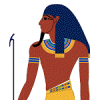Search the Community
Showing results for tags 'Live TV'.
-
Maybe there is a way to do this now, but I don't see it. I have a hdhomerun extend that finds about 25 OTA channels, of which I watch 4. I don't see a way to disable the other 21. Not a huge deal, but it is annoying to have to scroll past them all the time, particularly on my Roku where the guide scroll is not blazing fast
-
Just found out firsthand that live tv goes away and turns into an ad for purchasing emby when your internet goes down. BC just got hit with a huge windstorm, couldn't watch news. Please implement some sort of authentication caching. thanks.
- 6 replies
-
- ads
- no fallback
-
(and 3 more)
Tagged with:
-
Probelm with Live TV after adding and removing tuner source (only on Xbox)
plaidstallion posted a topic in Windows & Xbox
Hello, I initially had a small m3u set up for some local channels and everything was working fine across all my clients. I then added another larger m3u (alongside my original) to test and when I removed it and reverted back to only using the former list, the Xbox Emby client will "freeze" after loading the guide. The info is shown but I can not navigate within the menus there (Programs, Guide, Channels, Recording, etc). By default, the app loads to the Guide portion and I am not sure if this is the problem. About the same time that I had added the previously mentioned larger list, my epg data source stopped working. I removed it at that time. Anyway, I now see the channel icons in the guide for the first 6 or so channels (screenshot attached) but I can't navigate them and start streams or move around in the menu at all. I can press B to move back to the main screen where everything else seems to be functioning fine; navigation and local play of other libraries. This is happening only on the Xbox One. Live TV can still be started (despite not knowing what is playing on the channel) on the two installed versions of the Emby App on my Windows 10 laptop (Windows Store and local install) and my mobile clients. I tried uninstalling and reinstalling the app from the Xbox One but the same behavior persists. Does anyone have any ideas? Thanks. Edit: I just removed the remaining m3u source and the Live TV section on the Xbox shows the change with no channels listed anymore but I still can't move around to the different menu items up top (Programs, Guide, Channels, etc). It still defaults to landing on guide. Channels are listed again on the Xbox (like the attached screenshot) when I add the m3u source back to the server. -

The Single Biggest Problem With Emby And M3U Playlists - Botched Channel Ordering
cptv posted a topic in Live TV
Hey guys. I've read posts in the past about you guys working on your own channel management solution and totally understand that will take some time as that would be a large undertaking. However in the meantime can you guys please order the channels via their default order in the m3u playlist? I feel like that would easy to implement and would suffice for 90% of users. It's literally the only thing holding me back from using Emby as my main Live TV Viewing app. Every other app I've used to to play Live TV orders the channels in the same order that they appear in the M3U playlist. VLC, Perfect Player, Kodi, GSE, you name it! Emby blows them all out of the water but is held back by its strange channel ordering. Most providers have already gone through the trouble of ordering their playlists in an organized fashion. However most (if not all) providers do not actually specify any sort of channel number tags in the m3u playlist. They expect the channels to be displayed in the order listed. The "55576.ts" numbers that Emby defaults to are usually random and result in a very garbled and unintuitive EPG. tl;dr Add an option "Assign channel numbers by M3U playlist position" for Live TV tuners. If needed I would beta test the heck out of it. Cheers! -
Hello, I notice there is an option set in the TV Tuner configuration to select the video renderer. The options are "Overlay, VMR7, VMR9, EVR". Does this make a difference to Emby at all, and if so, which should I select? Thanks, Jason
-
Fairly new user of Emby here and need some clarification if what I'm seeing is expected behavior. I'm running server version 3.5.3.0 and the client is a pendant Fire TV 4K. Live TV tuner is the Homerun Connect. I have direct streaming for Live TV enabled on my client. There is a difference in how Emby handles viewing a show that is being recorded and viewed at the same time versus just having a channel being viewed in the Seek Mode of Live TV. If I start a recording and then subsequently start viewing the in-process recording, the program is re-muxed to HLS but the video/audio is being direct-played. If I start viewing a channel in Live TV and then press Pause to enter into Seek Mode, once I start viewing again the program is re-muxed to HLS (as it was in the previous scenario) but now the video is also being transcoded with the reason stated as "the bitrate is too high". These two scenarios should be roughly the same... If you can watch an in process recording without transcoding, you should be able to watch in Seek Mode without transcoding. I understand there is a need to re-mux for FF and RW and am ok with that... I'd just like to have Seek Mode without the video being transcoded. It's as if Seek Mode doesn't properly look at the bitrate and just gives up on direct playing the video. Also note that I tried maxing out the allowed bitrate of the client but that didn't help.
-
Hi All, I was wondering if it would be possible that when an m3u tuner is added with the "m3u with options" that emby could then detect the with options and sort the channels into their correct categories so that it is not one big list of icons, similar to what the cigeras IPTV plugin for plex does on github. https://github.com/Cigaras/IPTV.bundle Many thanks!.
-
Hi, This is part of the request https://emby.media/community/index.php?/topic/65020-live-tv-enhancements/ metadata display for radio streams - eg. jQuery Stream, embedded m3u/8 comment, Icy-Metadata, Icecast CORS/ACAO headers. I have a ttached an m3u file which I tried to directly add as m3u tuner, but the server would not load it properly, possibly because it is one stream with multiple chunks ( also has metadata)... it can be called from another m3u tuner though. https://wz3web.scahw...loadSessionID=0 #EXTM3U #EXT-X-VERSION:3 #EXT-X-TARGETDURATION:6 #EXT-X-MEDIA-SEQUENCE:40 #EXTINF:5.015,Lukas Graham - Love Someone fRjAPQ6Q9DEp-308311271-5015.aac #EXTINF:4.969,Lukas Graham - Love Someone lR52ZCSwo0Yp-308311272-4969.aac #EXTINF:5.015,Lukas Graham - Love Someone j6TateebXsLp-308311273-5015.aac
-
Hi, This is from the original topic https://emby.media/community/index.php?/topic/65020-live-tv-enhancements/ #bg-color and #bg-size - to alter the background color and size of the channel tile
-
Hi, Please add to m3u flags: tvg-url - so xmltv guide data can be bound directly to a channel or m3u file, bypassing the built-in gui method
-
Hi, This is part of https://emby.media/community/index.php?/topic/65020-live-tv-enhancements/ tvg-group - to set network/studio group of radio and tv streams for easier grouping
-
Hi, This is a part of the request https://emby.media/community/index.php?/topic/65020-live-tv-enhancements/ live (1/0) - disable/enable live stream flag, so play and seek controls can be enabled or disabled
-
Hi, This is a part of the combined request https://emby.media/community/index.php?/topic/65020-live-tv-enhancements/, I decided to group these particular ones together as they tie in with each other. tv (0/1) - enable/disable tv (must specify either radio or audio-only options if set to 0) radio (true) - enable radio-specific stream with rich metadata (only use if tv=0, can not be used with audio-only) audio-only (true) - enable audio only stream without rich metadata (only use if tv=0, can not be used with radio)
-
I'm probably just missing something obvious here, but is there a way to change the channel on live TV while watching live TV? Right now, if I want to watch a different channel, I have to go back to the Emby for Roku app and sort through the channel list to find what I'm looking for. Is there a way to just "surf" through the channels without tuning out and tuning back in?
-
I have been experimenting with different IPTV providers, and I now have 18,742 channels. The only tuner I have installed right now is the HD Homerun Connect with my OTA channels and the premium channels from Silicon Dust. How can I get rid of all the old IPTV channels? Also, how can I can include the username and password for an M3U file I created for another provider?
-
So while adding a series I happened to catch the "Upcoming On TV" heading which somehow I never noticed before. I was thinking maybe there could be a list of episodes or the like provided by one of the supported metadata providers and you could tick an episode as "wanted" and going forward in the future Emby would periodically check to see if said episode is going to air and set it to record.
-
Is it possible that Emby displays the image in the correct format in the grid? In my XMLTV file, several image formats are included (2x3, 3x4, 4x3, 16x9) On the Apple TV (Emby Beta) the different image formats are used. <programme channel="guide2go.86886.schedulesdirect.org" start="20181112030500 +0000" stop="20181112035000 +0000"> <title lang="de">Terra X (Der Mond - unser magischer Trabant)</title> <sub-title lang="de">(Der Mond - unser magischer Trabant) Diese Sendung berichtet über die Rolle, die der Mond in der Wissenschaft spielt.</sub-title> <desc lang="de">Diese Sendung berichtet über den Mond. Dieser bestimmte unsere Geschichte und hält eine spektakuläre Zukunft bereit. Der Mond wurde als erster Himmelskörper von Menschen betreten und soll in naher Zukunft als Forschungsstation dienen.</desc> <category lang="en">Documentary</category> <category lang="en">History</category> <category lang="en">Science</category> <episode-num system="original-air-date">2018-11-11</episode-num> <icon src="https://s3.amazonaws.com/schedulesdirect/assets/p9587122_b_v7_ad.jpg"height="720" width="480"></icon> <icon src="https://s3.amazonaws.com/schedulesdirect/assets/p9587122_b_v4_ad.jpg"height="720" width="540"></icon> <icon src="https://s3.amazonaws.com/schedulesdirect/assets/p9587122_b_h11_ae.jpg"height="540" width="960"></icon> <video></video> <audio></audio> <previously-shown start="2018-11-11"></previously-shown> </programme> Data comes from Schedules Direct I'm sorry, the picture is the wrong way around
-
Hello, I have a few ideas for enhancements to the Live TV system. 1 Support for more headers in m3u files... eg.live (1/0) - disable/enable live stream flag, so play and seek controls can be enabled or disabled tvg-group - to set network/studio group of radio and tv streams for easier grouping tvg-url - so xmltv guide data can be bound directly to a channel or m3u file, bypassing the built-in gui method #bg-color and #bg-size - to alter the background color and size of the channel tile metadata display - eg. jQuery Stream, embedded m3u/8 comment, Icy-Metadata, Icecast CORS/ACAO headers. I have a ttached an m3u file which I tried to directly add as m3u tuner, but the server would not load it properly, possibly because it is one stream with multiple chunks ( also has metadata)... it can be called from another m3u tuner though. https://wz3web.scahw.com.au/live/3sea_32.stream/playlist.m3u8?listeningSessionID=5bdda753c87a2e78_303254_9A8QlPM3__00000001t29&downloadSessionID=0 #EXTM3U #EXT-X-VERSION:3 #EXT-X-TARGETDURATION:6 #EXT-X-MEDIA-SEQUENCE:40 #EXTINF:5.015,Lukas Graham - Love Someone fRjAPQ6Q9DEp-308311271-5015.aac #EXTINF:4.969,Lukas Graham - Love Someone lR52ZCSwo0Yp-308311272-4969.aac #EXTINF:5.015,Lukas Graham - Love Someone j6TateebXsLp-308311273-5015.aac tv (0/1) - enable/disable tv (must specify either radio or audio-only options if set to 0) radio (true) - enable radio-specific stream with rich metadata (only use if tv=0, can not be used with audio-only) audio-only (true) - enable audio only stream without rich metadata (only use if tv=0, can not be used with radio) 2 Add support for Icecast streams/tuners
- 20 replies
-
- 1
-

-
Hello. I'm trying to set up the TVHeadend plugin, and I got to the point where I can see the scheduled recordings, and play any archived recording. But I cannot see any live channel, the list is just empty. I can confirm EPG is working in the TVH web interface, and I can see TV streams through the .m3u address. I have tried by clicking on "Refresh EPG" in the Emby admin panel, with no luck. I am attaching logs. Any Help, please? embyserver.txt
-
While the suggestions I am about to make are more for the web app than the iOS app, both platforms could be improved in these areas: - When searching for live TV programs, they show up as both programs and videos. Essentially, they should only show as programs to keep it clear, and also to clean up the search. (Might be caused by the beta) - When looking at a channel, you can see all the upcoming shows, however you don't know if they are new or premieres unless you click on a show. Those indicators should show up there, as well. - Just like in the programs tab under the live TV section, I would like to see the currently playing program's progress on a channel's page. Perhaps, a bar could be added under the name to indicate progress? - When adding a recording from a channel's page, the page seems to update and it recognizes a recording has been added (the context menu now shows "Manage Recording" instead of "Record"), however the red circle does not appear until after you back out and re-select the channel. These are just a few things that would improve the experience. Some of these are minor inconvenience, but I will say that Emby's current offering is already very good. EDIT: Forgot to say I’m on Emby Server 3.6.0.58
-
Was wondering if there was a way to enable the channel numbers in the Live TV Channel guide on android? I have a lot of channels, searching them hangs up the server and scrolling through them I can easily get lost as to where I am in the lineup.
-
I gave someone access to Live TV just so they can see the guide. My upload speed is not good enough to allow streaming. I locked down everything I could, but the user can still see Recordings/Series tab and see what has recorded and what is scheduled to be recorded. How can I lock this down further?
-
Don't think this feature exists, if it does can someone please tell me how to go about doing it? I would like to limit Live TV channel availability to specific users. For example if I have 10 channels, user 1 can access channels 1-4 while user 2 can access all 10. I know I can manually select available channels for all via the HDHomeRun but its an all or nothing solution.
-
Hi, Could IceTV support be added to Emby Server guide providers, so we are not forced to use XMLTV? They now have an API http://forum.icetv.com.au/iceforum/announcements/4/icetv-api-documentation/5065/.