Search the Community
Showing results for tags 'radio'.
-
Hi all, New Emby Premiere user here and this is my first post. Loving Emby so far! I recently installed the Tunein plugin but--aside from one default icon--it does not have any content-specific images. So, I quickly put together a handful of cover images just to get that ugly default logo out of my face. They're not super high quality icons by any means but will do for now. Hopefully some of you will find them useful until someone comes out with a full image pack. Cheers!
-
Hi I listen some online radios in other apps so I have them in nicely organized .pls and m3u. I want to move my radio listening to Emby but I cant seem to find a proper way to do it. I added an .m3u as liveTV for now. It works, I mean it is ok with some issues - The channel has to be open to listen, leaving the play back for browsing other media stops the stream naturally. I am guessing it is a Tv watching design thing. - It takes time for the streaming to start, much longer than other apps with same radios I am wondering if there is another way to listen onlinbe radios with Emby. thanks
-
Hi, This is part of the request https://emby.media/community/index.php?/topic/65020-live-tv-enhancements/ metadata display for radio streams - eg. jQuery Stream, embedded m3u/8 comment, Icy-Metadata, Icecast CORS/ACAO headers. I have a ttached an m3u file which I tried to directly add as m3u tuner, but the server would not load it properly, possibly because it is one stream with multiple chunks ( also has metadata)... it can be called from another m3u tuner though. https://wz3web.scahw...loadSessionID=0 #EXTM3U #EXT-X-VERSION:3 #EXT-X-TARGETDURATION:6 #EXT-X-MEDIA-SEQUENCE:40 #EXTINF:5.015,Lukas Graham - Love Someone fRjAPQ6Q9DEp-308311271-5015.aac #EXTINF:4.969,Lukas Graham - Love Someone lR52ZCSwo0Yp-308311272-4969.aac #EXTINF:5.015,Lukas Graham - Love Someone j6TateebXsLp-308311273-5015.aac
-
Hi, I'm struggling to work around limitations of my AV Receiver to play my favourite internet radio stations (I'm a Radiotunes / DI premium user) because I need to use custom stream URL's which contain my customer number. One possible solution is to use DLNA streaming which my AV receiver can play. So "something" needs to convert the initial internet radio stream into a DLNA stream. Of course my first thought is "My Emby!". Oops, I can't add internet radio streams here OK, looked around yesterday, Serviio can do this but that's not pretty stable (could not get this running for more than 30 minutes without the stream stopping for some unknown reason). So I did some more workarounds. I've added my streams to my TVHeadend server as radio streams, they have a channel number, are tagged as "Radio" and I can see and play them in Kodi. So the TVH side works perfect. But now I don't see my radio streams in Emby (the plan was to use Emby as the DLNA server of the radio streams which Emby gets from my TVH server). @@Tolotos mentioned in the TVH plugin thread the plugin imports channels tagged as "HDTV", "SDTV" and "Radio". I see all my TV streams in "Live TV", but my radio streams are not there. Where do I see / access my radio streams from my TVHeadend server?
-

Radio buttons in filter not showing proper color when selected
computerprep posted a topic in Web App
The radio buttons in the filters/sorting menus aren't showing properly. Not completely sure about this, but if you guys use a CSS pre-processor/compiler/whatever it may not be converting this code into the right hex/rgb color code. First screenshot below show the filters menu open, with NAME and ASCENDING selected. Second is of the CSS code applied to div#onRadio -
So Radio DVB stations don't work on emby but they work on NextPVR on my desktop so I'd like to keep them in the channel list but hide them in Emby. By extension I'd like to tag channels as HD and hide them in emby too, they're too CPU intensive to transcode. If I made a group in NextPVR called Emby or similar would it be possible to only show those?
-
I was wondering if their was any way to get something like I Heart Radio working from within MBT or MBC?




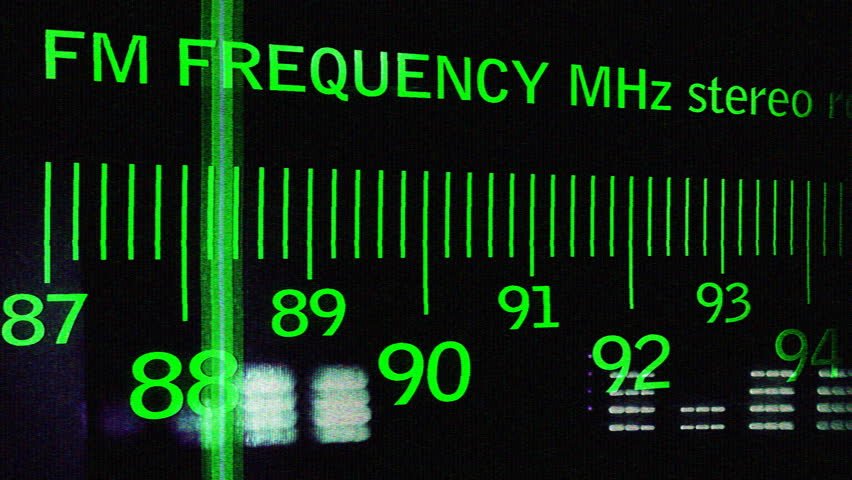



.png.9e402423c878d69cf9a2ba15375b5ca0.png)












