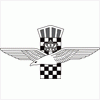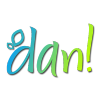Search the Community
Showing results for tags 'slideshow'.
-
Hi there, would it be possible to have the following feature? After manually skipping through various photos in one folder, starting a slideshow from the current position and not always from the beginning of the folder ? would really help a lot in large collections - to come back and. continue from a certain picture. Thank#s for already a wondeful software. Using the web gui and ios (ipad & atv) Oliver
-
Hello, First, do you by chance have an app for Samsung TV? If not, no problem. I didnt find one which is why I ask. I bought the below RokuAmazon.com: Roku Streaming Stick+ | HD/4K/HDR Streaming Device with Long-range Wireless and Voice Remote with TV Controls: Electronicshttps://www.amazon.com/gp/product/B075XLWML4/ref=ppx_yo_dt_b_search_asin_title?ie=UTF8&psc=1 When I select Photos from your application (streaming from a windows box on the same network with emby server) after a few minutes the Roku Screensaver kicks in with the buildings and movie references....I dont want this, I want your photos to play. Surprisingly when a click something the screensaver goes away and the photos are still there changing.... I checked online for Roku Screensaver and nothing ressonates, I find no setting at all in Roku for screensavers, not a channel, anuything Can you please help me have your software running the slideshow when I press the play button Also, the fact that you can press the play button to get a slide show although natural is not intuitive and took a long time for me to figure out...some screen cue for that woudl be most welcome. Thanks for your help, Kind regards, Miguel Feitosa
- 12 replies
-
- roku
- screensaver
-
(and 2 more)
Tagged with:
-
Hi, I’ve uploaded some photos to my Emby server on my Synology DS (lifetime license). I can browse the photos fine with my iPad Pro/14.2, however, trying the play or the shuffle buttons doesn’t do anything. Am I missing something? Thanks.
-
Hi, I have been searching this forum but I can't seem to find an answer. Emby server is running on windows. I watch movies series and listen to my music collection on a Sony Android TV. When I use Emby to play music on my windows machine and the artist has more then one backdrop, they are displayed as a slideshow. When I listen to music on my TV only the first backdrop shows.... does Emby for Android TV lack this feature or am I missing a setting? Thanks, Hans
- 21 replies
-
As a keen photographer, who carefully composes a shot, I would like the option to turn off the Ken Burns effect in the Android TV App slideshows, and just have the dissolve between shots. Also, I often change the aspect ratio in compositions: most are 3:2, but some slides may be square, 4:3, portrait or panoramic, so I would like them letterboxed or black barred as appropriate, rather than zoomed to fill the screen.
-
Hi, I love the android client, it's one of the reasons I bough an Android tablet; I'd love to have a Slideshow feature added to the client; a decent transition time and effects in controls will do great. I think such powerful media center with music player which is well controlled, is still missing a good slideshow player that can be used to display the photo collection in my MB library. Regards, DaN
-
I couldn't find a way to make the Android TV app play a slideshow of photos in a directory. Is there a way? If not, I'd like this feature to be added.
-
As suggested by @ebr I have split my original request to allow better monitoring of interest and progress. The original request is here https://emby.media/c...brary-overhaul/ If you are interested please like the post. I have noted that when I open a video from my picture folder, Emby doesn’t "understand" that it is part of the photo album and open it as a single file in the video player instead of the slide show. I think this should be seamlessly integrated into the Photo slide show. I don't know if it a bug or if it should be considered as a new feature.
-
Hi folks sorry if this has been covered elsewhere but I have been unable to discover if slideshow should work in iOS. I have just installed an Emby server on my ubuntu server with the main aim of providing a way to view photos. I would like to view a slideshow on my iPad but the functionality just doesn't seem to be there and I have not been able to find anything which tells me if it should be there or not.(actually I haven't been able to get it to work on android either. It does work from a desktop web interface (if I force chrome on the iPad to request desktop and an actual desktop machine) Can someone please enlighten me? Is slideshow on iOS an Emby feature? Thanks.
-
Hi, I'm using MediaBrowser Server now since a few weeks and love it so far There's just on minor thing that is a bit annoying imho. I found the server integration of photos or image gallerys is nearly useless in it's current state. So, you may ask why?: It's because you can just get a closer/larger look to a single picture when you klick on it. And then you have to go back and open the next one. Pretty annoying when you have a dozen of pictures in an Album/Folder. Furthermore all the pictures are cut off somewhere in the middle when you open the large view. So my suggestion is to add left/right arrows to go through the picures when you opened one in large view and make this view "real" fullscrenn and don't cut the pictures. Or am I wrong and this functions already exists and I'm just to dump to find and activate it?
-
Hi Evaluating Emby and liking what i see. I have a few questions about Photo Libraries I am using version 3.0.6060.0 for windows (on win 10 pro x64) 1) Are photo libraries quite a new feature as there appears to be little or no WIKI/How To entries on them? Have searched the forum but not much info either. 2) When you enter a library and say select/open a photo after a few seconds (5?) the next photo will show - BUT - it is not the next photo by the sort order say file name - it appears random or its using some other order - is this a bug or is there somewhere you can control this? 3) If you have a photo library of just a single folder with no sub folders the "menu" options of select view/sort/filter do not appear - bug or by design? If a folder has a sub directory and you enter the options are available 4) There appears to be no way to resize the slideshow photos to scale to the screen size? 5) Some exif tags appears to be imported is there a list of what tags emby looks for? I have tried on Android (Fire HD6) and windows via chrome and the behaviour is the same Any pointers would be good Thanks
-
Experimenting with the photo slideshow option and it behaves a little unexpectedly open a photo wait 5 seconds and a new photo appears as you would expect however the second photo is not the next one you want as its a random photo from within the photo library The library folder is sorted by name so the next photo to display should be the next one via that sort order? Have tried this with multiple different folders and even changing the content type to unset gives the same behaviour. This is on version 3.0.6060.0 - win10 pro 64bit Is this just me or do others see this?
-
WMC Photo Slideshow Replacement for Windows 10
swhitmore posted a topic in Non-Emby General Discussion
Now that the new Emby Theatre is stable, I decided to upgrade my HTPC to Windows 10. The only thing I really miss is having a nice photo viewer. The one in WMC was very slick. I loved the pan & zoom, and the ability to quickly add music and jump right back to the slideshow. Can anyone recommend a good program or app that would replace this? I'm hoping one day that Emby Theatre will have these nice features, but I imagine they are low on the priority list. I'm thinking of trying the hacked method of getting WMC running on Windows 10, but it would be great to move away from it if I can replace it with a supported app. Thanks.- 3 replies
-
- Windows 10
- Photos
-
(and 1 more)
Tagged with: