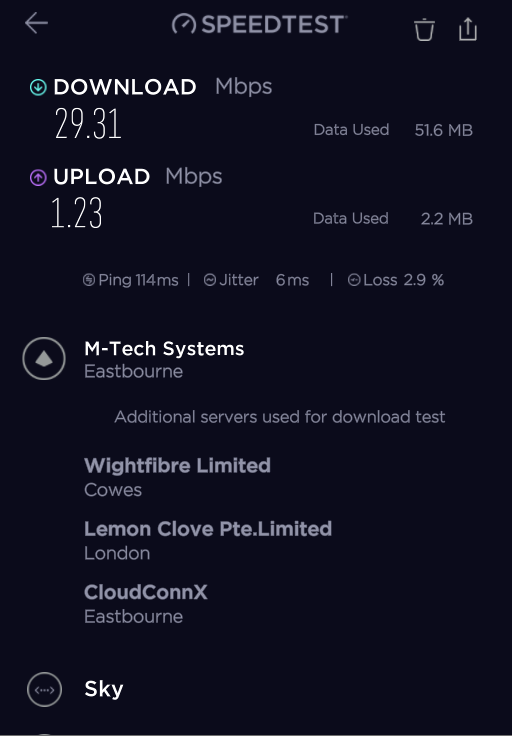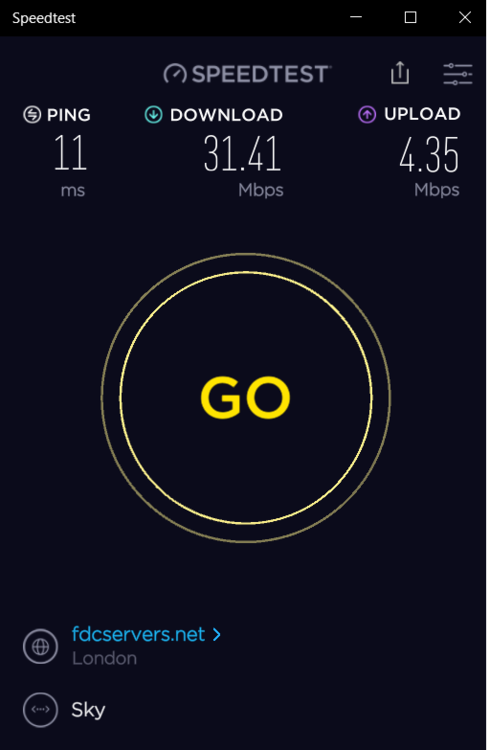Search the Community
Showing results for tags 'freezing xbox one'.
-
Hello Guys, I would like to share with you all a way where you can speed up your pc server to help stop freezing, slow performance and many internet problems with one little fix. This has worked for me like a treat and i hope it works for others as well. their is no downloading other software either. To achieve the best results possible run a speed test using this link Speedtest by Ookla - The Global Broadband Speed Test first to see what your connection is like. you normally look straight at the upload and download speeds don't worry about these just yet, your main focus is the PING speed, as you can see this was mine before i started with the next step. Notice I have a PING of 114ms. this is really bad and needs to be as low as possible, Basically PING is what sends information to one server to the next, having a lower PING speeds will give you better performance with streaming to other tv's, xbox and other devices. this helps with a lot of things such as loading, screen freezing, playback freezing, internet speed, and many more.... Okay so what we need to do is DISABLE NETWORK THROTTLING. DISABLE NETWORK THROTTLING Windows has a built-in setting that limits your bandwidth to what your computer can handle. Results will vary and it might cause more harm than good, but it’s worth playing with the settings to see if it works for you. We’ll need to play with some internet Windows settings, so follow carefully. Step 1. Search Windows for Regedit. Step 2. Follow the the following program path, using the arrow next to each folder to to open the next: HKEY_LOCAL_MACHINE\SOFTWARE\Microsoft\Windows NT\CurrentVersion\Multimedia\SystemProfile. Step 3. Whilst you have the SystemProfile folder selected, double click on NetworkThrottlingIndex. Step 4. Change Value data to ffffffff (fx8 times) with the Hexadecimal base still selected. If you want to switch back, the default value is hexadecimal a. Once these steps are complete close everything down and Restart your pc. Once everything is rebooted these setting will take place and you can now run the speed test once more to check the new speeds, as you can see in the picture below i achieved a massive difference having PING 114ms to PING 11ms. With this being lower i then checked all my devices (phone, tv,pc and xbox) all with massive speed and performance increases. I hope this helps anyone that is finding bad connects, low performances, freezing and slow loading. Best Of Luck and hope this helps Onyx
- 8 replies
-
- freezing xbox one
- freezes
-
(and 3 more)
Tagged with:
-
Hey Guys, I haven't had a whole lot of time to read the forums lately, so if this is already being discussed my apologies. Lately for me Emby theater for Xbox One has been freezing at every chapter. It happens almost every time there is a new chapter in a movie it will freeze. the only way to continue watching is to back out and resume. Also the strange thing is the dashboard still says the movie is playing while it is frozen. Is anyone else experiencing this? Hopefully I attached the right log. Let me know if you need anything else. Thanks! LogSkipping.txt