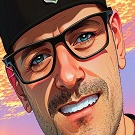Search the Community
Showing results for tags 'vpn'.
-
Hi I have an HTPC that drives all the media in my home. It is connected to a QNAP NAS where the media is stored. I try to run most apps behind a VPN for a variety of reasons, but that then causes some problems with streaming for example BBC iPlayer (which does not work if it detects a VPN is switched on). I have added a second NIC as I thought I might be able to bind the traffic of one app to one and another to the other and then select the IP of the NIC I want to protect via an OpenVPN client on the router. However, having asked the question on AskUbuntu I did not receive any suitable answer, and therefore I am wondering if there is a way that I can do this within Emby itself? Suggestions welcome ...
-
We are moving soon and will have gigabit internet. I have an emby server and so does my buddy. We have a vpn connection between our houses so our connections appear "local". I'd like to find a way to sync or media libraries so we can be "fail-overs" for each other to our friends and family. I know there isn't an official supported method to do this, but I wanted to ask the minds in this forum for suggestions. We both run emby server on Ubuntu server 18.04 with similar storage capacities.
-
Hi, I run a synology NAS (DS1817+) with an external VPN Network connection set on the unit and local IP which to date of update has worked flawlessly. Nice update otherwise, thank you .NET core update using less CPU time now. Until upgrade to the recent synology build the local network which uses 10.0.0.0 ect and still does connected to the Emby server on the NAS and used this range of IP. After upgrade with the VPN on the Emby server picks up the VPN IP which is wrong and fails to connect. Manual entry of the correct IP in the emby app for the server does not work. The only solution in my ignorance is to turn off the VPN connection and then emby will connect from the shield TV I will add that the issue does not occur when using a mobile app or Mac or PC which strangely defaults to the VPN ip and this issue therefore only occurs when using the Nividea Shield TV, it seems the emby app is now looking at the VPN as default rather than the local IP range set on the network and NAS. No other related apps have this issue. It also when the VPN is enabled allows Emby conection as explained and shown in the images via the local Lan using the VPN IP as the server and guess it makes sense other than the shield TV does not now like the setup and refuses connection. Ideas suggestion and help please as I am now lost and prefer to use the external VPN for other NAS applications if possible but retain use of the shield TV, is this a bug with the shield TV app? Many thanks.
-
Hi, I've been trying to get Mullvad working with Emby but so far no luck. I have a port forwarded through Mullvad (eg 12345), which I have checked is definitely open when connected to the VPN. So in Emby settings I have changed the public port to "12345". Also Emby doesn't seem to automatically pick up the new VPN IP address, so in the 'External Domain' setting I have put the new IP. So far this hasn't worked for remote access (in home streaming works fine). Is there anything else I need to change? I've also tried forwarding the VPN port on my router but still nothing. Thanks
-
I opened a port on mullvad, ran an iPerf server on said port, and the port was reachable. I closed the iPerf server, opened Emby with the public http set on said port, and Emby doesn't want to work. I've tried setting the External Domain to the IP mullvad was using. I've tried restarting. Ive looked at all the other servers running and none of them use the port opened for mullvad. Mullvad is a vpn, by the way
-
Hi I have a collection of movies on my hard drive and i am running the Emby add on inside Kodi on my Windows PC to catalog and stream them to my other devices throughout the house. I am not using any internet streaming services like IPTV or anything like that. I am just wondering if i need to be running a VPN or not. I have a Private internet Access subscription but I don't have it running 24/7. Should I have?
-
Hello, I set up my emby server recently and immediately ran into the "We're unable to connect to the selected server right now" error message. I googled around, made sure my firewall had these ports open. The real problem was what I feared most: my university has all of the incoming ports closed. I can stream between devices on the same network, but can't stream between different networks (e.g. Uni wifi and Uni LAN). They don't allow port forwarding im pretty sure, but what I am really confused about is that it worked when I tried connecting my server/pc to the internet through NordVPN. That was a few days ago, and I have since been unable to reconnect, but I am pretty sure the connection was from Lan to wifi, so cross-network streaming. Why did it work? Weren't the ports still closed within the university network even with the VPN? Did I hallucinate streaming those 3 episodes of 30 rock? If the VPN did allow to bypass my university restriction somehow, do I have to manually check all their servers to find the right one now (they dont support port forwarding I think)? Very new to servers and port forwarding in general, maybe I missed something. Thanks in advance!!
- 1 reply
-
- ports
- port forwarding
-
(and 1 more)
Tagged with:
-
Hi all, I have a router running latest Advanced tomato firmware and PIA VPN running on it. I would like to run a script to enable Port Forwarding to the Port PIA provides me so I can access the Emby server remotely. However after searching the internet I am still no clearer on how to achieve this. Any help would be very much appreciated. Thanks
- 2 replies
-
- port forward
- tomato
-
(and 4 more)
Tagged with:
-
Looking at getting a VPN, so wondered which one people use/prefer. I've been looking at IPVANISH and PRIVATE INTERNET ACCESS (PIA). I'm in the UK, so perhaps UK based VPNs are better? Also, I use DDNS (configured on my router) to access my home services, so are VPNs and DDNS compatible ?? All comments are appreciated. Thanks.
-
How to specify what subnets are local for transcoding over vpn
grid-hibiscus-pancake posted a topic in General/Windows
I have couple of users who are outside my network but still can access my server via vpn. I set a bitrate in the playback settings of 1mbit. "An optional per-stream bitrate limit for all out of network devices. This is useful to prevent devices from requesting a higher bitrate than your internet connection can handle. This may result in increased CPU load on your server in order to transcode videos on the fly to a lower bitrate." But it doesn't look like it's working. I want to limit anything outside of my network to 1mbit and force transcoding. Here is my setup: There is NO access from WAN. Server side: 192.168.1.0/24 <-- SITE TO SITE VPN --> 192.168.10.0/24 Remote site It seems when the users access server from 192.168.10.0/24 emby just direct plays content there is no limit. the files that are being played are huge (1080p/ 4k etc... ) so that saturates my upstream immediately. Plex solves this by a setting that you can set "Networks that belong to local net" and anything that's outside that range is considered remote and limits are enforced. Is there a way to implement this?- 32 replies
-
- networking
- streaming
-
(and 2 more)
Tagged with:
-
i have my vpn running through the router on DD-WRT,im not real good with this stuff and wondered if somebody could help me configure open vpn with this router. this is what i am using, Firmware: DD-WRT v3.0-r31884 (07/17/17) thanks for any help provided
-
I have an idea that if Emby can stream media to my device over the internet (with proper dynamicdns and isp provided speed connection) then could Emby stream media through a vpn connection? Let me explain a little. I have a vpn connection between my shop and my home. The computer in the shop is already backing up to a server in my home. So, if the shop burns down (or some weather disaster) I have data backed up to my home server. So, if I am already streaming 'that data', could Emby server (setup in the shop) stream data to my Emby client in my home? Seems to me that this should work? Any thoughts?
-
Windows 7 Pro Server Version 3.0.5597.1 Router D-Link dir-655 VPN->PrivateInternetAccess VPN is running on same machine as EmbyServer. I ensure that EmbyServer is started after any VPN start/re-starts. ************************ QUESTION: Is it necessary to prioritize startups like this? ********************************** Below is a screenshot of Advanced settings: Below is a screenshot of my VPN settings: The URL I use to connect to EmbyServer is my ISP_provided_IP:8096. The IP is static. Remote access (from laptop) works fine with VPN off. I am ABLE to connect to EmbyServer with the ISP_provided_IP:8096 from the server machine. I am UNABLE to connect to EmbyServer with the ISP_provided_IP:8096 from a client machine (laptop). I saw a direction in the forum to "...go to dashboard -> advanced -> hosting and override your external address". I assumed this meant to enter my ISP_provided_IP in the "dashboard -> advanced -> hosting -> External WAN Address:".. Still no joy. There was another direction on the forum to "...manually edit the common config file and put in the machine name/ip address for the server." I poked around around looking for a "common config file" to no avail. What tag would I edit if I found it? After hours of trying different settings (e.g., port mapping on/off) and searching this forum and the web for a solution, I have become very frustrated and need your help. Thanks Here is my server log: server-63566876397.txt Thanks