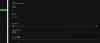Search the Community
Showing results for tags 'thumbnails'.
-
I would love to have a setting that forces Emby to write the actor thumbs with the Internet addresses where they are located and not also use some local ones into the nfo. Some thumbs show: <thumb>D:\MediaBrowser Data\Metadata\metadata\People\.....jpg</thumb> I would like all nfos to be like: <thumb>https://image.tmdb.org/t/p/original/........jpg</thumb> It seems to happen if you refresh something from the "front-end" and then this actor seems to be locked-in to that path. Having this setting would make the nfo more portable. Thanks Mark
-
I'm a long time user of Win 7 and Emby for WMC with the Chocolate theme. I've tweaked everything (lots of trial and error) and I have everything running smoothly. There is now a problem with the Specials display on the Details page. As you can see in the Before screenshot the captions are either missing or partially hidden. I've determined that the problem is with the resolution of the video clips. Most of the clips are 640x360 but the three in the lower left are 640x294 or 640x268 etc. When I remove these three clips from my extras folder the Specials display is all good as shown in the After screenshot. My question is, does this mean i have to edit video clips and change their resolution so that all the clips in the extras folder are the same resolution or can this be fixed with a tweak of Emby for WMC or the Chocolate theme? Note: I do get clips from different sources and this is why they may vary in resolution.
- 5 replies
-
- Emby for WMC
- Chocolate theme
-
(and 2 more)
Tagged with:
-
Hi Guys, So I've noticed that some of my collection information isn't being pulled from the movie db site. The site looks like it doesn't work anymore so i was just wondering if any of you know a solution? Also there is only one link that you can put in the settings for collections to pull the data where as individual movies you can add three links from three different sources. Can that be changed?
-
Hello! I was curious, is there a way to generate video preview thumbnails? With youtube, netflix, etc whenever you are seeking through a video, it'll show preview images so you can gauge where you want to start watching. Thanks!
- 7 replies
-
- generating
- preview
-
(and 3 more)
Tagged with:
-
I have some older shows in my collection and the thumbnails that are in 4:3 aspect ratio don't fit well as seen below: What would be nice is if they were "Resized" to 16:9 as below: or made full with in 4:3 ratio as below: I see there is some css that seems to control this: .detailPage169Card .cardPadder { padding-bottom: 75.25%; } is there .detailPage43Card for 4:3 ratio images?
- 11 replies
-
Only very few images (covers, persons etc.) are shown in library
flexy123 posted a topic in General/Windows
So I installed EMBY on a separate laptop on my 1GB LAN. I put my UNC paths in there like \\Server\Media\Moviez whereas "Server" is another PC on the network with the Media drives attached. It scans the files but only a very small portion of images, maybe 1-3 total from hundreds of movies is even displayed. I can exclude mis-identification since I already had Emby running on the Server PC and there more images showed. However, overall it seems that the correct reading of movies/shows etc. and especially displaying images currently is totally broken or happens "randomly". I also checked network permissions etc. and can't see why it wouldn't display the stuff right. This happens in Web client but also Emby Theater. For example, right now on my 1st drive is 71 movies and it only shows ONE cover, everything else is blank. How can I debug this and find what's going on? -
server-63587635200.zip I am on server Version 3.0.5801.0 and I do not have thumbnails on chapters even after "chapter image extraction" succeeds. I am also missing thumbnails on all "specials". I uninstalled, reinstalled the server as well as clearing the cash. Another issue I am having is on the main page where collections are listed it is not showing the backdrops for my concert collection. I have removed and re added using the edit option in the media manager as well as adding the backdrop to the collection folder. I thought this may be related. Wen I try and attach the log file your system states it is to big Pastbin will not except the log ether. I did not have this issue with the log files being to large before. Are they that big now? Ok zipped the log file and it is now attachedserver-63587635200.zip
- 3 replies
-
- thumbnails
- specials
-
(and 1 more)
Tagged with:
-
I am VERY new so, this is probably something simple I don't know. I just installed Emby server and the Emby app for WMC. Everything went flawlessly. I few small issues, but the one I would like to deal with right now are thumbnails. In this case I have one show in my WMC Recorded TV folder. In WMC it clearly shows a thumbnail image. Here is how it is displayed in Emby for WMC. Can someone help?
-
I have been trying to find a reliable, private, photo sharing application so I can move away from Dropbox or OneDrive. I have too many family photos to send them there but the interface is pretty decent and fast. I was giddie when I found that MB supports photos, too! I am new so I didn't catch this at first. So my problem right now is I have a lot of photos and browsing is very slow. Thumbnails are taking forever to show up and then downloading a photo to view takes ages. Is there already an option to pre-cache the thumbnails or is that done each time someone loads an album? Or, is it done only one time when the first time the photo thumbnail is requested? Is there an option to set the default image size once the thumbnail is clicked? For instance, I set the default image size, in MP or file size (2MP, 300KB) and have that cached, too. I have a lot of 35MP photos. Normally I use IrfanView (http://www.irfanview.com/ - as if you didn't know about it already) to batch resize when I send them in email or upload to cloud services but I am trying to get away from that so the originals can be downloaded and printed without artifacts. Is the thumbnail caching and default image size caching considered the same feature or should it be different posts? Thank you for your help
-
@marcelveldt I don't think I was clear about what I am trying to achieve with the add-on buttons. For instance, under the video add-on button I created there are 10 plugin videos (amazon, hulu, netflix, hgtv, etc.). As it is now when I land on the video add-on button (without clicking) the sub-menu plugins are listed across the top of the home menu bar. What I would like is to click on the individual menu buttons I setup for video add-on, music add-on, and program add-on buttons and have them open up to individual thumbnails that I can select from, rather than having to scroll through the row of plugins on the home screen menu bar. Is this possible on my end? If so, how do I achieve this? If it's not possible would you add this option? I would like a button that functions like the add-on browser button does but for a special/generic/misc ActivateWindow code. A button you can put anything into, name it anything, and it open up thumbnails (or whatever view the user opts for). Hope this makes sense. Please and thank you!