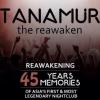Search the Community
Showing results for tags 'people'.
-
Platform: NUC i5,16GB RAM, Win10 Pro, Gigabit Wired, Internet 10mbit/s Fiber UP/DOWN Platform: AFTV-GEN1, 0S5.0.5.1, Gigabit Wired-AFTV Gen1&2 ports are only 10/100mbit ports, Internet 10mbit/s Fiber UP/DOWN Server: Version 3.0.5972.0 AFTV App: v1.2.00a 3rd Party App: IMDB IBN People Downloader V2 Hi Forum - I could swear that actors/performers used to display below the synopsis on the movie trailers plugin on AFTV. Now nothing. Am I slipping or have they gone missing? Performers do display in trailers on the web client just below but not in the AFTV app below that (see images). Thanks, Tanamur
- 4 replies
-
- AFTV
- Performers
-
(and 1 more)
Tagged with:
-
Hi, Wenn ich mehreren homevideo eine selbst angelegte Person zuordne zb. Kevin und danach über die Suche die Person Kevin aufrufe sind die ihm zugeordneten Videos nicht aufgelistet. Mach ich da was falsch? Und dann noch ne frage zu den Tags, ich möchte verhindern das einige User die über die Suche nach Kevin sucht, den angelegten Kevin findet. Das sollte ja über Tags (zb. "Familie") und bei den Usern die eben keine Familienmlieder finden sollen in der Parental control unter tags funktionieren. Nur leider wird mir kein Tag in der Person Kevin gespeichert. Klar ich könnte für jedes Familienmitglied eine eigene Bibliothek anlegen, aber wenn mehrere beteiligt sind ist das nicht praktisch.
-
I have emby installed on a QNAP, but don't know if this is just an issue with the QNAP version, or an issue in general. Any people folder that contains an actor ending in a full stopis being named incorrectly Example: person xml file says actor is 'Damon Wayans Jr.', but the folder is named 'DSHBBY~B'. This isn't a major problem for Emby, but I also use Radeon's IMDB people downloader to populate people images, and also do manual searching. If I rename the folder to the correct name, it sticks, but the Emby creates another folder with the incorrect title I am running server version 3.0.5934.0
-
Relink people to movies... I have a lot of movies where the link between the actors and their movies got broken. I did many manual corrections but the problem keeps coming back, even on the ones that had a manual correction. People do exist in the Metadata/People folder but their names do not appear in the People Section of the movie. After a refresh of that particular movie the link comes back for that one movie. Refreshing People via dashboard does not help either. Is there a way to refresh the full database in one operation?
-
How do I re-scrape my movie metadata? After upgrading my drive to SSD and restoring emby via the Backup plugin, the actors' pictures are no longer showing on the movie info page, just the names and the generic icons show. How do I fix this please? If I want Emby to scrape metadata again, how do I do this? Thanks.
-
I just did a clean install of Emby server and noticed I'm getting the following error in the log for what must be every Person associated to my library. Not sure if this is just a temporary problem with themoviedb.org or whether there is something with the API call. I am running server Version 3.0.5781.8 on Windows7 and IE11... I am not experiencing any problems with my internet connection and would appreciate any insights to the problem... Would have attached the entire log file but it was too big and this error simple repeats for every person. 2015-12-23 10:48:27.4945 Debug App: Running PersonXmlProvider for C:\Users\Rick\AppData\Roaming\Emby-Server\metadata\People\M\Mark Wahlberg 2015-12-23 10:48:27.4945 Debug App: PersonXmlProvider returned no metadata for C:\Users\Rick\AppData\Roaming\Emby-Server\metadata\People\M\Mark Wahlberg 2015-12-23 10:48:27.4945 Debug App: Running MovieDbPersonProvider for C:\Users\Rick\AppData\Roaming\Emby-Server\metadata\People\M\Mark Wahlberg 2015-12-23 10:48:27.4945 Error App: Error in TheMovieDb *** Error Report *** Version: 3.0.5781.8 Command line: C:\Users\Rick\AppData\Roaming\Emby-Server\System\MediaBrowser.ServerApplication.exe Operating system: Microsoft Windows NT 6.1.7601 Service Pack 1 Processor count: 8 64-Bit OS: True 64-Bit Process: False Program data path: C:\Users\Rick\AppData\Roaming\Emby-Server Application Path: C:\Users\Rick\AppData\Roaming\Emby-Server\System\MediaBrowser.ServerApplication.exe Cancelling connection to http://api.themoviedb.org/3/search/person?api_key=f6bd687ffa63cd282b6ff2c6877f2669&query=Mark+Wahlberg due to a previous timeout. MediaBrowser.Model.Net.HttpException at MediaBrowser.Common.Implementations.HttpClientManager.HttpClientManager.<SendAsyncInternal>d__1b.MoveNext() --- End of stack trace from previous location where exception was thrown --- at System.Runtime.CompilerServices.TaskAwaiter.ThrowForNonSuccess(Task task) at System.Runtime.CompilerServices.TaskAwaiter.HandleNonSuccessAndDebuggerNotification(Task task) at MediaBrowser.Common.Implementations.HttpClientManager.HttpClientManager.<SendAsync>d__5.MoveNext() --- End of stack trace from previous location where exception was thrown --- at System.Runtime.CompilerServices.TaskAwaiter.ThrowForNonSuccess(Task task) at System.Runtime.CompilerServices.TaskAwaiter.HandleNonSuccessAndDebuggerNotification(Task task) at MediaBrowser.Common.Implementations.HttpClientManager.HttpClientManager.<Get>d__0.MoveNext() --- End of stack trace from previous location where exception was thrown --- at System.Runtime.CompilerServices.TaskAwaiter.ThrowForNonSuccess(Task task) at System.Runtime.CompilerServices.TaskAwaiter.HandleNonSuccessAndDebuggerNotification(Task task) at System.Runtime.CompilerServices.TaskAwaiter.ValidateEnd(Task task) at MediaBrowser.Providers.People.MovieDbPersonProvider.<GetSearchResults>d__6.MoveNext() --- End of stack trace from previous location where exception was thrown --- at System.Runtime.CompilerServices.TaskAwaiter.ThrowForNonSuccess(Task task) at System.Runtime.CompilerServices.TaskAwaiter.HandleNonSuccessAndDebuggerNotification(Task task) at MediaBrowser.Providers.People.MovieDbPersonProvider.<GetTmdbId>d__20.MoveNext() --- End of stack trace from previous location where exception was thrown --- at System.Runtime.CompilerServices.TaskAwaiter.ThrowForNonSuccess(Task task) at System.Runtime.CompilerServices.TaskAwaiter.HandleNonSuccessAndDebuggerNotification(Task task) at MediaBrowser.Providers.People.MovieDbPersonProvider.<GetMetadata>d__14.MoveNext() --- End of stack trace from previous location where exception was thrown --- at System.Runtime.CompilerServices.TaskAwaiter.ThrowForNonSuccess(Task task) at System.Runtime.CompilerServices.TaskAwaiter.HandleNonSuccessAndDebuggerNotification(Task task) at MediaBrowser.Providers.Manager.MetadataService`2.<ExecuteRemoteProviders>d__55.MoveNext()
-
Hello All First of all, Emby is turning out to be a pretty amazing application... Very glad I found it. I have attempted to find the answer to my problem, before posting, without a clear answer. So, here goes: Due to inconsistencies and mis-matched identification, I have disabled all metadata services and authored a script to publish my own "People" data to the emby metadata location ( /var/db/emby-server/metadata/People/*/* ). The problem is, the updated images "poster.jpg" are not being picked up on a "Scheduled tasks >> Refresh people" ... Rather, I have to manually "Refresh", from the context menu, for each Person. Obviously this is not going to work for the long-run. I have found a workaround, if I delete these two files: "library.db" and "refreshinfo.db" ... I can rebuild the complete database and start over. Also a pain in the ... but better than manually refreshing through the GUI. Any recommendations? Cheers!
-
I appreciate that Emby now has its own fetchers to update things like movies, shows, and people, but I am having a regular issue with people fetching - and unfortunately it has been this way for a long while so I cannot say when it began. Basically what happens is a person is added to the library and the fetcher attempts to match it with a lookup. But what happens is it seems to "guess" at some entries and then i have to search through the library to find who it guessed wrong. i.e. "James Pax" was matched to "James Paxton" - two very different people. Can you please change the lookup so that if it is not an exact match, it does not associate to the wrong person? Additionally (if possible) it would be awesome if a message log could be generated and viewable in the web client (similar to how messages are announced) that records when a match failed so we can edit/match the correct person manually. Thanks!
-
I have many cases where I have musical artist who are also actors in movies. Right now there are two entries for these people which are not linked (e.g. going to the people entry does not show music / going to the artist entry does not show movies). It would be nice to have these two views of the same person merged. Some examples which I am aware of where this occurs: Christina Aguilera Common Justin Timberlake Prince T.I. will.i.am
-
Server Re-Install: Custom Path for former ImagesByName Folder?
gochiefs88842 posted a topic in General/Windows
I just did a reinstall of the server (and Windows, for that matter) and I'm trying to direct the server to reference a different folder than the default ImagesByName folder for People. My server is installed on the C: drive, which is a small 60GB SSD. To save space on my C: drive, I want Emby to locate people images on my E: drive instead. Prior to having to completely reinstall Windows, I was able to save my "ImagesByName" folder (with ~16.5 gb of hi-res actor images from an IMDB IBN People Downloader) to a thumb drive and then migrate those files to the E: drive upon fresh reinstall of Windows and Emby Server. I seem to recall previous iterations of the Server config having a specific setting for redirecting the "ImagesByName" folder to another location, however I can no longer find that setting on the server config. All I have been able to find is the "Path Substitution" under "Library" which is not working for me; I've tested this and it appears that (1) the default C: drive "ImagesByName" folder is empty and that now the C: drive "metadata-->People" folder is where this data is located by default, and (2) even after attempting the "Path Substitution" as noted above, it appears Emby Server is still trying to search in the default folder (~1.15 gb) for People images rather than my substituted path (~16.5 gb, better resolution, etc.). The only other custom path config screen I can find is the cache path, but I'm not thinking that's related. Please advise on how to get Emby Server to recognize a custom path for People images. Thanks in advance for any guidance.- 14 replies
-
- ImagesByName
- People
-
(and 1 more)
Tagged with:
-
Can't Find Where Metadata is Being Saved, No Metadata Images
gochiefs88842 posted a topic in General/Windows
Hello and thanks in advance for any help, This is somewhat of a piggybacked post from a recent question regarding the old ImagesByName folder for previous MB3 versions. The abbreviated version is that I had a very large People folder within what used to be referred to as the ImagesByName folder that I wanted to migrate into a new install of Emby Server. The hiccup was that I have limited space on my C: drive (the location of Emby Server) and wanted to instead have the People folder be indexed on another larger internal drive. I tried to find a way through path substitution and/or a legacy backdoor to have Emby Server reference the E: drive for the People folder, but I could not get this to work (either because I don't know how to properly edit the system.xml or because it just didn't work). So my solution was to simply change the Metadata path to E:\ instead and then just migrate my previous People folder in manually and then do a full library scan/refresh. This less elegant solution worked and now my People are indexed properly with my library. The problem, however, is that I recently added my first new movie ("Focus (2015)"). The good news is that the movie metadata is visible on the Server, including the indexed People images, but no artwork/images (Primary, Art, Backdrop, Banner, etc.) are scraped and none are visible within the directory folder in Windows Explorer. These images and metadata used to save within my directory media folders (see attached image example for Donnie Darko). The fact that the metadata file (movie.xml) isn't visible in the folder suggests to me that it's being saved somewhere else in the system, where exactly I have no idea. And even though I can go into the Metadata Manager and manually pull up the images for Focus online, they will not download for me or show up on a manual refresh + save. I am curious if this phenomenon has to do with the fact that although I have my custom Metadata path set to E:\, could this somehow conflict with my other setting to "save artwork and metadata directly into media folders..."? Ultimately, all I want is to have my metadata and folder images save into my media folders with the sole exception of my massive People image index. This used to be achievable on the older version of the Server which allowed a unique ImagesByName path. I will attach screenshots of my settings and can attach log files if appropriate/requested. Any help will be greatly appreciated, I'm totally stumped!- 25 replies
-
- Metadata
- Metadata path
-
(and 3 more)
Tagged with:
-
The problem I am having is that recently for movies no metadata is downloading for the people field. For TV it is fine. Just movies. When the problem started all movies suddenly stopped showing Cast and Crew. If I click on refresh for individual movies the people metadata is downloaded but I would love a fix that allowed the automation to work. The attached log has a media scan and people scan but doesn't seem to have any errors out of the ordinary.Log.txt I am using the current version of Emby server 3.0.5675.1 on windows 10 and it is working great apart from this one thing.
-
Hi guys, I suddenly can't research media by actor names. I almost always use MB for WMC (3.0.283.0), but the same problems occurs in MB Theater and the web client. I'm running the last update of the server (3.0.5675.1). Example: Search for Morgan Freeman in MB Web client shows 2 movies (see screenshot). In MB for WMC, by selecting a movie that has him as an actor and clicking his name, it also shows 2 movies (the same 2 movies as in the web client, see 2nd screenshot) but not even the one I just searched from. But when I use Windows Explorer to search my media library for Morgan Freeman, If find 22 movies (and 2 TV series) that have him in the metadata files. I assume this is a server problem since it happens everywhere. It used to work brilliantly, but I don't know when it stopped since I don't use it that often. Has this been reported before? Thanks, Keith
-
Server - Cast Consistency and Completeness from Episodes
ginjaninja posted a topic in Feature Requests
When looking at cast of an episode, some clients aggregate the main show cast and the episode cast and some dont, MBC i thinks aggregates but does not show writer/directors. mbt shows episode crew including writers and directors, not show crew. Often it is not possible to use the cast interface provided by client to find other content by the cast member (because they are not present on the episode cast list but the show cast list which the client doesnt expose eg Samsung).. If the server api provided a consistent call to return a list of all deduplicated person/role pairs from the episode and the show then that might help ensure consistency across all clients. Eg the call might return person/role pairs eg Lena Dunham as Hanna, Actor2 as PartA, Actor3 as Part B, Lena Dunham as Writer, Lena Dunham as Director ..so the user can see the nuances..even though further drill down might loose the role specificity (and return all content by the person, grouped by role (actor, writer,director, composer,artist) or media type (tv, audio,movie,,,)) thanks for considering... -

Server: [People Meta] Not adhering to external metadata edits
Starkadius posted a topic in General/Windows
Editing the series.xml whether manually through an editor (notepad++, notepad etc) or using a metadata editor such as metabrowser/MCM does not stay saved after a media library scan. I have been trying to batch edit TV shows by adding or changing actors and genres using methods described above but they keep getting erased. The only way they will remain intact is if the web client metadata manager is used and added one by one which is not feasible. MediaBrowser is currently not playing nice with external metadata editors. For the log provided I simply added one new actor in the series.xml using the following (random) example: <Person> <Name>Leslie Nielsen</Name> <Type>Actor</Type> <Role>Frank Drebin</Role> </Person> Server Configuration: Metadata > Basics > Download artwork and metadata from internet Disabled Metadata > Services > Disabled fetching for Series, seasons, episodes, people Metadata > Advanced > Unchecked everything under People Item configuration: <LockedFields>Name|Overview|Genres|OfficialRating|Cast|Backdrops</LockedFields> Regardless of if people/cast is locked or unlocked results are the same After a scan is completed, any changes made are gone and reverted back to the original. Even setting the series.xml as "read-only" after making changes it gets reverted. server-63556878478-x.txt -
I'm having an issue with actors appearing in MBS web view (MBT and Android appear fine). If I go into people under movies or TV, nothing shows, and searching for an actor brings up no results, but if I go into tv season/episode or movie, the actor shows up, and appears in the search list. I don't know if it it taking an extremely long time to populate the people tab, or some other issue. My imagesbyname folder is stored on my server, and MBS is running from my laptop Anyone else seeing this, or know what the problem could be? Just loaded, but took 5 minutes to display anything
-
The "People feature" in MB is great. I would like to use this for my Photo Library. Whilst this can be done through Metadata Manager this will take ages to do for 1000's of photos. I use Picasa for identification of people in my photos (especially as Picasa does a pretty decent job of automatically identifying people in photo's). I am no programmer but was wondering if somebody could create something (a plug-in maybe) that can read data from Picasa and update the MB metadata.
-
Media Center Paid 1.14 and Free 1.15 Wired Connection MB Server Version 3.0.5289.18702 Hi All - I am having a problem when selecting a member of the cast from movies in that it crashes the app back to the Roku home screen. Is there a special log folder for the Roku for me to attach or will the server log attached be enough? Is this a known problem? Thanks, Tanamur server-63540755130 - Roku Crash.zip
-
It's been a while since I last used Media Browser, having moved to XBMC and OpenELEC over a year ago, and I can't believe how much things have changed. MB3 is looking great. I have a question about "people" metadata. I have an ImagesByName folder carried over from my MB2 days, updated with the actor initial prefix. I created this with metabrowser. This is all working fine. I notice that in the Media Browser web interface, there is an option for adding additional tags to actors. This works, but I've noticed that the tags aren't added to the person.xml file.
-
- people
- imagesbyname
-
(and 1 more)
Tagged with:
-
Hey, I wanted to tag some actors, but it doesn't save the tags anymore. In an earlier version of the server (i don't remember which one) this would work. I know tags aren't having a lot of uses right now, but i wanted to try something
-
Hi I'm sorry if this is a duplication, I did search beforehand and found nothing. Would it be possible to display a section under the person description for what they are 'known for'. This is present on imdb website. Not sure if this is both and server and theatre request? Thanks for all your work.
-
Hi All - I am trying to correct the bio data for the modern actor Robert Taylor which is stuck on the 50-60's actor Robert Taylor. Using the Identify option in Metadata Manager finds the modern actor but will not change the data when selected. Both actors exist in TheMovieDB. I even manually deleted the person.xml file from IBN but the older actor's data will not update. Any ideas? Thanks, Tanamur
-
Hi All - I have just managed to push through the Refresh People. What does this red triangle mean? Thanks, Tanamur
-
The images from the People folder within ImagesByName are not being associated with people who have names ending with a period. I'm guessing that the issue may be caused by Windows not allowing a folder to end with a period so there does not appear to be any image to associate with the given person. Perhaps at some point in the future it would be possible to ignore the final "." in a person's name when searching for an equivalent in the People folder? Two examples follow: The equivalent folder is named: T.I The equivalent folder is named: Robert Downey, Jr
-
Hello, In the web client, when I bring up the actors (for TV Shows) or people (for movies), I get the default silhouette image...no actual picture. I verified the IBN folder is pointed to correctly (the genre and studio images work perfectly fine). However, the actors/people are not. I saw a post regarding a new folder structure for "people" but not sure what the new standard is (if someone can outline that too as I couldn't find the referenced blog post they were talking about), or if that's causing the problem as I still have the old structure? Thanks, Erik