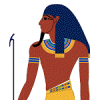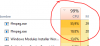Search the Community
Showing results for tags 'Live TV'.
-
Hello community. I have the following problem with my Emby Server, I have loaded an m3u list with IPTV channels, the list works fine as I tried it on VLC without any problem, but when playing the channels via web or using the app for android or windows, the playback stops and then closes on all devices. Do I need to do something extra on the emby server or, what is the problem? I post the logs. Log2.txt Log1.txt
-
Hello, is there a way to make it to where the epg just shows what is on at this moment? my mom who lives in new york, her epg is different than mine and is not showing the correct data for what is on. its 3 hours in the future, but the stream is not. Is there anyway around this?
-
Hello, Sorry if this has been covered before. I am looking to add live TV for use with Emby. I don't want to spend much at the moment. I see on Emby settings it says 'other' under the tuner settings. Does this mean I could buy a cheap USB tuner and it will work? If not could anyone suggest any cheap budget tuners. I would only really use it for recording live TV. Many Thanks for the help in advance
-
I just noticed that I can no longer stream Live TV to my android devices. When I click the play arrow in the android app, I notice that NPVR tray icon on my server machine turns red, indicating that the tuner is active, then It returne to white. On my phone it looks like the stream is going to start then the screen just goes black and the player reverts to portrait mode. Using NextPVR still works perfectly. I'm on the latest beta versions on the server and the app. I have NextPVR plugin installed. Please find attached Server and app logs. Let me know if you need more info.
-
Could anyone help me set up Live Tv on Emy on Roku with Schedules Direct
JP25 posted a topic in Schedules Direct
Hi I'm noob here. I have a Emby Premier account, would like to set up Live TV with Emby on Roku. I added schedules Direct account details on Emby server settings and selected the right Channel Lineup that I have selected on Schedules Direct account but nothing is appear on Live TV channels, I tried to change the Channel Line up same way in schedules direct and Emby Live Tv settings but nothing works. I don't know I'm doing it in the right way could anyone help me to set up Live Tv ?- 11 replies
-
- Schedules Direct
- Emby
-
(and 2 more)
Tagged with:
-
Now that Emby is starting to support Tuners more natively, would it be possible for Emby to also fetch images natively? With the new Hauppauge support (which is great btw, thank you), I'm not able to grab images for the videos. Since Emby is already amazing at fetching images, would it be possible to extend this to Live TV?
-
Live Tv wont work on Amazon devices fire tv or Firestick
kassana posted a topic in Android TV / Fire TV
hi after latest updates my m3u which are in Live Tv none of them work "player unavailable message" please help everything was ok up to the last update TIA -
On Roku, when I go to Live TV, I can see what's on now, and what's coming up, but if I click on "Guide" I get a pop at the bottom right, green background, white writing "Channels not yet available. Please try again in a few seconds". This message fades and reappears every few seconds. On Emby Theater (Win10), the guide works just fine. So, I'm concluding this is a problem with the Emby app. I have tried power cycling the Roku, and rebooting the Emby server. Also tried refreshing the live TV listings (schedules direct), but as I said, since it works fine in other apps, I'm not sure this is a server side problem... If you have any ideas, I'd be happy to try them out. Happy New Year! -Jon
-
Is there a step by step guide on how to setup LiveTV in Emby? Specifically looking for how to setup the HDHomerun in Emby Server, how to setup Schedules Direct for guide data, recording shows, and then setting up ET and Emby on other streaming devices for viewing the live tv and recorded streams.
-
Is it possible to integrate a simple EPG scan for IPTV channels? In TVHeadEnd you can set the Service ID to 1 and it will read the xml file and import the channels then fairly quickly import the EPG (instead of it taking several hours in TVHeadEnd). This prevents it from actually connecting to each channel to verify it's reliability which I assume the EPG/TV Guide in Emby is doing. Is there a way for Emby to import the IPTV channels and Guide quickly? Or is it possible as a feature request? Currently it takes about 30 minutes to import the guide data of about 1700 channels. Or even have the ability to specify how many hours of EPG data to retrieve. Something like 6 hours, 12 hours, 24 hours, etc.. Thanks.
-
This was two hours into a live stream. Upon hitting the back button, the Android TV app would effectively lock up for at least a minute. Once it started playing again, it wasn't back relative to where back was pressed, it was live again. Jumping back effectively doesn't work.
-

m3u tuner/guide provider : Provide setting for channel logo thumbnail/icon priority
Senna posted a topic in Feature Requests
Please provide a setting in Emby server to select which source Emby uses for the channel logo icons/thumbnails. For IPTV, channel logo thumbnails/icons can be provided in the m3u with following tag: tvg-logo="channel logo URL"The Guide provider can also provide channel logo thumbnails/icons with the following tag in the xmltv listing: <icon src="channel logo URL"/>Right now I see that Emby server messes things up with mixing of channel logos from both sources. My personal preference is, that Emby server can only use the channel logos from the m3u as source. Others maybe want to use the guide provider for that, so a setting for selecting a preferred source for the channel logos is useful to have Thanks ! -
I've noticed in the last couple of days that the Live TV section on the home screen doesn't display. The Live TV library icon under "My Media" shows but I have Live Tv set to show in Home Screen Section 3, but its showing the "Latest Channel Items". I don't see the Live TV section no where at all. Note: I do have a thumbnail scheduled task/job that is still In Progress (in case that's making a difference) server log 12-6-17 (12am).txt server log 12-7-17 (12am).txt server log 12-7-17 (859am).txt
- 17 replies
-
- tv section
- live tv
-
(and 3 more)
Tagged with:
-
EPGerrors.txtHello, I wiped all my guide providers today (was going to start from scratch and manually map the channels), but now the EPG isn't loading. My server log is filled a message for each channel as in the attached sample. Did I do something wrong?
-
Hi Everyone, I'm struggling to understand how the guides work with the channel map. My provider gives an XMLTV file which I added as a guide and it works perfectly, but they only provide 1 day of data, so I was hoping to map some of the channels using Schedules Direct. I added SD and mapped one of the channels (it is now mapped to both guide sources), but it isn't populating. Are we meant to be able to map multiple guide sources to a single channel? If not, is there a way to in-map the channel from the XMLTV source?
-
Hello Emby Community! Does anybody have suggestions for a good IPTV provider for US channels with a good XMLTV EPG? I've tried a few, and the streaming quality is good and stable, but I find the provided EPG wanting. Are there any providers out there that work really well with Emby and will give more than 1 day of guide data at a time? Any suggestions are much appreciated! Thanks, Jason
-
Newbie question. I seldom actually record Live TV (I live in New Zealand), so am wondering what to to to get this on the fly conversion of Live TV to a friendly format to work ? I have this ticked (obviously)... but all the recording are in .ts format. No sign of .mkv''s anywhere. Are there other settings that need to be made ? Couldn't see anything in the wiki. I have Premiere.
- 3 replies
-
- 1
-

-
- on the fly
- convert
-
(and 1 more)
Tagged with:
-
Hi everyone, OK. I love Emby, but occasional missed recordings drive me nuts. Insane. I've just done a complete uninstall and reinstall/setup of Emby server and hope that will exorcise any demons remaining from my ~1 year old installation that were causing the issues. I lost two recordings last week, that were scheduled, due to unknown reasons. Anyway, while I know how to access the upcoming recordings schedule, I struggle with the lack of any recording history, or log of what recordings happened and what was missed. WMC included this information and it was invaluable in tracking down problems. So, maybe I'm ignorant and there is a history somewhere. Please enlighten me. But if not, here's how I would like it to work: There should be a recording log. It should include information about: 1. Planned recordings based on the live TV schedule. When a new day of schedule gets added, and a match to existing series etc. is found, I'd like a timestamped entry that said "At at <timestamp> Big Bang Theory S11E9 was added to record at <to/from show date/time including early start/extra padding> based on new schedule information 2. If a schedule recording is ever REMOVED from the list of things Emby is planning to do, there should be a record of it. IT would detail that the recording no longer was in the channel schedule lineup (at what time, yadda yadda), or that the the user removed that episode or cancelled the series, or whatever. 3. Based on the list of planned recordings, if something doesn't get recorded, please TELL US WHY. No tuner available? No signal? Out of disc space? 4. I'd like a nice concise list of what was actually recorded, time, channel, etc.. I figure this is what the Recordings tab is supposed to be, but for me it's always blank. Even after my re-installation. Now, notifications: I'd like two levels of notifications. Mostly, I'd like my Emby Android app to give me notifications that something has started recording, and another when it has ended recording, and for gosh sakes if something was supposed to start recording at 8:57pm and it's now 8:58pm and it isn't actually recording, I want a warning buzzer on my phone to go off and tell me there's a serious problem. Notifications on my computer aren't helpful; I'm not usually at my computer when things are recording. I'd also like the ability to get emails to this effect, as an option to using the Emby app. These notifications should also include the "something was removed from the schedule" per #2 above. This would cure a lot of ills and let me be proactive about finding out why BBT or whatever suddenly dropped from the schedule. Sorry if this sounds like a bit of a rant, but lost recordings drive me crazy. I want to be able to see what's going on, what's planned to go on, and what Emby has decided shouldn't go on, so I can mother-hen the process until I feel confident. Is any of this in the realm of doability? Thanks. Love emby, just get frustrated now and then. :-) Marc
-
Windows 7 Media Center, Hauppauge 2250, Envy Server - record TV?
Goros posted a topic in General/Windows
Hi all I'm in the process of coming back to emby from Plex and had a question about live TV and recording TV. I'm doing a clean install and need to install the driver package for the 2250 - yes I know it's older. There are 2 versions, the standard windows drivers and the media center drivers. Any idea which needs to be installed to mesh with emby correctly, so I can use it as a pvr? I've also seen mixed reports of being able to use emby for livetv, but not with the 2250. Any workarounds? Thanks for the help.- 3 replies
-
- wintv7
- hauppauge 2250
-
(and 5 more)
Tagged with:
-
Hello All, I finally took the time and configured IPTV in Emby and now I'm wondering why I didn't do this long ago! Live TV is awesome in Emby, but I have a couple of questions: 1. With only 1 tuner, how does Emby handle locking the tuner when in use? It seems if Emby is recording and switch channels, it just stops recording and takes me to the new channel. Same thing happens if go to a different channel on another device. Am I missing something in config, or is this by design? 2. Can I just add another M3U tuner (assuming my IPTV provider supports multiple streams)? 3. Are there any plans to improve the EPG support? Spaceboy was kind enough to give me his AccessDB to build the EPG using SchedulesDirect, but it would be nice to have a simpler solution. 4. I find the guide is slow to load. Is this because my server is underpowered? Any answers are much appreciated!
-
 When I compare ATV 4K and Emby theater/webapp concerning number of programs shown in each category, in the "Live TV programs" section: Emby Theater/ webapp: - All categorized programs are listed in "Live TV programs" section for that day in each and every category, like it should be. ATV 4K: - Only 20 categorized programs are listed in "Live TV Programs" section for each category for that day and those 20 gets repeated over and over in that category, instead of listing all available categorized programs for that category. This happens for each category. Edit: changed the word "channel" into "programs" in Topic title and topic text
When I compare ATV 4K and Emby theater/webapp concerning number of programs shown in each category, in the "Live TV programs" section: Emby Theater/ webapp: - All categorized programs are listed in "Live TV programs" section for that day in each and every category, like it should be. ATV 4K: - Only 20 categorized programs are listed in "Live TV Programs" section for each category for that day and those 20 gets repeated over and over in that category, instead of listing all available categorized programs for that category. This happens for each category. Edit: changed the word "channel" into "programs" in Topic title and topic text -
Just started to use the DVBLink plugin 1.5.2.0 on Emby server 3.2.35.0. On my iPad (IOS11.0.3) Live TV is working as it should, so I got full EPG data for all of my DVBLink channels, can stream my DVBLink channels and my DVBLink recordings. But on my Apple TV 4K (tvOS 11.1), streaming of my DVBLink channels and my DVBLink recordings fails, with the following message: - "An error occurred loading this content." Full EPG data on the Apple TV 4K is present and I can also see all my channels and recordings. Does the server or app, needs an update, for the new profile of the Apple TV 4K with tvOS11.1 ? And is this problem somehow related to: https://emby.media/community/index.php?/topic/52481-trailers-not-working-apple-tv-4k-trailers-plugin/
- 13 replies
-
- DVBLink
- Apple TV 4K
-
(and 1 more)
Tagged with:
-
Hi, I'm having a fairly recent problem (not sure which version of Emby this has started from). When I try to stream a Live TV channel it doesn't play, I just get the spinning circle of death but when I refresh the page and try to play again it works fine. I have attached the server log and the two ffmpeg logs. I'm running the latest stable version of Emby 3.2.33 on Windows 10 with a DVBLink backend. Any help is greatly appreciated! ServerLog.txt FFMPEG_1.txt FFMPEG_2.txt
-
Hi friends, I am 6 mounths testing the ways to share and see live tv with emby in my home with my family I purchase 2 TBS dbv t2 tv video tv card pci, to use with : Nexpvr, Media Portal, tvheadend, dvlink and Dvbviewer and one homerun silicon dust connect * In all my tests I saw emby transcode every .ts channel because .ts file dont play directly in emby, so I test Nvidia trasncode (gforce 1050), microsoft Intel quick sync, VA Api. all the ways possible to find the best performance. The results is: the most fast way to play is VA API trasncode, word great if just one user play any channel but, if second user try to use different channel ( if hardware tv has more than 1 tuner) , the cpu and network begin to hurts. I discovery that every channel come to emby in a 20mbps per channel , its a rate to hight to emby begin to transcode to 720 to 4mbps . ffmepg go up 50% cpu usage ( intel core i3 and 64 ram memory) When a 3 people try to see the same channel or another channel - emby go crazy and freeze all the first 2 people viewers and all go fatal. Finaly I dont use emby to see Live tv service, I installed one tv decoder in every house TV and all family more happy, In this way all is more cheap and my network dont hurts. Conclusion: dont waste your time try to see and share TV with emby or Plex because is more expensive and need more work and waste time and money If emby would can play a .ts file directly like IPTV sofware do it or play a udp or rtp file , in the future , maybe that will be a great solution to share and see live TV. I test in web browser, android, chromecast and ipad, all done fatal with tv service
-
Hi folks, On the Emby web interface, the "Recordings" section is always empty. This, despite plenty of recent successfully recorded shows. Why? The recordings show up just fine in my Recorded Series library. Maybe I misunderstand what's supposed to be in "Recordings" or maybe I've got something improperly configured? Just a curiosity, not a problem. Interested in any feedback. Thanks Marc