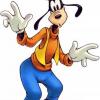Search the Community
Showing results for tags 'emby for WMC'.
-
Hi all, Just a quick question I am using Emby for WMC (always just like the look of it) on Win 10, and recently had to repair my OS.One of the pecularities of my hardware setup is that I have a TV tuner card, which I only use the IR receiver for to switch the HTPC on/off and navigate as a MCE Remote, I have setup the remote to toggle the desktop (minimising WMC) and then closing it, before sending a shutdown command. However, in the OS rebuild and all apps, I now have Emby for WMC responding to my * cmd to (mapped to shutdown WMC) as this is a remote key shortcut on the homescreen for the context menu. I cannot remember how I reassigned this key in Emby for WMC, any ideas? I need the * cmd for my shutdown and simply want to reassign the "context menu" remote key to something different like a 'Y" - something I don't use. Is this possible, maybe by editing an xml file? Thanks in advance for any help and suggestions
- 3 replies
-
- Emby for WMC
- remote
-
(and 2 more)
Tagged with:
-
Guys, I have the settings correct in Emby for Windows Media Center but it has stopped saving the play count on episodes of seasons of TV. Does this save within Emby for WMC or the server? If so which & I will attach the correct logs.
-
I'm a long time user of Win 7 and Emby for WMC with the Chocolate theme. I've tweaked everything (lots of trial and error) and I have everything running smoothly. There is now a problem with the Specials display on the Details page. As you can see in the Before screenshot the captions are either missing or partially hidden. I've determined that the problem is with the resolution of the video clips. Most of the clips are 640x360 but the three in the lower left are 640x294 or 640x268 etc. When I remove these three clips from my extras folder the Specials display is all good as shown in the After screenshot. My question is, does this mean i have to edit video clips and change their resolution so that all the clips in the extras folder are the same resolution or can this be fixed with a tweak of Emby for WMC or the Chocolate theme? Note: I do get clips from different sources and this is why they may vary in resolution.
- 5 replies
-
- Emby for WMC
- Chocolate theme
-
(and 2 more)
Tagged with:
-
I'm currently running Emby Server Version 3.0.5913 Emby for WMC Version 3.0.299.0. I have been using "Sort name:" in the Emby Metadata Manger to control TV shows season sort order. Normally Emby for WMC displays seasons like this (ascending): Season 1 Season 2 Season 3 Season 4 Navigating to season 4 requires a lot of remote control clicking (try the Big Bang Theory season 9!). So to get around this I have been using the Metadata Manager "Sort name:" field to control the sort order by entering a lower number in each newer season so that the seasons display like this (descending): Season 4 Season 3 Season 2 Season 1 This worked very well until I undated to Emby Server Version 3.0.5912.0. Now the seasons sort in an ascending order even though the "Sort name:" fields still contain the same information. How do I get "Sort name:" to work again?
- 3 replies
-
- Sort name Emby for WMC
- metadata manager
- (and 3 more)
-
Duplicate NFO Files Rendering Movies (Not Local Trailers) Unplayable
gochiefs88842 posted a topic in General/Windows
Hello and thanks advance for any support; it's a bit of a read, but I'm hopeful a simple fix exists... A few weeks ago, I decided to batch process hundreds of VOB files into MKV equivalents using MakeMKV and an applet program called MKV Batch Converter. The process renamed each VOB file (e.g., "25th Hour (2002)\VIDEO_TS) into an MKV file within the same parent folder (e.g., "25th Hour (2002)\25th Hour.mkv") and I manually deleted the original "VIDEO_TS" and "AUDIO_TS" files. None of the other metadata/artwork appeared to be modified during these conversions, however I recently discovered that Emby Server generated a second NFO file for many (but not all) of those batch processed movies. The duplication involves one NFO title which matches the MKV file name (e.g., "25th Hour (2002)\25th Hour (2002).nfo) and another which seems to resurrect the ghost of the previously deleted VIDEO_TS file (e.g., "25th Hour (2002)\VIDEO_TS\VIDEO_TS.nfo). This dynamic has now made the MKV movie files unplayable on the server ("Video Error - There was an error playing the video"). Interestingly, the trailer files all seem to play fine on Emby Server, regardless of folder structure (some in the their own "Trailer" folders, e.g., "25th Hour (2002)\Trailers\trailer.flv" and some within the parent folder itself, e.g., "21 Jump Street (2012)\21 Jump Street (2012)-trailer.mp4"). I originally discovered this issue in Emby for WMC when many of my local trailer icons disappeared and hitting "play movie" would instead play the trailer. I became curious whether a trailer had to actually be within a "Trailers" subfolder for EMC to recognize both file types. I tried to triage the issue for hours until I realized that the common denominator was not the form of the trailers folder structure, but instead that those media folders with two NFO files were causing different playback issues on both the server and client side. Notably, more recent library additions I have made--not conversions from VOBs, but straight rips to MKV--only have one NFO file within the parent folder and play/display perfectly fine in both Emby Server and Emby for WMC. For the problem movies, however, even when I try to manually delete the duplicate VIDEO_TS.nfo file, Emby Server immediately regenerates it. I could really use some advice on how to permanently remove these duplicate NFO files (and prevent regeneration) so that I can (1) watch trailers AND movies in Emby Server and (2) don't have to relocate every trailers file into its own "Trailers" subfolder for EMC playback. Screenshots of folder structures and Emby Server metadata settings attached. -
I recently installed emby for wmc on a new install, i only have a blank screen, it originally asked for the pin, which i found odd as the server is up and running fine on the main computer. all was working fine with the previous computer, i built a new computer. wmc works fine, live tv, plex works, just the issue with emby wmc. I uninstalled everything, including windows 8.1 wmc, and started from scratch, same issues. I attached logs, please help. thanks. MBClassic-1822016b9673ae0bb6040b399bdb0940c8dbf64.log MBClassic-Msi.log
-
Chocolate theme does not allow full screen movie play
brandin.p.lea posted a topic in Windows Media Center
The enhanced menu features of Emby for WMC in the chocolate theme do not allow for full screen use, or at least none that I can find. It always seems windowed unless I stretch the movie, which ultimately cuts off some of the picture. Am I not seeing something in settings here?- 14 replies
-
- Emby for WMC
- Chocolate theme
-
(and 2 more)
Tagged with:
-
With the recent server upgrade (5781), In Emby for WMC, Under music, there are: Playlists, Albums etc. listed. However there are no images. Where would I place the images on the server for them to show in Emby for WMC? Thanks.
-
5781.8 Cinema Mode is enabled for movies. However when I play a movie, the intro plays and then goes on to play the movie but there is no video, the Latest Movies screen shows with sound from the movie. Disabling Cinema Mode, plays the movie with video and sound. All plays well in Emby for WMC. Any help please. Thanks. @ Luke Returned: http://emby.media/community/index.php?/topic/26705-cinema-mode-intro-plays-but-not-movie/
-
When trying to open Emby for WMC I receive the following errors: Computer 1; https://dl.dropboxusercontent.com/u/19298307/computer1.JPG Computer 2: https://dl.dropboxusercontent.com/u/19298307/computer2.JPG Any suggestions? Thanks
-
I have quite a lot of 'foreign' films in my movie collection. Whilst I only speak English, I enjoy these with English subtitles enabled, which works really well. However, sometimes I just want an "easy watching" experience and wish to avoid picking a film which isn't in English. Currently I haven't found any easy way to do this. The ideal thing to have would be an icon with the mediainfo icons, OR an overlay on the poster (like the HD overlay) which reflects the language that the film is in. A little flag would work well I think. The relevant information already seems to be present in my movie.xml files. For example, for the film "Yojimbo" I have the following sections.... <Countries> <Country>Japan</Country> </Countries> <LanguageCode>ja</LanguageCode> <Country>JP</Country> <MediaInfo> <Audio> <Language>ja</Language> </Audio> </MediaInfo> Forgive me if this has come up before but I've had a fairly thorough search and found nothing
-
I have a backdrop set up in Emby Server. Should this appear in Emby for WMC? How can I set up a backdrop to appear on the home screen? EHS. is not enabled.
-
Hi guys, I run Emby for WMC. I'm using the latest server. I installed Cover Art yesterday and love the treatment it gives to almost all my media. But... it doesn't apply to some folders, even though it works for the folder right above it and right below it. I have a large collection of Collections (Box Sets if you like) that are all nicely organized into folders. You can see the organization in one of the attached screenshots. Cover Art makes the covers for almost all the sets, except a few (roughly 7 out of 30 are not treated). I can't see any difference in the folders that it ignores. All the ignored folders have folder.jpg files and correctly named subfolders containing the movie files and metadata. By the way, Cover Art only ignores the Collection folder (Box Set folder) not the individual movies inside each folder - the individual movies all get the correct treatment. See the screenshots. I have the same treatment set for Box Sets, Folders and Media Folders. I'm not sure which one really applies to my folder structure. I have tried the following so far, with no luck: - Uninstalling and reinstalling Cover Art - Changing to a different treatment (or Ignore) for Box Sets, Folders and Media Folders - Refreshing all metadata and images in the affected folders - Reducing the size of the folder.jpg file - Replacing the folder.jpg file with a different one - Removing the whole folder and putting it somewhere else - Renaming the folder None of this helped. Here's the last server log file. server-63571011258.txt Anybody have any ideas? Thanks in advance. Keith
-
I am having issues in WMC with TV Collections. Pertinent information: Server Version 3.0.5597.1 MB Classic/WMC Version 3.0.266.0 TV Collection: BATMAN The Batman multiple Seasons Batman Beyond multiple Seasons Batman Animated multiple Seasons The New Batman multiple Seasons Beware The Batman multiple Seasons I Select the top level of BATMAN I Select BATMAN BEYOND It takes over 30 seconds for the Batman Beyond collection to open. I am having this same issue with other TV Shows that do not have multiple TV Shows/Collections like Battlestar Galactica. I have cleaned the cache, restarted the Emby Server, the PC Server. Nothing is making any difference. I have 3 Windows PCs using MB Classic and have tested each one and have the same issue on all three. I've attached the log file. Any help would be appreciated. Thanks! Log.txt