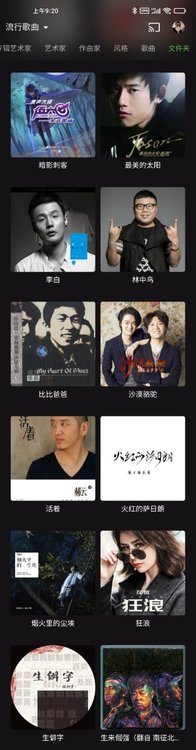Search the Community
Showing results for tags 'sort name'.
-
Hey,I have used emby at truenas for 2 years .Until today I found that its Chinese sorting is WRONG.I think this is a bug and I should give your feedback to fix it.Oh final,I'm a Emby Premiere user.Hope fix it quickly!
- 16 replies
-
- sorting
- sorting titles
-
(and 1 more)
Tagged with:
-
Either I can't find what I need or don't understand what I'm looking at. (probably the second) I have several movies that I have put into a manual collection. The movies are also included in smaller automatically generated collections where the sort order is unimportant. The release date of the movies is not the correct chronological viewing order. I entered a "sort name" in the metadata so the collection would be properly listed (Display order: Sort name) when viewing the collection. Unfortunately, the addition of the "Sort name" changed the sequence in the main "Movies" folder so they are now not alphabetical by filename. This makes it a little difficult to locate movies that are assigned to the collection without actually going to the colleciton. Unless you know that a specific movie is part of the collection you won't find it with the alphabetical filename sort. You have to know how the "sort name" was structured. Is there someway that the movies can be sorted by "sort name" in the collection folder and file name in the "Movies" folder? ie.. separate display orders depending on where the movie is being used Thanks
-
I'm currently running Emby Server Version 3.0.5913 Emby for WMC Version 3.0.299.0. I have been using "Sort name:" in the Emby Metadata Manger to control TV shows season sort order. Normally Emby for WMC displays seasons like this (ascending): Season 1 Season 2 Season 3 Season 4 Navigating to season 4 requires a lot of remote control clicking (try the Big Bang Theory season 9!). So to get around this I have been using the Metadata Manager "Sort name:" field to control the sort order by entering a lower number in each newer season so that the seasons display like this (descending): Season 4 Season 3 Season 2 Season 1 This worked very well until I undated to Emby Server Version 3.0.5912.0. Now the seasons sort in an ascending order even though the "Sort name:" fields still contain the same information. How do I get "Sort name:" to work again?
- 3 replies
-
- Sort name Emby for WMC
- metadata manager
- (and 3 more)