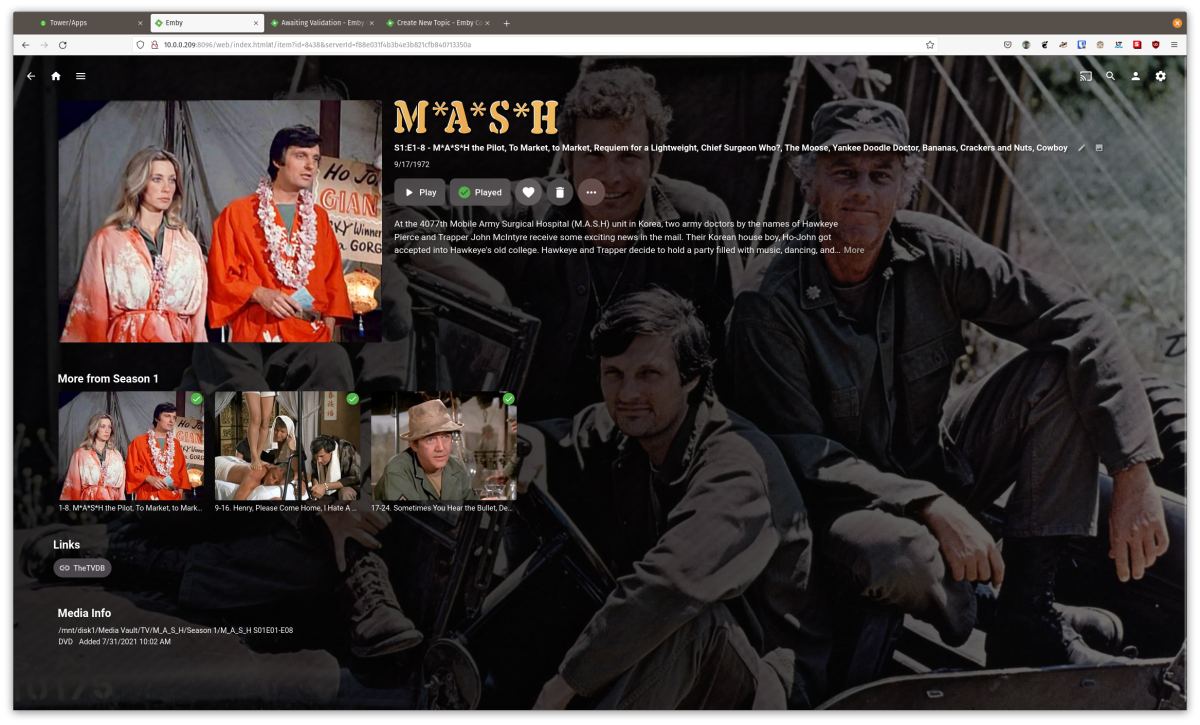Search the Community
Showing results for tags 'Television'.
-
Hi, it will be great to have option to bind television lists (m3u) to specific users. So that I can add many lists and there will be no problem if few users watch channels at the same time. Regards.
-
Library is now reading disc folders instead of individual episodes
StetsonSnead posted a topic in Linux
Hello, My first post here. I'm on an UnRAID server, but I didn't see that as an option, so I figured Linux was general enough. Tonight I went to watch Emby and found that the number of episodes in my library was way off. Upon further investigation, it's reading the wrong folders. My folders are organized as recommended here https://support.emby.media/support/solutions/articles/44001159110-tv-naming, for DVD episodes. M*A*S*H, for example /TV /M_A_S_H /Season 1 /M_A_S_H S01E01-E08 /VIDEO_TS episode 1.mkv episode 2.mkv episode 3.mkv In this example, Episodes 1-8 are all from the same DVD, with each episode being an individual video file. Previously, this was read correctly by Emby, and all the episodes in a given season were displayed as individual episodes. Now, it's counting the disc level folder, "M_A_S_H S01E01-E08," as a single episode. However, it seems to still understand that there are multiple episodes, it's just lumping them all together and listing all the titles in a row. Screenshot of this attached. This is consistent, across my entire library of TV shows. Doesn't seem to be affecting movies or music, although they don't have as many subfolders. Anyone know what would have caused this? How do I fix it? Edit: corrected/clarified the way the files are organized within the folders.- 10 replies
-
- television
- dvd order
-
(and 1 more)
Tagged with:
-

Button to list all episodes AKA "All Seasons" in TV Show listing
Shibboleth posted a topic in Feature Requests
SO this is something I really miss from Kodi. In kodi, it's possible to go into a tv show, and select "All seasons" all the way at the beginning of the season listings. This would then bring up a playlist comprised of every episode in every season in order. What I would then use this for, is to "sort by IMDB rating" or "sort by TheTVDB rating" and then scroll through the highest rated episodes of the entire series. A super super useful feature that I used every day. And one I miss dearly in Emby. Of course I could just use Kodi and do DLNA from Emby, but it's just not as aesthetically pleasing or as stable. I much prefer Emby for every single thing EXCEPT this. Is this possible in the Emby metadata framework? Is there an option to do this somewhere already that I just can't find?? Would anyone else use this? Is it just me? Bueler?- 4 replies
-
- 8
-

-
- television
- emby theater
-
(and 2 more)
Tagged with:
-
Hey, I'm just wondering if it is possible to bulk write the IMDB meta data to my video files. Or have I just not figured out how to do it?
- 8 replies
-
- metadata
- television
-
(and 1 more)
Tagged with:
-
I noticed a big issue after the update/conversion - and the fix regarding them. First - The library scans for my TV shows were not functioning correctly. Upon digging into the issue I found that the metadata scrapers in each of the libraries were changed from my preset defaults to something else. MyAnimeList keyboard_arrow_up Proxer keyboard_arrow_up AniSearch keyboard_arrow_up AniList keyboard_arrow_up AniDB These 5 were placed above tvdb, etc - causing the metadata to grab the closest match in the anime world. IE: Instead of grabbing "The Curse of Oak Island" , it was grabbing "The Curse of Kazuo Umezu" ... I had to go into my library for the tv shows, turn on advanced, and change the level or uncheck each of these in order for the system to recognize the proper television series. This would have became a complete nightmare had I caught it later.... The thing that tipped me off towards this issue was getting the newest episode and the Auto Organize - giving a 'null' error - when in fact the data was on the TvDb website. I hope this helps someone
- 1 reply
-
- library scan
- metadata
-
(and 1 more)
Tagged with:
-
Hey, I have recently organized my film-related files in on my external file system into genre categories and wish to do the same with television shows. Is this possible, as I can't find any material on how to accomplish this. Any help will be great. Thanks.
- 4 replies
-
- Content Organization
- Sort
-
(and 4 more)
Tagged with:
-
I freaking love PseudoTV on Kodi, in my bedroom it runs 24/7 - I would love it if there was a native plug-in for it on Emby so I could just run it without Kodi on my FireTVHD. Or something similar where I can assign which shows/movies to play in a random order with a "channel" interface. Does this already exist and I'm out of the loop?
-
I've started using tags to help fine tune my parental control for kid's account, and it doesn't look like tags applied to series/seasons of television are inherited by seasons/episodes. Is this the correct behavior? If so, I believe it should change. Adding a tag to a series should propogate to child items of the series. Same goes for collections, although collections are way less important since there aren't nearly as many child files to manually add tags to.
- 14 replies
-
- Tags
- Television
-
(and 3 more)
Tagged with: