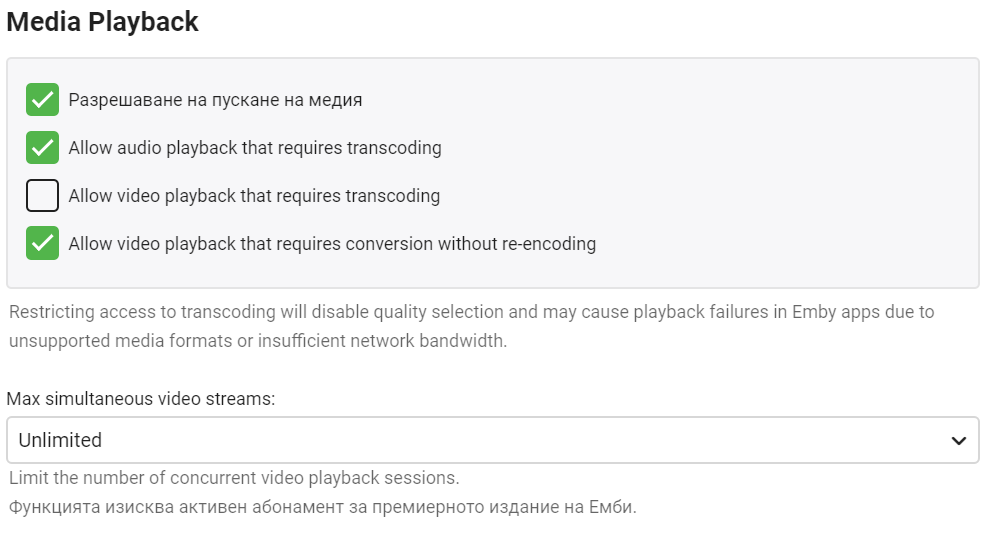Search the Community
Showing results for tags 'LG WebOS'.
-
I don't think it happens all of the time but often my tv goes to the next episode despite my preference to not automatically play the next episode.
-
When clicking through the continue watching content on the TV, we use to have access to the series, where we could browse the different seasons etc. That is no longer available. If I want to look at the series I have to find out in the library. Can we bring this feature back?
-
For some reason my tv won't play collections. The following text is the error description.
-
As the title says, in some videos (not all of them), whenever I fast forward, this rewinds instead. What can I do to fix this? The rewind button works as intended. The client is an LG WebOS TV.
-
Hey! I've been upgraded some of my media files from 1080p to 4k and I've noticed that if I try to put on subtitles the stream just won't even start. My wife and I watch pretty much everything with subtitles on :D. When I look at the media as it's playing (from my phone) it saying that it's doing some transcoding because of the subtitles. Right now, I don't believe I have ever made any changes to the transcoding in the setup. Any thoughts? ffmpeg-transcode-1768d0b7-c57f-4885-a1df-bf90f7a628bf_1.txt
-
I have had Emby for quite a time now and recently bought Emby Premiere so I could use it on more platforms. I have my Emby server running locally on Debian and can connect remotely through my domain (assume my.domain.com). Emby works fine (with SSL) on following the devices I tested: Android app iOS app Windows Store app Xbox One app Most PCs web interface However, I could not get it working with SSL on my LG TV with WebOS 3.5 (LG OLED55B6V if it matters). It did work on a non-secure connection, but when I try to add the server as SSL connection, it simply denies connection like it doesn't even exist. Even when I log onto my Emby Connect account, it simply doesn't show the server, where all other devices do. Now I've read some problems about the SSL certificate (https://emby.media/community/index.php?/topic/57575-lg-emby-app-106-ssl-problem-connecting-to-server/), I'm currently using Comodo PostiveSSL as a certificate, which I have seen at least one other person have problems with as wel. However, I've also seen that some people with Let'sEncrypt have this problem. (https://emby.media/community/index.php?/topic/61481-unable-to-connect-over-https/) There is suggested that LG is simply blocking my certificate, but when I go to my site with the WebOS webbrowser (same certificate), it allows the certificate and shows the site as 'secure'. So somewhere the TV actually does allow the certificate. So I'm not sure where the problem resides. Also, I've shortly tested it on a PS4 from a friend. There was no app, so I used the built-in webbrowser. It also didn't seem to work there, seemed to have the same problem: simply not showing the server. Didn't have much time to test it there, so don't pin me on this. My question is: does anyone have Emby running over SSL with any certificate on LG WebOS 3.5? If so, what certificate do you use?
- 16 replies
-
- SSL
- Certificate
-
(and 5 more)
Tagged with:
-
Has anyone else noticed that since the last LG TV app update the "Search for Subtitles" feature is now locked for use by Premium Subscription only? I don't see this feature listed in any of the Emby Premium promotional material.
-
Hi, after reading some posts and trying what was suggest I do have some progress, but some errors still occurs. I am using LG TV Emby app to play media from a Raspberry Pi 4 Emby server (ver. 4.6.0.2). My router is TOTOLink A3700r and media is playing via LAN cabel (not wireless). I unchecked transcoding video and now media is playing faster and better, but still it doesn't play with no interruptions. This is the direct stream info dialog: I have such issue on 2 files which I currently have, both are hevc hdr10 and have 6 channel ac3 audio which should be transcoded to 2 ch audio for my LG TV. I checked my raspberry pi machine and it looks like CPU is in normal temperatures and usage. My user setting is to transcode only audio because of this 6 channel audio files. I set Internet streaming bitrate limit (Mbps) to 300 In transcoding I enabled Throttling, enable HDR tone mapping and set Audio boost when downmixing: to 1 ffmpeg-directstream-c823d3fa-0725-4992-b410-d054a1a8c1b8_1.txt embyserver.txt
- 23 replies
-
- raspberry pi 4
- lg webos
-
(and 2 more)
Tagged with:
-
Official Emby app on LG WEB OS 1.4 keeps crashing after around 30 mins
pinmemoo posted a topic in LG Smart TV
It direct plays from my pi4 server running piOS. The server is fine since I can even play fine on the TV's built in web browser and browser on laptop. However, the app keeps crashing at around 30 mins every time and has to re-launch the app and resume playing. Some sample scenario, I got some cartoon to play normally for 1 episode which is 20 mins and when it plays the next one automatically it crashes around 5 mins in. Had to relaunch to continue playing and it repeats every episode. I thought it's something to do with playing multiple times in one boot cycle so I test with longer movie after reboot and again, crashes at around 30 mins into the film. Both of those files are x264 and TV app reported direct play. DLNA works fine but it doesn't remember watch history which is unfortunate. It delights me to find Emby on this old LG TV but Plex, Netflix even basic web browser on the same TV doesn't have this problem. Is there other more stable app to side load or any other way to use my TV without getting new playback box? -
I've noticed since updating to 3.08.3 and 3.08.4 for OSX , i've been getting the error stated as above. On the Netcast LG TV, it'll pop up with Device Disconnected Error meanwhile on my WebOS 2.0 LG TV it'll pop up with "Unstable Network". It seems with every forward updates the support for DLNA playback especially on the older LG Netcast TV's is getting worst and unstable. The older issue I had was with accessing the DLNA folders. Whenever i'm trying to access "Latest" it crashes the TV, this happens to any Emby media library that has more content, >100 media files. Those with very little content seems not to have this problem. The one way i could access my media files was to use the "Genre" folders to browse which is less than convenient option. This problem existed since before 3.06.4 This seems to start to affect playback experience on my WebOS 2 TV as well. This error cannot be due to my home network issues as the TV and Server is hooked up via gigabit lan cables. Do have a look at the attached logs to see if it sheds any light on the issue. I have reverted back to 3.06.4 which gives me no problems as above. Regards, Jon Log1.rtf server-63614022242.txt
- 19 replies
-
- LG Netcast
- LG WebOS
-
(and 1 more)
Tagged with: