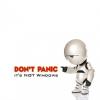Search the Community
Showing results for tags 'Casting'.
-
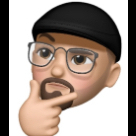 While visiting my daughter this weekend, I was showing her how to cast Emby data from her Emby Media app on her iPhone to her TV (since her "smart" TV didn't have the Emby Media app available in its App Store). When we tried using the Emby Native sharing icon (SS 1) we couldn't get the TV to show up among the choices. This may be because it is not defined as a destination on her iPhone. We found a work-around by using the general screen sharing option (SS 2) which seemed to work easily enough, but the sound quality was diminished, like it was playing through the speakers on the phone, rather than full quality through the speakers on the TV. When I play the same music through the same phone via a bluetooth connection to an external speaker, the quality is MUCH better. I was wondering if anyone else experiences the same issue, and if there is a work-around for the sound quality when using general screen sharing. Also, I was wondering how Emby can be played when a smart TV doesn't offer the Emby Media app in it's App Store (or how to get a new "random" smart TV added to the "destinations list" that can be used within Emby)? I have an Apple TV device at my home, so that shows up in the list, but hers is just a smart TV at a place she is living right now.
While visiting my daughter this weekend, I was showing her how to cast Emby data from her Emby Media app on her iPhone to her TV (since her "smart" TV didn't have the Emby Media app available in its App Store). When we tried using the Emby Native sharing icon (SS 1) we couldn't get the TV to show up among the choices. This may be because it is not defined as a destination on her iPhone. We found a work-around by using the general screen sharing option (SS 2) which seemed to work easily enough, but the sound quality was diminished, like it was playing through the speakers on the phone, rather than full quality through the speakers on the TV. When I play the same music through the same phone via a bluetooth connection to an external speaker, the quality is MUCH better. I was wondering if anyone else experiences the same issue, and if there is a work-around for the sound quality when using general screen sharing. Also, I was wondering how Emby can be played when a smart TV doesn't offer the Emby Media app in it's App Store (or how to get a new "random" smart TV added to the "destinations list" that can be used within Emby)? I have an Apple TV device at my home, so that shows up in the list, but hers is just a smart TV at a place she is living right now.- 3 replies
-
- audio quality
- casting
-
(and 2 more)
Tagged with:
-
when remote controling browser playback, enable full-screen form remot
jmgant posted a topic in Feature Requests
I'm running the latest stable release on MacOS. I watch Emby in the localhost browser (Brave) and control the playback from my laptop (also Brave). It would be convenient for there to be an option to trigger full-screen mode from the remote browser. Thanks -
Show content detail while casting (instead of just showing that emby is playing)
Jbbrack03 posted a topic in Feature Requests
I really appreciate the ability to cast to my Google Home and Chromecast devices. However, it just shows "playing emby" on the screen instead of showing what is playing. It would be a nice refinement if Emby would show what is being played with title, description, and artwork. How it looks currently: -
Hi All, Would it be possible to add Sonos streaming to the Android app? In my head it would work in the same way as the Chromecast streaming currently works. I've been looking at some public APIs for Sonos https://github.com/SoCo/SoCoand it seems you make a UPNP connection to the device and can then send the track to be played as a URL. This would allow people to play their music at any location that had a Sonos device, regardless of if the server was on the same network. Regards, Llygoden
-
I have read as many of the related topics I could find but the answers did not help. A short time ago, all of my X265 encoded videos stopped casting to Chromecast. After selecting the Chromecast, and pressing play, it appears to start, then goes back to "Ready to Cast". I have tried Android app, iOS app, and browser app. I tried reducing the quality in the app settings (Playback>>Chromecast Streaming Quality) to no avail. I have tried several movies and the only ones that cannot play are X265. These videos were playing fine until recently (was there an upgrade to the server?). Have others experienced this? Emby Server: Version 4.0.3.0 Chromecast, 1st Generation Chromecast firmware: 1.32.144770 Emby for Chromecast 2.1.0 Emby for Android Mobile 3.0.42 I do not mind upgrading my Chromecast, but was hoping we could troubleshoot and understand the issue, as it just started happening recently. I have attached the video specs of one of the movies I have been trying to play (tried 10+ this morning to troubleshoot). I have also attached the transcoding log of one of the failures. I did edit the file for "THE NAME WAS CHANGED TO PROTECT THE INNOCENT". Any help? ffmpeg-transcode-8009045a-52ca-43d3-bb7f-ffc476c922e3_1.txt
- 16 replies
-
- Chromecast
- x265
-
(and 3 more)
Tagged with:
-
Hi there Can anyone tell me what the "my device" & in particular the "Chrome-Emby Mobile" options are for within the cast menu of the Android app (ver 2.8.87) Casting works fine (selecting "chromecast") but I cant figure out what these other two options are for? Have googled and searched these forums for hours now Any info gratefully recieved Screenshot..... Many Thanks Tricky
-
Hi there, Emby is skipping certain actors from my metadata file nfo (Created by me and not Emby). After the video arrives on Emby, it skips certain people and refuses to accept the names when done thru Emby. Example (Mario Benedet, Josh Milk) (these are not actual celebs, just regular guys) Thanks