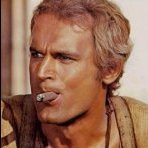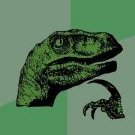Search the Community
Showing results for tags 'tizen'.
-
Tizen Why does the program say it's a direct stream and still do transcoding?
hunesco posted a topic in Samsung Smart TV
I download the file to my home pc, I conect my home pc to my tv from a cable rj45 (from my router to tv). Almost all files play as direct stream without use a lot of rescources of home pc (x264 files), but some files, especially x265 UHD, I get transcode, even with bitrate set as max. The main problem is I get freezes from my pc when transcode is done, SSD at 100% of usage. Any help? edit: my tv is samsung r7100 -
Hi, as I'm now an owner of a Samsung QLED TV, I noticed an interesting thing when playing 3D Movies (HTAB/HSBS). The player used by Emby does support playing these 3D files, even if the TV doesn't support 3D. So, if I play any of these files, they will be played Full SBS, which means left and right picture are shown at full scale, side by side on the TV (with big black borders at top and button, of course). While this is technically very interesting, It's not so nice to look at for a whole movie. So maybe, there's an option for the player that can be used by Emby to show these movies in 2D (for example left eye only), instead of both eyes, when the TV doesn't support 3D output? I hope you can understand what I meant... Ciao, Alfred
-

Tizen [BUG] DTS no longer supported for 2018 TV devices results in no sound
FrostByte posted a topic in Samsung Smart TV
Problem: When playing a movie containing DTS only audio tracks the movie has no sound. Unlike previous years you can no longer switch the audio output on the TV device and the TV does not support passthrough of DTS either. Samsung has just updated their developer page stating: https://developer.samsung.com/tv/develop/specifications/media-specifications/2018-tv-video-specifications Important DTS Audio codec is no longer supported on all 2018 TV Devices. If DTS Audio track is part of your manifest, make sure other audio tracks can be selected for smooth playback. Expected behavior: Samsung app should test for 2018 TV devices (2018 BD players still support DTS) and automatically convert DTS to AC3 so there is sound TV: 75Q8FN App .29 Server: 3.4.0.0 -
Since the Halloween background started to show, when the streaming is starting, the application quits. Anyone with the same problem or with a solution? Thanks
-
Tizen I cannot find the app anywhere after installing it (?)
Iddo posted a topic in Samsung Smart TV
Hello, I own a Samsung Smart TV. The model is UE55KU7000, I believe. I have inserted the USB stick with the userwidget folder into my TV. A message saying that it's commencing the installation has appeared, and then it prompted that the app has been successfully installed. However, I cannot find the app anywhere. I realize this may be a stupid question, having looked it up I could not find any sensible information. Thank you in advance for you help. -
Thanks for releasing the USB-sideload-Version of the app for Samsung TVs out of USA / UK. Works wonderful. Is there any setting to increase the quality of photos (JPG Images) when viewed in the app? The Images don't even have Full HD resolution and the JEPG compression is way to high. All my photos look terrible when viewed on my 55" 4K MU8009 through the emby app. You can see the JEPG compression artifacts even when viewed from 5 meters away! Landscape images don't even fill the screen (because of low resolution?). There are thin black bars on all sides.
-
Hello, I am new to Emby, and so far everything seems awesome, with the exception that on Tizen OS the Emby app is not loading subtitles at all. My Setup: TV: UE43KU6072 Tizen OS version: 1240 (Tizen says this is the newest version even after a manual check) NAS: Synology (DSM 6.2.2-24922 Update 3) Emby server version: 4.2.1.0 Emby client for TizenOS versions tested: from SmartHub: version: 1.0.62 released on: July 18 2019 (according to the store) from Github: Commit: 160756d43ddb7bfebf32a728bffde83766278000 (latest one at the time of writing) Played media: container: MP4 video codec: x264 audio codec: aac subtitles: external (.srt) & the same subtitles embedded as MOV_TEXT Expected behaviour: To be able to play the movie on the Emby TizenOS client app with subtitles, just as I am able to play it from the Android, IOS and Web clients. Actual behaviour: The subtitles are selected, but no subtitles are shown during playback. What I tried: Sideloading the latest version of the client app Completely disabling the transcoding permissions for the user signed in the TizenOS client app. Enabling the transcoding and transcoding the media to a lower quality Checking the "embyserver.txt" log for errors - did not find anything out of the ordinary. P.S. I can PM the embyserver.txt log.
-
I have a Tizen TV with latest firmware. I had installed the USB version of Emby Theater (1.0.62), and just now upgraded to the latest (the TV won't tell me the new version!), but there is still a problem with media that has embedded closed captions. The closed captions are always being displayed on the TV, even after turning subtitles/cc off. If I turn on subtitles/cc inside Emby, I get new subtitles (created by Emby) and also the embedded cc subtitles. When playing the media on the web interface, they do *not* appear. The PC version of Theater also does not show them. Only the TV! Info: Samsung UN65RU8000FXZA FLAT 65'' 4K UHD 8 Series Smart TV (2019) 65" TV details: MN : UN65RU8000FXZA PD : --/--/---- SN : 08953CCM303711T FW : T-MSMAKUC-1065.0 FC : SWU-OU_T-MSMAKUC_1065_190416 MI : T-MSMAKUC LS : US DI : BDCD36PSYNY6A MA : 24FCE5505C0C SC : 10101_AC1_Z_Z Emby Server 4.2.1.0 The only web media info I found was "stats for nerds", and I posted the screen cap here. Using VLC, you can see the embedded subtitles and closed captions in a screen cap. Also, I have a screen cap of what the embedded cc looks like in VLC. Edit: The app version is 1.0.64. I attached the media info screen cap from the web interface. Also, I tried turning off subtitles when watching the video by navigating to the CC dialog and selecting no subtitles. "No subtitles" is also selected on the screen for the show where Resume/Play from beginning shows. Edit: It just occurred to me that I could use my phone to take a photo of the tv screen for any useful information, if anyone wants it. Edit: Added photos of tv. The photos showing subtitles are the *embedded* closed captions. Added the emby server logs. Edit: Added screen cap of vlc media info, showing Stream 6 is where the unwanted subtitles are coming from. emby-logs.txt emby-logs2.txt
-
Hi, today Emby on my Tizen TV (installed via USB) told me that a new version of the app has been released. I downloaded it from https://github.com/MediaBrowser/Emby.Releases/tree/master/tizen, put it on the usual USB key, but a security error occurred (please see the photo below, "invalid app package for security check failed"). I haven't previously cancelled the old version of the app. Help, thanks! Samsung model: UE43NU7190 Samsung firmware: T-KTSUDEUC-1270.6 Emby App in use: Emby Theater 1.0.63 New Emby App: 1.0.64 (released aug 31, 2019)
-
Hallo, gibt es irgendwie die Möglichkeit die Uhrzeit von Emby am TV zu ändern? Ich habe bereits in den Einstellungen alles auf Deutschland eingestellt, jedoch stimmt die angezeigte Uhrzeit noch immer nicht. Das nervt besonders, da dann die angezeigte Endzeit nie stimmt. Verwende Emby auf meinem Samsung TV (tizen) und den Server auf Windows. Lg
-
Hi, I was on the emby tizen app installed via usb when i get the message on launch « new version available » So.... i go to the github, i download the new tizen.zip, i extract to my usb key, i remove the emby app from my tv but when i plug the usb the installation dont start.... i can just explore the key and when i go to the folder usrwidget the folder is empty ... Can you help me ? My tv: UE55RU8000S Thx
-
Updated server to latest version and noticed audio on Samsung TV (M-Series) goes out after a few minutes of video play. Video play will continue and no audio. Anyone else with same issue? Also, noticed channel logos do not show in sub menu when press down button to bring up options for the particular channel. TV is on a strong mesh wifi system network. 1GB Fiber Internet.
-
I purchased a UN50NU6900FXZA last week, updated the firmware, followed instructions on installing app, Tried unzipping on and off usb, Kingston 16 gb. TV just opens up a window "would you like to browse files. It will not install. No Emby app in Samsung app store. Eastern USA
-
First up, thanks so much for releasing this in the UK! Lovely job. Well, almost... Samsung Model: UE40MU6400 Samsung Software: 1132.6 Emby App: 1.0.29 (I thought only 1.0.25 was released but hey-ho!) Emby Server: 3.2.33.0 Two issues: 1) 90% of GUI copy is 'placeholder' copy i.e. 'ButtonSkip'. It's not actually a huge problem for me, just looks a bit messy. 2) Audio transcoding As we know, for some bizarre reason Samsung has decided that you have to manually change the audio settings to switch between DTS, Dolby Digital, Dolby Digital+ sources etc. There's no way my partner is going to do this, so I've chosen DD by default. However, that means whenever I play a non Dolby Digital format, the audio is transcoded (according to my AVR) to stereo PCM. So what I'd like to be able to do is transcode everything non DD to AAC/AC3 5.1 (this is what the Plex tizen app does I think and it works quite well). Is there a way I can do this on the Emby Server?
-
Few issues on 2017 Samsung TV 65MU8000. 1: This error after turning the TV on and starting the application: 2: Player does not remember playback position if exiting meaning playback will start from the beginning. 3: No subtitles with DTS-MA sound track. Log.txt Log1.txt
-
I have a curious problem. In some movies Emby shows two subtitle tracks at once. One build-in in mkv and one external SRT. In web player it works normal. Emby server: 3.2.70.0 Emby for Tizen 1.0.36 movie info: attached below subtitles: attached below VIDEO abd-ip1080p info.txt abd-ip1080p.srt
-
Tizen Library won't give focus on any programs, spinning wheel stuck in screen
emby-noob posted a topic in Samsung Smart TV
Good evening, My Samsung TV app was working fine this afternoon, and then after going out to run some errands it won't allow any sort of playback. As soon as I select a show none of the buttons have any focus or are selectable, and a wheel icon just spins. if I press play it will stop, but no other buttons aside from back work and I'm unable to play anything within the app. Restarted the TV and reinstalled the app with no change. I tried using the Play button to select it per Luke's recommendation on another post with no luck. Playback works on other devices, and I'm able to cast to my Chromecast connected to the TV just fine. The notification on my phones emby app isn't dismissable and doesn't go away when an episode ends without going back into the app and then backing out, but that's a different problem. I'm wondering if it's something with the newest version of the app released earlier today, as the timing would definitely coincide with when it stopped working, although I didn't get a notification of any sort that it was updated from my TV. Screenshot here Samsung model number: Samsung UN55KS8000F Samsung firmware version: 1231 Samsung Emby client version #: 1.0.48. (updated, didn't know initially) Thanks in advance! -
Hello, While Direct Play-ing the subtitles are out of sync on those models: K6300, JU6575. Is this a known issue? Thanks
-

Samsung Tizen SmartTV (2015 - Present) Beta app Install from USB
Luke posted a topic in Samsung Smart TV
For users with Samsung Tizen SmartTVs (2015 - Present) who want to test the latest version of the Emby client app before it's submitted to Samsung for release in their app store. These installs should be considered beta until approved by Samsung, however they are the same ones submitted to Samsung monthly for inclusion in the Samsung store. Samsung's policy is that the only official way to distribute apps is through the Samsung store and that usb installs should be used for testing purposes only. Because of this policy Samsung has mandated that usb distributed apps must expire within 30 days of compiling. To help with testing you will be remined to update to the latest beta release as the app expires to ensure you are using the latest version when reporting issues. This install will also work for those who don't have access to the official client app in the Samsung app store. However, the same rules must be followed as indicated above. Release notes and version number For the latest release notes and version number click on this post https://emby.media/community/index.php?/topic/31461-emby-for-samsung-smarttv-release-notes-tizen-orsay/ Installation instructions Download this zip file: https://github.com/MediaBrowser/Emby.Releases/raw/master/tizen/tizen.zip Format a USB 2.0 stick using FAT16 (some larger USB 3.0 hard drives have been found to not work) (newer models may support other formats, check your users manual) Copy the tizen.zip file to the root of your USB stick Extract the contents of the tizen.zip file to the root. (This should create the folder 'userwidget' in the root of the USB stick and the folder should contain the two files needed) Turn on the TV Make sure your TV is connected to the Internet Plug the USB stick into the TV's USB port. Installation should start automatically. (There will be 3 quick messages in the upper right corner of the TV) Click 'OK' once the installation is complete. Optional, add the Emby app as a shortcut to Home Start the app from the Smart Hub or installed apps section of your TV. Troubleshooting If the installation does not start automatically, then please ensure your TV firmware is up to date and try again. If you get an installation error, try the process again with the USB stick formatted ass FAT32. We've received reports from users that installing from USB 3.0 hard-drive devices does not work, so please make sure to use a USB 2.0 thumb-drive device. Also, make sure the thumb-drive is unlocked/writable before plugging it in. The TV will need to write to your thumb-drive. Users with 2015 Samsung SmartTVs may experience an issue where the USB version of the app deletes itself upon restart of their TV. This is a security measure implemented by Samsung in which we have no control. If this is the case you may have to leave the thumb-drive in the TV and reinstall upon reboot, or install the latest release version of the client found in the Samsung app center. Updating from a previous USB install The app will notify you when an update is available. To update a previous USB install just repeat the instructions above. Notes: Certain Samsung SmartTVs have an issue where the app won't upgrade from USB drive if there is already a USB version installed. If this is the case you'll simply delete the old version before inserting the USB and then repeat the same installation process to install the new version. Also, try power cycling your TV after deleting the previous version if you have problems.-
- 43
-

-

-

-
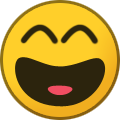
-

-
Tizen Unable to view TV Show Episode details (to mark played, favorite, see cast, etc)
SpMCool posted a topic in Samsung Smart TV
Sorry if this has been mentioned previously, I looked thru the last 2 months of posts and didnt see any posts about it. The issue that I am having, and a very frustrating one at that, is that I am unable to view the details of a specific episode for any tv show. When I click on a tv show then select a specific season, I get a list of episodes that when I select (press the circular button inside the directional pad) the episode plays. It does not go to the details of that episode, which then would allow me to set as favorite, delete, change the resolution, add subtitles, etc. I tried pressing every button on my remote and I was unable to get it to display some sort of menu allowing me to view the details nor bring me to the episode details. I was able to find a workaround, but it only applies if an episode is showing in the section for 'next up' or 'continue watching', I then am able to bring up that episodes' details then scroll to other episodes for just that season. I have a TV running Emby Theater for Android (not sure the version), but on there when I load episodes for a season, to the right of the episode description you can favorite, mark watched/unwatched, and show more info for each episode in that specific season. The Samsung app does not display those options, which I believe are just missing or never added in the version that I am running. That said, its been this way since I decieded to switch to Emby from Mezzmo 6+ moths ago and I ignored it until I finally made the full switchover. I have a Samsung UN60KS8000 running Emby Theater 1.0.61 (updated on 5/22/19) connected to Emby Server 4.1.1.0 running on windows server 2019 standard. I attached pictures I took of the Samsung App displaying a TV show, its Season(s), and Season episode list to better help you understand what I am referring to. Since I feel that you may ask what remote I have (since the standard remote has MANY more buttons then mine and one of those may bring up the menu I am looking for) I added a screenshot of the remote taken directly from the user manual. Please let me know if there is anything else that I can provide to help get this resolved. Thanks, -Shawn -
sorry if I go ot but maybe in this forum someone can tell me if there is a way to install youtube or a similar app on a samsung es8000. thank you edit: not tizen of course
-
Hi, I am new to Emby and only installed it yesterday. When I try to play a 3D movie, it plays but I have to manually switch the TV into 3D mode. Looking at the metadata, all the movies have been correctly identified as either tsbs or ttab, they say 3D in the information in Emby player but they do not switch the TV. I have been trying Plex for a few days but finding that it is taking too much processing power on my NAS whereas Emby hardly uses any cpu and just works. Plex however does auto switch the TV mode to 3D on all the movies, the ones that didn't, I just added the appropriate "t-sbs" or "t-tab" to the file name and that seemed to sort it. Is there anything I need to do differently in Emby to get it to switch when 3D movies are played? My TV is Samsung: Model: EU65HU8500 Firmware: 1530 Emby Client: 1.0.39 Thanks
-
I dont know if this is an Emby issue or the Samsung tv issue. Ill start here. I just installed a Samsung UN75NU7200. Latest Emby app is installed. Curently I only have DVD quality movies (480p) loaded to my server as until now I didnt have need for BluRay. So all of my rips are standard 720x480. On all of my other players (Roku, Android and XB360) through HDMI the video scales correctly to the Samsung TV. The native Emby app however does not. It is currently set to Auto quality rate but when doing so always stretches the 480p video of my movies vertically. I can set the quality rate to either 720p or 480p and the picture scaling is correct but of couse the picture quality suffers. None of this happens when I switch to any of the external video devices. Additionally I suppose beacuse the app is hosted on the tv, the TVs native scake controls are defeated. I cant use the TVs controls to stretch, squish or otherwise manipulate the image. The controls become greyed out and not selectable. Do you know if this is something that can be further adjusted in Emby or is it an issue with the tv and Samsung needs to get incolved? Let me know your thoughts EZEd Sent from my SAMSUNG-SM-G930A using Tapatalk
-
I just set up a Samsung UN75NU7200 (2018 model). I loaded the Emby app (don't know version number but it was the only one offered from Samsung store). I am running latest stable server for Windows 10. The Emby app functions correctly on everything except the grid guide does not come up inside of Live TV. I have guide setup correctly for HDHomeRun Quattro in the server. I subscribe to both Premium TV and DVR service through HDHomeRun. I can view grid guide on Emby web app, Emby Theater for Windows 10, Roku and Samsung Galaxy phone but not on Samsung smart tv app. Is there a setting that I am missing? Does something need to be reinstalled or is this expected/normal behavior? Any suggestions would be greatly appreciated. Thx Ed
-
I have UE49MU6100UXRU TV. In December I didn't find Emby client in Samsung store on my TV and went to your site and checked out for information. There was a note about "UK, US and Ireland". I waited for two months and then asked you in twitter. There was no answer. I called Samsung Support and they told me that app is not released in my region not because of Samsung decision but because of app developer's. Then I waited a couple months more and now I'm here. Can you tell me at least estimated date of Emby app release in Russia? As I wrote in my tweet I'm deciding between Emby Premiere and Plex Pass. If it will not be available in foreseeable future then I'll choose Plex instead of Emby despite of my sympathy to the last.