Search the Community
Showing results for tags 'convert'.
-
Are there configurable settings somewhere for the new convert feature? I've been experimenting with that feature for converting my recorded TV shows, and I'm wondering if there are any settings buried anywhere outside of selecting either "Universal Mobile" or "Universal TV" from the options menu. Also, I've tried using both the "Universal Mobile" and "Universal TV" option, and the encodes come out identical, so I'm not sure what this selection is doing. Thanks.
-
Newbie question. I seldom actually record Live TV (I live in New Zealand), so am wondering what to to to get this on the fly conversion of Live TV to a friendly format to work ? I have this ticked (obviously)... but all the recording are in .ts format. No sign of .mkv''s anywhere. Are there other settings that need to be made ? Couldn't see anything in the wiki. I have Premiere.
- 3 replies
-
- 1
-

-
- on the fly
- convert
-
(and 1 more)
Tagged with:
-
Hello When I am going to convert a video there is the CUSTON option I wonder if someone can tell you how MBPs are counted in the field to fill in? For example, a video 720p 4mb, and a video 1080p 4mb. How many megas are each to put to convert? I am in the image below a video quality, if you can tell me where I find this information I am satisfied. Thanks again
- 4 replies
-
- convert
- custon option
-
(and 1 more)
Tagged with:
-
Hauppauge WinTV Dual-HD (WinTV8 and latest drivers) NextPVR v3.7.7 Server 3.1.6094.3363 - (recordings were done on previous dev version last night) I am experimenting with recording Live TV The recording is fine via Emby and the resulting .ts files are recorded fine and play well My problem is that they are saved to the directory location i set up in NextPVR rather than in the directory i specified in Emby server under LiveTv>settings The recordings were setup via Emby and the saved files appear in Emby>LiveTV>recordings page as you would expect - so Emby knows they exist Because they are not in the Emby recording directory they are not converted to mp4 So is this as its supposed to work or is there an issue here - i could point NextPVR to the same directory as Emby is expecting the recordings to be recorded to and would probably solve the issue (not tested yet). If thats the case why have the option to specify three different directory/sub directory locations under LiveTv > settings ? Anybody else seeing this? Have i missed the point? Doing it the wrong way? Thanks Tim
- 3 replies
-
- LiveTv
- recordings
-
(and 2 more)
Tagged with:
-

Automatically convert recordings to a streaming friendly format
Fratopolis posted a topic in Feature Requests
So this feature is really nice. It helps playback start immediately. I am going to setup my mother and aunt on this for live TV but it poses one issue which keeps me from having them buy the lifetime. CPU power. Is there any change to integrate a feature for selecting quality on convert on the fly to a lower resolution so ffmpeg does not eat so much CPU power. Or is this a setting that can be changed in a file somewhere? -
Hi there, I am using Emby for 2 month now and for 2 weeks i had decide to get the lifetime Emby Premiere license, cause i really appreciate your work and I like to contribute to the Team on this way So Thank you for such a great Product My Situation: I have a linux Sat Recorder which records some TV Shows and Movies for me on the hard drive of the Recorder, with the auto organisation from emby my NAS gets the files stored and sorted, until here everything is perfect. The Files from the Recorder are .ts, they are very big and not really compatible to the most devices in my house, so I used the FolderSync Plugin (I like this future the most on Emby :-P) to get the files in .avi which is a way better for my use with Chromecast, Tablets and so on... The converting works like it should, but I would like to have the option to replace the original .ts file with the .avi file, because i don´t need the .ts file anymore and i would like to have only the .avi file stored in my libary if the converting was successful, would it be possible to get such an option in the Sync settings? Ps. Is it possible to create a own Profil in FolderSync with a other format like .mkv? Sorry for my bad english :-P
- 2 replies
-
- Sync
- FolderSync
-
(and 3 more)
Tagged with:
-
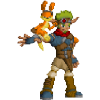
How do I convert my emby metadata from .xml to .nfo format?
Radical924 posted a topic in General/Windows
Hi! So currently all my metadata is in .xml format and I need all of my metadata now in .nfo format. How do I of convert all of my existing emby metadata to .nfo whilst retaining the .xml metadata (if possible) while keeping the frontend stuff virtually the same?



