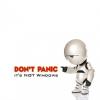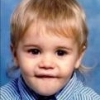Search the Community
Showing results for tags 'chromecast'.
-
I am using Emby behind a cloudflare proxy. I use Emby for Kodi, Emby on web,Emby for android and emby theater from windows store, all of them work. When I try to play anything on my Chromecast, nothing happens (meaning there's emby logo and it says ready to cast). I've searched previous issues and looked and emby logs, and there are no requests from chromecast to emby server. I have then tried to connect directly to my ip in Emby for Android, and casting worked. Doesn't work: Emby in docker, behind local nginx proxy that adds https, behind cloudflare proxy on https://emby.myhostname.com/ Does work: Emby in docker, behind local nginx proxy that adds https, behind cloudflare proxy on https://emby.myhostname.com/ in everything except chromecast Does work: Emby in docker, behind local nginx proxy on http://myip:8096 Leading me to believe it could be either https, using hostname or cloudflare. I think cloudflare is the most probable culprit, but I can't test it, since I don't have a valid https certificate, and my domain is HSTS enabled, so I can't try just hostname without https. I have not found a way to get any log or anything from the chromecast, but on thursday I'll probably be able to capture all requests made by the chromecast, if that helps.
-
Dear All I know that this is a well trodden path but I would like to ask some advice on this one. I've got Emby Android installed on four devices. Google Pixel C Huawei P9 Huawei P10 Plus Huawei Media Pad 8 All the various settings are identical in all the devices and the permissions are the same. The Google, P9 and P10 all work perfectly and find the Chromecast and play seamlessly. The Media Pad simply does not find the Chromecast. I've checked everything I can think of but has anyone got any other ideas that I could try? The server OS is up-to-date etc. Any help with this would be very much appreciated. Defeli
-
So, I've tried a few solutions to similar issues people have been posting about, but no luck so far. Short backstory: last week, my HTPC running a Kodi front end died. While waiting for parts for a new computer, I first tried passing movies and TV shows from my Emby server to my Sony Bravia KDL-48W605B over DLNA. The video worked fine, but there was no sound. Weird, I seem to recall it working before. Maybe that was my old TV set? Trying to read logs and figuring out the DLNA settings didn't help, so, I tried with a Chromecast 2 instead. Same problem: video is running but no audio. More confusingly, some of the videos do play complete with sound. A quick experiment (a log for which is attached) shows that: * A MPEG4 video with MP3 audio plays fine, sound and all. * Ditto for H264 video with AAC audio. * H264 with AC3 (the majority of what I have), however, is mute. It feels like there's a simple-ish solution I'm missing here, but what is it? Log_170520_1701.txt
- 4 replies
-
- chromecast
- sony
-
(and 2 more)
Tagged with:
-
So I've been using Emby for a few months now with Kodi and it works good, at least for TV shows and movies. So I'm trying Chromcast now and most of the time there are no issues but more and more I'm starting to get problems. One moment I'm watching a TV show and the stream would stop and show me the emby logo with a backdrop? Per show I'm watching I have to reconnect the android app to the chromecast to be able to pause it. It won't even show that it's not connected only that the casting icon is white instead of green. When trying to cast photos from a home videos & photos library I get the following error in the android or web app: Your chromecast receiver is unable to connect to your emby server. please check their connections and try again. Videos work fin, when I check the server log I only see one line related to this and that's an http error 500 requesting the image I would assume. Home videos & photos on Kodi is also non existent apparantly? I can get the entry when I go to Video > Addons -> Emby -> Home videos & photos but the library is empty. Other libraries in the same menu (movies / tv shows) give back results as you would expect. I've done some searching on google/the forums but I have not seen a case like this. Any help would be appreciated, thank you
-
Hi! It seems that emby won't allow me to use EAC3 or AC3 with my Chromecast Ultra. Is this intended behaviour? It should be able to passthrough it to my reciever. Best Regards Jonatan!
- 6 replies
-
- chromecast
- eac3
-
(and 2 more)
Tagged with:
-
Hi there Can anyone tell me what the "my device" & in particular the "Chrome-Emby Mobile" options are for within the cast menu of the Android app (ver 2.8.87) Casting works fine (selecting "chromecast") but I cant figure out what these other two options are for? Have googled and searched these forums for hours now Any info gratefully recieved Screenshot..... Many Thanks Tricky
-
My issue is related to playing to a chromecast and the server transcoding an HD mkv file instead of direct playing a folder-synced chromecast-quality version. Below is my setup: Emby Server 3.1.2.0 Folder Sync Plugin, version 3.0.6149.23393 Folder Sync Job HD TV Shows synced to external drive Sync job setup to convert new episodes ripped to mkv at 1080p resolution to the HD TV Shows sync folder using the General profile (which mentions compatability with chromecast) and High quality: For purposes of the log files attached, I attempted to play the s02e04 - Chuck Versus the Cougars - Chuck episode. My expectations is that when I cast one of my synced episodes to my Chromecast device, that the server would see the episode has a synced version that is compatible with the Chromecast device and direct play that version. This is how I interpret the Folder Sync help page's explanation of how it should work as well. However, the server is choosing the transcode the original mkv on the fly. I'm sure that I just don't have something setup correctly, or have missed an option somewhere but I can't seem to track it down on my own. Thanks to anyone and everyone who can help point me in the right direction. server-63619862400.txt ffmpeg-transcode-99604d7b-e27c-4328-8dbb-67c917a948d8.txt
-
All my emby apps has stopped casting too chromecast, first i thought it was just one device but now it has affected both of my huawai p9 lite and my samsung alpha. I can play from the server onto my desktop computer, but i cant play the same on my smartphones. And when i try too cast anything the app dosent even let me start playing. I can how ever play the content in the app and use google home too mirror the screen. I have tried too reinstall the app with no luck, i have also tried playing the content from the web browser same thing happens when i try too cast. If my memory servers me correct all my devices are running adroid 6.0, and this problems occurs on three diffrent devices. Problem started too show before i upgraded too latest version of the server, don't think it is a server issue all the time it runs as it should. The server is running version 3.2.5.0 I will fetch the log from my huawai phone later today, dont have my phone with me at the moment
-
Hi all, I am trying to cast videos to the chromecast, but I get the following error: "chromecast unable to connect to server". I am also not able to connect to the emby server via the iOS app. What can be the issue here? Thanks for your help. Cheers!
-
Hi guys, I'd love to see a feature that asks Chromecast users if they're still watching after 3 episodes or so. (Like Netflix, Hulu, etc.) Another timeout that would be helpful is if the app is open on the Chromecast for 10 or 15 minutes without content playing, it should close itself. Most other Chromecast apps seem to have some sort of similar timeout. My Chromecast users sometimes disconnect from their Chromecast without closing the client app, or they turn their TV off without stopping videos. This means they can end up streaming through hundreds of episodes before the playlist runs out. It would help prevent bandwidth/CPU waste. Thanks!
- 7 replies
-
- 2
-

-
- chromecast
- android
-
(and 1 more)
Tagged with:
-
When I start a media, I cast the media with my TV over chrome cast as follow After click to chromecast, a new tab appear like below There I select my chromecast device and immediately media start playing over my TV. And screen over emby webapp become blank At this point, there is no way to control the media over TV except volume up/down and stop media by clicking the chrome cast icon besides the browser address bar Hereat this point, any button of the player does not work. Only the chrome cast icon work to control volume and stop media. In this situation, how can I control (pause, forward, rewind, select resolution, subtitle) media over TV ?
-
hallo habe das kleinere problem das wenn ich auf den chromecast (in der app) weiterleite, er mir die HD transcodieren tut....nur leider schafft das meine NAS nicht wirklich.... wenn ich das ganze auf meinen amazon firetv mache geht das als direkt stream.... gibts was um das codieren zu umgehen ???? oder habe ich nur nen fehler in den einstellungen ??
-
Hello, I'm out. Since a few weeks i cant play tunein on chromecast. Rarely it will play on app, webb and so on....but not of any of my chromecasts (1 chromecast 2 and 2 chromecast audio's). I hope someone can help me. I do not know what to do. Youtube and other apps will play well on any of the chromecasts....... Kind regards, Mark server-63620523479.txt ffmpeg-transcode-59c11ef6-efab-4251-a13e-1655afe6079c.txt ffmpeg-transcode-992226f9-99fe-4cbb-bbc7-f7a02e45818d.txt
-
Hi, I can't seem to get anything to play from Emby to my Chromecast Audio. Playing the same media locally, through the Emby web interface and to LibreElec via DLNA works fine, but Chromecast doesn't work. If I copy the URL that the Chromecast was trying to fetch and paste it into Chromium, I can play the file fine so I think transcoding is working? I'm using the Android app to control playback. Logfiles attached Thanks, Will server-63620553600.txt ffmpeg-transcode-0b6a15e7-cb2e-4187-a813-195ea7dd1362.txt
-
Greetings, I'm running Emby 3.1.2 on a Ubuntu Server 16.04.1. I have a Nexus 6P running Android 7.1.1 and an old Samsung Galaxy S4 running Android 4.4.4 that I only use for Chromecast (no sim card). I have a Chromecast 2 and both phones are running the latest Emby app. When I try to send content from my phones to the Chromecast, it acts as if it going to play, but nothing happens. Only a black screen. I disconnect the phones from the Chromecast, and the media plays fine on the phone. Meanwhile, I can cast from the Emby web client running on Chrome browser from my Antergos Linux Box, and from the Youtube, Netflix and HBO GO apps without any problems. I share my media with my sister, so I asked her to do a test. She is able to cast from her iphone 5s to her first generation Chromecast. So I drive to her house. I do a test with both my phones and it just works. I come back home, I get a black screen. And yes, I restarted the Emby server service, the Chromecast, the phones and since none of that worked, I rebooted the server. Is it possible that the Emby app has stopped working with the Chromecast 2? Thanks
-
I am facing an issue when trying to play some video content recorded with a Hauppauge HD-PVR box. When trying to playback the content, the resulting image has the wrong aspect ratio (sorry for the large size) In order to try to resolve this, I configured folder sync and marked these shows to sync with the high profile. No joy. So in order to provide an example here, I cut out 1 minute of the video and played it to ensure that the problem was still there. I used ffmpeg for the task, with an option like this ffmpeg -ss 00:00:00 -t 00:00:00 -i [input.mp3|.mp4|...] [ouput.mp3|.mp4|...]Well, there was no issue playing the file... so I wonder what sort of magic ffmpeg had done and looked at the content with MediaInfo This is the original file General Complete name : \\media\Users\Public\Videos\HDPVR\mymovie.MP4 Format : MPEG-4 Format profile : 3GPP Media Release 4 Codec ID : 3gp4 (3gp4/isom) File size : 6.51 GiB Duration : 2 h 49 min Overall bit rate mode : Variable Overall bit rate : 5 484 kb/s Encoded date : UTC 2015-10-02 06:19:58 Tagged date : UTC 2015-10-02 06:19:58 Xtra : WM/MediaClassPrimaryID Video ID : 1 Format : AVC Format/Info : Advanced Video Codec Format profile : Main@L4 Format settings, CABAC : Yes Format settings, ReFrames : 4 frames Format settings, GOP : M=4, N=32 Codec ID : avc1 Codec ID/Info : Advanced Video Coding Duration : 2 h 49 min Bit rate mode : Variable Bit rate : 5 306 kb/s Maximum bit rate : 20.0 Mb/s Width : 1 920 pixels Height : 1 080 pixels Display aspect ratio : 16:9 Frame rate mode : Variable Frame rate : 29.970 (29970/1000) FPS Minimum frame rate : 0.979 FPS Maximum frame rate : 29.973 FPS Original frame rate : 29.970 (30000/1001) FPS Color space : YUV Chroma subsampling : 4:2:0 Bit depth : 8 bits Scan type : Interlaced Scan type, store method : Separated fields Scan order : Top Field First Bits/(Pixel*Frame) : 0.085 Stream size : 6.30 GiB (97%) Language : English Encoded date : UTC 2015-10-02 06:19:58 Tagged date : UTC 2015-10-02 06:19:58 Color range : Limited Color primaries : BT.709 Transfer characteristics : BT.709 Matrix coefficients : BT.709 Audio ID : 2 Format : AAC Format/Info : Advanced Audio Codec Format profile : LC Codec ID : 40 Duration : 2 h 49 min Source duration : 2 h 49 min Bit rate mode : Constant Bit rate : 170 kb/s Channel(s) : 2 channels Channel positions : Front: L R Sampling rate : 48.0 kHz Frame rate : 46.875 FPS (1024 spf) Compression mode : Lossy Stream size : 206 MiB (3%) Source stream size : 206 MiB (3%) Language : English Encoded date : UTC 2015-10-02 06:20:04 Tagged date : UTC 2015-10-02 06:20:04And this is the "cutout" file General Complete name : \\media\Users\Public\Videos\HDPVR\short_example.mp4 Format : MPEG-4 Format profile : Base Media Codec ID : isom (isom/iso2/mp41) File size : 65.0 MiB Duration : 2 min 0 s Overall bit rate mode : Variable Overall bit rate : 4 525 kb/s Encoded date : UTC 1970-01-01 00:00:00 Tagged date : UTC 1970-01-01 00:00:00 Writing application : Lavf52.104.0 Video ID : 1 Format : MPEG-4 Visual Format profile : Simple@L1 Format settings, BVOP : No Format settings, QPel : No Format settings, GMC : No warppoints Format settings, Matrix : Default (H.263) Codec ID : 20 Duration : 2 min 0 s Bit rate : 4 478 kb/s Width : 1 920 pixels Height : 1 080 pixels Display aspect ratio : 16:9 Frame rate mode : Constant Frame rate : 29.970 (30000/1001) FPS Color space : YUV Chroma subsampling : 4:2:0 Bit depth : 8 bits Scan type : Progressive Compression mode : Lossy Bits/(Pixel*Frame) : 0.072 Stream size : 64.1 MiB (99%) Writing library : Lavc52.117.0 Language : English Encoded date : UTC 1970-01-01 00:00:00 Tagged date : UTC 1970-01-01 00:00:00 Audio ID : 2 Format : AAC Format/Info : Advanced Audio Codec Format profile : LC Codec ID : 40 Duration : 2 min 0 s Bit rate mode : Variable Bit rate : 61.0 kb/s Channel(s) : 2 channels Channel positions : Front: L R Sampling rate : 48.0 kHz Frame rate : 46.875 FPS (1024 spf) Compression mode : Lossy Stream size : 897 KiB (1%) Language : English Encoded date : UTC 1970-01-01 00:00:00 Tagged date : UTC 1970-01-01 00:00:00With the fast approaching holidays, it would be nice to get a resolution so I could do some binge watching. I have pasted parts of the log here when starting the stream. It's for a different file, but the pattern is exactly the same http://pastebin.com/zR5QKRZA Can anyone help with this?
- 35 replies
-
- chromecast
- aspect
-
(and 2 more)
Tagged with:
-
I can view movies on my phones and tablets fine but when I try and cast them to my Chromecast nothing happens. It connects fine, the TV screen shows the Emby screen ready to cast but when I hit play nothing happens. I can cast using Plex and DS Video just fine no issues. Anyone have any suggestions on how I could troubleshoot this issue and get it working? Thx, Dave
-
The Ultra can play back HEVC content natively, as well as 4k and HDR support. Is there a plan to support it?
-
I would love to be able to transcode and play videos via Emby on my android phone that I come across in other apps. This would be helpful when finding videos or streams online that my phone cannot natively play, and incredibly helpful when casting to my chromecast, which can play very few file formats. Everything in my emby library plays perfectly on my Chromecast, and Emby can play darn near any file format I ever throw at it, so I'd really appreciate it as an option which would enable me to pretty much be able to play any file on my chromecast or phone, without having to actually add sources to my PC. The idea would simply be that Emby is an intent for web links like *.mp4, *.m3u8, *.mkv, *.strm, etc. Sharing the 'file' with emby would share the web link and emby would play and transcode that on the server before serving it up to the phone or chromecast. Seems like something very possible, but it depends on how Emby's server application is developed on how it handles transcoding videos that are not currently part of a library. Any chance?
-
Hi When I play a movie in the android emby app, it are played correct, with my preferred language (Danish). When I then chromecast the moive, then the sound are not danish but English. When I select "remote" and select sound language, when casting, it is danish, but it play the English sound track instead of?? Any ideas what cound be wrong? Running Emby at Ubuntu 16.04 Emby Version 3.0.8500.0 /Jvels
-
Hi, I have trouble making emby play videos on my chromecast. I installed emby-server version 3.0.8500.0 on a raspberry pi 2B using emby repo for debian 8. The Server works fine, videos play successfully on my laptop and android device. FFmpeg was compiled, configured and seems to work. I can connect emby to my Chromecast, the emby logo displays correctly. Sadly when i hit play (laptop or android app) either nothing happens (emby logo stays) or a thumbnail of the video and its title are displayed but no video. Log dump attached. Thanks for the help! emby-log.txt
-
Hi, I added a new library containing pictures (photo library type). The content is correctly displayed on my mobile/tablet however it is not send to chromecast for sharing on TV. Only the current folder name with the pictures quantitis is shown on the TV. Is it a limitation of the current mobile/chromecast app ? Thanks
-
This thread seems to be related: http://emby.media/community/index.php?/topic/37868-android-devices-cant-find-chromecasts-test-with-306060/ I've opted to create a new thread because I think there was a bit of confusion as to what the problem actually was in the other thread (and it was in the wrong section), plus I've done quite a bit more testing to try to narrow the problem down. The Problem: Chrome recently rolled out a new, built-in experience for Google Cast: https://chrome.googleblog.com/2016/08/google-cast-is-now-built-in-to-chrome.html. This experience doesn't seem to work in the latest version of Emby, 3.0.6400.0. When clicking the "Chromecast" option from the Emby web interface, the new Google Cast "Cast to" dialog never shows up, and I am never prompted to select the device to which I would like to cast. Other sites, like YouTube and Google Music, still work as expected from their respective web interfaces. Steps to reproduce: Load the Emby web interface in either Desktop or Mobile Chrome Click the "Cast" Icon (next to the "Search" icon) Emby's device selection dialog shows up with two (or more) options. "My Device" and "Chromecast" should be present in the list. Click "Chromecast" Expected Result: The Google Cast "Cast to" dialog should appear, allowing me to select a Chromecast. Actual Result: Emby's device selection dialog disappears and nothing happens -- the Google Cast "Cast to" dialog never appears. An error is thrown in the browser's console (see "Additional Information & Logs" below). Workarounds: If I revert back to 3.0.5972.0, casting works as expected. 3.0.5984.0 seems to be the first (stable) version in which casting from the web interface is broken (it would seem that this could be related to all of the promise-related work in 5984 -- the errors thrown in console are promise-related). (Desktop Chrome only) If I disable the Media Router in Chrome (https://support.google.com/chromecast/answer/6349849?hl=en) and install the old Chromecast extension, casting works as expected in 6400, but only the first time I try casting; If I disconnect the Chromecast via the web interface and try reconnecting, or if I dismiss the "Cast to" dialog without selecting a device, Emby will not open extension dialog again (until I reload the page). Browsers Tested: Chrome for Windows (Stable, Beta, Canary) Chrome for Android (Stable, Beta, Dev) Emby Versions Tested: 3.0.6400.0 - Broken 3.0.5984.0 - Broken 3.0.5972.0 - Working Additional Information & Logs: Another, possibly related bug: Anytime I dismiss one of Emby's contextual pop-up dialogs (the device selection list, or a menu accessed by clicking the "three-dots" icon on any show/season/etc) without taking an affirmative action (i.e. by clicking outside the dialog -- not selecting any of the options present inside the dialog), I get a JS console error saying "Uncaught (in promise) undefined" from actionsheet.js, line 256. Here's some relevant JS Console output for the Chromecast issue. The most important lines (I believe) are the last 7: connectionmanager.js?v=3.0.6400.0:37 Begin ConnectionManager constructor site.js?v=3.0.6400.0:55 loading ApiClient singleton site.js?v=3.0.6400.0:55 creating ApiClient singleton apiclient.js?v=3.0.6400.0:15 ApiClient serverAddress: https://emby.mydomain.com:8920 apiclient.js?v=3.0.6400.0:16 ApiClient clientName: Emby Mobile apiclient.js?v=3.0.6400.0:17 ApiClient applicationVersion: 3.0.6400.0 apiclient.js?v=3.0.6400.0:18 ApiClient deviceName: Chrome 55.0.2849.0 apiclient.js?v=3.0.6400.0:19 ApiClient deviceId: 74843059c25e4eb92b915483eb19ccb72d40e3f2 credentials.js?v=3.0.6400.0:15 credentials initialized with: {"Servers":[{"DateLastAccessed":1473023141141,"LastConnectionMode":2,"ManualAddress":"https://emby.mydomain.com:8920","Id":"4b357c41351942878762ca096cd81225","Name":"Hyperion","LocalAddress":"http://192.168.1.224:8096","RemoteAddress":"https://emby.mydomain.com:8920","UserId":"9a6dae51d09b431dba3a1a2c66679d56","AccessToken":"c641a4eb4f2a48e1a41e12e877b5d0ef","Users":[{"Id":"9a6dae51d09b431dba3a1a2c66679d56","IsSignedInOffline":true}]}]} site.js?v=3.0.6400.0:55 loaded ApiClient singleton site.js?v=3.0.6400.0:105 initAfterDependencies promises resolved mediacontroller.js?v=3.0.6400.0:75 Beginning MediaController.init site.js?v=3.0.6400.0:111 Begin onAppReady site.js?v=3.0.6400.0:114 onAppReady - loading dependencies mediacontroller.js?v=3.0.6400.0:22 Active player: {"name":"My Device","id":"74843059c25e4eb92b915483eb19ccb72d40e3f2","playerName":"Html5 Player","playableMediaTypes":["Audio","Video"],"isLocalPlayer":true,"supportedCommands":["GoHome","GoToSettings","VolumeUp","VolumeDown","Mute","Unmute","ToggleMute","SetVolume","SetAudioStreamIndex","SetSubtitleStreamIndex","DisplayContent","GoToSearch","DisplayMessage","SetRepeatMode"]} router.js?v=3.0.6400.0:588 Setting page base to /web site.js?v=3.0.6400.0:114 Loaded dependencies in onAppReady site.js?v=3.0.6400.0:110 Defining core routes site.js?v=3.0.6400.0:109 Defining route: /about.html site.js?v=3.0.6400.0:109 Defining route: /addplugin.html site.js?v=3.0.6400.0:109 Defining route: /appservices.html site.js?v=3.0.6400.0:109 Defining route: /autoorganizelog.html site.js?v=3.0.6400.0:109 Defining route: /autoorganizesmart.html site.js?v=3.0.6400.0:109 Defining route: /autoorganizetv.html site.js?v=3.0.6400.0:109 Defining route: /channelitems.html site.js?v=3.0.6400.0:109 Defining route: /channels.html site.js?v=3.0.6400.0:109 Defining route: /channelsettings.html site.js?v=3.0.6400.0:109 Defining route: /cinemamodeconfiguration.html site.js?v=3.0.6400.0:109 Defining route: /connectlogin.html site.js?v=3.0.6400.0:109 Defining route: /dashboard.html site.js?v=3.0.6400.0:109 Defining route: /dashboardgeneral.html site.js?v=3.0.6400.0:109 Defining route: /dashboardhosting.html site.js?v=3.0.6400.0:109 Defining route: /device.html site.js?v=3.0.6400.0:109 Defining route: /devices.html site.js?v=3.0.6400.0:109 Defining route: /devicesupload.html site.js?v=3.0.6400.0:109 Defining route: /dlnaprofile.html site.js?v=3.0.6400.0:109 Defining route: /dlnaprofiles.html site.js?v=3.0.6400.0:109 Defining route: /dlnaserversettings.html site.js?v=3.0.6400.0:109 Defining route: /dlnasettings.html site.js?v=3.0.6400.0:109 Defining route: /edititemmetadata.html site.js?v=3.0.6400.0:109 Defining route: /encodingsettings.html site.js?v=3.0.6400.0:109 Defining route: /favorites.html site.js?v=3.0.6400.0:109 Defining route: /forgotpassword.html site.js?v=3.0.6400.0:109 Defining route: /forgotpasswordpin.html site.js?v=3.0.6400.0:109 Defining route: /gamegenres.html site.js?v=3.0.6400.0:109 Defining route: /games.html site.js?v=3.0.6400.0:109 Defining route: /gamesrecommended.html site.js?v=3.0.6400.0:109 Defining route: /gamestudios.html site.js?v=3.0.6400.0:109 Defining route: /gamesystems.html site.js?v=3.0.6400.0:109 Defining route: /home.html site.js?v=3.0.6400.0:109 Defining route: /index.html site.js?v=3.0.6400.0:109 Defining route: /itemdetails.html site.js?v=3.0.6400.0:109 Defining route: /itemlist.html site.js?v=3.0.6400.0:109 Defining route: /kids.html site.js?v=3.0.6400.0:109 Defining route: /library.html site.js?v=3.0.6400.0:109 Defining route: /librarydisplay.html site.js?v=3.0.6400.0:109 Defining route: /librarypathmapping.html site.js?v=3.0.6400.0:109 Defining route: /librarysettings.html site.js?v=3.0.6400.0:109 Defining route: /livetv.html site.js?v=3.0.6400.0:109 Defining route: /livetvguideprovider.html site.js?v=3.0.6400.0:109 Defining route: /livetvitems.html site.js?v=3.0.6400.0:109 Defining route: /livetvrecordinglist.html site.js?v=3.0.6400.0:109 Defining route: /livetvseriestimer.html site.js?v=3.0.6400.0:109 Defining route: /livetvsettings.html site.js?v=3.0.6400.0:109 Defining route: /livetvstatus.html site.js?v=3.0.6400.0:109 Defining route: /livetvtunerprovider-hdhomerun.html site.js?v=3.0.6400.0:109 Defining route: /livetvtunerprovider-m3u.html site.js?v=3.0.6400.0:109 Defining route: /livetvtunerprovider-satip.html site.js?v=3.0.6400.0:109 Defining route: /log.html site.js?v=3.0.6400.0:109 Defining route: /login.html site.js?v=3.0.6400.0:109 Defining route: /metadata.html site.js?v=3.0.6400.0:109 Defining route: /metadataadvanced.html site.js?v=3.0.6400.0:109 Defining route: /metadataimages.html site.js?v=3.0.6400.0:109 Defining route: /metadatanfo.html site.js?v=3.0.6400.0:109 Defining route: /metadatasubtitles.html site.js?v=3.0.6400.0:109 Defining route: /movies.html site.js?v=3.0.6400.0:109 Defining route: /music.html site.js?v=3.0.6400.0:109 Defining route: /mypreferencesdisplay.html site.js?v=3.0.6400.0:109 Defining route: /mypreferenceshome.html site.js?v=3.0.6400.0:109 Defining route: /mypreferenceslanguages.html site.js?v=3.0.6400.0:109 Defining route: /mypreferencesmenu.html site.js?v=3.0.6400.0:109 Defining route: /myprofile.html site.js?v=3.0.6400.0:109 Defining route: /mysync.html site.js?v=3.0.6400.0:109 Defining route: /camerauploadsettings.html site.js?v=3.0.6400.0:109 Defining route: /mysyncjob.html site.js?v=3.0.6400.0:109 Defining route: /mysyncsettings.html site.js?v=3.0.6400.0:109 Defining route: /notificationlist.html site.js?v=3.0.6400.0:109 Defining route: /notificationsetting.html site.js?v=3.0.6400.0:109 Defining route: /notificationsettings.html site.js?v=3.0.6400.0:109 Defining route: /nowplaying.html site.js?v=3.0.6400.0:109 Defining route: /photos.html site.js?v=3.0.6400.0:109 Defining route: /playbackconfiguration.html site.js?v=3.0.6400.0:109 Defining route: /playlists.html site.js?v=3.0.6400.0:109 Defining route: /plugincatalog.html site.js?v=3.0.6400.0:109 Defining route: /plugins.html site.js?v=3.0.6400.0:109 Defining route: /reports.html site.js?v=3.0.6400.0:109 Defining route: /scheduledtask.html site.js?v=3.0.6400.0:109 Defining route: /scheduledtasks.html site.js?v=3.0.6400.0:109 Defining route: /search.html site.js?v=3.0.6400.0:109 Defining route: /secondaryitems.html site.js?v=3.0.6400.0:109 Defining route: /selectserver.html site.js?v=3.0.6400.0:109 Defining route: /serversecurity.html site.js?v=3.0.6400.0:109 Defining route: /shared.html site.js?v=3.0.6400.0:109 Defining route: /streamingsettings.html site.js?v=3.0.6400.0:109 Defining route: /support.html site.js?v=3.0.6400.0:109 Defining route: /supporterkey.html site.js?v=3.0.6400.0:109 Defining route: /syncactivity.html site.js?v=3.0.6400.0:109 Defining route: /syncjob.html site.js?v=3.0.6400.0:109 Defining route: /syncsettings.html site.js?v=3.0.6400.0:109 Defining route: /tv.html site.js?v=3.0.6400.0:109 Defining route: /useredit.html site.js?v=3.0.6400.0:109 Defining route: /userlibraryaccess.html site.js?v=3.0.6400.0:109 Defining route: /usernew.html site.js?v=3.0.6400.0:109 Defining route: /userparentalcontrol.html site.js?v=3.0.6400.0:109 Defining route: /userpassword.html site.js?v=3.0.6400.0:109 Defining route: /userprofiles.html site.js?v=3.0.6400.0:109 Defining route: /wizardagreement.html site.js?v=3.0.6400.0:109 Defining route: /wizardcomponents.html site.js?v=3.0.6400.0:109 Defining route: /wizardfinish.html site.js?v=3.0.6400.0:109 Defining route: /wizardlibrary.html site.js?v=3.0.6400.0:109 Defining route: /wizardlivetvguide.html site.js?v=3.0.6400.0:109 Defining route: /wizardlivetvtuner.html site.js?v=3.0.6400.0:109 Defining route: /wizardservice.html site.js?v=3.0.6400.0:109 Defining route: /wizardsettings.html site.js?v=3.0.6400.0:109 Defining route: /wizardstart.html site.js?v=3.0.6400.0:109 Defining route: /wizarduser.html site.js?v=3.0.6400.0:109 Defining route: /configurationpage site.js?v=3.0.6400.0:109 Defining route: / apiclient.js?v=3.0.6400.0:278 Requesting url without automatic networking: https://emby.mydomain.com:8920/Plugins/SecurityInfo connectionmanager.js?v=3.0.6400.0:905 Begin connect connectionmanager.js?v=3.0.6400.0:808 Begin getAvailableServers connectionmanager.js?v=3.0.6400.0:756 Begin getConnectServers connectionmanager.js?v=3.0.6400.0:920 Begin connectToServers, with 1 servers connectionmanager.js?v=3.0.6400.0:981 begin connectToServer connectionmanager.js?v=3.0.6400.0:998 beginning connection tests connectionmanager.js?v=3.0.6400.0:1072 testing connection mode 2 with server Hyperion connectionmanager.js?v=3.0.6400.0:200 tryConnect url: https://emby.mydomain.com:8920/emby/system/info/public connectionmanager.js?v=3.0.6400.0:172 ConnectionManager requesting url: https://emby.mydomain.com:8920/emby/system/info/public connectionmanager.js?v=3.0.6400.0:123 fetchWithTimeout: timeoutMs: 20000, url: https://emby.mydomain.com:8920/emby/system/info/public connectionmanager.js?v=3.0.6400.0:135 fetchWithTimeout: succeeded connecting to url: https://emby.mydomain.com:8920/emby/system/info/public connectionmanager.js?v=3.0.6400.0:176 ConnectionManager response status: 200, url: https://emby.mydomain.com:8920/emby/system/info/public connectionmanager.js?v=3.0.6400.0:1085 calling onSuccessfulConnection with connection mode 2 with server Hyperion connectionmanager.js?v=3.0.6400.0:172 ConnectionManager requesting url: https://emby.mydomain.com:8920/emby/System/Info connectionmanager.js?v=3.0.6400.0:176 ConnectionManager response status: 200, url: https://emby.mydomain.com:8920/emby/System/Info connectionmanager.js?v=3.0.6400.0:172 ConnectionManager requesting url: https://emby.mydomain.com:8920/emby/users/9a6dae51d09b431dba3a1a2c66679d56 connectionmanager.js?v=3.0.6400.0:176 ConnectionManager response status: 200, url: https://emby.mydomain.com:8920/emby/users/9a6dae51d09b431dba3a1a2c66679d56 connectionmanager.js?v=3.0.6400.0:380 returning instance from getOrAddApiClient apiclient.js?v=3.0.6400.0:278 Requesting url without automatic networking: https://emby.mydomain.com:8920/Users/9a6dae51d09b431dba3a1a2c66679d56 connectionmanager.js?v=3.0.6400.0:380 returning instance from getOrAddApiClient apiclient.js?v=3.0.6400.0:511 Begin updateServerInfo. connectionMode: 2 apiclient.js?v=3.0.6400.0:520 Setting server address to https://emby.mydomain.com:8920 apiclient.js?v=3.0.6400.0:278 Requesting url without automatic networking: https://emby.mydomain.com:8920/Sessions/Capabilities/Full connectionmanager.js?v=3.0.6400.0:453 calling apiClient.openWebSocket connectionmanager.js?v=3.0.6400.0:933 resolving connectToServers with result.State: 3 router.js?v=3.0.6400.0:277 embyRouter - processing path request /web/home.html router.js?v=3.0.6400.0:298 embyRouter - user is authenticated router.js?v=3.0.6400.0:319 embyRouter - proceeding to /web/home.html apiclient.js?v=3.0.6400.0:278 Requesting url without automatic networking: https://emby.mydomain.com:8920/Users/9a6dae51d09b431dba3a1a2c66679d56/Views apiclient.js?v=3.0.6400.0:278 Requesting url without automatic networking: https://emby.mydomain.com:8920/DisplayPreferences/home?userId=9a6dae51d09b431dba3a1a2c66679d56&client=webclient apiclient.js?v=3.0.6400.0:572 web socket connection opened apiclient.js?v=3.0.6400.0:278 Requesting url without automatic networking: https://emby.mydomain.com:8920/Users/9a6dae51d09b431dba3a1a2c66679d56/Views apiclient.js?v=3.0.6400.0:278 Requesting url without automatic networking: https://emby.mydomain.com:8920/Users/9a6dae51d09b431dba3a1a2c66679d56/Items?S…mageTypes=Primary%2CBackdrop%2CBanner%2CThumb&EnableTotalRecordCount=false apiclient.js?v=3.0.6400.0:278 Requesting url without automatic networking: https://emby.mydomain.com:8920/Users/9a6dae51d09b431dba3a1a2c66679d56/Items/L…BasicSyncInfo&ImageTypeLimit=1&EnableImageTypes=Primary%2CBackdrop%2CThumb apiclient.js?v=3.0.6400.0:278 Requesting url without automatic networking: https://emby.mydomain.com:8920/LiveTv/Recordings?userId=9a6dae51d09b431dba3a1…spectRatio%2CBasicSyncInfo&IsInProgress=false&EnableTotalRecordCount=false chromecast.js?v=3.0.6400.0:4 chromecast.initialize chromecast.js?v=3.0.6400.0:4 chromecast init success chromecast.js?v=3.0.6400.0:8 chromecast receiver found apiclient.js?v=3.0.6400.0:278 Requesting url without automatic networking: https://emby.mydomain.com:8920/Sessions?ControllableByUserId=9a6dae51d09b431dba3a1a2c66679d56 chromecast.js?v=3.0.6400.0:10 chromecast launching app... chromecast.js?v=3.0.6400.0:10 chromecast launch error home.html:1 Uncaught (in promise) undefined
- 3 replies
-
- chromecast
- cast
-
(and 1 more)
Tagged with:
-
Chromecast video and subtitle playback lasts about a second then stops (audio keeps going for about 1 minute then stops). Casting from in-browser and android has same symptoms. Video plays fine in-browser and on android. Most videos work fine with Chromecast. Emby Version: 3.0.8200.0 (3.0.8100.0 had same result) Linux Version: Centos 7 2016-10-18 20:54:49.0899 Info App: Profile: Unknown Profile, Path: /media/video/shows/sometvshow/Season 1/sometvshow.mkv, isEligibleForDirectPlay: True, isEligibleForDirectStream: True 2016-10-18 20:54:49.0899 Info App: Profile: Unknown Profile, Path: /media/video/shows/sometvshow/Season 1/sometvshow.mkv, isEligibleForDirectPlay: True, isEligibleForDirectStream: True 2016-10-18 20:54:49.0899 Info App: Profile: Unknown Profile, Path: /media/video/shows/sometvshow/Season 1/sometvshow.mkv, isEligibleForDirectPlay: True, isEligibleForDirectStream: True 2016-10-18 20:54:49.0899 Info HttpServer: HTTP Response 200 to 192.168.0.1106. Time: 6ms. http://192.168.0.142:8096/Items/e435a1fas74f7ef565462sdfas2/PlaybackInfo?UserId=306b0649f0c44b9cb1421eec2885b5c2&StartTimeTicks=0&MaxStreamingBitrate=11000000 2016-10-18 20:54:49.2925 Info HttpServer: HTTP GET http://192.168.0.142:8096/Videos/e435a1fas74f7ef565462sdfas2/stream.mkv?mediaSourceId=e435a1fas74f7ef565462sdfas2&static=true. UserAgent: Mozilla/5.0 (X11; Linux armv7l) AppleWebKit/537.36 (KHTML, like Gecko) Chrome/51.0.2704.47 Safari/537.36 CrKey/1.20.66189 2016-10-18 20:54:49.8107 Info HttpServer: HTTP GET http://192.168.0.142:8096/Videos/e435a1fas74f7ef565462sdfas2/stream.mkv?mediaSourceId=e435a1fas74f7ef565462sdfas2&static=true. UserAgent: Mozilla/5.0 (X11; Linux armv7l) AppleWebKit/537.36 (KHTML, like Gecko) Chrome/51.0.2704.47 Safari/537.36 CrKey/1.20.66189 2016-10-18 20:54:49.8162 Info HttpServer: HTTP Response 206 to 192.168.0.1106. Time: 6ms. http://192.168.0.142:8096/Videos/e435a1fas74f7ef565462sdfas2/stream.mkv?mediaSourceId=e435a1fas74f7ef565462sdfas2&static=true 2016-10-18 20:54:49.8618 Info HttpServer: HTTP Response 500 to 192.168.0.1106. Time: 569ms. http://192.168.0.142:8096/Videos/e435a1fas74f7ef565462sdfas2/stream.mkv?mediaSourceId=e435a1fas74f7ef565462sdfas2&static=true 2016-10-18 20:54:49.9033 Info HttpServer: HTTP GET http://192.168.0.142:8096/Videos/e435a1fas74f7ef565462sdfas2/stream.mkv?mediaSourceId=e435a1fas74f7ef565462sdfas2&static=true. UserAgent: Mozilla/5.0 (X11; Linux armv7l) AppleWebKit/537.36 (KHTML, like Gecko) Chrome/51.0.2704.47 Safari/537.36 CrKey/1.20.66189 2016-10-18 20:54:50.0843 Info HttpServer: HTTP OPTIONS http://192.168.0.142:8096/Sessions/Playing. UserAgent: Mozilla/5.0 (X11; Linux armv7l) AppleWebKit/537.36 (KHTML, like Gecko) Chrome/51.0.2704.47 Safari/537.36 CrKey/1.20.66189 2016-10-18 20:54:50.0843 Info HttpServer: HTTP Response 200 to 192.168.0.1106. Time: 0ms. http://192.168.0.142:8096/Sessions/Playing 2016-10-18 20:54:50.1907 Info HttpServer: HTTP POST http://192.168.0.142:8096/Sessions/Playing. UserAgent: Mozilla/5.0 (X11; Linux armv7l) AppleWebKit/537.36 (KHTML, like Gecko) Chrome/51.0.2704.47 Safari/537.36 CrKey/1.20.66189 2016-10-18 20:54:50.2513 Info HttpServer: HTTP Response 204 to 192.168.0.1106. Time: 61ms. http://192.168.0.142:8096/Sessions/Playing 2016-10-18 20:54:50.5496 Info HttpServer: HTTP GET http://hostname:8096/emby/Users/306b0649f0c44b9cb1421eec2885b5c2/Items/e435a1fas74f7ef565462sdfas2. UserAgent: Mozilla/5.0 (X11; Fedora; Linux x86_64) AppleWebKit/537.36 (KHTML, like Gecko) Chrome/53.0.2785.143 Safari/537.36 2016-10-18 20:54:50.5554 Info HttpServer: HTTP Response 200 to 192.168.0.110. Time: 6ms. http://hostname:8096/emby/Users/306b0649f0c44b9cb1421eec2885b5c2/Items/e435a1fas74f7ef565462sdfas2 2016-10-18 20:54:51.9990 Info HttpServer: HTTP OPTIONS http://192.168.0.142:8096/Sessions/Playing/Progress. UserAgent: Mozilla/5.0 (X11; Linux armv7l) AppleWebKit/537.36 (KHTML, like Gecko) Chrome/51.0.2704.47 Safari/537.36 CrKey/1.20.66189 2016-10-18 20:54:51.9990 Info HttpServer: HTTP Response 200 to 192.168.0.1106. Time: 0ms. http://192.168.0.142:8096/Sessions/Playing/Progress 2016-10-18 20:54:52.0604 Info HttpServer: HTTP POST http://192.168.0.142:8096/Sessions/Playing/Progress. UserAgent: Mozilla/5.0 (X11; Linux armv7l) AppleWebKit/537.36 (KHTML, like Gecko) Chrome/51.0.2704.47 Safari/537.36 CrKey/1.20.66189 2016-10-18 20:54:52.1076 Info HttpServer: HTTP Response 204 to 192.168.0.1106. Time: 47ms. http://192.168.0.142:8096/Sessions/Playing/Progress 2016-10-18 20:55:02.6808 Info HttpServer: HTTP GET http://hostname:8096/emby/System/Configuration. UserAgent: Mozilla/5.0 (X11; Fedora; Linux x86_64) AppleWebKit/537.36 (KHTML, like Gecko) Chrome/53.0.2785.143 Safari/537.36 2016-10-18 20:55:02.6855 Info HttpServer: HTTP Response 200 to 192.168.0.110. Time: 5ms. http://hostname:8096/emby/System/Configuration 2016-10-18 20:55:03.6488 Info HttpServer: HTTP GET http://hostname:8096/emby/System/Logs. UserAgent: Mozilla/5.0 (X11; Fedora; Linux x86_64) AppleWebKit/537.36 (KHTML, like Gecko) Chrome/53.0.2785.143 Safari/537.36 2016-10-18 20:55:03.6518 Info HttpServer: HTTP GET http://hostname:8096/emby/System/Configuration. UserAgent: Mozilla/5.0 (X11; Fedora; Linux x86_64) AppleWebKit/537.36 (KHTML, like Gecko) Chrome/53.0.2785.143 Safari/537.36 2016-10-18 20:55:03.6547 Info HttpServer: HTTP Response 200 to 192.168.0.110. Time: 3ms. http://hostname:8096/emby/System/Configuration 2016-10-18 20:55:03.6577 Info HttpServer: HTTP Response 200 to 192.168.0.110. Time: 9ms. http://hostname:8096/emby/System/Logs 2016-10-18 20:55:07.5657 Info HttpServer: HTTP GET http://hostname:8096/emby/System/Logs/Log?name=server-63612419861.txt. UserAgent: Mozilla/5.0 (X11; Fedora; Linux x86_64) AppleWebKit/537.36 (KHTML, like Gecko) Chrome/53.0.2785.143 Safari/537.36 2016-10-18 20:55:07.5816 Info HttpServer: HTTP Response 200 to 192.168.0.110. Time: 16ms. http://hostname:8096/emby/System/Logs/Log?name=server-63612419861.txt 2016-10-18 20:56:37.4471 Info HttpServer: HTTP GET http://hostname:8096/emby/System/Configuration. UserAgent: Mozilla/5.0 (X11; Fedora; Linux x86_64) AppleWebKit/537.36 (KHTML, like Gecko) Chrome/53.0.2785.143 Safari/537.36 2016-10-18 20:56:37.4817 Info HttpServer: HTTP Response 200 to 192.168.0.110. Time: 35ms. http://hostname:8096/emby/System/Configuration 2016-10-18 20:56:38.3016 Info HttpServer: HTTP GET http://hostname:8096/emby/Users/306b0649f0c44b9cb1421eec2885b5c2. UserAgent: Mozilla/5.0 (X11; Fedora; Linux x86_64) AppleWebKit/537.36 (KHTML, like Gecko) Chrome/53.0.2785.143 Safari/537.36 2016-10-18 20:56:38.3050 Info HttpServer: HTTP Response 200 to 192.168.0.110. Time: 3ms. http://hostname:8096/emby/Users/306b0649f0c44b9cb1421eec2885b5c2 2016-10-18 20:56:38.3309 Info HttpServer: HTTP GET http://hostname:8096/emby/System/Logs. UserAgent: Mozilla/5.0 (X11; Fedora; Linux x86_64) AppleWebKit/537.36 (KHTML, like Gecko) Chrome/53.0.2785.143 Safari/537.36 2016-10-18 20:56:38.3321 Info HttpServer: HTTP GET http://hostname:8096/emby/System/Configuration. UserAgent: Mozilla/5.0 (X11; Fedora; Linux x86_64) AppleWebKit/537.36 (KHTML, like Gecko) Chrome/53.0.2785.143 Safari/537.36 2016-10-18 20:56:38.3356 Info HttpServer: HTTP Response 200 to 192.168.0.110. Time: 4ms. http://hostname:8096/emby/System/Configuration 2016-10-18 20:56:38.3376 Info HttpServer: HTTP Response 200 to 192.168.0.110. Time: 7ms. http://hostname:8096/emby/System/Logs 2016-10-18 20:56:46.4720 Info HttpServer: HTTP OPTIONS http://192.168.0.142:8096/Sessions/Playing/Stopped. UserAgent: Mozilla/5.0 (X11; Linux armv7l) AppleWebKit/537.36 (KHTML, like Gecko) Chrome/51.0.2704.47 Safari/537.36 CrKey/1.20.66189 2016-10-18 20:56:46.4720 Info HttpServer: HTTP Response 200 to 192.168.0.1106. Time: 0ms. http://192.168.0.142:8096/Sessions/Playing/Stopped 2016-10-18 20:56:46.5381 Info HttpServer: HTTP Response 500 to 192.168.0.1106. Time: 116635ms. http://192.168.0.142:8096/Videos/e435a1fas74f7ef565462sdfas2/stream.mkv?mediaSourceId=e435a1fas74f7ef565462sdfas2&static=true 2016-10-18 20:56:46.6027 Info HttpServer: HTTP POST http://192.168.0.142:8096/Sessions/Playing/Stopped. UserAgent: Mozilla/5.0 (X11; Linux armv7l) AppleWebKit/537.36 (KHTML, like Gecko) Chrome/51.0.2704.47 Safari/537.36 CrKey/1.20.66189 2016-10-18 20:56:46.6051 Debug App: ReportPlaybackStopped PlaySessionId: ae3706640c2943cfae29285aa8cb69e0 2016-10-18 20:56:46.6605 Info HttpServer: HTTP Response 204 to 192.168.0.1106. Time: 58ms. http://192.168.0.142:8096/Sessions/Playing/Stopped
-
This is my current server setup: _________________ | | | Fedora 24 | ____________________ | Nginx proxy | | | | LXC ------------| Debian Jessie | |________________| | Emby Server | |___________________| The outer nginx procy forwards port 80 (so I can just type in "mediapc/" into firefox for the UI, port 443 and the standard emby port for the Android apps to find the server. But I've noticed that it's not possible to Chromecast anything from this server. I suspect that it's because the port the chromecast protocol is using isn't port forwarded. I tried to Wireshark the connection and couldn't figure out what needed to be open. I hope you guys can help me with this Would be nice to use Chromecast again!