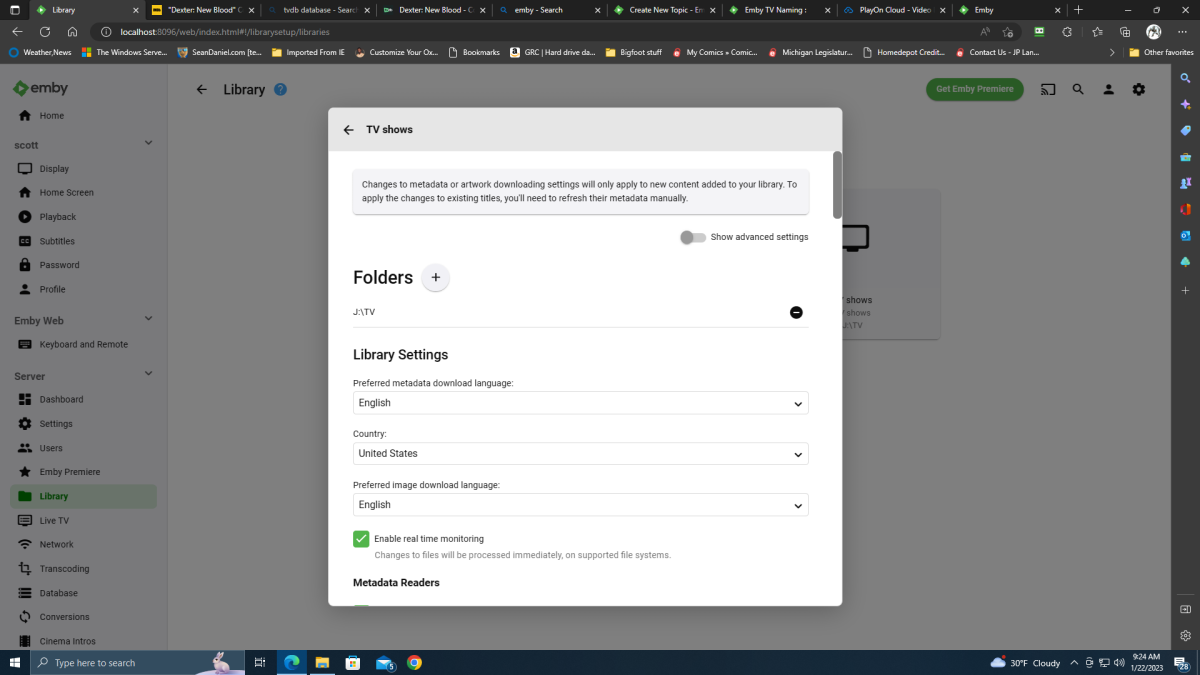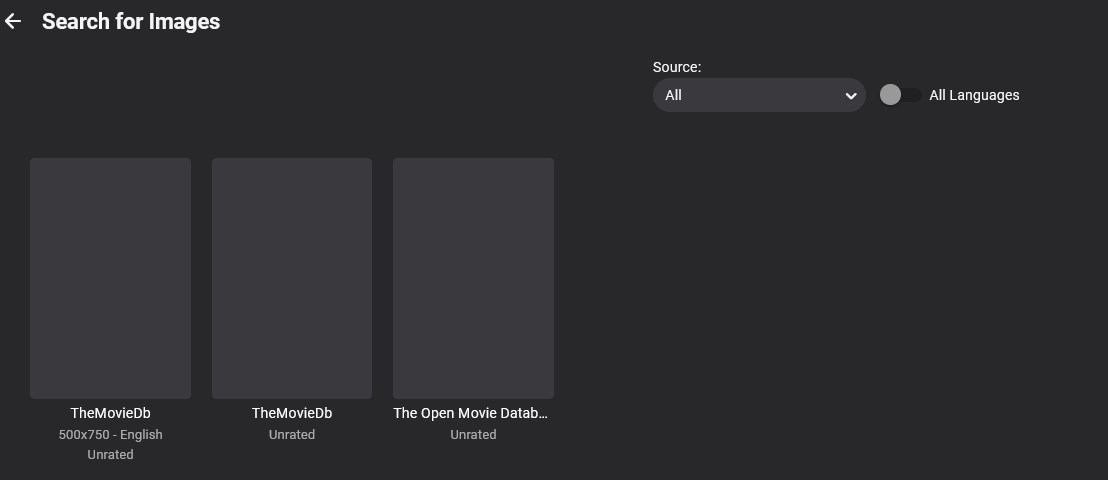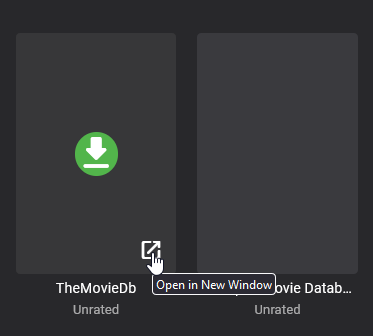Search the Community
Showing results for 'snap'.
-

make track number not part of title sort
metropical replied to metropical's topic in General/Windows
this is a snap off of 4.7.14. Maybe coz the scan isn't done yet in setting up the server on a new pute? -

Material Icons not rendering in Firefox 105.0.3 snap on Ubuntu 22.04.1
roaku replied to roaku's topic in General/Windows
As a further test, I removed the snap firefox and added the mozilla ppa to my apt respositories, which installed the deb for Firefox 106.0. The font issue isn't present on this version. Everything is wonderful. I'm going to continue using the deb because I'm not really on board with the snap push to begin with, but that's twice now this font-family thing has come up on edge cases, so it probably still needs looking into. -
Life gets in the way, but a late update to my situation. So, I have realized that I can adjust the size of the window with the mouse from the sides or bottom. For some reason the resize cursor does not work from the top of the window. I still don't get why the maximize button puts the app in Fullscreen mode instead of maximizing it. The window also still ignores Windows 10 baked in commands for manipulation of windows. E.g. [Windows Key] + [Down Arrow] for minimizing or [Windows Key] + [Left / Right Arrow] to snap left or right.
-
Hi Emby team, I would like to request that Emby Theatre for Xbox One be made snappable, so tv can be watched while playing games.
- 3 replies
-
- feature request
- emby theatre
-
(and 3 more)
Tagged with:
-

Grid navigation using left/right wrapping is broken
speechles replied to speechles's topic in Samsung Smart TV
Oh snap just saw this. 75 inch samsung 8 series and 2021 model. -
Hi, I really like to show my movies in Thumb mode instead of posters. However most thumb are just showing a snap shot of the movie, like a scene. Is it possible to show nice thumb for all movies with lets say the title of the movie in the thumb it self and to look like a 'poster'. Similair to Prime Video. Posters looks great but my idea is to have these in thumb mode. Is it also possible to have an option on how to show movies/series on enhanced media, poster or thumb?
-
MediaInfo For Emby Plugin(HDR, Vision, Atmos, DTS:X)
neik replied to Cheesegeezer's topic in Plugins
Ahh, that might be the case. I am pointing to the mediainfo binary that is within the snap package. Let me have a look... Edit: That was it, the snap package seems to have the gui version instead of the cli. Thank you! -
Something I have noticed regarding the web interface for mobile: on my Nexus 7, attempting to open a pop up window in the server (such as the advanced refresh window in the metadata manager) results in an "Aw, Snap" error in Chrome for Android. I am attaching a screenshot of the error page. The crash was produced by attempting to open the advanced refresh window. Server v. 3.0.5347 Linux Mono build Sent from my Nexus 7
-

After uinstalling Emby again, I can't start the service on Linux/arch
Q-Droid replied to EmbyPenguin's topic in Linux
Downgrading from beta to stable release is not supported and will likely break. Too many backend changes that are incompatible. You don't need to compare the servers if you installed them the same way. The idea is to find out where the files are located by default so that you can get the logs from the failed one for evaluation. Unless you deviated from a typical installation those locations should be the same on both servers. I haven't used the snap package and don't know if they differ or how. -
After uinstalling Emby again, I can't start the service on Linux/arch
EmbyPenguin replied to EmbyPenguin's topic in Linux
Hi, Many thanks ofr taking time to try to answer my question and solve my problem. I tried to do what you said but unfortunately (as I expected) it does not work. Because : - 1°) I can not even launch the server on second computer, so I can not compare set ups ; - 2°) the hard drive that cdontains the music is hooked up to the compûter that does not work and as such I can not set it as the volume containing the music library. I should mention that I had installed "emby-server-beta" package on the computer that is not working now. And that it used to work quite nicely until for some reason it stopped go to the next track. So I stopped the server, uninstalled it and re-installed the "non-beta" package. And that is the one not working... I thought it could be some kind of daemon that was still running but it seems it is not as it also happens after several reboots And I can not install the emby-server-beta package as it seems maintainer has not updated it So I am "stuck" with the Snap version, that works but can't be restarted on the fly. -
Hello Thanks for answering.. the thing is that I saw this.. https://archlinux.org/packages/extra/x86_64/emby-server/ but I am not very sure if I have to uninstall emby first in its 4.7.11 version and install the new one or with a sudo pacman - Syu would update itself. For now snap packages do not convince me much.
-
Cause the client dosen't work, these days I was using tv and plex instead. Yestday I tried again and found it still couldn't play any viseo so I removed it. Then I found there's a snap version and after installed, this one works well. Seems there's something wrong with your apt pack.
-
No you don't want to play any games and redirect it. You want to copy it and then set the permissions as shown in the article. The instructions that are in that article are spot on and have been used hundreds of times. I've done over 100 upgrades myself. Just follow the instructions exactly as written using the latest version of Emby and it will work. I'd run a full library scan before getting too critical with it. I'm not sure I understand what you mean by the part I bolded above. Could you snap a picture and show me what you mean?
-
@rbjtechAlways a pleasure to read your full_of_wisdom replies Indeed, I was testing Emby on a mini HP PC yesterday (12500T/M2 SSD + 16Go Ram), after a quick and dirty install of debian 11 (not working with 12th gen) and 12 (yeah supporting the iGPU). The medias are on a separate machine over a simple 1G connection. Really nothing fancy. But I'm so new to Intel Transcoding that I have everything to learn. I had a really poor experience with that distro, being blocked a every steps to make transcoding work... On the pre-installed windows 11, I also tested emby server and couldn't pass 3 to 4 concurrent streams. Not the performance I had in mind when reading you could do 7 to 8 4K with your setup, but I had no memories about the details of your hardware either. Today, I reinstalled the last fedora on the miniPC and installed the snap version of Emby (4.7.11). No quick-sync available, only vaapi. Performance is quite OK. I could hit 5 transcodes of 1080p but 4K was not starting at all. So I installed on bare metal the last beta to the system. QuickSync is showned in the list (yeah) and 4K is playing pretty nicely (yeah x2). I could ran 5-6 streams (with regulation activated) before hitting the 1G bandwith. The result was much better than expected for a 2 hours experience with that distro starting from scratch In the end, it seems that Emby-beta is far more confortable with quick-sync on linux and for my setup (Emby on a different machine than the media and a slow lan connection), even faster than windows. I wonder if I could hook up the mini to the main server with something else than a lan connecter, like thunderbolt for example... Anyway, I will continue to benchmark all of this in the days to come.
-
... of course that's how it works - overthinking it by a LOT on my side So, it passes a tokenized URL to the client, alright! What's the format on it? Does it try for something like snap:// or steam:// or the like? I assume it pulls the rest of the base URL by what's in 'external domain' in emby's network settings, right?
-
Forgot to mention that I tried opening with snap command in terminal and got error messages about "xxx cannot be preloaded (cannot open shared object file: ignored". The last error message says "/snap/emby-theater/x1/emby-theater...No such file or directory.
-
I hope this wil help others running Emby on Ubuntu. After reading around a lot, I've got let'sEncrypt to kindly provide me with a certificate. I added a txt reord to the domain by editing the DNS. Here are the commands sudo snap install --classic certbot -This installs certbot But you need the right values to add a txt record to your domain, I changed this line from the web "certbot -d bristol3.pki.enigmabridge.com --manual --preferred-challenges dns certonly" You get the responce " Please deploy a DNS TXT record under the name _acme-challenge.bristol3.pki.enigmabridge.com with the following value: 667drNmQL3vX6bu8YZlgy0wKNBlCny8yrjF1lSaUndc Once this is deployed, Press ENTER to continue" Create and add this text to your domain records, then issue certbot -d "Your Domain" --manual --preferred-challenges dns certonly -this issues the certificate, after querying your domain's txt record sudo certbot renew --dry-run I've changed the domain name in the examples below. root@emby:/etc/letsencrypt/live/domainname# ls cert.p12 cert.pem chain.pem fullchain.pem privkey.pem README I used "openssl pkcs12 -export -out cert.p12 -in cert.pem -inkey key.pem -passout pass: -nokeys" to create a PKS12 certificate, that's the cert.p12 file. And that's as far as I can get I can't add the path to emby. Once I select live, the path disappears, as if I hadn't entered anything. Im so close What am I doing wrong? Thanks
-
Hi everyone, is there anyone using Emby with lots of mp3s? I only have scene releases, so they are perfectly fine with .m3u and .nfo. and renamed like this "Snap-Rhythm_is_A_Dancer-CDM-1992-XXL" I divided the folders by years and with subfolders with letters, in order to make navigation from ftp and hd faster. Example: 1990 -> 0-1-2-3-4-5-6-7-8-9 / A-B-C-D-E / F-G-H-I-J-K etc etc. Aside from the fact that it's very slow to scan files, I've actually made it to the year 2001 and have started to see how Emby works. The problem is that it is very slow to navigate between playlists, folders, songs etc probably due to the fact that within each year I have something like 50 to 100,000 mp3s. Browsing also by genre is definitely too slow to load all the folders. This I believe is related to Emby doing too many functions at a time and failing to handle them. Also when it's being scanned, Emby is unusable and sometimes you can't even log in. Emby for ARMv8 is installed on a SSD Samsung (Qnap TS-233) and the mp3 are actually on a WD 12TB. Has anyone encountered similar problems? I also tried Plex but it's definitely immediate to load, but I don't like it for many reasons besides the limited functions. It was just to rule out other problems. Thanks.
-
Hi, I’ve been running a “native” Emby install on Linux Mint for the last year or so installed via the .deb package. I’m having just awful issues with Mint and impossible to pin down bugs so I decided to grab an NVMe SSD and start over with OpenSUSE Tumbleweed (so I’m keeping the Mint install limping along till I get the new one sorted out). oST is now installed and I’m about to install Emby but before I proceed, I wondered if anyone had compared running Emby as a native install, via Flatpak, vs Docker. I’ve read that for Plex, Docker can limit the number of threads/CPU making things like transcoding a much different experience (in this case, the person could do I think 10 transcodes in the native install vs around 2 transcodes in the Docker install). I’ve run Plex on my Mint install via a Snap and found that Snaps take up a lot of CPU usage and I’d find myself with 100% usage on all CPU/threads on my quad core/8 thread Core i7 setup. What I don’t know is what is from the Mint bug issues, what is from running in a Snap, and if Docker, Flatpak or a native install would be better (or if either of them would be similar/worse). The thing I like about Snap/Flatpak/Docker is the sandboxing of files and not worrying as much as dependencies running into each other. Obviously, that means there can be duplicated dependencies and I worry about the performance. What have any of you used and has anyone compared performance of running Emby in Docker vs Flatpak vs native install? I’d love to hear any thoughts, advice, experiences, etc. Thanks so much in advance!
-
Hello, after finding the tutorial on naming tv shows, I renamed my folder structure TV/Dexter - New Blood/Season 1/Dexter, New Blood - s01e01 - Cold Snap.mp4 and still can't seem to get it to show correctly in Emby. So I went to TVDB and looked up the ID for this particular episode and entered it in the box under the Identify prompt and it comes up that it can't find it. The same is true for doing the same via IMDB. Is the lack of information due to the way I have it named in Emby? The "TV" folder is on the same drive as my movies, does affect it also? I have the folder's properties set to "TV Shows" and have the TVDB listed as the first database. Any help would be appreciated. Thank you in advance. Scott
-
Therein lies your issue: your movie library is J:\ - can't have library with folder that is subset of another library. Hence your Dexter items are being queried as movies: 2023-01-23 09:28:38.528 Info HttpClient: GET https://api4.thetvdb.com/v4/search?type=movie&q=Dexter, New Blood - s01e01 - Cold Snap Transfer all your movies to J:\Movies and put that as Movie library path. Leave TV shows library as J:\TV. Rescan and everything will sort itself out.
-
We have the packages built already but snap doesn't work well with the .NET core runtime as it blocks certain things from working. We had a back and forth dialog with snap about it but they kind of stopped responding to us about it and eventually I stopped bugging them. The packages only work when built in developer mode. When built using their strict mode, they're blocking the net core runtime from being able to load.
-
Luke: 04:45 dgrio: doesn't look like it 2022-12-06.01:00:04 zfs snap -r DATA01@2022-12-06 2022-12-06.01:00:09 zfs destroy DATA01@2022-12-06 2022-12-06.01:13:55 zfs send -wI DATA01/home@2022-12-05 DATA01/home@2022-12-06 2022-12-06.01:14:27 zfs send -wI DATA01/dockers@2022-12-05 DATA01/dockers@2022-12-06 2022-12-06.01:14:30 zfs send -I DATA01/backups@2022-12-05 DATA01/backups@2022-12-06 2022-12-06.01:46:49 zfs send -wI DATA01/home@2022-12-05 DATA01/home@2022-12-06 2022-12-06.02:07:48 zfs send -wI DATA01/dockers@2022-12-05 DATA01/dockers@2022-12-06 2022-12-06.02:11:13 zfs destroy -R DATA01/ftp@2022-12-03 2022-12-06.02:11:19 zfs destroy -R DATA01/home@2022-12-03 2022-12-06.02:11:23 zfs destroy -R DATA01/dockers@2022-12-03 2022-12-06.02:11:24 zfs destroy -R DATA01/backups@2022-12-03 2022-12-06.02:11:29 zfs destroy -R DATA01/cache@2022-12-03
-
better, but stil have a lot of useless thing, /dev /run /dev/shm /run/lock /sys/fs/cgroup /snap/lxd /snap/... 4-5 snap rep /run/snapd/ns and major problem / isnt there anymore so we dont have our main harddrive. only mounted one is there
-
Im hitting the same issue for a while now. It seems to be unconsistent, but whenever I really want to add something, its technically broken. "Search for images" returns black cards If I open in a new window # .. i just wanted to snap it, but suddenly it works again for no obvious reason. Running emby version 4.7.8.0 embyserver(2).txt

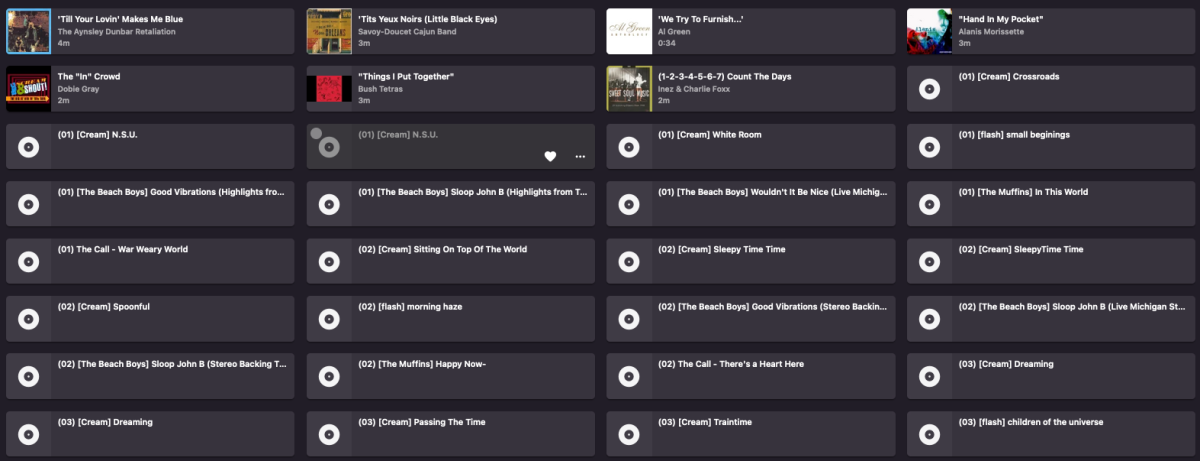






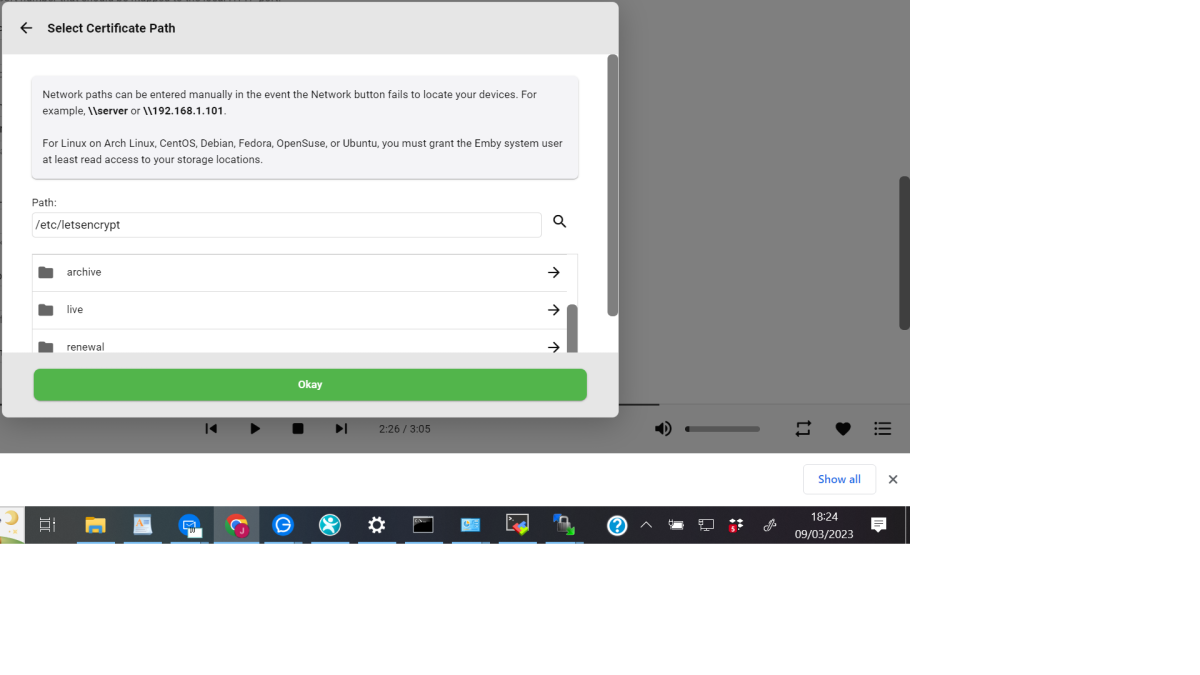
.thumb.png.3eba4b1c0c51aa4330d1c5e20cdc75b1.png)
.thumb.png.1e1f50b0a303e2386b8cf6d288ddf352.png)
.thumb.png.8332db9d531d74ab59967f113fc53520.png)
.thumb.png.fc786d847d8b1bfb0ba85ee20922d04d.png)
.thumb.png.919b877da5a2e854e437d886f534b608.png)
.thumb.png.da1937aeb7a5c81a0307e9abf5d0d409.png)
.thumb.png.e9bac074980f449887765b68c46fc474.png)