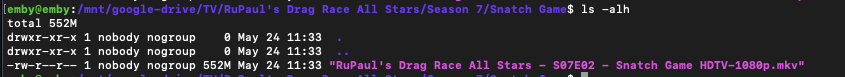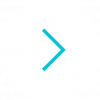Search the Community
Showing results for tags 'google drive'.
-
Duplicate Multicloud integration (Pcloud, Icedrive, Google drive, Onedrive.....)
sormick posted a topic in Feature Requests
Please consider adding Integration for multi cloud storage providers. Why i think this could be very valuable.for many reasons: Now we can buy Lifetime cloud storage space. Pcloud is the best known, but there are other cloud providers which we can buy lifetime storage also (Icedrive, Koofr, Files.fm.........) With our internet devices becoming more and more powerful, and internet speed constantly increasing, i think streaming our files will become more convenient over time with fewer lags and increasingly speed. The security of cloud storage is now more efficient on some providers. Comparing with our local drive our files are stored in multiple servers preventing them from outage or being deleted. Why i think Cloud storage combined with emby could be valuable? We already have Emby server for Android but Android storage source is limited if i compare with some cloud providers. We could increase our storages without compromising space on our phones! plus as our phones are constantly connected to internet we will do not need for a NAS , no wires, nothing that is dependent on from our internet provider at home! In that case we will need one smartphone, one cloud storage, One emby server app to access our movies and music anywhere at home without NAS: No need also for a computer to be always on for accessing our files. Almost anyone as a smartphone already. Cloud storages are good for streaming but not as good as emby for sorting our movies and music and showing them on conveniently on TV. Please let us know if this could be considered or not. Thank you. -
detect google signed in authorization in emby browser version
maxx posted a topic in Feature Requests
Hi I need to know how the option can be implemented so that the emby detects the google sign in. In an html page it works perfectly when one uploads a video and the user is logged in, it detects it in the html5 player, instead in the emby browser player not detected as logged in google. Is there any way to implement this?- 2 replies
-
- google drive
-
(and 2 more)
Tagged with:
-
I have setup a few TV Shows to use Folder Sync to move files into a Google Drive folder (mounted through Rclone). This works perfectly, however I have one small issue. Once files are converted and the transfer to the folder they take a structure of: TV/<Show>/<Season>/<Episode Name>/File.ext Is it possible to remove the <Episode Name> part as it means I need to know exactly what the name of my episode was to know where I am in the series? Thanks,
-
Hello, I have movies on my Google Drive. Now I would like to integrate this directly into Emby without loading it locally onto my device. I have mounted google drive on my Ubuntu 20.04 server via rclone. But if I want to create a new media folder, then I cannot select the folder where I mounted Google Drive. does anyone have experience with this and can help me? thanks!
- 23 replies
-
- rclone
- google drive
-
(and 1 more)
Tagged with:
-
Hello, I would like to express 2 problems that I encounter with Emby using Google Drive as storage. The first problem encountered is that emby seems to send a lot of requests or consume a lot of data, because I easily reach the quota in recent days. My 2nd problem is that by closing rclone after a certain time some of my libraries no longer display its content due to the fact that rclone is closed and the content is no longer accessible. I am concerned that reloading data once rclone reconnect requests a lot of data. I would like to understand then which options I should select when creating a library to avoid these 2 problems. Thank you
- 11 replies
-
Boa tarde pessoal, tudo bom? Estou a procura de uma forma de poder fazer um streaming dos filmes que eu baixo direto do google drive. Contratando o serviço premier eu consigo linkar direto com o gdrive ou mesmo assim eu preciso de um vps? Obrigado pela ajuda
-
I'm experimenting with the addition of Google Drive, mounted via rclone. I don't have any problems there, as far as accessing. But when I add the new path, it seems like emby is going to run an ffprobe/ffmpeg analysis (I see both processes running, which seems odd but that's a separate thing). Anyway, people that are doing this, did you just let it do it? Otherwise, what settings are you using to minimize that. It's going to be pretty obnoxious if Emby is going to want to deep scan every file on the path like that (as it means I'll effectively pull everything back down as it gets put in gdrive). tldr; what settings to use minimize Emby processing of new files that are on remote storage?
- 16 replies
-
Hello, I've been using emby for a couple of months now it's everything that i expected and more. (only missing a subtitles edit option) The only real issue i have with emby is that i'm very quickly hitting my API limit of Gdrive and i've been struggling with this since day 1. I have: - Gsuite unlimited (exclusively being used for emby) - 40TB Split over all Library's (11 library's in total) - ~80% of my media = Hevc 10 bit MKV - ~275GB Media uploading to Gdrive every 24 hours true rclone with encryption - PC Server is running on : Intel Core i7 6700K @ 4.00GHz 48.0GB Ram Dual-Channel @ 1066MHz GeForce GTX 1070 I know buying hard drives and streaming emby locally would be much better but i wont be able to buy 40TB+ of hard drives anytime soon but will eventually. Is there anything i could do to lower the API usage, could it be possible emby is doing unnecessary scans of my library or is there anything else i should be aware of using the api limit? I attached some older logs the most recent ones where to big to upload. embyserver-63733651213.txt embyserver-63733564811.txt
- 4 replies
-
- google drive
- gsuite
-
(and 2 more)
Tagged with:
-
Hey, I am using Emby for a while now and I am wondering if there is a way to let emby access my video Files which are stored on Google Drive and Google Suite? It should access the files and stream them to my TV. Is this possible or do I need an Addon for that? Regards
- 52 replies
-
- cloud
- google drive
-
(and 1 more)
Tagged with:
-
Thanks to @@cayars and @@ebr, I've successfully installed and configured the Google Drive Plug-in. Now I'm trying to figure out how to get started with Cloud Sync. Under my "Movie Library", I have a Folder: "Family Share" where I've placed movies that I want synced to Google Drive so I can share it with my remote family members. How do I go about syncing the movies in this folder to Google Drive? I've scanned the various documentation for Sync - https://support.emby.media/support/solutions/articles/44001161893-sync-introduction. It felt like the documentations communicated WHAT was possible, but not very clear on the HOW to do it. Here is an excerpt from the "Sync Introduction" documentation: "As an example, an administrator can setup Dropbox or Google Drive as a sync destination, then setup specific media to be synced to the "cloud". " As the Administrator, I've looked through the Dashboard, Server Settings, Library, etc., but I could not find where the Sync option is located Please know that I'm new to this and maybe just not grasping "the how", but it wasn't clear to me. This is my last step for providing my remote family with secure access to my movies in the cloud (i.e. Google Drive). Any help would be greatly appreciated. Thank you
- 33 replies
-
- 1
-

-
- Cloud Sync
- Google Drive
-
(and 2 more)
Tagged with:
-
Hello all. I have about 1tb of media (tv shows, movies, etc) saved on my Google drive. I want to use my old Mac mini as my "server" the only thing is I don't want to have all of the media saved on my Mac due to storage restrictions. I want to have all of the media on my Google drive but I want to use the EMBY app to "stream" it. I mainly want this so it can let me sort my media such as playlist and stuff, also keeping track of movies and TV shows I have watched. My main question is will EMBY do all this for me?
-
I have followed the howto multiple times and run into the same problem everytime. After I allow the Emby app and paste the Code into the screen attached I get the never ending circle.
-
Currently I am using the below rclone mount command with emby but from when I click play it takes around 50 seconds to start playing the video. This is around the same amount of time it would take for it to download the buffer specified in the command. I am wondering whether the buffer command works with emby? I was under the impression it downloads the buffer once it has started streaming. rclone mount --allow-other --bind 2a01:xxxx:1:fd0d::4 --log-file /opt/rclone/logs/xxxxlog -v --dir-cache-time 96h --vfs-cache-max-age 12h --vfs-read-chunk-size 128M --buffer-size 3G --timeout 1h gdrive4: /gdrives/GD_4 --user-agent='Mozilla/5.0 (Windows NT 10.0; Win64; x64) AppleWebKit/537.36 (KHTML, like Gecko) Chrome/74.0.3729.131 Safari/537.36': &
- 1 reply
-
- rclone
- buffer size
-
(and 2 more)
Tagged with:
-
Good afternoon, I need some help. Syncing a movie or episode to Google Drive no longer has the subtitle option available. Thanks in advance
-
I already use Emby Server for Windows. I have tried all methods even uninstall emby and reinstall. but still google drive can't be used, even though the emby sync folder has appeared on my drive. Is there something wrong with what I'm working on? The sync menu does not appear at all
-
So, I was thinking that cloud share would solve some of the problems a few of my remote users have, and it's so nice there is a plug in for it. But it doesn't seem to support Gsuite, which I have b/c for ~$12 unlimited storage. So now I'm wondering how to make this work. To be clear, I don't think just using rclone or some way of mounting GSuite as a local drive is the right way to go, as Emby would not then stream directly from the cloud location (with pre-transcoded copies even). So does anyone have any thoughts?
- 1 reply
-
- Cloud share
- Gsuite
-
(and 1 more)
Tagged with:
-
I followed the guide and some forum qs on how to setup the google drive app. I did everything and got to the point of 'add user' (the last step). I've done this like 20 times and it does all the steps as described, but once I return to the page to put in the password key it just...circles endlessly. I let it go 20 mins. I reinstalled the plugin, restarted the emby app several times. No success. Please help. (Yes I have premiere)
-
Hi, I have a Team Drive and configured on rclone with encryption. I had to create 2 drives and mount for both Movies and TV Shows. Because i couldn't manage to mount the each folder on Emby Server. It showed the encrypted ones so when i select them it couldn't read. How can i do that with one encrypted drive mounted and 2 folders mounted on Emby Server?
- 3 replies
-
- rclone
- encryption
-
(and 3 more)
Tagged with:
-
My Emby app (version 3.0.64) is consistently not pulling the video file from the Google Drive sync location, after the file has been sync'd to Google Drive via the Sync function (I've verified that the file exists on Google Drive and is playable through separate means). I'm running server version 4.2.0.40 stable but have seen this problem on earlier versions (v4.x.x.x) as well. On my Emby server (Ubuntu x64), I see the following happening when I view network traffic through the 'iftop' command. The Emby server shows an incoming stream of data from a Google domain (presumably the Google Drive server). I also see an out going stream of data from the Emby server to my phone's IP address. I can view the video -- with a lot of stops and starts -- as the stats screen says it's doing a 'direct' play; however the outgoing bandwidth from my home internet connection is only 1.5Mbps and not able to handle a direct play of the DVD program I was trying to view away from home. When I close the Emby Android app, the incoming stream of data from Google IP address disappears on the server. I would assume, if I understand the sync and playback functionality correctly, that I should see no traffic (incoming or outgoing) on the Emby server system since the Emby phone app should pull the video file directly from the Google Drive location. (I did specifically choose the Google Drive version of the video program I was watching in the Emby Android app.) FYI, I am the only user on the system. I've attached the log file -- most of what I'm describing occurred around 11:42 or 11:43. Let me know if you need any additional information. Thanks in advance for any help! embyserver.txt
-
If I have converted videos in the cloud, am I streaming directly from the cloud or is it still passing through my server but just doesn't have to be transcoded? So if I remotely connect to Emby and start a video, does the video come directly to me from Google or does it pass through Emby? Also, will emby use the cloud version of a video if I am on same LAN as Emby server (home)? Thanks
-
Google Drive Sync Not Showing Sync Jobs After Update to 4.0
amccook posted a topic in General/Windows
Prior to updating, I could see all the sync jobs for Google Drive (and devices like iOS) listed in Settings > Download & Sync > Sync Jobs. After updating to 4.0.0.2, the page is empty and doesn't allow me to see what I've already configured to sync. The expectation is that all the sync jobs that occurred prior to the update would still be listed here. I'm concerned that sync jobs that were set to "automatically download new content" (like when a new episode for a TV show appears) will no longer upload since the jobs are not listed. Any help appreciated. Let me know if you need more information. Running the Google Drive sync version 3.2.3.0- 5 replies
-
- cloud sync
- google drive
-
(and 1 more)
Tagged with:
-
Hello, I'm coming from Plex due to their abrupt decision to end support for Cloud Servers. I have about 4TB hosted on Google Drive, and as of 11/30 will not be able to access it. Someone mentioned "Emby" as a Plex alternative, so I've been scoping it out. Hearing that Cloud Servers was an Emby "Premiere" feature and you don't offer a trial for a few hours or days, I paid $5 for the month and installed Emby to see how it's playback from Google Drive compared to Plex's. I've been tooling around with Emby for the last 2+ hours, frustrated with not being able to access my Cloud content after setting it up in Emby. After going through pages on these forums, it appears that I & most of the other people on here having difficulties with Google Drive have either been told incorrect information regarding Emby's Cloud capabilities, or simply mistook what Emby's Cloud capability actually is. So to confirm for myself and for others questioning Google Drive w/ Emby....Users can only (one-way) sync our Emby server content TO Google Drive, but cannot pull the existing media FROM it, correct?
-
Hello I just started to use this service, im a plex user that is closing cloud sync feature, i saw that emby also has the same service but there is some things what i dont really understand In Plex im able to sync google drive and see all my movies there, i purchased emby premiere but i saw that i need to install a server in my pc to access to the administration, i did that and then installed google drive plugin and i set it up But how i can add a library to browse my movies? i dont see such option And it's totally necessary have a pshycal pc to handle the cloud content? Because my internet provider doesnt allow the outside connections Thanks
- 5 replies
-
- cloud
- google drive
-
(and 2 more)
Tagged with:
-
Hello good afternoon, Is it possible to create separate menus so that files uploaded to Google Drive are REPRODUCED before the local file that is in the emby? How could I do that? The preference is to play the media in Google Drive, not the local server. Thank you Long live Emby
- 6 replies
-
- google drive
-
(and 1 more)
Tagged with:
-
hello In the advertisement for emby premiere appears the cloud sync I just signed to use cloud sync I made the correct link for google drive, but I can not get it to work on emby.