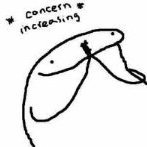Search the Community
Showing results for tags 'vpn tunnel'.
-
I have a VPN setup into my environment, but I can't seem to get downloads working on a specific tunnel. I have Emby server running on TrueNAS, and the port to access the web interface is 9096. I restricted the VPN tunnel to only allow the IP of the Emby server, and port 9096, both TCP and UDP, with no external traffic (won't allow browsing internet from the vpn). I can connect to the server, browse the library, and play content, however when I go to download, I get an error that I do not have emby premiere, but upon checking the server settings, the key is there. The server itself should not be routing through the vpn, so the policy restricting the vpn should not affect the server. I did create another vpn tunnel that had no such restrictions, and was able to download mostly fine. I had one instance where the file would not play afterwards but after deleting the download and re-downloading the file, it worked. Do I need more ports that 9096 open?
- 7 replies
-
- truenas scale
- truenas
-
(and 5 more)
Tagged with:
-
It took me too long to find the answer, so I am resharing so it is hopefully more prominent. OP did it with Mulvad, I use Surfshark, but doesnt seem like your VPN provider should be a factor: op: https://emby.media/community/index.php?%2Ftopic%2F108801-emby-metadata-will-not-load-with-split-tunneling%2F=#comment-1145985 Fix for Emby not collecting metadata with VPN on, even with split tunneling: Go to C:\Users\%USERNAME%\AppData\Roaming\Emby-Server\system Edit EmbyServer.runtimeconfig.json Under configProperties, go to the end of the last existing line and type a comma "," press enter and paste "System.Net.DisableIPv6": true Example: { "runtimeOptions": { "tfm": "net6.0", "includedFrameworks": [ { "name": "Microsoft.NETCore.App", "version": "6.0.29" }, { "name": "Microsoft.AspNetCore.App", "version": "6.0.29" } ], "configProperties": { "System.Reflection.Metadata.MetadataUpdater.IsSupported": false, "System.Net.DisableIPv6": true } } }
- 3 replies
-
- autoorganize
- vpn tunnel
-
(and 2 more)
Tagged with:
-
Impossibile stabilire connessione ad emby tramite app tradue lan in VP
ramellanzini posted a topic in Italian
Buongiorno a tutti! Ho un problema con il mio serer emby. Ho attuamente due connettività (casa e casa vacanze) accoppiate tra loro con due Fritz Box (accoppiamento lan tramite vpn) La situazione è la seguente, lan 1 (connettività principale)192.168.1.x lan 2 192.168.2.x con il server emby posizionato su 192.168.1.xx Se dall'esterno mi collego in vpn alla connettività principale (dove si trova fisiamnete la macchina su cui è installato emby) riseco ad aprire senza problemi l'app (in quanto il disositivo connesso in vpn risulta avere un insirizzo 192.168.1.x se però provo a spostarmi nella connettività accoppiata alla lan principale l'app non siesce a connettersi, da browser invece anche sotto la connettività secondaria (192.168.2.x) mi basta digitare l'ip del server emby (192.168.1.x) e riesco a visualizzatre tutto tranquillamente. Sapete per caso quale può essere il problema? Grazie a tutti i nanticipo. -
Logs flooded with "Error App: Error sending socket message"
sasagr posted a topic in Linux & Raspberry Pi
Since I installed Wireguard on my raspberry pi4, where I have emby server runnin, I got the logs flooded with: 2021-09-15 00:01:03.504 Error App: Error sending socket message from 10.6.0.1:33412 to 239.255.255.250:1900 *** Error Report *** Version: 4.6.4.0 Command line: /opt/emby-server/system/EmbyServer.dll -programdata /var/lib/emby -ffdetect /opt/emby-server/bin/ffdetect -ffmpeg /opt/emby-server/bin/ffmpeg -ffprobe /opt/emby-server/bin/ffprobe -restartexitcode 3 -updatepackage emby-server-deb_{version}_armhf.deb Operating system: Linux version 5.10.60-v7l+ (dom@buildbot) (arm-linux-gnueabihf-gcc-8 (Ubuntu/Linaro 8.4.0-3ubuntu1) 8.4.0, GNU ld (GNU Binutils for Ubuntu) 2.34) #144 Framework: .NET Core 3.1.13 OS/Process: arm/arm Runtime: opt/emby-server/system/System.Private.CoreLib.dll Processor count: 4 Data path: /var/lib/emby Application path: /opt/emby-server/system System.Net.Sockets.SocketException: System.Net.Sockets.SocketException (0xFFFFFFFF): Bad value for ai_flags at Rssdp.SsdpCommunicationsServer.SendFromSocket(Tuple`3 socketTuple, Memory`1 messageData, IPEndPoint destination, CancellationToken cancellationToken) Source: System.Private.CoreLib TargetSite: Void Throw() 2021-09-15 00:01:03.712 Error App: Error sending socket message from 10.6.0.1:33412 to 239.255.255.250:1900 *** Error Report *** Version: 4.6.4.0 Command line: /opt/emby-server/system/EmbyServer.dll -programdata /var/lib/emby -ffdetect /opt/emby-server/bin/ffdetect -ffmpeg /opt/emby-server/bin/ffmpeg -ffprobe /opt/emby-server/bin/ffprobe -restartexitcode 3 -updatepackage emby-server-deb_{version}_armhf.deb Emby seems to be working fine so maybe it is not a real problem but I would like to hear if any suggestion on how to avoid this. Thanks- 21 replies
-
- rasperry pi4
- logs
-
(and 2 more)
Tagged with:
-
Hi all! Apologies if this has been answered, which means my search skills suck... I'm wondering if I can use the play-to feature to specify a DLNA device on another IP subnet? Basically, I've got my emby server (latest version for windows) on a 10.1.1.0/24 subnet. I have a VPN tunnel set up to my sister's house, with everything on a 10.1.2.0/24 subnet there. Is there a way in the web GUI or config files to manually add an option to play-to a DLNA device at a fixed IP address in that other subnet? The intended end result is that she can http log into the mediabrowser server with her login, select the play-to device of her TV, and have it stream that way. MBserver (10.1.1.126) <-> Gateway <-> 10.1.2.1 <-> DLNA device Thanks for any tips, tricks, advice, and knowledge!
- 4 replies
-
- DLNA
- VPN Tunnel
-
(and 2 more)
Tagged with: