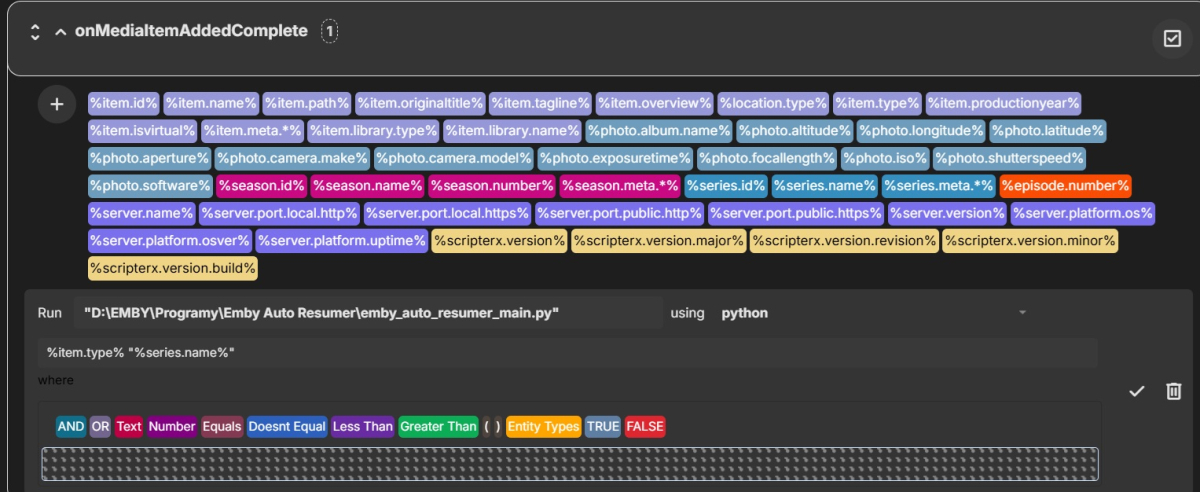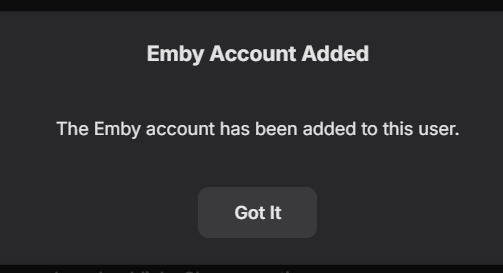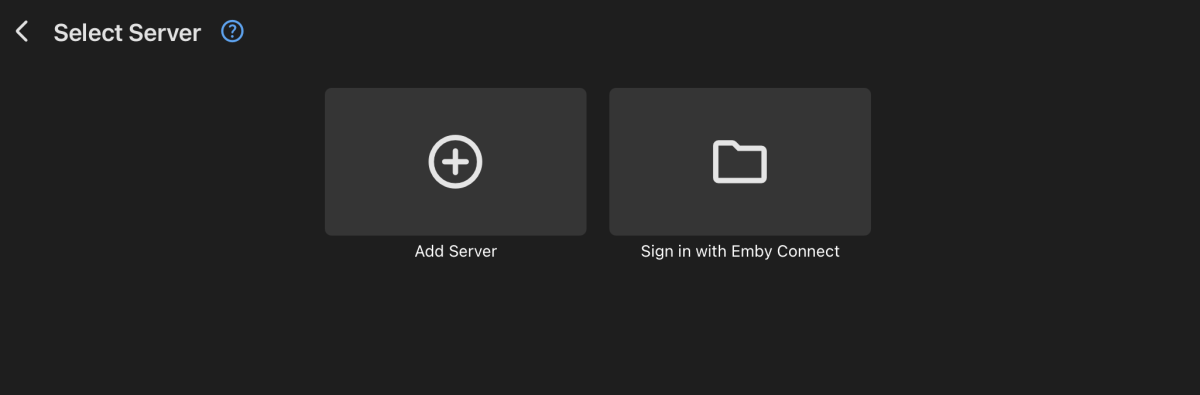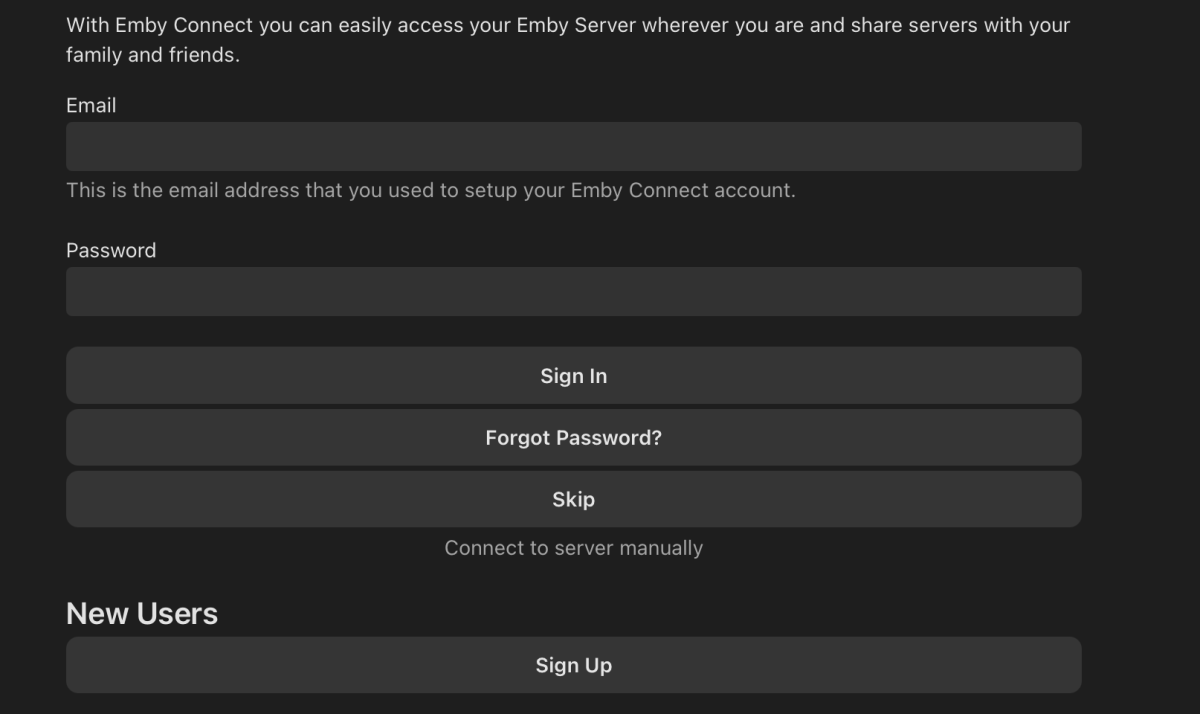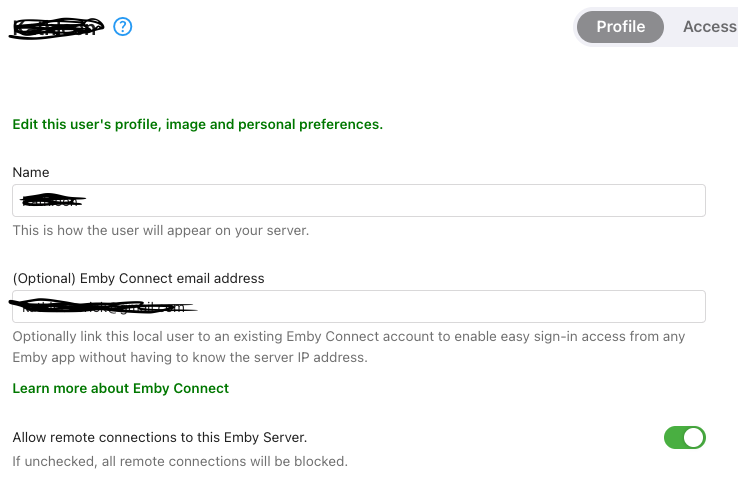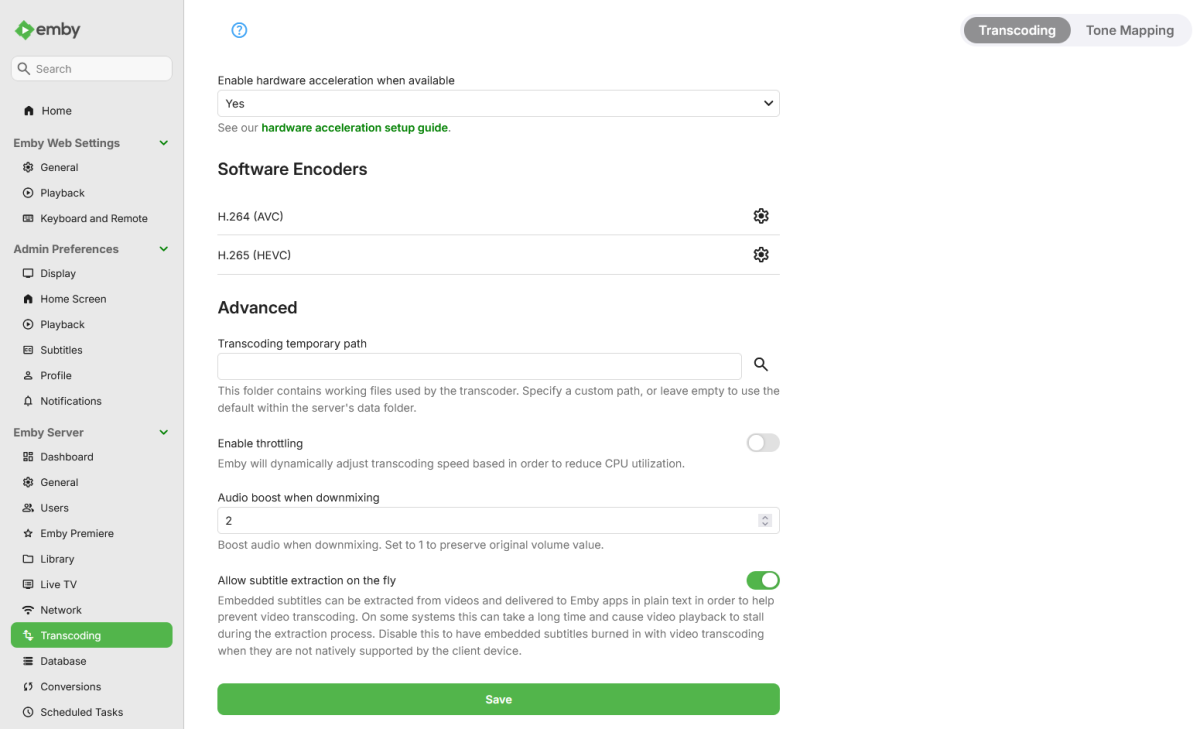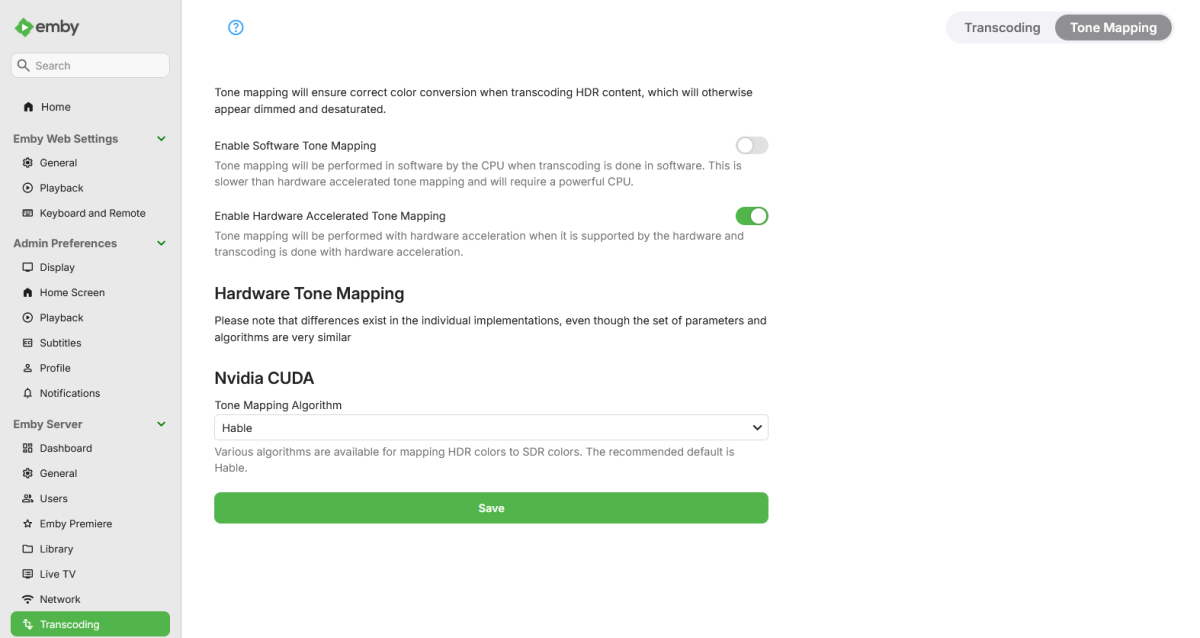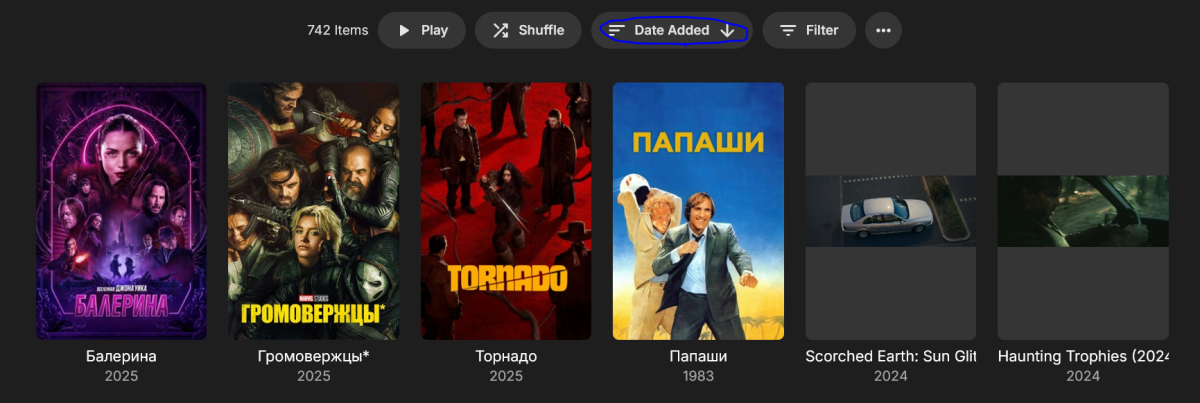All Activity
- Past hour
-
bbyybswpy@gmail.com joined the community
-
Ramblepaw joined the community
-
mkjse joined the community
-
wkshi joined the community
-
Panda260 joined the community
-
Kobish joined the community
-
Ares666 joined the community
-
remonvv joined the community
-
Cat_Co joined the community
-
Because the log had this 2025-07-02 11:41:00.102 Info App: Bitrate exceeds DirectStream limit: media bitrate: 13576496, max bitrate: 5000001 2025-07-02 11:41:00.102 Info App: Bitrate exceeds DirectPlay limit: media bitrate: 13576496, max bitrate: 5000001 2025-07-02 11:41:00.102 Info App: Bitrate exceeds DirectStream limit: media bitrate: 13576496, max bitrate: 5000001 Ok - how exactly are you forcing transcode and lets concentrate on the android app for now because that was what was in the provided log and what i am using to reproduce Also there are a lot of settings on the server Transcoding page - please can i have screenshots - eg what you have for Enable HEVC video encoding. I need to replicate your setting as close as possible, Now that you mention Tone Mapping is enabled on hardware, does disabling it make a difference?
-
So is the issue only arising for remote connections and having internet streaming bitrate limit set ? It doesn't matter if it's local or remote, it happens when you transcode. What value do you have in Server Network Setting for "Network streaming bitrate limit" ? and on the user account? No limit, this doesnt care, i dont know why you asking that. Update: Adding a few more questions: - Does every transcoded playback of this movie fail for you or only some ? Does it happen on play from beginning or only resuming / after skipping ? All playback with TRANSCODE fail. Doesnt matter the devices (android, lg, samsung etc) And happen if you start from 0 or you resuming , doesnt matter. - What settings do you have in Server Settings for Transcoding and also Tone Mapping? OFF enable software, ON enable hardware Extra T OpenCL /Hable on both - What settings do you have on the Android App Settings for Playback on the device: "Bib" This doesnt matter. Update 2: Not sure if this has any bearing but still would like to change this in case there is memory pressure on the server. Could you reduce the DB Cache from your custom setting of 1024 Mb to 128Mb. We are now using multiple DB connections and each connection would try and reserve that much cache. See if there is any difference in outcome. This doest matter
-
Yes I have been getting it to transcode but no Conversion Error yet. I get buffering / pauses but no convesion error as you had Please go through my list here and let me know the answers
-
Its easy, you need force do a transcode, direct play obviously dont reproduce the error
-
@BlackDub I have not been able to reproduce and get a Conversion Error. I have got a lot of questions above for you to go through - I have added more questions since I first responded in the above post. Please go through and let me know and i will see if i can reproduce the issue once I get all the answers
- Today
-
well, finally got my emby server backup and online. ISP still needs to work out bugs. Tailscale works way better now ...but, fortunately i dont have to use that anymore. but, at least i have an option in the future. Even thought my modem and router were supposedly compatible i still replaced them and after a new cable line put to my house i started having moderately stable internet connections. but, im please that i can get to my server once again. Thanks to all for the assistance
-
Remote playing large playlists make the clients hang
ryancey replied to ryancey's topic in General/Windows
I'm reopening this since I'm again facing the issue 2025-07-03 09:06:13.398 Error SessionsService-0HNDPQO4FEQ2I:00000006: Error processing request *** Error Report *** Version: 4.9.1.1 Command line: /system/EmbyServer.dll -programdata /config -ffdetect /bin/ffdetect -ffmpeg /bin/ffmpeg -ffprobe /bin/ffprobe -restartexitcode 3 Operating system: Linux version 5.10.0-23-amd64 (debian-kernel@lists.debian.org) (gcc-10 (Debian 10.2.1-6) 10.2.1 20210110, GNU ld (GNU Binutils for Debian) 2.35.2) #1 OS/Process: x64/x64 Framework: .NET 8.0.11 Runtime: system/System.Private.CoreLib.dll Processor count: 4 Data path: /config Application path: /system MediaBrowser.Model.Net.HttpException: MediaBrowser.Model.Net.HttpException: BadRequest at Emby.Server.Implementations.HttpClientManager.CoreHttpClientManager.SendAsyncInternal(HttpRequestOptions options, String httpMethod) at Emby.Server.Implementations.HttpClientManager.CoreHttpClientManager.SendAsync(HttpRequestOptions options, String httpMethod) at Emby.Server.Implementations.Session.FirebaseSessionController.SendMessage[T](ReadOnlyMemory`1 name, String messageId, T data, CancellationToken cancellationToken) at Emby.Server.Implementations.Session.FirebaseSessionController.SendMessage[T](ReadOnlyMemory`1 name, String messageId, T data, CancellationToken cancellationToken) at Emby.Server.Implementations.Session.SessionManager.SendMessageToSession[T](SessionInfo session, Boolean requireUserInterface, ReadOnlyMemory`1 name, T data, CancellationToken cancellationToken) at Emby.Server.Implementations.Services.ServiceController.GetTaskResult(Task task) at Emby.Server.Implementations.Services.ServiceHandler.ProcessRequestAsync(HttpListenerHost httpHost, IServerApplicationHost appHost, IRequest httpReq, IResponse httpRes, IStreamHelper streamHelper, RestPath restPath, String responseContentType, CancellationToken cancellationToken) at Emby.Server.Implementations.HttpServer.HttpListenerHost.RequestHandler(IRequest httpReq, RestPath restPath, ReadOnlyMemory`1 urlString, ReadOnlyMemory`1 localPath, String contentTypeInPath, CancellationToken cancellationToken) Source: Emby.Server.Implementations TargetSite: Void MoveNext() 2025-07-03 09:06:13.398 Info SessionsService-0HNDPQO4FEQ2I:00000006: http/1.1 Response 500 to host4. Time: 85ms. POST http://host2/emby/Sessions/a81bf98bfdfce9ed11f5cb28c4f1c66c/Playing?ItemIds=325891&PlayCommand=PlayNow&StartPositionTicks=0&X-Emby-Client=Emby Web&X-Emby-Device-Name=Firefox&X-Emby-Device-Id=7d81ee4a-0623-40c7-96c3-b79a526fe5b0&X-Emby-Client-Version=4.9.1.1&X-Emby-Token=x_secret6_x&X-Emby-Language=en-us. Remote playing is really flaky to say the least -
Nice tool but not very useful. My library of over 11K movies does not have any duplicates. Yet it found 524 duplicates. Upon closer inspection I found that it flags different/unique movies with same names in the same year as duplicates. Here are some examples with name, year and IMDB unique identifier for reference. Instead of checking names and years the tool should ideally check for IMDB/TMDB unique identifiers to flag duplicate. BTW I use TinyMediaManager for maintaining my library. But I was curious about this tool. Aftermath (2024) [tt21572042] Aftermath (2024) [tt26545708] Alone (2020) [tt10332854] Alone (2020) [tt7711170] Backtrack (2015) [tt2784936] Backtrack (2015) [tt3121860] Beast (2022) [tt13223398] Beast (2022) [tt11301946] Boss (2013) [tt3667436] Boss (2013) [tt2571140] The Call (2020) [tt12971924] The Call (2020) [tt10530176] Dear David (2023) [tt21986198] Dear David (2023) [tt9288740]
-
grzes2411 started following New Plugin - Custom Scripting | Emby ScripterX
-
New Plugin - Custom Scripting | Emby ScripterX
grzes2411 replied to Anthony Musgrove's topic in Plugins
How to trigger script only for Series, Season, and Episode item types in ScripterX? Hello everyone, I'm trying to configure ScripterX to trigger my external Python script (emby_auto_resumer_main.py) only for specific item types: Series, Season, and Episode. My current ScripterX configuration is set up to run an external script. The command I use is: python "D:\EMBY\Programy\Emby Auto Resumer\emby_auto_resumer_main.py" "%item.type%" "%series.name%" My script checks the %item.type% argument to determine if it's an Episode, Season, or Series. If it's not one of these types, the script exits early. However, I want to prevent ScripterX from even calling the script for other item types (like Movie or Other) in the first place. I've attempted to use filters within ScripterX's. For example, I tried to specify that the Item Type should include only Series, Season, or Episode. But whenever I apply any filters, ScripterX stops sending any events to my script. The script is not called at all, even for the item types that should normally pass the filter. Could someone please show me how to correctly set up these filters in the ScripterX UI? Screenshots of the pane would be extremely helpful if possible. I need the script to be triggered ONLY when the item.type argument is Series, Season, or Episode. Thank you for your help. -
Kieranosaurus started following VirtualTV plugin
-

New user that seems to be caught in a loop with Emby Connect
seanbuff replied to Talkworks's topic in MacOS
Try doing these steps again so that you get the popup shown below Remove the email address, hit Save. Re-enter the email address, hit Save. You should see a popup indicating the account has been successfully linked. Once done, see if that makes a difference to what is shown to her after signing in with Emby Connect -
New user that seems to be caught in a loop with Emby Connect
Talkworks replied to Talkworks's topic in MacOS
She gets these two screens - clicking on "Sign in with Emby Connect" takes her to the second screen, which when filled out, takes her back to the first screen. It just loops back and forth. -
?????? what happened??? I told you many times,no acess to emby sever! can't open emby page!
-
New user that seems to be caught in a loop with Emby Connect
Talkworks replied to Talkworks's topic in MacOS
Yes. I think I did it correctly. Username and email address in the "(Optional) Emby Connect Email Address Field"... -
A developer would maybe need to look at why tone mapping isn't working since even the software version doesn't work You would need to upload the logs here for them to look at. But for the transcoding try increasing the playback quality if that doesn't work then i would bet you are using Firefox. If possible try Microsoft edge with the HEVC Video Extensions installed, that should support any format or Google Chrome should support almost all.
-
Can you please PM me a copy of the ass file and the approximate time of that subtitle? Thanks
-
Symfonium: Music player and cast with Emby support
Tolriq replied to Tolriq's topic in Tools and Utilities
Your best best actually is to convince @Luketo look into that There's a momentum with Plex bad choices, people often say check Jellyfin but Emby is more mature and could take the place. -
Thanks Luke!! Keep up the good work, I'm totally in love with Emby server side!!
-
I see what you are saying in the transcoding settings. I have an Nvidia GPU in my server, so I have hardware tone mapping with CUDA enabled & I tried all of the available algorithms, while restarting the server and web page each time, no difference. I also tried enabling software tone mapping and used the various algorithms which also made no difference. Any ideas? The issue only seems to be present in the web player.
-
[How-To] Emby Server on Windows Server with IIS as Reverse Proxy with Automatic Certificate Renewal
mausfield replied to TheITJedi's topic in General/Windows
Not sure where you're at with this updated guide, but a heartfelt thanks for being a great contributor to the community. I'm a recent Plex refugee and am very excited to try and get secure remote play working on Windows 11 for 10+ family members without buying domains and whatnot, or requiring them to TailScale/WG to the house.- 124 replies
-
- how-to
- windows server
- (and 14 more)
-
Bluekinky81 started following sross44
-
Sorry it took a while. Client version is Android 3.4.74. However I discovered this evening that it only behaves this way on one of the two TVs. The 85A7K doesn't allow the simultaneous play. The 75A76K does allow simultaneous play. So it must be a Hisense issue. Weird because both TVs allowed the capability less than a month ago. Both are on same OS and firmware number. So don't know what could have changed.
-
Movies Library. incorrect metadatas and names language.
WingDog replied to WingDog's topic in General/Windows
If you are talking about those two movies, so yes - they are still unidentified despite there are four other movies added later and identified. -
-
And what exactly happened?
-
emby-server-asustor_4.9.1.3_x86-64.apk
-
Hi, we'll take a look at it. Thanks.

_svg.thumb.png.85e4ee6291ddd76347269c05175b5dda.png)