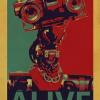Search the Community
Showing results for tags 'xbox360'.
-
Any plans to do anything for Xbox360 or Xbox One?
-
Hello, i was wondering if there's a way to play media to a Xbox 360 that is not a AVI file? I'm aware that the Xbox 360 can play MP4 files, however the MP4 can not be a multi-channel file. In order for the Xbox to play the MP4 it has to have two channel audio. I'm trying to get Emby to, transcode the files to either a wma file, a multi-channel avi file or to a two channel mp4. So hopefully with all the great minds in this forum someone can help me with this???\ Thanks!!!!
-
Just installed Version 3.0.5781.1 on my windows 7 x64 server. I have an hdhomerun extend. The setup picked that up. I installed the emby xbox plugin as well. I setup two test media directories tv-test-- contains two folders for two series, one in avi form one in wtv form movies-test ---contains one dvd rip in ts folder form When i opened my xbox360-- i see the emby icon, open it , login as the only user i have. I see the TV and Movies . But I do not see any live tv. Should live tv /guide/epg work on xbox360? fyi, I am a kickstarter supporter for hdhomerun dvr and have a seperate pc running their dvr app. A raspberry pi running kodi with the view client. That works but of course we know no pretty epg yet. I was just thinking maybe i am missing out on emby.
-
(I originally posted this on the old support forums for MB2 but I think it's still relevant info. Hopefully it can get added to the tutorials.) If you're like me, you use MB over your XBox 360 and if you're like me you've had nothing but issues with your MKV files especially as of late. These are my finds and they are based upon the fact that you have a properly installed MB and are already capable of watching some MKV files on your XBox, these fixes are only to correct specific issues. ***Problem #1*** "ARGH! My MKV plays but it's stuttering like crazy."* (Jerky video playback) ***Solution:*** This is most likely caused by either subtitles or menus added to the MKV file. To correct this. Download MKVToolnix and use mkvmerge.exe to remove the subtitles and menus like this; - Open mkvmerge GUI and load your problem MKV - Uncheck the boxes next to any subtitles or menus. - Make sure the check marks next to the Video and Audio stream are still checked and hit "Start Muxing" The resulting file should play with no issues at this point. ***Problem #2*** "OMFG WHAT IS WRONG WITH THIS STUPID THING?!?!? I have audio but no video.* (Audio is playing fine but the screen is black) ***Solution:*** Don't know how or why but this fixes it; - Open mkvmerge.exe and load your problemed MKV (mkvmerge.exe is a part of MKVToolnix) - Click on your video stream under "Tracks, chapters and tags:" - Click on the "Extra Options" tab and for "Compression" select none. Do the same as step 3 for the audio stream. - Make sure the check marks next to the Video and Audio stream are still checked and hit "Start Muxing" The resulting file should play with no issues at this point. ***Problem #3*** "Ok I've tried everything and nothing works. 'Bounces head off desk'."* (No worries, you're not alone.) ***Solution:*** You unfortunately may need to re-encode your video files. This isn't as scary as you might think and as long as you're running a decent computer it shouldn't take more than a couple hours to re-encode your file. Here's what to do; - Grab a program called Handbrake and a program called MediaInfo and install them. When installing MediaInfo select "Text" for Output format. Once you've installed Handbrake change the "Priority level" to Normal in options under the "System and Logging" tab. - Drag and drop your video file onto the MediaInfo icon and remember one bit of info, under the video section, "Bit rate" - Now drag and drop your video file onto the Handbrake icon and change the "Output Settings" to "MKV File" then reference the following links to set the rest of the settings. Video Tab, Audio Tab, Advanced Tab - With all these settings set I recommend saving the profile for future use. Then the only thing you need to set each time is the "Bit rate" on the "Video" tab. - Press "Start" and wait for your encode to finish. I strongly recommend leaving your computer alone until it's done. (If you use my settings exactly, you will see no difference in the video quality of your file and it will play perfectly on the XBox.) *If none of this works for you, maybe you've found a new problem for me to beat my head against the wall about. lol Post it in here and I'll try to help you.* **My Setup Is** - Intel i5-3350p - 16gig of ram - 20TB Raid 0 (Where all my videos are stored) - 256GB SSD (Where Windows/MB3 are stored) - Win 8.1 Pro 64-bit - Shark007 Standard Codecs (32bit and 64bit v1.7.6 at time of posting this) - XBox 360 (I do not use Transcoding and all files play over the 360) - MB3/MB3 Classic - Current Release I find it doesn't matter what bit rate your files are at or size. I play files well over 7GB on my xbox with 5.1 audio with no issues. Make sure you have the "Optional Media Update" update found in the xbox live market place installed on your xbox it allows for AAC audio and a few other things it doesn't talk about.
- 9 replies
-
- 1
-

-
- blackscreen
- mkv
- (and 6 more)
-
Hello All I am experiencing an issue with all my formats(all are in m2ts) not being able to transcode. The other night I was able to watch movies and tv shows in mediabrowser classic on my xbox360 extender just fine. Although in the morning I get an error stating "Transcode Error Could not start the transcoding process" I tried to play a few different movies as well as different tv shows and receive the same error on my extender. I can get the videos to play on my desktop, through the web interface and in the iOS app, just not the extender. I have went into the configurator and attempted to play files with transcode360 turned off and on (it has always been on) and still cannot get any files to play. Any insight will be appreciated MBClassic-732014d25e2feb77924a0d8937258fc55aa5aa.log
-
poor avi quality for TV series *ONLY* using xbox360
ihayes916 posted a topic in Windows Media Center
Greetings...my first post here and as many before have exclaimed, MB3 is amazing! That having been said, here is my setup: Clean install of windows 8.1, latest version of MB3 Server installed. Using xbox 360 as client. MB Classic installed, system level and plgin level updates : Beta MB Classic Version 3.0.1.132.0 2-26.1 Here is the problem: I have 10 different TV series, and no matter which file i choose to watch, the quality is horrible on the 360. All my TV series video files are AVI's and prior to this clean install (got to finally build a new rig two weeks ago) these exact same files played fine. And now the twist... ...this behavior is only occurring w/ these TV series files....if i pick any of the movies i have that happen to be AVI files (200+) then those play in perfect quality on the 360. Any clues? Thanks in advance! -
I had issues watching several mkv's in a row the other day, usually I have no issues at all on my 360 extender with MBC. It turns out it was because of the well-known Xbox 360 Embedded Subtitles issue. The issues got me wondering if it would be feasible to, firstly detect that you are running on a 360 and not a pc, and secondly examine the server metadata about a given video to know if it's an mkv with embedded subtitles or not. If those things are possible, it’d be nice to disable/grey out/indicate there’s no chance in hell that this video will play correctly. Or, maybe even ask the server to transcode it to not have embedded subtitles and then play the transcoded version. I've got no idea if any of that is even vaguely possible tho. ebr, I realise that you've said elsewhere that aren't real interested in dealing with the quirks of the 360, and fair enough, but I thought I’d throw it out there just in case it turned out to be a pretty simple thing to achieve.
-
Bought my Roku 3 a few weeks ago for christmas. wife made me wait until today to "get it"... The Media Browser Channel is not too bad! Simple and easy to get to your media collections! Great job! I just want to report that ALL of the movies i was having issues playing on XBOX360 work perfect thru the Roku! I just had a very small handful that stuttered or kicked you out to the XBOX main menu. But they drove me crazy and i tried to encode them 3 different ways to get them to play. Roku and no more issues with this handful of movies. The ONLY reason why i bought this was for media browser... All my TV's in the house are "smart". And Roku basically is a device that makes a TV "smart". For the $89 it is well worth it for a Media Browser channel! I couldn't find a search feature built into the Media Browser Channel (thats how Roku works via "channels"), so i hope that is something that is being worked on (or maybe its already incorporated and i just havent found it yet). I wiil be changing out my other two xbox360's for Roku 3's shortly... As always GREAT job guys!