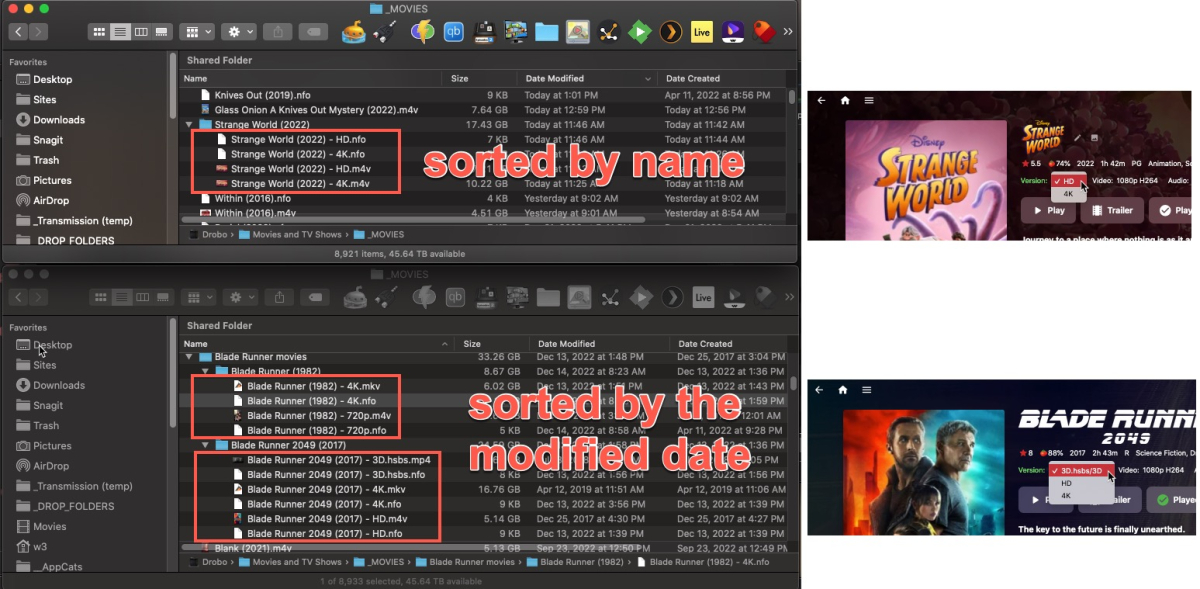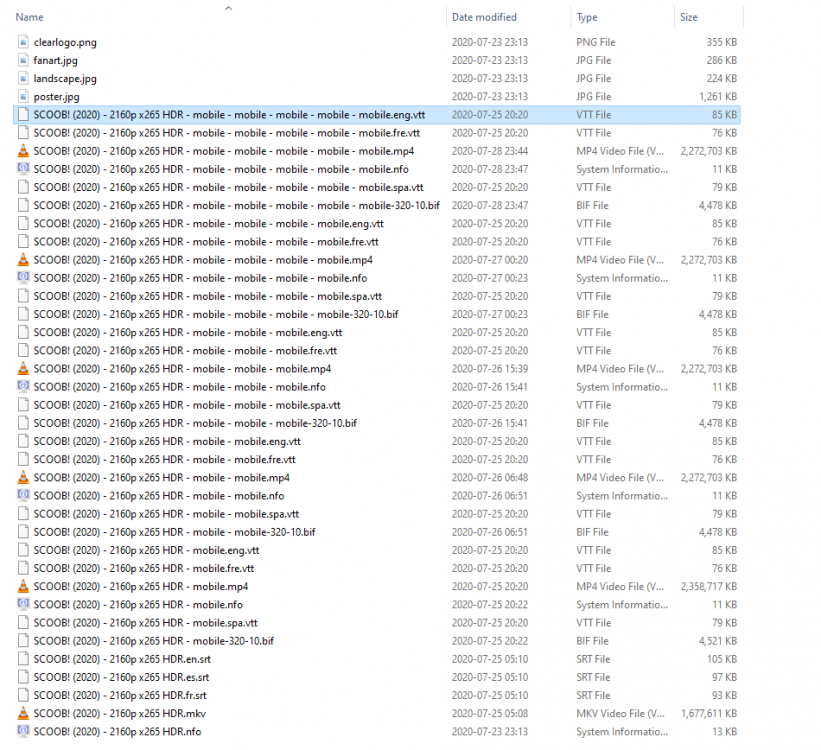Search the Community
Showing results for tags 'multi-version movies'.
-
Using your guide on how to name and place multi-version movies (shown immediately below), I have determined through tests made by some of my WAN users, and also by myself here at the server location; Using three different platforms (a Roku stick: WAN user, an AppleTV: wired on the LAN, a Roku TV: wired through the LAN, an iPad: wifi on the LAN using both a web browser and the iPad Emby App, a PC: WAN user's web browser, and from a web browser on the iMac server itself). [BEGIN quote..] Multi-version movies Multiple versions of the same content can be stored in a single movie folder. /Movies /300 (2006) /300 (2006)/300 (2006) - 1080p.mkv /300 (2006)/300 (2006) - 1080p-trailer.mp4 /300 (2006)/300 (2006) - 4K.mkv /300 (2006)/300 (2006) - 720p.mp4 /300 (2006)/300 (2006) - extended edition.mp4 /300 (2006)/300 (2006) - directors cut.mp4 /300 (2006)/300 (2006) - 3D.hsbs.mp4 [END quote] The result of all these tests shows two important things: 1. There is no way to specify rules in Emby server for version default settings by the server administrator. 2. Different versions of the Emby player behave and look differently: in how (or even if) their version information and user-selection choices are presented in the various players. I would like to ask the Emby devs to consider adding a way to specify DEFAULT rules in Emby server for version default settings for different user types (LAN or WAN) by the server administrator. These default settings should also be the version used by Emby server's handling of encoding for movies when typically required. It would also be nice if each user can override the defaults and choose another version, and make this so across all the different player clients out there - this is probably asking too much (I know) but I just had to bring it up. Finally, I would like to show an example (via the attached screenshots) of how, when Emby server initially digests the contents of a multi-version movie's folder, how it seems to digest each version according to the sort order visible in the finder at the moment the versions are read into the Server. Please note the correspondence in the way Emby orders the first and alternate version choices in the two dropdowns shown, and my two favorite sort methods for these two movies in the Finder. I'm only making a presumption here, as I have not don't enough testing regarding the read-in order of the movie versions at the time Emby server initially reads them in. Thank you for your time and for Emby in general. I love this thing - but it can always be improved.
- 2 replies
-
- multi-version movies
- multi-version
-
(and 1 more)
Tagged with:
-
Hello, I am just re-iterating a request I've had for many years, patiently waiting, but it gets more and more irritating as time goes on since it should be easy to fix. I'm also adding others requests in this post as well since perhaps you can address these at once. I am an extensive user of multiple versions of the same movie. For instance with Dawn of the Dead [1978], I have 4 versions of the movie in the same folder. Here are the features I would like: 1) When you select a different version with the pulldown, the duration and "Ends at" also should change. Usually different versions of the film have different lengths. I've asked for this for several years now and it should not be a difficult change. 2) It would be great if the chapters and their thumbnails also changed with the version selection 3) Ability to override the default and select your own default version to come up first. Others have requested this one as well. I know I have posted #1 and many others have asked for #3, but I want to see if there are others who support these changes to see if we can get them elevated in priority. Thanks.
-
Hi, A few weeks ago, I renamed all my content according to the convention. I also renamed my moves with the right version (4k/hdr/1080p/x265) at the end. Here's an example: /Movies/Fury (2014)/Fury (2014) - 4K x265 HDR.mkv I've also setup to automatically make a low quality x264 copy for devices that doesn't support hevc or for LTE streaming. I used the "Mobile" Profile at 4Mbps Since then, the conversion took the file but added " -mobile" at the end of it instead of removing whatever is after the Hyphen. Ex: /Movies/Fury (2014)/Fury (2014) - 4K x265 HDR - mobile.mkv instead of: /Movies/Fury (2014)/Fury (2014) - mobile.mkv Then, it proceeded to also make a copy and transcode the new file. Now my directory looks like this: /Movies/Fury (2014)/Fury (2014) - 4K x265 HDR.mkv /Movies/Fury (2014)/Fury (2014) - 4K x265 HDR - mobile.mkv /Movies/Fury (2014)/Fury (2014) - 4K x265 HDR - mobile - mobile.mkv /Movies/Fury (2014)/Fury (2014) - 4K x265 HDR - mobile - mobile - mobile.mkv etc. I'm not sure what I did wrong or what logs you need, let me know and I'll edit this post.
-
I have a movie that I own 2 versions of, theatrical release(TR) and extended release(ER). I know how to make these types of movies show under the same icon in the DB list, and have done so with many other movies I own. The issue I am having with this one is that the ER comes on two disks. I figured out how to get the two disks to show up as the same movie in the list. I have also followed the steps that have worked in the past for getting the 2 movie versions(TR &ER) to show up under the same icon and it is not working. Is this a limitation of the program or am I just not doing it correctly? What I am doing with the names C:\movies\ Moviename (YYYY)\ Moviename (YYYY) [theatrical release].mp4 Moviename (YYYY)part1 [extended release].mp4 Moviename (YYYY)part2 [extended release].mp4
- 4 replies
-
- Multi-version movies
- Movie Naming
-
(and 1 more)
Tagged with: