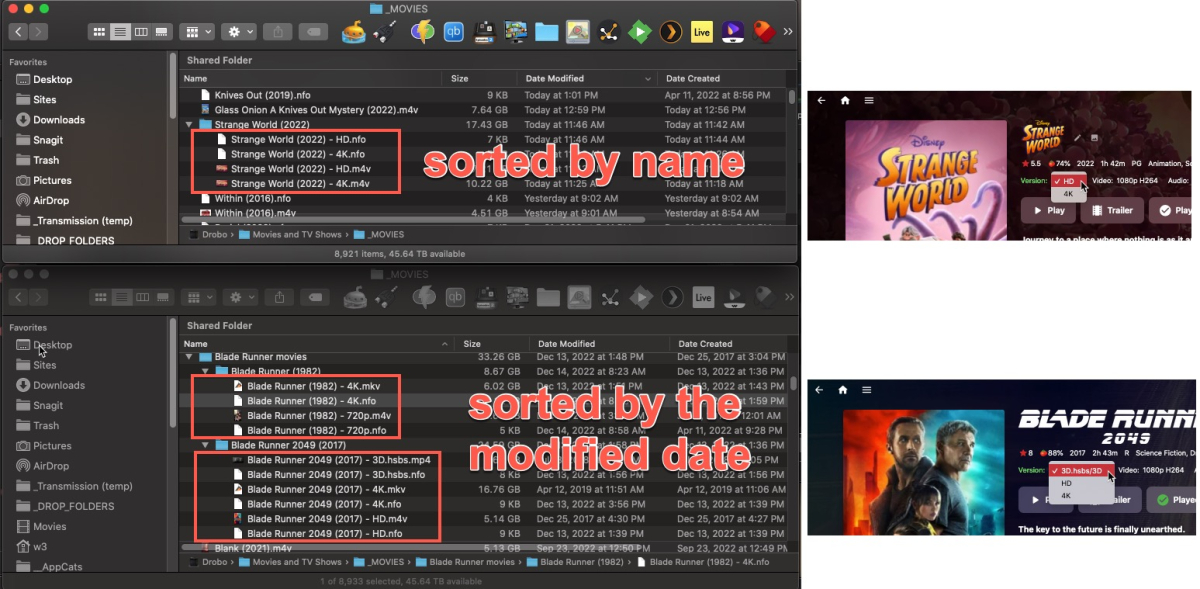Search the Community
Showing results for tags 'multi-version'.
-
Using your guide on how to name and place multi-version movies (shown immediately below), I have determined through tests made by some of my WAN users, and also by myself here at the server location; Using three different platforms (a Roku stick: WAN user, an AppleTV: wired on the LAN, a Roku TV: wired through the LAN, an iPad: wifi on the LAN using both a web browser and the iPad Emby App, a PC: WAN user's web browser, and from a web browser on the iMac server itself). [BEGIN quote..] Multi-version movies Multiple versions of the same content can be stored in a single movie folder. /Movies /300 (2006) /300 (2006)/300 (2006) - 1080p.mkv /300 (2006)/300 (2006) - 1080p-trailer.mp4 /300 (2006)/300 (2006) - 4K.mkv /300 (2006)/300 (2006) - 720p.mp4 /300 (2006)/300 (2006) - extended edition.mp4 /300 (2006)/300 (2006) - directors cut.mp4 /300 (2006)/300 (2006) - 3D.hsbs.mp4 [END quote] The result of all these tests shows two important things: 1. There is no way to specify rules in Emby server for version default settings by the server administrator. 2. Different versions of the Emby player behave and look differently: in how (or even if) their version information and user-selection choices are presented in the various players. I would like to ask the Emby devs to consider adding a way to specify DEFAULT rules in Emby server for version default settings for different user types (LAN or WAN) by the server administrator. These default settings should also be the version used by Emby server's handling of encoding for movies when typically required. It would also be nice if each user can override the defaults and choose another version, and make this so across all the different player clients out there - this is probably asking too much (I know) but I just had to bring it up. Finally, I would like to show an example (via the attached screenshots) of how, when Emby server initially digests the contents of a multi-version movie's folder, how it seems to digest each version according to the sort order visible in the finder at the moment the versions are read into the Server. Please note the correspondence in the way Emby orders the first and alternate version choices in the two dropdowns shown, and my two favorite sort methods for these two movies in the Finder. I'm only making a presumption here, as I have not don't enough testing regarding the read-in order of the movie versions at the time Emby server initially reads them in. Thank you for your time and for Emby in general. I love this thing - but it can always be improved.
- 2 replies
-
- multi-version movies
- multi-version
-
(and 1 more)
Tagged with:
-
I’ve looked at the supported format in: https://support.emby.media/support/solutions/articles/44001159110-tv-naming Which shows the following format: show name - S01E01 - Display Name 1.ext show name - S01E01 - Display Name 2.ext I was thinking that it would just be the last hyphen that was the trigger but perhaps me having more hyphens after show name and episode name is causing issues. Here are my tests: My original chosen naming style is: Batman - The Animated Series - S01E01 - The Cat and the Claw, Part 1-1080p.x264.AAC Batman - The Animated Series - S01E01 - The Cat and the Claw, Part 1-1080p.x265.AAC These show up in the Emby drop down like this: I assumed the lack of spaces on the last hyphen were the issue. So I changed them: Batman - The Animated Series - S01E01 - The Cat and the Claw, Part 1 - 1080p.x264.AAC Batman - The Animated Series - S01E01 - The Cat and the Claw, Part 1 - 1080p.x265.AAC These show up in the Emby drop down like this (same thing): I realise that the Emby recommended format doesn’t include the episode name. So I tired: Batman - The Animated Series - S01E01 - 1080p.x264.AAC.mp4 Batman - The Animated Series - S01E01 - 1080p.x265.AAC.mp4 Same thing in the Emby drop down: Now this is where things get weird. If I add all 4 variations of the formats that I already tested individually. IE I have: Batman - The Animated Series - S01E01 - 1080p.x264.AAC.mp4 Batman - The Animated Series - S01E01 - 1080p.x265.AAC.mp4 Batman - The Animated Series - S01E01 - The Cat and the Claw, Part 1 - 1080p.x264.AAC.mp4 Batman - The Animated Series - S01E01 - The Cat and the Claw, Part 1 - 1080p.x265.AAC.mp4 I get this: The highlighted 2 are exactly what I want and was expecting. But when I have these 2 files by themselves I don’t get the same result. Long story short I think either there is a bug or I’m asking for a feature request of just looking at what’s after the last hyphen and showing that in the drop down.
-
Hi, I would like to group my movies with different multi-version quality unfortunately functionality doesn't work with multidirectory library. I know manual method: multi-select content and next "group versions". The most convenient method for me is to use a script for this. I can write a script, but I need a description of the structure of the database, which unfortunately I can't see anywhere. Can somebody explain me relation of sql data in sqlite db for multiversion video? Maybe there is some documentation describing the sql structure?
-
4K Movies not showing under 4K filter when another version is in the folder
Twistedcloud posted a topic in General/Windows
Hello Since the last Emby update, Any time I add a new movie that has multiple version (Like 4K, 1080p) The filters only seem to pick up the 1080p file rather then the 4K File An Example is attached: I have Glass in 4K HDR along with a 1080p 10bit version. The NFO file is attached to the 4K video but when I filter by 4K it will not show up, -
Hello, Would it possible to change the version title which is displayed in the drop-down menu. Instead of displaying the portion of the file name after the dash eg. Theatrical Version.AVC.h264.AC3 [5.1].Bluray-1080p Could just the portion between the dash and the period only be shown, eg. Theatrical Version
-
Multi-version Naming Edge Case (General) - Version Containing Year
jclende posted a topic in General/Windows
I ran into an edge case in multi-version naming. I have 2 cuts of the film The Killing of a Chinese Bookie. Afaik, the cuts are only referred to as the 1976 cut and the 1978 cut. My naming is as follows: `The Killing of a Chinese Bookie (1976)/The Killing of a Chinese Bookie (1976) [1976 Cut].mkv` `The Killing of a Chinese Bookie (1976)/The Killing of a Chinese Bookie (1976) [1978 Cut].mkv` Emby is picking up the date from the version string and not from within the parenthesis. This also occurs when using the hyphen method for the versions. The result is that 2 separate films appear in my collection when they should appear as 2 different versions of the same film. While I think this should be fixed in whatever parsing routines Emby is using, if there is a manual change I can make to the nfo file in the meantime, that would be great. Thanks for all the hard work. I am happily a lifetime member. -
I have some problem with the playback of Multi-resolution movies. It seems Emby is not selecting the correct version. I thought Emby clients where capable to select the correct version? I have tested this with Emby Theater (Xbox One, Windows Store & Desktop) and the webapp. All of them are using the highest quality version instead of selecting the one with the correct resolution. On my Xbox One S this is a big problem because it selects the 4K version of a movie instead of the 1080P version. I don't have a 4K screen, so I get a green screen.
- 36 replies
-
- Multi-version
- Playback
-
(and 1 more)
Tagged with: