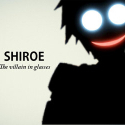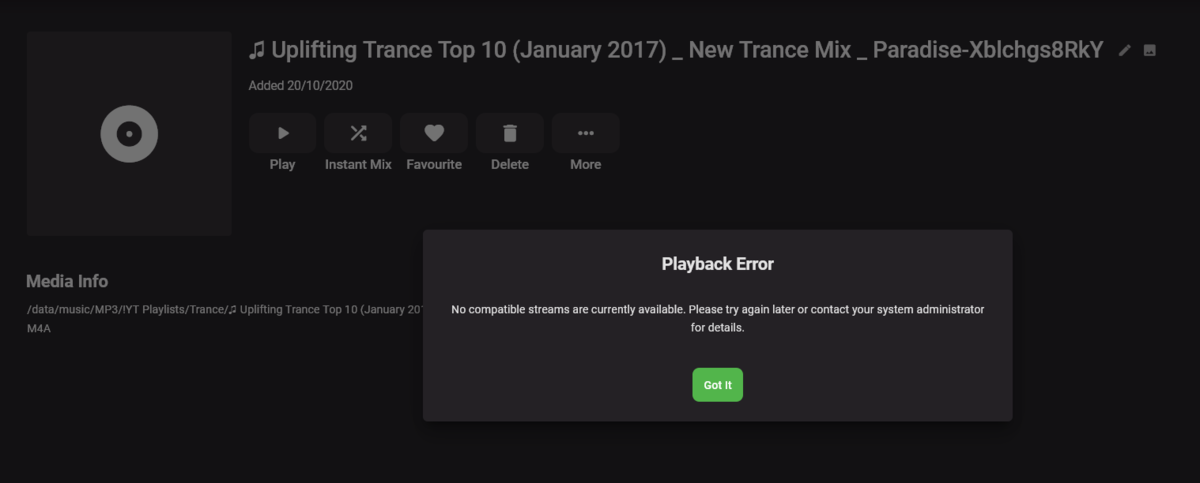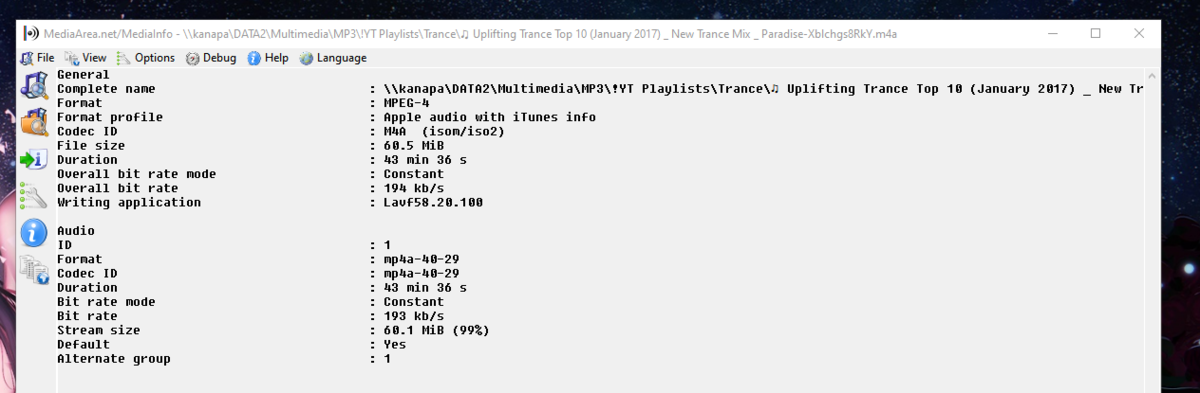Search the Community
Showing results for tags 'M4a'.
-
Hi, Seems Emby is not able to play M4A files created by youtube-dl (and avconv in process), it complains about missing compatible streams: in logs (attached) I found: 2021-09-21 20:20:55.905 Error App: Error in ffprobe *** Error Report *** Version: 4.6.4.0 Command line: /app/emby/EmbyServer.dll -programdata /config -ffdetect /app/emby/ffdetect -ffmpeg /app/emby/ffmpeg -ffprobe /app/emby/ffprobe -restartexitcode 3 Operating system: Linux version 5.10.0-8-amd64 (debian-kernel@lists.debian.org) (gcc-10 (Debian 10.2.1-6) 10.2.1 20210110, GNU ld (GNU Binutils for Debian) 2.35.2) #1 S Framework: .NET Core 3.1.13 OS/Process: x64/x64 Runtime: app/emby/System.Private.CoreLib.dll Processor count: 4 Data path: /config Application path: /app/emby System.Exception: System.Exception: ffprobe failed for file:"/data/music/MP3/!YT Playlists/Trance/[Trance] Female Vocal Trance (Voices in my Head) #119-fr-26o5PNq4.m4a" - streams and format are both null: { ffprobe version 4.3.0-emby_2021_02_27 Copyright (c) 2007-2021 the FFmpeg developers and softworkz for Emby LLC built with gcc 8.3.0 (crosstool-NG 1.24.0) [aac @ 0xe647c0] Audio object type SBR+21 is not implemented. Update your FFmpeg version to the newest one from Git. If the problem still occurs, it means that your file has a feature which has not been implemented. [mov,mp4,m4a,3gp,3g2,mj2 @ 0xe62900] Failed to open codec in avformat_find_stream_info [aac @ 0xe647c0] Audio object type SBR+21 is not implemented. Update your FFmpeg version to the newest one from Git. If the problem still occurs, it means that your file has a feature which has not been implemented. Input #0, mov,mp4,m4a,3gp,3g2,mj2, from 'file:/data/music/MP3/!YT Playlists/Trance/[Trance] Female Vocal Trance (Voices in my Head) #119-fr-26o5PNq4.m4a': Metadata: major_brand : M4A minor_version : 512 compatible_brands: isomiso2 encoder : Lavf58.20.100 Duration: 00:50:36.86, start: 0.000000, bitrate: 194 kb/s Stream #0:0(und): Audio: aac (mp4a / 0x6134706D), 96000 Hz, 2 channels, fltp, 192 kb/s (default) Metadata: handler_name : SoundHandler [aac @ 0xe68700] Audio object type SBR+21 is not implemented. Update your FFmpeg version to the newest one from Git. If the problem still occurs, it means that your file has a feature which has not been implemented. Could not open codec for input stream 0 at Emby.Server.MediaEncoding.Probing.MediaProbeManager.GetMediaInfoInternal(String inputPath, String primaryPath, MediaProtocol protocol, String userAgent, Boolean extractChapters, String probeSizeArgument, Boolean isAudio, Boolean forceEnableLogging, CancellationToken cancellationToken) at MediaBrowser.Providers.MediaInfo.FFProbeAudioInfo.Probe[T](MetadataResult`1 itemResult, MetadataRefreshOptions options, LibraryOptions libraryOptions, CancellationToken cancellationToken) at MediaBrowser.Providers.Manager.MetadataService`2.RunCustomProvider(ICustomMetadataProvider`1 provider, MetadataResult`1 itemResult, String logName, MetadataRefreshOptions options, LibraryOptions libraryOptions, RefreshResult refreshResult, CancellationToken cancellationToken) Source: Emby.Server.MediaEncoding TargetSite: Void MoveNext() 2021-09-21 20:20:55.909 Info App: User policy for pigers. EnableAudioPlaybackTranscoding: True to be played by user pigers where as files is normally playable by VLC and appears okay in MediaInfo: embyserver.txt
-
I'm running emby on Synology NAS (DSM 6.xx). I'm using iOS 14 Phone / iPad and iMac (Catalina) to play music. I would like to ask wether the lossless audio files are transcoded to be played or not. As far as I understand (see https://support.emby.media/support/solutions/articles/44001161688-ios) emby can direct play Flac only. ALAC / m4a is not listed. As far as I understand there might be a second bottleneck to overcome: the iOS device "normally" transcodes to AAC before playing. So does the embay-ios app follow this procedure? Or do I listen to hi-res lossless audio? (if my file is lossless audio). In addition - what about m4b? is this format also ready for direct play?
- 3 replies
-
- audio
- lossless audio
-
(and 6 more)
Tagged with:
-
Hello everybody, since I started using Emby (2-3 months now), I've never been able to play my ALAC/m4a hires audio files. Every time I try to play a file, the "no compatible streams" error comes up. This happens on macOS version of Emby (last update), on the webOS version, but it doesn't happen on my iOS device. Think I've read any thread on the matter, to no avail. Thanks for any help on this Logs follow --- hardware_detection-63721763186.txt embyserver.txt
-
I am running Version 3.6.0.79 beta on Qnap. After loading my music into Emby, no alum art or metadata is shown. All of the files have been tagged with MusicBrainz Picard and are in m4a format. Here is a sample file: https://www.mediafire.com/file/ld9ekvqxh4ybd71/01_Arabian_Nights.m4a/file Why do I not see any metadata or album art?
-
Hey guys! Really nice work you have done so far! I would like to play my music (a lot of it is encoded as m4a) with the webinterface and without transcoding (my nas is not fast enought) Is it possible to implement this in a feature Release? Greets, 1ch_h4lt
- 10 replies
-
Hello All, seeking DLNA help. I'm running Server Version 3.0.5490.2 on windows 7 64bit, and would like to play some m4a files on my PS3. To get there, I tried to add to the container section in the PS3 profile an audio element, but only got offerings for video and pictures. Is this intended behaviour? It seems that ffmpeg is able to do the job, so is there a way to make the changes in the xml file as the gui seems not to support the Audio containter section? What do I need to do? Brgds DerBusIsVoll