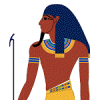Search the Community
Showing results for tags 'Hauppauge'.
-
Hey all. New to Emby and new to the community so apologies if this has been asked. I did some searching but still lost/confused. I have had a Hauppauge Q955 TV for years now and never used it. Tried it on a plex server but didn't get very far. Anyhow, I'd like use it with my newly setup Emby server (on RPi4). Obviously the device is not auto discovered and the manual option under Live TV > Add TV source only shows HD Homerun and M3U. Is there a setup procedure using one of these options or something else? I also read something about using TVHeadEnd? Any help is appreciated. Thanks in advance.
- 4 replies
-
- raspberry pi os
- raspberry pi 4
-
(and 1 more)
Tagged with:
-
Hi, Recently only 2 of the 4 tuners (Hauppauge pci Quadtuner) will record at the same time. I've tried searching the forum to see if anyone else has had something similar occur but not finding anything. Does anyone have any suggestions please as it's affecting my series recordings? I should add that I'm not having this problem using WinTV, so it is Emby-related
-
I recently took the plunge with a lifetime Emby primer license. Mainly to gain live tv support for my Hauppauge tv tuner (HVR950Q). When I select "detect my devices" it is not found even though it is listed as a valid device on my windows 8.1 OS. There is no option to enter the device information manually as directed by the UI. Thanks, David Log.txt
-
My setup: Windows 10 pro Optiplex 990-mt with a i7-2600 3.4ghz processor and 8mb ram Bitdefender total security 2019 (if it matters) Hauppauge wintv-quad model 1609 WinTv 8.5 Roku streaming stick model 3800rw Installed WinTv as per forums (as admin... etc) and have zero problems running that program in windows. Installed the tuner in Emby and it located the tuners and installed with no problem. Generally in the web browser all channels play well. Installed the current Emby app (3.0128) in Roku. The app will only play a channel 1 to 3 times before I get a playback error. After that it will not play until I restart the server. Installed the Roku beta app & blue neon app and they do the same as above. I am to the point where I have a fresh install of Emby with original setting, no plugins and just the quad tuner installed in livetv. When I had a m3u tuner installed it had no problems and ran well. I have noticed in the dashboard when connected to the Roku that it will show the channel and info when playing and when I click the back button on the remote it will show "seen 1 minute ago" and it will play another channel. But... sometimes when I hit the back button on the remote it still shows the channel playing on the dashboard. When I go to another channel I get the error and the dashboard shows direct playing, but it does not show on the TV. I have tried changing the video quality (from auto) in the Roku app to various settings but didn't help. I have been struggling for a while to get this to work so any help would greatly be appreciated. Attached are the logs, plus I sent logs in roku app @ 3:16 user: Randy Thanks in advance
-
Is there a way to execute program or run an http command to change channels when using Hauppauge pvr 2. Ir blaster sometimes misses, and Directv allows you to use network commands to change the channel. I saw other people or using mediaportal via emby to do this, but that seem like the hard way of doing it. Is this possible to be done via plugin?
-
Hello all, New Emby user here still testing the watters. Things seem to be working OK so far, except for Live TV where I'm hitting a bit of an issue. Here's what I've got (working) so far: - Hauppauge HVR-2250 -- This works fine under WinTV, Plex, Kodi, MediaPortal and NextPVR - I've installed the lattest drivers for the card, and WinTV Version 7. All of this works fine - Emby can actually see the Tuner in the list: -- - SchedulesDirect is also set up correctly (at least I think). I do have this working in NextPVR. Where things break: There are no channels! I go to map channels and there's nothing in there :/ So I've reverted back to using NextPVR for now with the pluggin, and it is working ok, but would really prefer to use built-in functionality from Emby to really try it all out. Any clues as to why it's not working? Thanks! Eric
-
Hello, I notice there is an option set in the TV Tuner configuration to select the video renderer. The options are "Overlay, VMR7, VMR9, EVR". Does this make a difference to Emby at all, and if so, which should I select? Thanks, Jason
-
Hello, I recently configured Emby to use WinTV using my Hauppauge HD PVR. Everything works great! One thing I noticed is that if I close Emby while streaming Live TV, WinTV doesn't seem to release the HD PVR and I need to restart the WinTV service to get it working again. If I use the back button, everything works perfectly. This issue might only apply to PVR devices from Hauppauge because they work a little differently than a traiditional tuner. This would apply to HD PVR, Collossus, & HD PVR II. Thanks, Jason
-
Hi all, I have read that Emby supports Hauppauge tuners, but my HVR-930C UDB device is not seen by Emby It works when Hauppauge's own WinTV program tries to access it. What am I doing wrong (WinTV is not running when scanning for devices with Emby). When selecting Hauppauge, and click "Detect my devices", it finds a HD Homerun I have on my LAN. Hope someone can help.
-
I searched around and couldn't find anything on this issue, so hopefully I'm not repeating something. I am running a i7 machine with WMC, MB3, ServerWMC, Hauppauge Colossus, and using ROKU3. I just downloaded the new MB3 BETA, after dealing with the Norton Security issue, but still have this issue where when I try to change channels via my ROKU3, it reverts back to the home screen. When I check the Servers, the previous channel is still streaming. I don't have logs right now, but can add them later. I was hoping, though that someone knows how to deal with this. If I reset the tuner via MB3 and WMCServer, it becomes available again. After this, I can then choose any available channel. The log basically shows that the tuner is not available. Thanks for any help. Bob