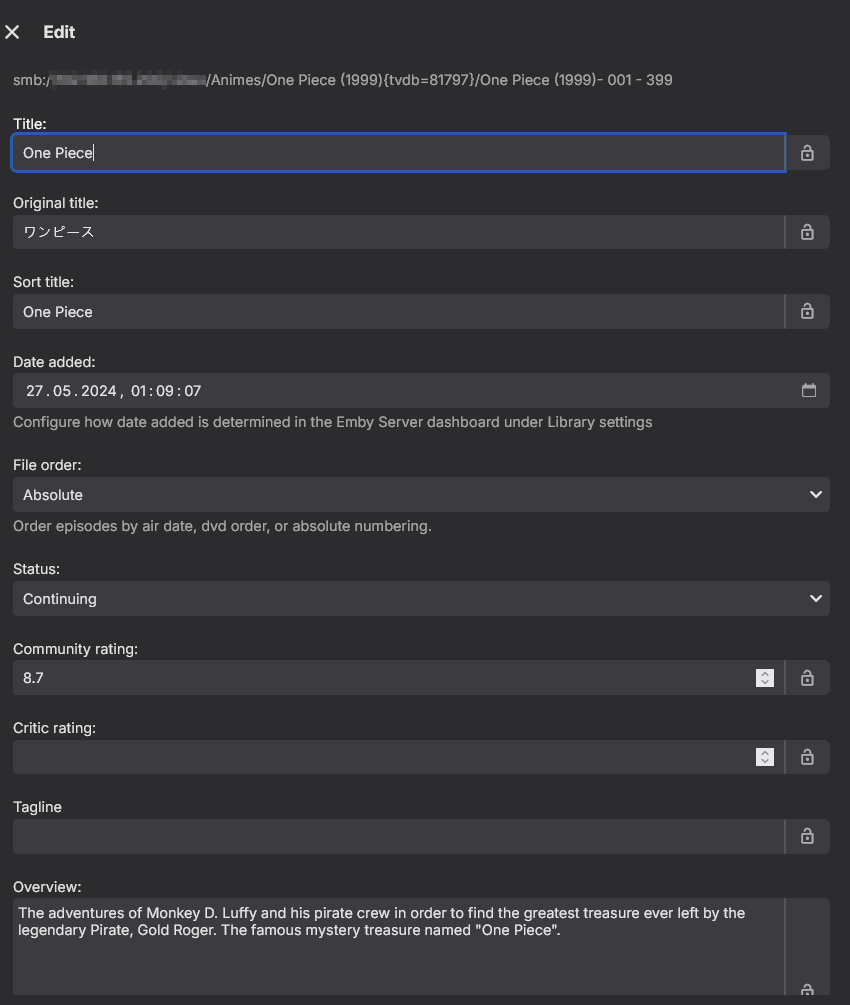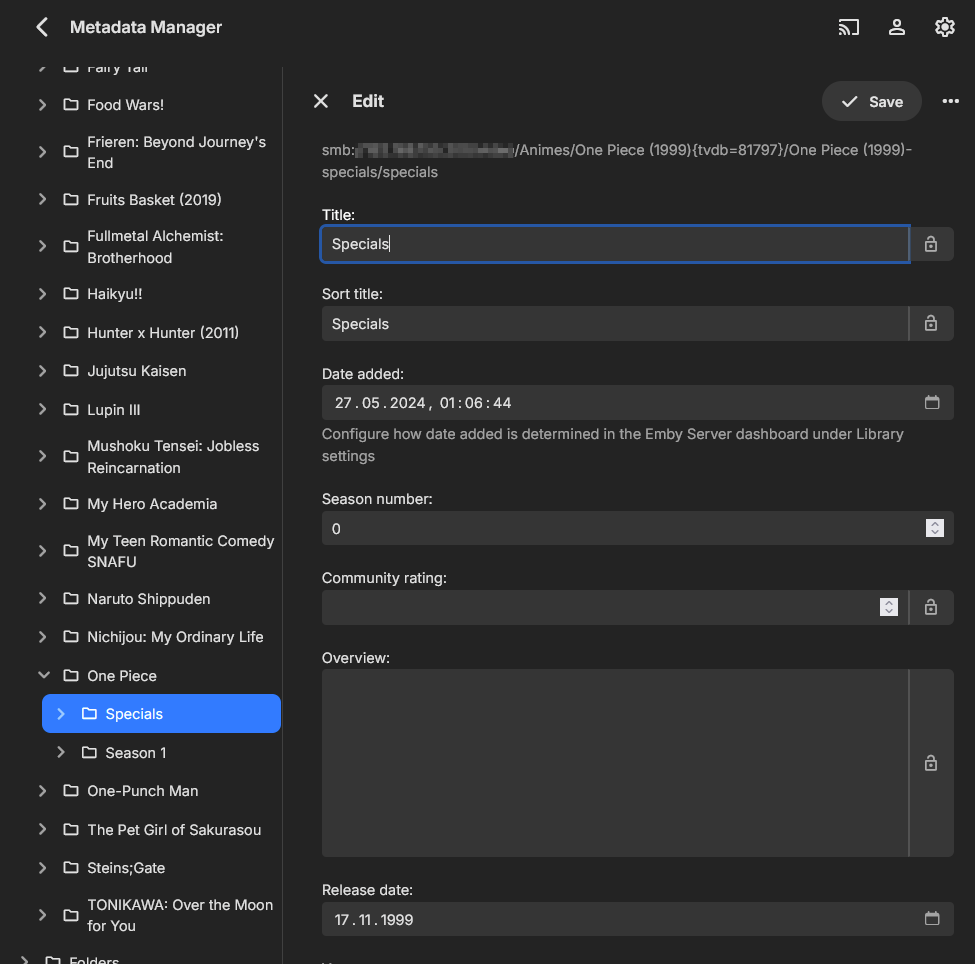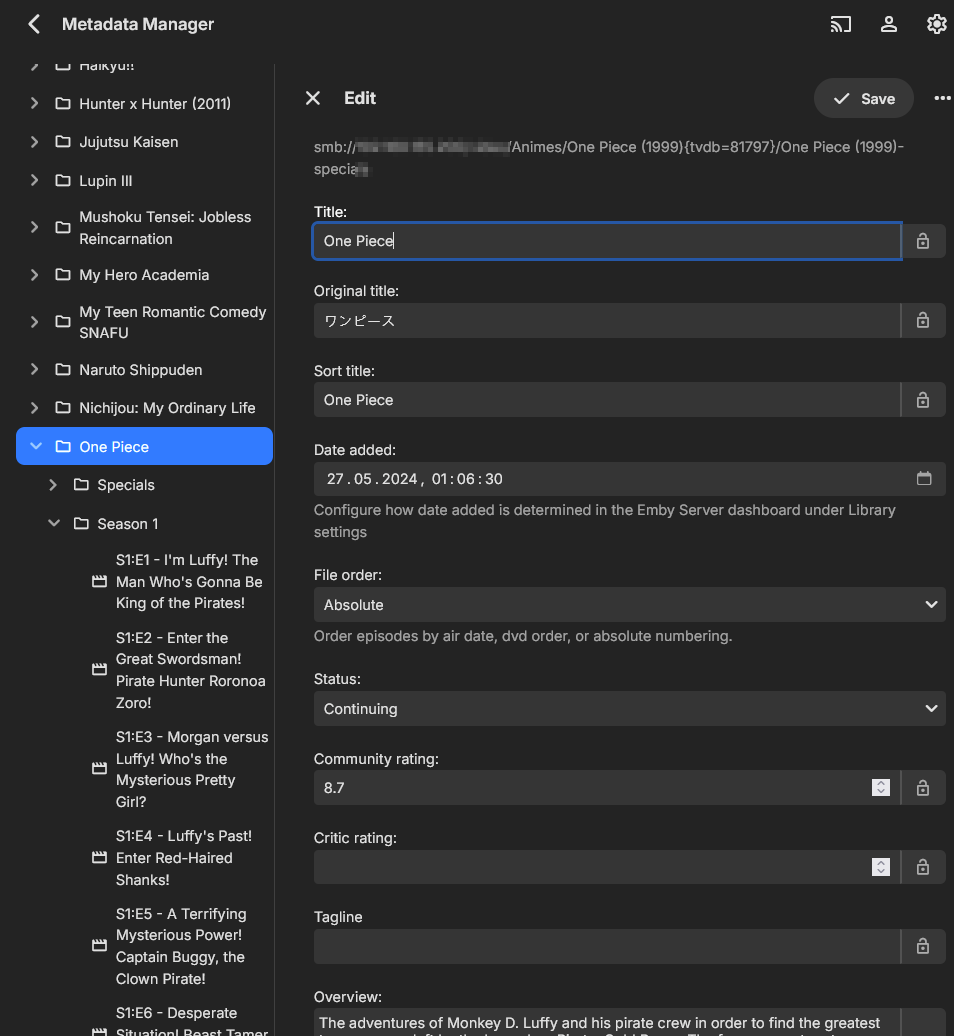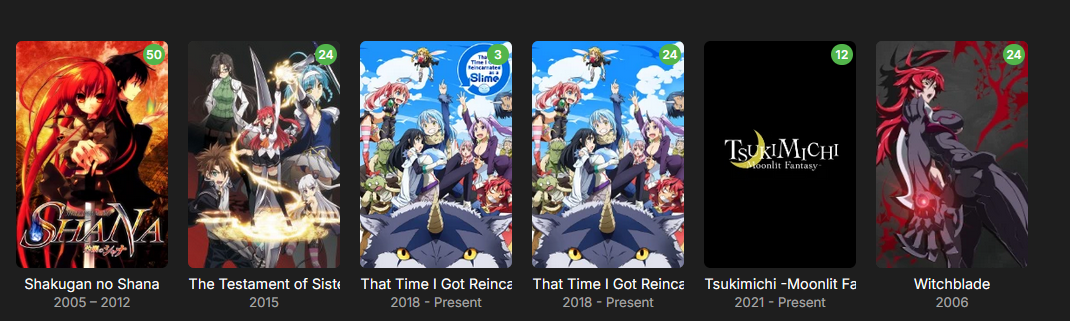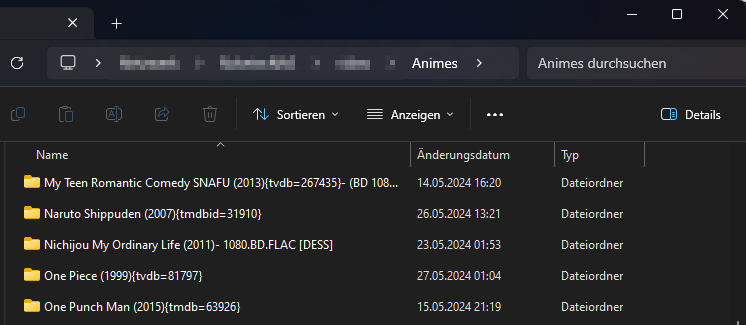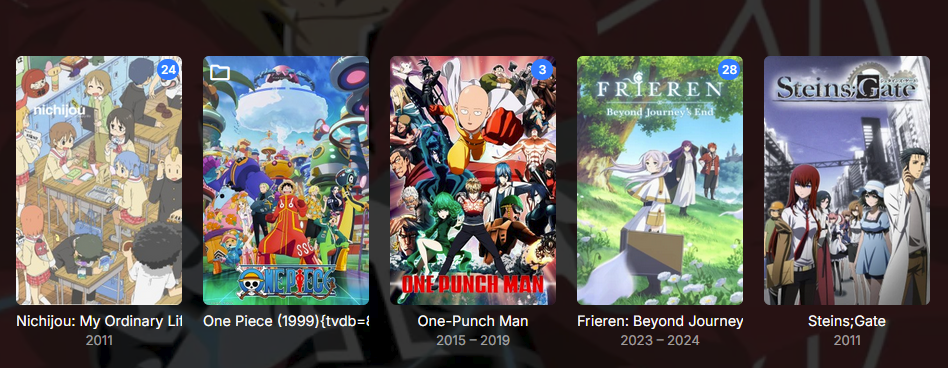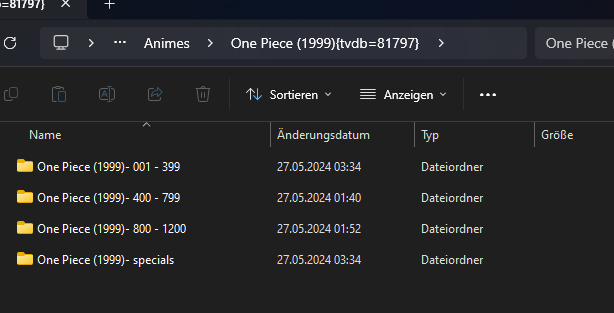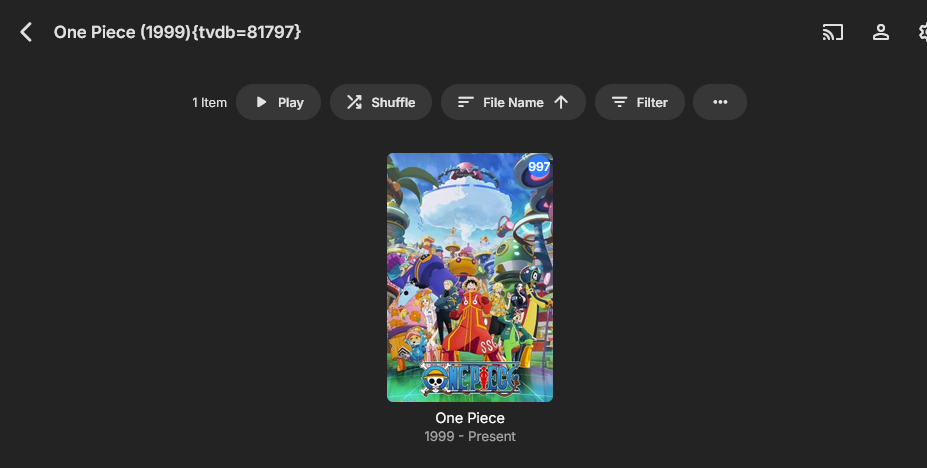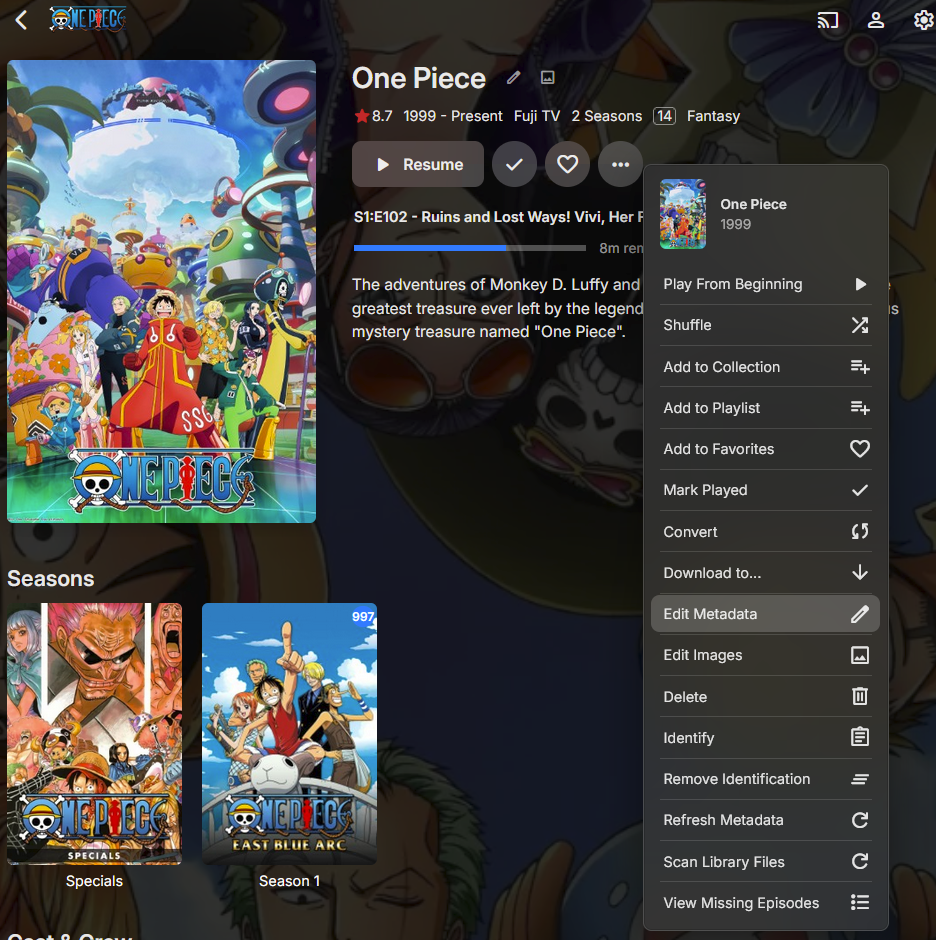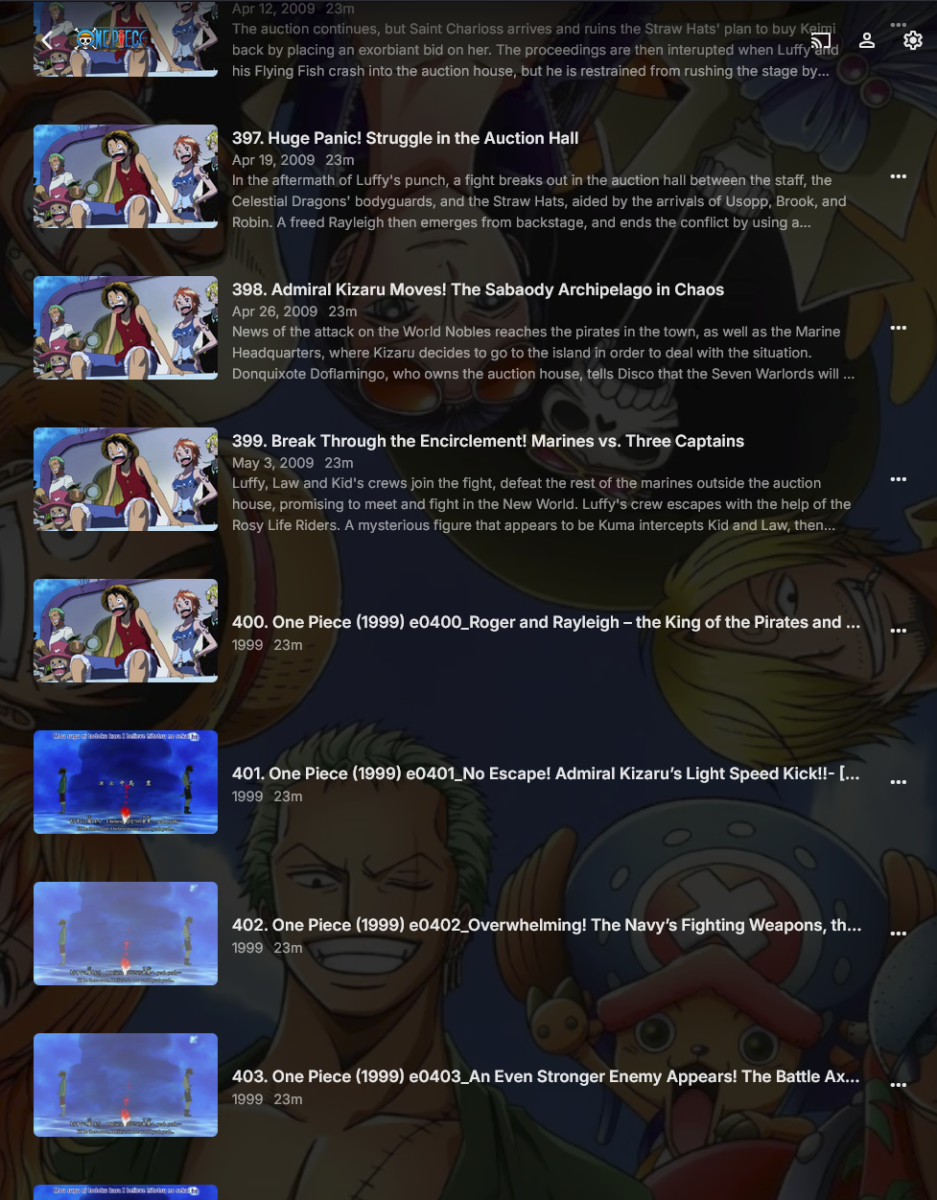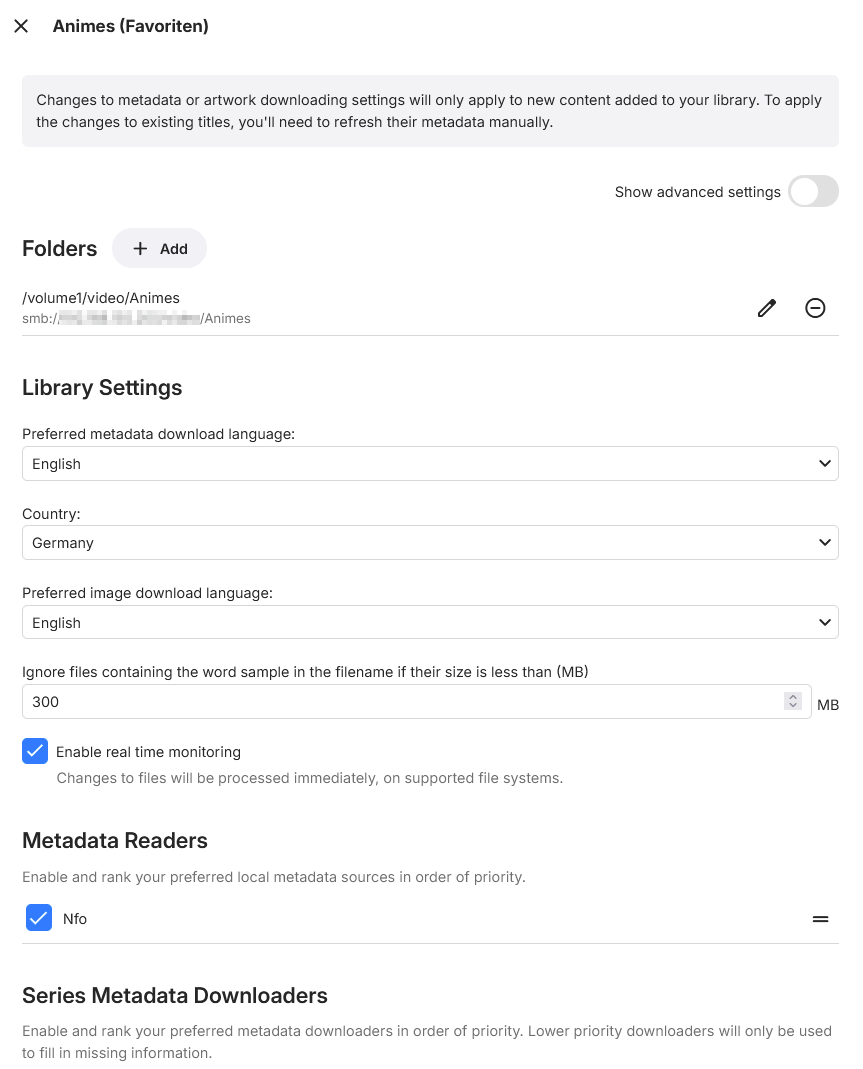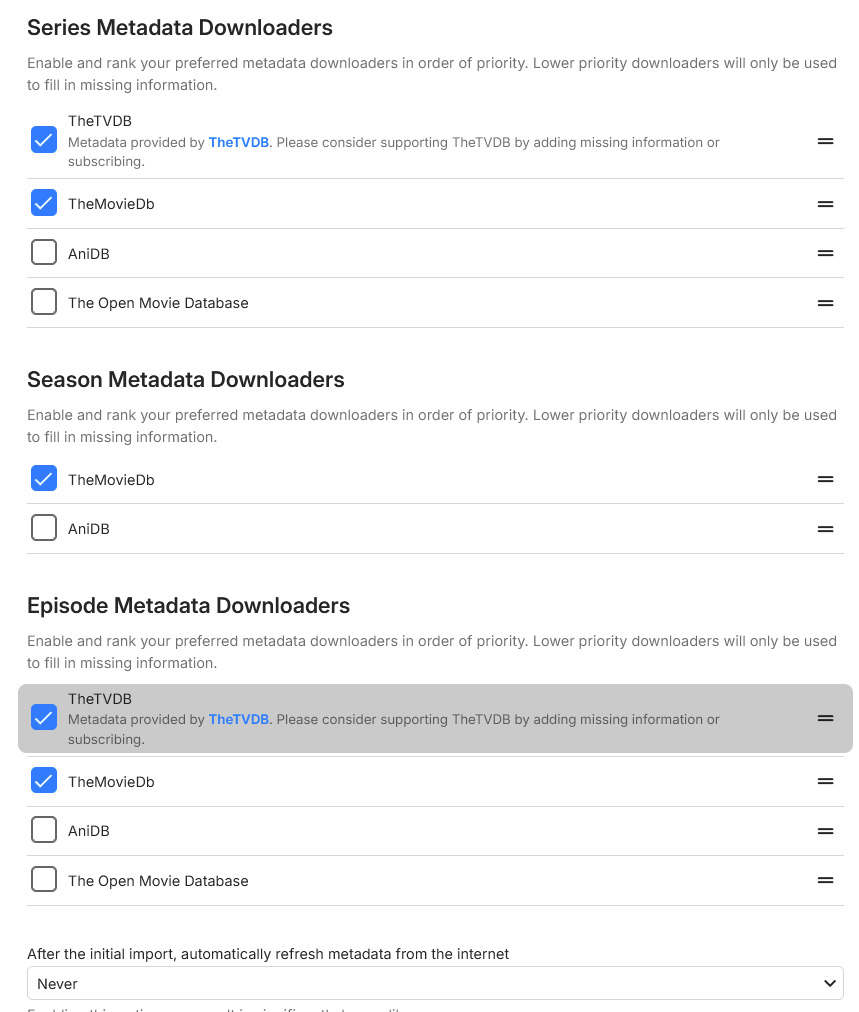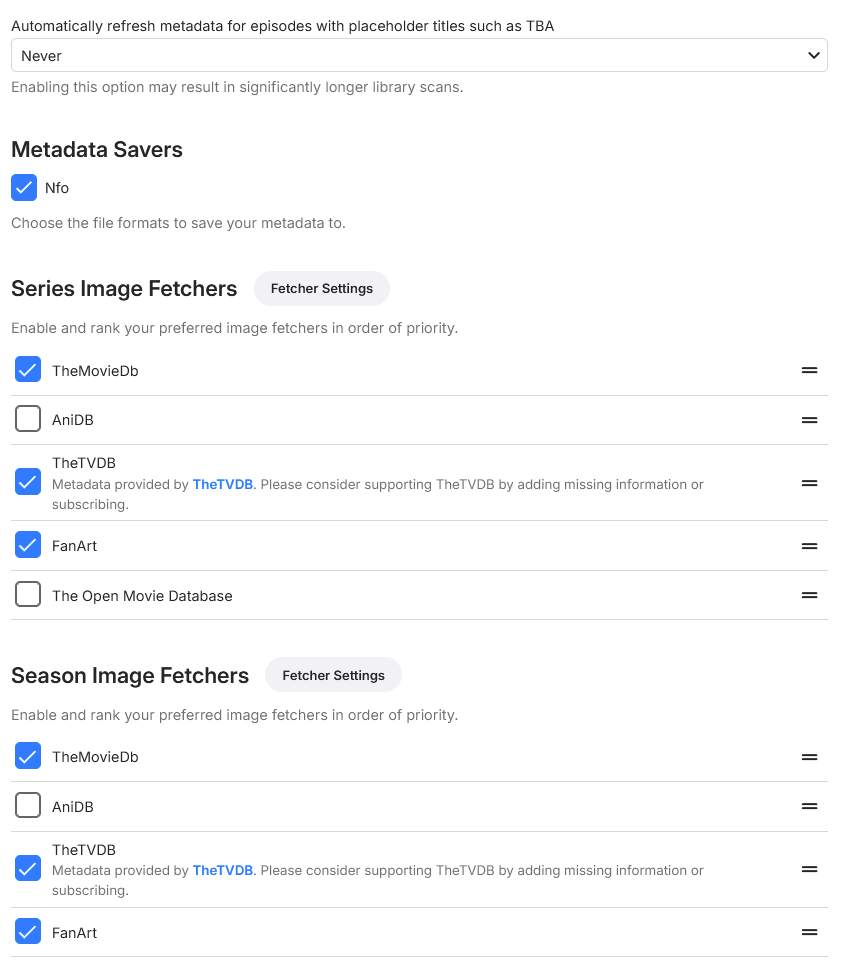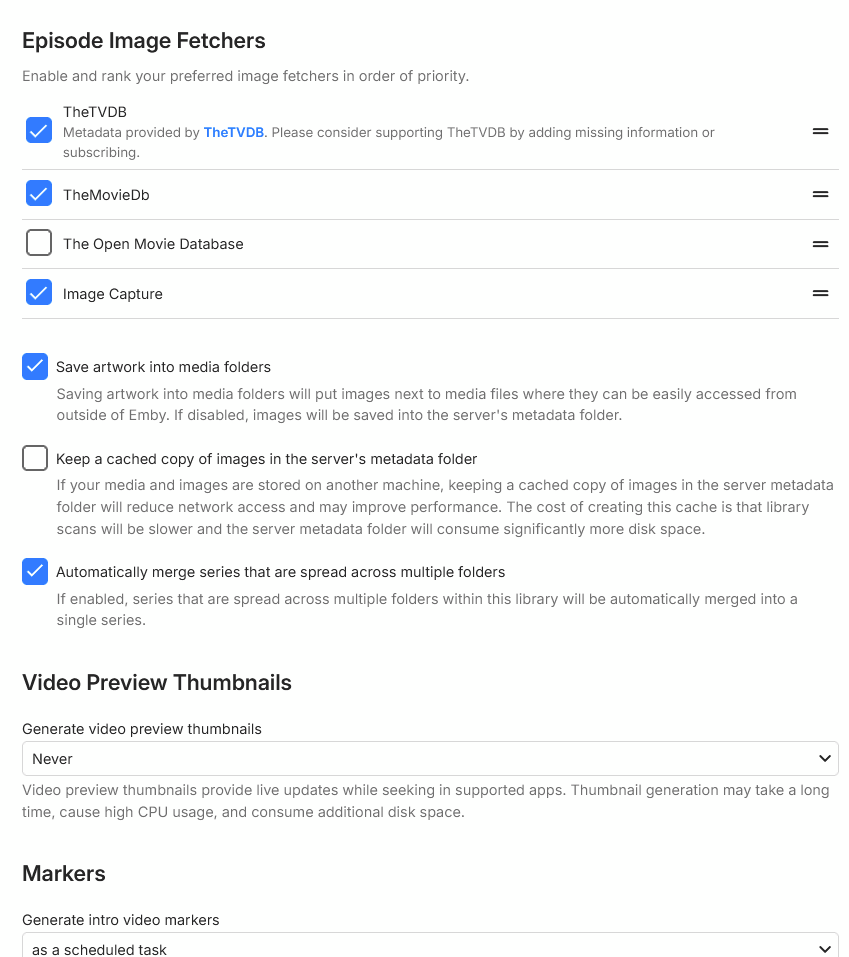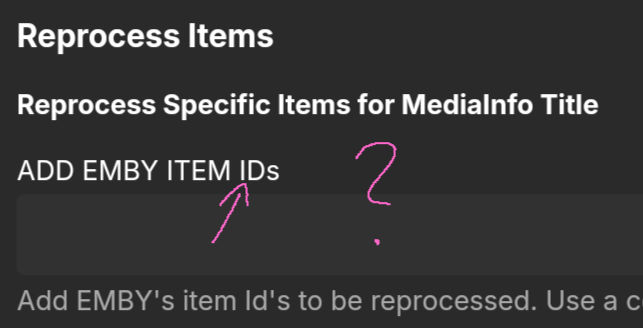All Activity
- Past hour
-
DoraCanabady joined the community
-
kiki 2 joined the community
-
Eli55 joined the community
-
Markozill joined the community
-
Mayalen joined the community
-
SophieC joined the community
-
rajibbagdi joined the community
-
Juanderamon joined the community
-
freemansteve started following Playlists take 45s to load to DLNA client in BETAs, but 1-2s in GA ver
-
Playlists take 45s to load to DLNA client in BETAs, but 1-2s in GA ver
freemansteve posted a topic in General/Windows
Hi, I switched from a full release of Emby running on my Synology 423+ (latest DSM 7.2), currently "emby-server-synology72_4.8.7.0_x86_64.spk", to use a beta version. The beta I recently tried was "emby-server-synology72_4.9.0.22_x86_64.spk". I have tried several earlier betas too, and they have the same problem, which is a huge delay in loading playlists with images into my DLNA client. The reason for me using a beta was because the recent betas do support ANSI playlists as well as UTF* versions - this was a problem in my setup with the full release version of Emby which you fixed (see other posts). In the last few betas my playlists (about 242 in all, with maybe an average of 12 file references in each) were taking 45 seconds to load into my DLNA client (which is StreamMagic as mentioned before). With the full release however, the delay was about 1-2 seconds. It's similar if I run Emby on my fats PC off SSD drives... So something has changed in the Emby code, I think! I first thought it was to do with my various library settings in Emby, maybe to do with the "composite 4-pane" images being generated (how do you stop these?), or maybe the size of my various "Folder.jpg" files, or maybe "fetches" from the Internet... I tried endless combinations and tests (and of course caching the metadata!) for the "library" config, but nothing speeded up the load time of playlists in the betas, to that of the full release version.... I reverted to the full release version - not just doing a package uninstall, but also removing various configs for "EmbyServer" using SSH to get a clean install (there are 4 files that have to be manually removed - note that Emby could do with a way to force a clean install on Synology!). I have tried to ensure all configs are set the same between tests. I appreciate you will need full logs from both the Beta setup and the full-release setup, but bear in mind that it takes 4 hours to scan my large music collection, so switching versions for the logs will take all day, which I can do... The first question is whether anything springs to mind with you, in terms of changes to the handling playlists or artwork for them in recent betas? -

Install old version of theater/ Turn off updates
Abobader replied to Smitty018210's topic in Emby Theater
If you hate the apps and the support not good, and on top of that, you do not want anyone to help you, why you are here? Closing this thread. -
I just startet the EmbyServer.exe without parameters. I did some research and the problem seems to be connected with windows session 0 operation of tasks started without being locked in. https://www.coretechnologies.com/products/AlwaysUp/AlwaysUp_FAQ.html#SessionZeroIsolation The Software "AlwayUp" explains this pretty nice. Under these circumsstances it is best to restart the emby service after logging in again in the new session. And - voliá - the tray icon appears. But I have one more question: What is the command line / is there a parameter to stop (exit / shutdown) emby EmbyServer.exe?
-
wangwei123 joined the community
-
Access token is invalid of expired on Delete using my API_Key
Brazer replied to Brazer's topic in Developer API
@LukeAs requested. embyserver.txt -
metadata-collection not working as expected on separated folders
RokeWayne replied to RokeWayne's topic in General/Windows
I'm noticing here, that the "edit metadata" dialog explicitly refers to my "001 - 399" subfolder, but in the metadata manager I'm not able to find entries that would correspond to the other subfolders with normal episodes in it: only "specials" and the first normal episodes one:- 31 replies
- Today
-

Possible bug with “Automatically merge series”
Abobader replied to UrkSomeSetup's topic in General/Windows
Hello UrkSomeSetup, ** This is an auto reply ** Please wait for someone from staff support or our members to reply to you. It's recommended to provide more info, as it explain in this thread: Thank you. Emby Team -
UrkSomeSetup started following Possible bug with “Automatically merge series”
-
I have encountered a possible bug with “Automatically merge series that are spread across multiple folders” as this dose not seem to work So just some preface my original server died (hardware issue) so I am in the process of rebuilding on the current server, I have set out the folders as so that there are separate folders for each of the media types and format each containing folders separated by age rating. (not sure I explained that very well) so see below: Animated Films Animated Films (Raw) Animated Series Animated Series (Raw) Anime Films Anime Films (Raw) Anime Series Anime Series (Raw) Live Action Films Live Action Films (Raw) Live Action Series Live Action Series (Raw) each of these contains the following folders: U PG 12 15 18 The Raw folders contain Raw Rips waiting to be encoded I did this so I can get everything up and running again quickly, the over folders contains the already encoded ones as its easer to point a macro (for encoding) at a folder than trying to differentiate between files in a folder. The sub-folders are separated by age for parental control reason (emby seems to struggle in this regard). So the library points to each sub-folder e.g. \Animated Series\15\ Now the issue I am encountering is that the encoded and raw episodes are showing up as a two separate series the below screen shot shows one is the first season fully encoded the other is the second season Raw rip. Server Specs are as follow: Server: QNAP HS-264 Operating system: QTS 5.1.6.2722 Emby version: 4.8.7.0 Any help would be greatly appreciated.
-
Danke - ist halt die einzige Möglichkeit, wie man Frontview+ noch sauber nutzen kann.
-
metadata-collection not working as expected on separated folders
RokeWayne replied to RokeWayne's topic in General/Windows
Hi, together. @LukeFirst I'll show you how my gui in emby looks on different places. The sequence that @Happy2Playsuggested I'll do after work today. For your convenience I set the display language to english, so we can discuss without the need to translate anything that appears. My Library folder (SMB-share, top directory / folder): results in emby (top level folder view ) You can see that other shows are already correctly identified and also, that additional information after a hyphen will not appear on the emby side WHEN the tv show (or season) is corectly found / identified. in the special case of one Piece you can see no year below the entry, a small "folder" icon in the corner of the tile (upper left) and the entry is clearly named like the folder in my share. Now we'll go into the one piece folder on my share and klick on that one piece entry in emby: in the share you now see: and in emby: From my point of view the subfolders are now merged into one show by emby. Since my Experiment 2 worked (where i removed the layer that contains the separate folders) the folder above seems to be just - well - a directory. Maybe I could've called it anything, but for the purpose of oversight in my library folder i called it like what resides in it, so "One Piece". metadata on the tv show level: Since I let folders revert to my old state overnight, my file order configuration was back at "airdate". I changed it to "absolute" and this again happened after some minutes: Again it looks like the metadata addition halted on the verge of my folders. See above to confirm, that around 400 files are in the folders. If its again that state like when i started the thread, i can wait however long i want and no other episodes will get their metadata. Now my configurations, that could be involved, in emby and to the library: Now i think subtitle and playback config doesnt matter. If I did miss a crucial config, just tell me. Later /After work I'll try to add the files how @Happy2Playtold me. I'll give another update then. Thx.- 31 replies
-
Da gibt sich ja jemand richtig Mühe, das am Laufen zu halten.
-
MediaInfo For Emby Plugin(HDR, Vision, Atmos, DTS:X)
supermood replied to Cheesegeezer's topic in Plugins
can someone pls explain how to see the emby id? i only find the external in metadata and google is also not helping -
GrimReaper started following Install old version of theater/ Turn off updates
-

Install old version of theater/ Turn off updates
GrimReaper replied to Smitty018210's topic in Emby Theater
I can understand your frustration but you'll have to tone it down. Be civil. -
Skin resolution for 2K corrected Genre resolution corrected Adjustment for Kodi Omega skin.embuary2k.teddyknuddel.zip skin.embuary4k.teddyknuddel.zip
-
Teddyknuddel started following Embuary Skin no longer compatible with Kodi Omega past beta 2!
-

Embuary Skin no longer compatible with Kodi Omega past beta 2!
Teddyknuddel replied to Mahinepua's topic in Kodi
Skin resolution for 2K corrected Genre resolution corrected Adjustment for Kodi Omega skin.embuary2k.teddyknuddel.zip skin.embuary4k.teddyknuddel.zip -
Let's try this again...here you go,thanks. I let it log for about 30 min while the library scan was stuck @ 90% embyserver (1).txt
-
Skin resolution for 2K corrected Genre resolution corrected Adjustment for Kodi Omega skin.embuary2k.teddyknuddel.zip skin.embuary4k.teddyknuddel.zip
-
No sensor at all for server like number of streams, stats of libs, restart/shutdown of server... useless as it doesn't create any media player for clients
-
OK, That will be my next step, thank you
-

Chapter image extraction fails/doesn't complete for several files
voodoo5_6k replied to voodoo5_6k's topic in General/Windows
That's right, the "watchdog" needs some sort of criterion to judge this realistically. But anyhow, the technical solution approach is up to someone else, this was just a suggestion In this case (TrueNAS SCALE, official emby application), for some reason, the process hit the time limit, although the media is "local", i.e. emby has direct host access to the pool, and it itself is running on a separate, all NVMe mirror. So, maybe, there's a resource component after all, contributing to the issue. -

Install old version of theater/ Turn off updates
Smitty018210 replied to Smitty018210's topic in Emby Theater
@Luke@Luke@Luke I finally found it..................................... I know why I could not find it.......................... BECAUSE THAT SETTING HAS NOTHING TO DO WITH WHAT I AM TALKING ABOUT! NOTHING!!!!!!!!!!!! What dose that setting have to do with forced SIDE SCROLLING??????!?!??!?!??! ARE YOU JUST A TROLL? or WHAT? My issues are not will collections! DID YOU EVEN READ WHAT I POSTED? IT"S WITH FORCED HORIZONTAL/ SIDE SCROLLING? AND THE LACK OF VERTICAL VIEW OPTIONS IN TV MODE!!!!!!!!!!!!! I truly hate this product anymore, and the support for it is garbage. -
Again sir you are right on point! I'll never see a video the same way again as it is super complex and it got so much parameters this is insane! From my understanding as long as I use chrome I should be good because they have almost all licenses and it makes direct play instead of converting. So everything run smooth now and I am super happy! Now I feel super newb as all my problems were me lacking of knowledge... Hope it can help others though. Thanks guys you are awsome!
-

Chapter image extraction fails/doesn't complete for several files
rbjtech replied to voodoo5_6k's topic in General/Windows
But how do you know it's 'stuck' vs just being resource contrained ? You need to draw the line somewhere - unless you want to do the calculation per item (seems unrealistic) - 10-15 minutes timeout per item does seem reasonable for 4K remux media. If you are trying to use this type of media over a connection slower than 100Mbit/sec - then you are going to hit normal playback issues anyway - so it's unlikely to be a valid use case. -
Enhancing XMLTV with TMDB Data: Specifying Posters and Backdrops
SalimRahmani replied to SalimRahmani's topic in Live TV
Hi Luke, Thank you Luke for the prompt response and for providing clarity on the current handling of poster images through the <icon> tag. (Discussion - Making a Custom XML EPG for a single channel) I would love to see Emby support the <image> node in XMLTV, as it would enhance the visual experience significantly. Many TV shows on The Movie Database (TMDB) have logos, posters, and backdrops available. For instance, the show "50 Minutes Inside" (https://www.themoviedb.org/tv/219759-50-minutes-inside) features all three types of images in its media section. It would be fantastic if the <icon> tag could be used for logos when TMDB provides them, and the <image> tag could be used for posters and backdrops. Here is an example of how the <icon> and <image> tags can be used in XMLTV: <programme channel="NAME OF YOUR CHANNEL HERE" start="20210101000000 +0000" stop="20211231235900 +0000"> <title>Programme Title</title> <desc>Programme description</desc> <sub-title>...</sub-title> <icon src="https://example.com/url_to_program_logo.jpg" width="100" height="100" /> <image type="poster" size="2" orient="P" system="example_system">https://example.com/url_to_program_poster.jpg</image> <image type="backdrop" size="3" orient="L" system="example_system">https://example.com/url_to_program_backdrop.jpg</image> </programme> Is there any possibility to have an idea about the timeline for supporting these nodes? Should I create a feature request for this? Additionally, I have another suggestion: it would be beneficial to include the TMDB ID in the guide.xml file. I understand this might require manual effort from users, but it could allow the Emby server to directly download data from TMDB, bypassing the need to search by name. This could streamline the process and ensure accuracy in matching shows and movies. Thank you again for your assistance and for continuously improving Emby. I'm excited about the potential enhancements and look forward to any updates on these suggestions. Best regards, -
Dolby Vision tinted green, but is colored properly when transcoded
mannyrothman replied to mannyrothman's topic in Synology
Yes to clarify: When direct-playing a DV video, it is tinted green. When transcoding to a different resolution/bitrate, it is tinted normally (no green), but it is too dark. There is currently no way to properly view a DV video within Emby. -

Install old version of theater/ Turn off updates
Smitty018210 replied to Smitty018210's topic in Emby Theater
@Luke I DO NOT KNOW WHAT YOU ARE TALKING ABOUT! That is why I asked you for a SCREEN SHOT!