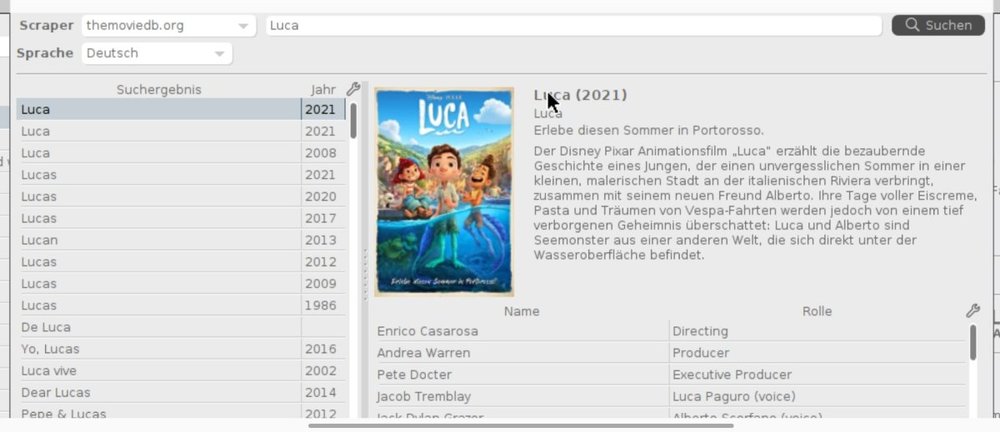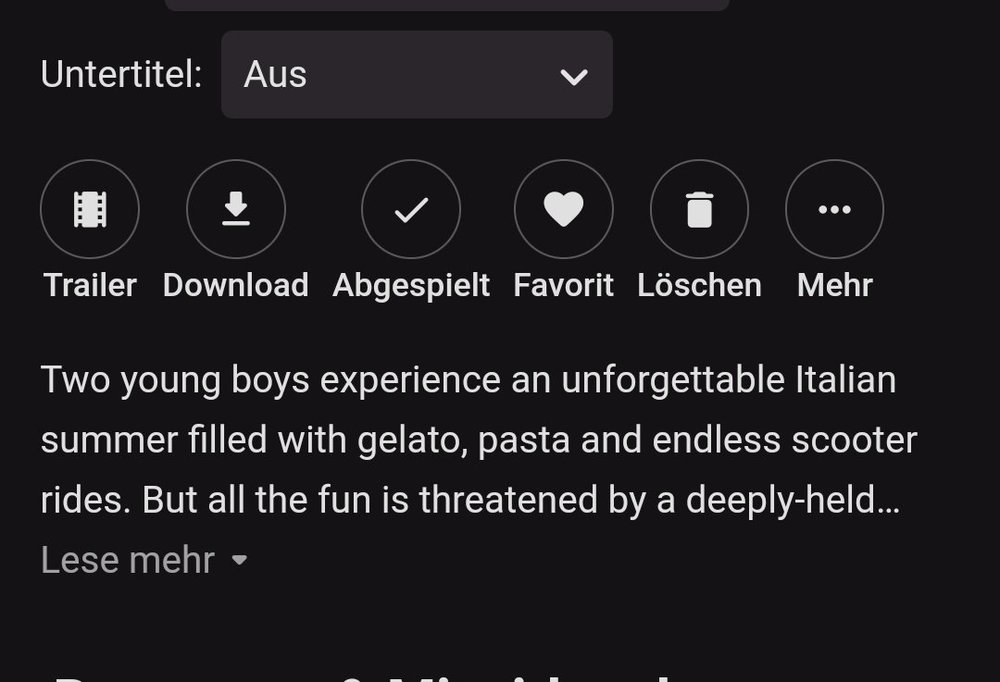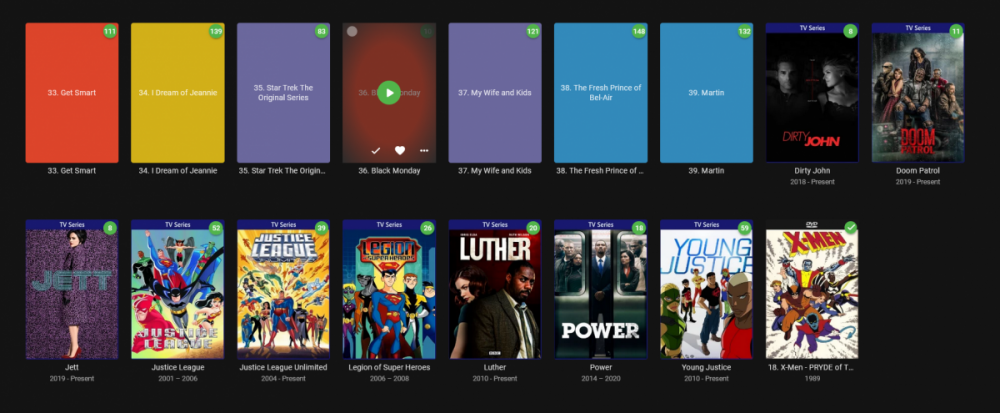Search the Community
Showing results for tags 'meta data'.
-
I have a puzzling situation. I'm relatively new to Emby and I have it running as a docker container in TrueNas scale. Functionally, Emby works. But organizing the media has been a little challenging; especially with collections of tv shows. I'll take the show "Grimm" as an example. This show is listed in Imdb, The MovieDB and The TV DB. My media is organized and named as follows: /Video /TV Shows /Grimm /Season1 Grimm (2011) - S01E02 - Bears Will Be Bears.mkv After the metadata is loaded, all the Grimm episodes are tagged with "The Brothers Grimm". I looked looked up the IDs for the Grimm TV show and tried replacing the metadata. I tried using each one separately against IMDB, Movie DB and TV DB respectively and I still don't get the correct metadata. Here are the IDs I've used: IMDB: tt1830617 The Movie DB: 39351 The TV DB: 248736 Metadata Plugins Installed: MovieDB, TVDB This same issue occurs for other series too, like The Office. Any ideas?
-
Due to Plex drastic changes to the UI on Roku devices on 12/6/2018 a lot of long term Plex users are moving to Emby. - I am one of those users. I started the migration the same day and have one big question. Is there anyway to move the existing meta data from Plex into Emby? 1. Movie & TV show matching that have already been corrected in PLEX. 2. Custom/Not default Art Work already selected in Plex. Thanks in advance to anyone that can save me and others hours and hours of getting our servers back in order.
-
Hi, nach längerer Nutzung des TMM um Metadaten zu pflegen, habe ich Mal wieder emby selber getestet. Leider funktioniert das scrapen über TMDB für Filme (Serien ist ein anderes Thema) auf Deutsch immernoch nicht ordentlich. Beispielsweise wird die Handlung für den Film "Luca" auf Englisch bezogen, obwohl auf TMDB eine deutsche Handlung verfügbar ist. (Metadaten über emby schon mehrfach versucht zu aktualisieren, bleiben Englisch) Der TMM ruft korrekt die verfügbare deutsche Handlung ab. Wäre es evtl. möglich, dass sich dieser Problematik einmal angenommen wird? Letztendlich sind die korrekte Abfrage und Verarbeitung von Metadaten ja ein essentieller Bestandteil von emby. Hier wird bei solchen Problemen leider immer bzw. meistens auf eine fehlerhafte APi von z.B. TMDB hingewiesen, dass mag auch mal so gewesen sein, mittlerweile bekommen andere Scraper es aber hin Daten fehlerfrei auf deutsch (wenn verfügbar) von TMDB zu scrapen.
-
If I have to restart my Windows PC or restart Emby, My meta data will be missing. I have to go in and add the imdb information and click refresh metadata in order for the posters and backgrounds to come back for each individually missing show. I have attached a screenshot of what it looks like after a reboot. Any ideas why this happens everytime, but not to all the folders. At least 35 out of 50...
-
Thanks for taking the time to assist me. I just set up my media server, so I'm at the fork in the road where I need to choose between Plex and Emby. I heard good things about Emby, so I decided to try that first. Samsung Model - QN75Q9FNA Samsung Firmware - 1202 Emby Server - 4.1.0.26 Client App on TV - Emby Theater 1.0.29 Media Info from Server I am just setting my system up and trying to decide on the best media server and ecosystem to get involved with. I'm only looking to choose between the big two. I put a single movie file on my server - The Hobbit Battle of Five Armies. It is in a .m2ts container. It is the English, DTS version. The Main Problem --- When I play in it in VLC on my computer, it starts the English audio track and can output perfect to my home theater via HDMI. Looking in the VLC Media Information it shows H264 movie, 1080p, 23.97 and 2x DTS audio streams, 2x AC3 streams and 7 Subtitle tracks. VLC Audio Track 1 - English VLC Audio Track 2 - French VLC Audio Track 3 - Italian VLC Audio Track 4 - Director Commentary ---- When I play the same file on the Emby web client, DTS 1 = English, DTS 2 = French, AC3 = Italian and finally director commentary. ---- The same file on the Samsung TV App: It shows 4 audio tracks but no matter which one I select, there is no english DTS, and each track is not mapped to a unique audio stream. It is like they are all offset from the file. DTS 7.1 - Plays as the Italian 5.1 tracks above. DTS 7.1 - Plays as the stereo directors commentary above. DD 5.1 - Plays as the stereo directors commentary above. DD Stereo - Plays as the stereo directors commentary above. Secondary Problem ------- I didn't have any metadata associated with the file. I put it in a folder called "The Hobbit - 2004 - The Battle of Five Armies\2004.Battle Of Five Armies.m2ts" The scan resulted in the associated images and displayed name being from "The Hobbit: An Unexpected Journey" This could obviously be quite confusing over a whole library. What did I do wrong here?
-
Noticed a real strange problem that I can't get to the root of it. I have 94 TV shows and all but 8 have an empty field for the role that the actor plays in the show. Now movies work fine, the TV shows received their meta data using Media Center Master, Below ia a screen shot for the Americans and Billions. No idea how the 8 shows got the role meta data and when checking the entries for the Actors the Role field is empty except for the 8 shows. Any idea how to get this role field populated without manually entering it for each show? I looked at some older screenshots and they were not present but I just noticed it since updating to server 3.3.0 Americans Billions
-
Photo Server - meta data tag recognition / custom filter options / photo playlist
PackElend posted a topic in DLNA
Hallo, I'm new to emby, may you can help me before I start again the trail and error game in my endless search for proper DLNA photo server. I run emby on my Synology NAS what has a so called photo station for photo management (inlc. some kind of meta data editing). I create some virtual albums out of my massive quantity of photos. I would like to export them as playlist and present them on my telly. Exporting might be a dream but I want to create playlist depending on the meta data in photo files. So my question, does emby read the meta data of photos and provides filter such as album or artist as for music files what could be used to filter the files. May even provide them as folders via DLNA, so I can watch only photos taken from a certain location or certain tags (like virtual album name) . -
Guys, I have set my folders for TV & Film but am finding that xml and jpg's are being dropped into folders that are not set as scan folders. How can this be? I have my tv and film setup in folders as instructed but my music samples folder which only shares the same drive also seems to be getting these files placed which is annoying and I will have to go through each individual folder to remove which is time consuming. Does anyone have any ideas why this is happening please?
-
Hi, I like the concept of mediabrowser3 but struggle with the server. The serve does not want to recognize my Simpson collection as the simpsons, but as something different (paul something and simpson`s). How can i force mediabrowser3 to look for a specific name? (i changed the name under meta data, clikced refresh, but same result. Or how can i just use local infos instead of online data? Because i like to use Ember media manager to create info file for the the episodes and series. Thanks and goodbuy cubbii
-
Hi Guys, Finally set up the new Mediabrowser 3 and updated to 3.0.5031.21343 version. I am also using Media Centre Master to gather meta data. However since updating, my meta data is missing for TV stuff. The episode guides do not show in folders when I click on an episode. Looked to see if there is something to configure but I could not notice it either. Also can't seem to configure the plays to work if I start play and stop on the older browser and go back at any point in the programme and exit there would be a tick to show it had played. With the new version I have to scroll to the end of the TV programme until it stops before it shows that it has played. Hope this makes sense.